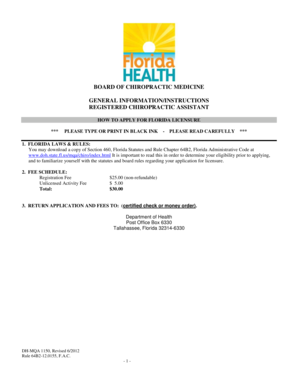
REGISTERED CHIROPRACTIC ASSISTANT 2012-2026


What is the REGISTERED CHIROPRACTIC ASSISTANT
A Registered Chiropractic Assistant is a healthcare professional who supports chiropractors in delivering patient care. Their responsibilities typically include assisting with patient intake, managing records, and performing administrative tasks. This role is essential in ensuring that chiropractic practices run smoothly and efficiently. Registered Chiropractic Assistants may also engage in patient education, helping individuals understand their treatment plans and the importance of chiropractic care.
How to obtain the REGISTERED CHIROPRACTIC ASSISTANT
To become a Registered Chiropractic Assistant, individuals usually need to complete a training program that covers relevant topics such as anatomy, patient care, and office procedures. After completing the training, candidates often must pass a certification exam to demonstrate their knowledge and competencies in the field. It is important to check state-specific requirements, as regulations may vary across the United States.
Key elements of the REGISTERED CHIROPRACTIC ASSISTANT
Key elements of being a Registered Chiropractic Assistant include strong communication skills, attention to detail, and a solid understanding of chiropractic practices. Additionally, proficiency in administrative tasks, such as managing patient records and scheduling appointments, is crucial. A compassionate approach to patient care enhances the overall experience for individuals seeking chiropractic treatment, making these qualities vital for success in this role.
Steps to complete the REGISTERED CHIROPRACTIC ASSISTANT
Completing the process to become a Registered Chiropractic Assistant generally involves several steps:
- Research accredited training programs in your area.
- Enroll and complete the required coursework.
- Gain practical experience through internships or on-the-job training.
- Prepare for and pass the certification exam.
- Apply for state licensure or registration, if required.
State-specific rules for the REGISTERED CHIROPRACTIC ASSISTANT
Each state in the U.S. has its own regulations regarding the practice of chiropractic assistants. Some states may require specific certifications or training, while others may have no formal requirements. It is essential for aspiring Registered Chiropractic Assistants to familiarize themselves with the laws and regulations in their state to ensure compliance and proper practice.
Examples of using the REGISTERED CHIROPRACTIC ASSISTANT
Registered Chiropractic Assistants play a vital role in various settings. For instance, they may assist chiropractors during patient evaluations, help with therapeutic exercises, or manage billing and insurance claims. Their involvement allows chiropractors to focus more on patient care, improving the overall efficiency of the practice. Examples of specific tasks include preparing treatment rooms, documenting patient progress, and educating patients about post-treatment care.
Quick guide on how to complete registered chiropractic assistant
Effortlessly Prepare REGISTERED CHIROPRACTIC ASSISTANT on Any Device
Digital document management has become increasingly popular among businesses and individuals. It serves as an ideal environmentally friendly alternative to traditional printed and signed documents, as you can easily locate the necessary form and securely store it online. airSlate SignNow offers you all the resources required to create, edit, and eSign your documents quickly without delays. Handle REGISTERED CHIROPRACTIC ASSISTANT on any device using the airSlate SignNow Android or iOS applications and simplify any document-related task today.
The Easiest Way to Edit and eSign REGISTERED CHIROPRACTIC ASSISTANT with Ease
- Locate REGISTERED CHIROPRACTIC ASSISTANT and click on Get Form to begin.
- Utilize the tools we provide to fill out your document.
- Emphasize important sections of your documents or obscure confidential information with tools specifically designed for that purpose by airSlate SignNow.
- Create your eSignature using the Sign feature, which only takes seconds and holds the same legal validity as a conventional ink signature.
- Review all the details and click on the Done button to keep your changes.
- Choose how you wish to send your form, whether by email, SMS, or invitation link, or download it to your computer.
Eliminate the hassle of lost or misplaced documents, tedious form searching, or errors requiring new document copies. airSlate SignNow meets your document management needs in just a few clicks from your preferred device. Edit and eSign REGISTERED CHIROPRACTIC ASSISTANT and guarantee exceptional communication at every stage of the form preparation process with airSlate SignNow.
Create this form in 5 minutes or less
Find and fill out the correct registered chiropractic assistant
Create this form in 5 minutes!
How to create an eSignature for the registered chiropractic assistant
How to create an electronic signature for a PDF online
How to create an electronic signature for a PDF in Google Chrome
How to create an e-signature for signing PDFs in Gmail
How to create an e-signature right from your smartphone
How to create an e-signature for a PDF on iOS
How to create an e-signature for a PDF on Android
People also ask
-
What is a REGISTERED CHIROPRACTIC ASSISTANT?
A REGISTERED CHIROPRACTIC ASSISTANT is a trained professional who supports chiropractors in providing care to patients. They assist with administrative tasks, patient management, and may also help in therapeutic procedures. This role is essential for ensuring a smooth operation within a chiropractic practice.
-
How can airSlate SignNow benefit a REGISTERED CHIROPRACTIC ASSISTANT?
airSlate SignNow offers a streamlined solution for REGISTERED CHIROPRACTIC ASSISTANTS to manage patient documents efficiently. With features like eSigning and document templates, it simplifies the paperwork process, allowing assistants to focus more on patient care. This enhances productivity and improves overall patient experience.
-
What features does airSlate SignNow provide for REGISTERED CHIROPRACTIC ASSISTANTS?
airSlate SignNow includes features such as customizable templates, secure eSigning, and document tracking, all tailored for REGISTERED CHIROPRACTIC ASSISTANTS. These tools help in managing patient records and ensuring compliance with healthcare regulations. The user-friendly interface makes it easy for assistants to navigate and utilize these features effectively.
-
Is airSlate SignNow cost-effective for REGISTERED CHIROPRACTIC ASSISTANTS?
Yes, airSlate SignNow is designed to be a cost-effective solution for REGISTERED CHIROPRACTIC ASSISTANTS. It offers various pricing plans to fit different budgets, ensuring that practices of all sizes can benefit from its features. The savings in time and resources can signNowly outweigh the costs associated with traditional document management.
-
Can airSlate SignNow integrate with other tools used by REGISTERED CHIROPRACTIC ASSISTANTS?
Absolutely! airSlate SignNow integrates seamlessly with various tools commonly used by REGISTERED CHIROPRACTIC ASSISTANTS, such as practice management software and CRM systems. This integration allows for a more cohesive workflow, reducing the need for manual data entry and enhancing overall efficiency.
-
What are the benefits of using airSlate SignNow for patient documentation?
Using airSlate SignNow for patient documentation provides numerous benefits for REGISTERED CHIROPRACTIC ASSISTANTS. It ensures that all documents are securely stored and easily accessible, which improves patient management. Additionally, the ability to eSign documents speeds up the process, allowing for quicker patient onboarding and treatment.
-
How does airSlate SignNow ensure the security of documents for REGISTERED CHIROPRACTIC ASSISTANTS?
airSlate SignNow prioritizes security by implementing advanced encryption and compliance with industry standards, ensuring that documents handled by REGISTERED CHIROPRACTIC ASSISTANTS are protected. This includes secure storage and controlled access, which helps maintain patient confidentiality and trust. Regular security audits further enhance the platform's reliability.
Get more for REGISTERED CHIROPRACTIC ASSISTANT
Find out other REGISTERED CHIROPRACTIC ASSISTANT
- Help Me With Electronic signature Michigan Legal Presentation
- Help Me With Electronic signature North Dakota Non-Profit Document
- How To Electronic signature Minnesota Legal Document
- Can I Electronic signature Utah Non-Profit PPT
- How Do I Electronic signature Nebraska Legal Form
- Help Me With Electronic signature Nevada Legal Word
- How Do I Electronic signature Nevada Life Sciences PDF
- How Can I Electronic signature New York Life Sciences Word
- How Can I Electronic signature North Dakota Legal Word
- How To Electronic signature Ohio Legal PDF
- How To Electronic signature Ohio Legal Document
- How To Electronic signature Oklahoma Legal Document
- How To Electronic signature Oregon Legal Document
- Can I Electronic signature South Carolina Life Sciences PDF
- How Can I Electronic signature Rhode Island Legal Document
- Can I Electronic signature South Carolina Legal Presentation
- How Can I Electronic signature Wyoming Life Sciences Word
- How To Electronic signature Utah Legal PDF
- How Do I Electronic signature Arkansas Real Estate Word
- How Do I Electronic signature Colorado Real Estate Document