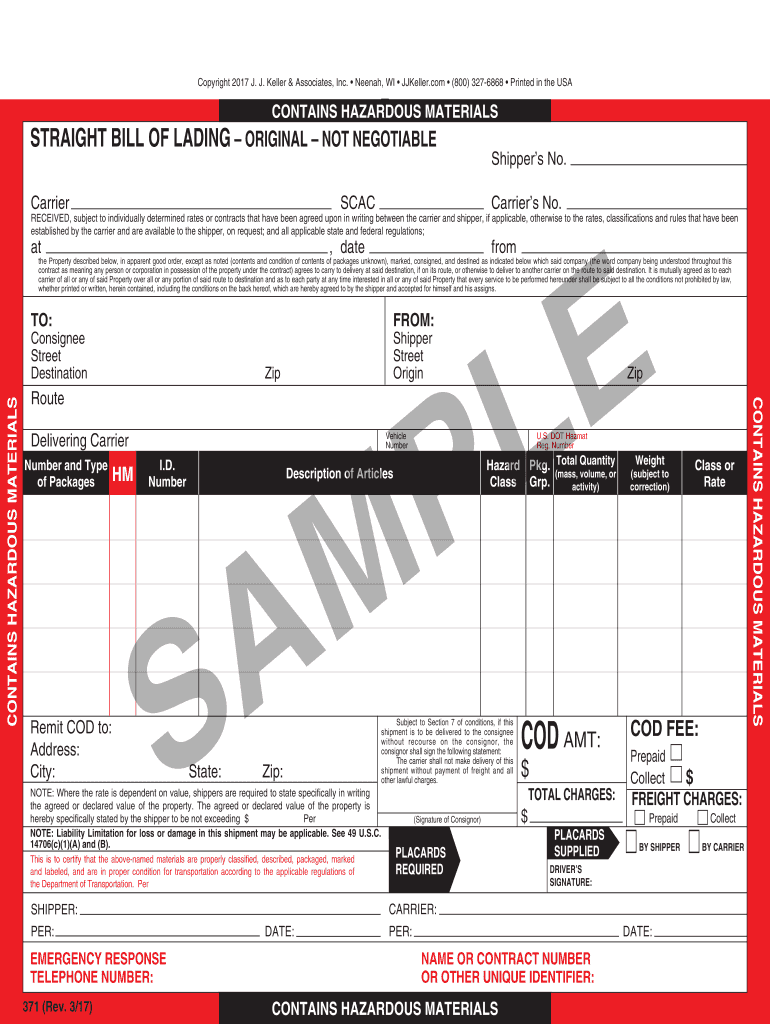
Straight Bill of Lading Short Form JJ Keller


Understanding the Straight Bill Of Lading Short Form JJ Keller
The Straight Bill Of Lading Short Form JJ Keller is a crucial document used in the transportation of goods. It serves as a receipt for the cargo and a contract between the shipper and the carrier. This form is particularly important in the logistics and shipping industries, as it outlines the details of the shipment, including the type of goods, their destination, and the terms of transportation. The straight bill of lading is non-negotiable, meaning that it cannot be transferred to another party, which helps streamline the shipping process and reduces the risk of disputes.
Steps to Complete the Straight Bill Of Lading Short Form JJ Keller
Completing the Straight Bill Of Lading Short Form JJ Keller involves several key steps to ensure accuracy and compliance. First, gather all necessary information about the shipment, including the shipper's and consignee's details, a description of the goods, and any special instructions. Next, accurately fill in each section of the form, ensuring that the information is clear and legible. After completing the form, review it for any errors or omissions. Finally, both the shipper and the carrier should sign the document to validate the agreement and confirm the terms of the shipment.
Key Elements of the Straight Bill Of Lading Short Form JJ Keller
The Straight Bill Of Lading Short Form JJ Keller contains several essential elements that must be included for it to be valid. These elements typically include:
- Shipper Information: Name, address, and contact details of the shipper.
- Consignee Information: Name, address, and contact details of the recipient.
- Description of Goods: A detailed description of the items being shipped, including quantity and weight.
- Carrier Information: Name and contact details of the transportation company.
- Shipping Instructions: Any special handling or delivery instructions.
- Signatures: Required signatures from both the shipper and the carrier to validate the document.
Legal Use of the Straight Bill Of Lading Short Form JJ Keller
The legal framework surrounding the Straight Bill Of Lading Short Form JJ Keller is significant for ensuring that all parties involved in the shipping process are protected. This document acts as a legal contract that outlines the responsibilities of the shipper and the carrier. In the event of loss or damage to the goods, the bill of lading can serve as evidence in legal disputes. It is essential for businesses to understand the legal implications of this document to mitigate risks and ensure compliance with federal and state regulations.
How to Obtain the Straight Bill Of Lading Short Form JJ Keller
Obtaining the Straight Bill Of Lading Short Form JJ Keller is a straightforward process. Businesses can typically acquire this form through logistics providers, shipping companies, or directly from JJ Keller's official resources. Many companies also offer digital versions of the form, allowing for easy access and completion. It is advisable to ensure that the form being used is the most current version to comply with any regulatory changes.
Examples of Using the Straight Bill Of Lading Short Form JJ Keller
Practical examples of using the Straight Bill Of Lading Short Form JJ Keller can help illustrate its importance. For instance, a manufacturer shipping a large order of machinery to a retailer would complete the bill of lading with detailed descriptions of each item, ensuring that the carrier has all necessary information for transport. Another example could involve a distributor sending perishable goods, where specific handling instructions must be clearly stated on the form to prevent spoilage during transit. These examples highlight how the bill of lading facilitates smooth operations in various shipping scenarios.
Quick guide on how to complete straight bill of lading short form jj keller
Complete Straight Bill Of Lading Short Form JJ Keller effortlessly on any gadget
Digital document management has become increasingly favored by companies and individuals alike. It offers an ideal eco-friendly substitute for traditional printed and signed documents, allowing you to find the appropriate form and securely store it online. airSlate SignNow provides you with all the tools required to create, modify, and electronically sign your documents swiftly without hindrances. Manage Straight Bill Of Lading Short Form JJ Keller on any gadget with airSlate SignNow Android or iOS applications and enhance any document-related process today.
The most efficient way to amend and eSign Straight Bill Of Lading Short Form JJ Keller with ease
- Find Straight Bill Of Lading Short Form JJ Keller and click on Get Form to begin.
- Utilize the tools we offer to complete your form.
- Emphasize relevant portions of your documents or redact sensitive information with tools that airSlate SignNow supplies specifically for this purpose.
- Create your signature using the Sign tool, which takes mere seconds and holds the same legal significance as a conventional wet ink signature.
- Verify the details and then select the Done button to save your changes.
- Choose your preferred method to send your form, via email, SMS, or invite link, or download it to your computer.
Eliminate the hassle of lost or misplaced files, tedious form searches, or mistakes that necessitate printing new document copies. airSlate SignNow fulfills your document management requirements in just a few clicks from any device you prefer. Modify and eSign Straight Bill Of Lading Short Form JJ Keller and ensure outstanding communication at every stage of your form preparation process with airSlate SignNow.
Create this form in 5 minutes or less
Create this form in 5 minutes!
How to create an eSignature for the straight bill of lading short form jj keller
How to create an electronic signature for a PDF online
How to create an electronic signature for a PDF in Google Chrome
How to create an e-signature for signing PDFs in Gmail
How to create an e-signature right from your smartphone
How to create an e-signature for a PDF on iOS
How to create an e-signature for a PDF on Android
People also ask
-
What is the Straight Bill Of Lading Short Form JJ Keller?
The Straight Bill Of Lading Short Form JJ Keller is a simplified shipping document that outlines the details of a shipment. It serves as a receipt for the goods and provides essential information for both the shipper and the receiver. This form is crucial for ensuring that shipments are processed efficiently and accurately.
-
How can airSlate SignNow help with the Straight Bill Of Lading Short Form JJ Keller?
airSlate SignNow allows businesses to easily create, send, and eSign the Straight Bill Of Lading Short Form JJ Keller. Our platform streamlines the documentation process, ensuring that all necessary information is captured and securely stored. This enhances efficiency and reduces the risk of errors in shipping.
-
What are the benefits of using the Straight Bill Of Lading Short Form JJ Keller?
Using the Straight Bill Of Lading Short Form JJ Keller simplifies the shipping process by providing a clear and concise document. It helps prevent misunderstandings between shippers and receivers, ensuring that all parties are on the same page. Additionally, it can expedite the delivery process by providing all necessary information upfront.
-
Is there a cost associated with using airSlate SignNow for the Straight Bill Of Lading Short Form JJ Keller?
Yes, airSlate SignNow offers various pricing plans that cater to different business needs. Our plans are designed to be cost-effective, providing great value for the features offered, including the ability to manage the Straight Bill Of Lading Short Form JJ Keller. You can choose a plan that best fits your budget and requirements.
-
Can I integrate airSlate SignNow with other software for managing the Straight Bill Of Lading Short Form JJ Keller?
Absolutely! airSlate SignNow offers integrations with various software solutions, allowing you to manage the Straight Bill Of Lading Short Form JJ Keller seamlessly. This means you can connect with your existing systems, enhancing workflow efficiency and ensuring that all documents are easily accessible.
-
How secure is the information on the Straight Bill Of Lading Short Form JJ Keller when using airSlate SignNow?
Security is a top priority at airSlate SignNow. We implement advanced encryption and security protocols to protect all information, including the Straight Bill Of Lading Short Form JJ Keller. This ensures that your sensitive data remains confidential and secure throughout the signing process.
-
Can I customize the Straight Bill Of Lading Short Form JJ Keller in airSlate SignNow?
Yes, airSlate SignNow allows you to customize the Straight Bill Of Lading Short Form JJ Keller to meet your specific needs. You can add your company logo, modify fields, and include any additional information required for your shipments. This flexibility helps ensure that the document aligns with your branding and operational requirements.
Get more for Straight Bill Of Lading Short Form JJ Keller
- 2013 schedule nr nonresident and partyear resident computation of illinois tax nonresident and partyear resident computation of form
- 2015 il 1040 schedule nr nonresident and partyear resident computation of illinois tax form
- Il1040es form
- D claration de la retenue d39imp t la administration des form
- Infraction deferral program elkhart county prosecutors office form
- Change of major form university of southern maine usm maine
- Alva babe ruthcal ripken league player registration form
- Pharmacy technician affidavit of experience south carolina llr sc form
Find out other Straight Bill Of Lading Short Form JJ Keller
- How To eSignature Rhode Island Orthodontists LLC Operating Agreement
- Can I eSignature West Virginia Lawers Cease And Desist Letter
- eSignature Alabama Plumbing Confidentiality Agreement Later
- How Can I eSignature Wyoming Lawers Quitclaim Deed
- eSignature California Plumbing Profit And Loss Statement Easy
- How To eSignature California Plumbing Business Letter Template
- eSignature Kansas Plumbing Lease Agreement Template Myself
- eSignature Louisiana Plumbing Rental Application Secure
- eSignature Maine Plumbing Business Plan Template Simple
- Can I eSignature Massachusetts Plumbing Business Plan Template
- eSignature Mississippi Plumbing Emergency Contact Form Later
- eSignature Plumbing Form Nebraska Free
- How Do I eSignature Alaska Real Estate Last Will And Testament
- Can I eSignature Alaska Real Estate Rental Lease Agreement
- eSignature New Jersey Plumbing Business Plan Template Fast
- Can I eSignature California Real Estate Contract
- eSignature Oklahoma Plumbing Rental Application Secure
- How Can I eSignature Connecticut Real Estate Quitclaim Deed
- eSignature Pennsylvania Plumbing Business Plan Template Safe
- eSignature Florida Real Estate Quitclaim Deed Online