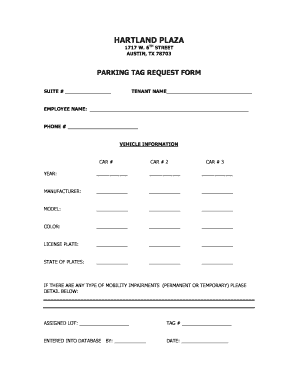
Form Tx


What is the Form Tx
The Form Tx is a document used in Texas for various administrative purposes, often related to vehicle registration and parking requests. It serves as an official request form for obtaining a Texas number, which is essential for identifying vehicles and ensuring compliance with state regulations. This form is critical for individuals and businesses needing to manage their vehicle registrations or address parking-related issues within the state.
How to use the Form Tx
To effectively use the Form Tx, individuals must first determine the specific purpose for which they need the Texas number. This could involve registering a vehicle, applying for a parking permit, or addressing other related requests. Once the purpose is clear, users should fill out the form accurately, providing all required information, such as vehicle details and personal identification. After completing the form, it can be submitted according to the instructions provided, either online, by mail, or in person at designated offices.
Steps to complete the Form Tx
Completing the Form Tx involves several key steps:
- Gather necessary information, including vehicle identification numbers, personal details, and any relevant documentation.
- Access the Form Tx through official state resources or authorized platforms.
- Fill out the form carefully, ensuring all fields are completed accurately.
- Review the form for any errors or omissions before submission.
- Submit the form through the appropriate method, either online or via mail.
Required Documents
When submitting the Form Tx, certain documents may be required to validate the request. These typically include:
- A valid form of identification, such as a driver's license or state ID.
- Proof of residency in Texas, like a utility bill or lease agreement.
- Vehicle-related documents, including the title or registration paperwork.
Form Submission Methods
The Form Tx can be submitted through various methods, depending on the specific requirements of the request. Common submission methods include:
- Online submission through official state websites, which often provide a streamlined process.
- Mailing the completed form to the appropriate state department.
- In-person submission at local government offices or designated service centers.
Legal use of the Form Tx
The Form Tx must be used in accordance with Texas state laws and regulations. It is essential for users to understand the legal implications of submitting this form, particularly regarding vehicle registration and parking permits. Using the form correctly helps ensure compliance with state requirements and avoids potential penalties associated with improper submissions.
Quick guide on how to complete form tx 335853521
Effortlessly Prepare Form Tx on Any Device
Digital document management has become increasingly popular among businesses and individuals. It serves as an ideal environmentally friendly alternative to traditional printed and signed documents, as you can access the correct form and securely store it online. airSlate SignNow provides all the tools necessary to create, edit, and electronically sign your documents swiftly without any holdups. Manage Form Tx on any device using airSlate SignNow Android or iOS applications and enhance any document-related process today.
How to Edit and Electronically Sign Form Tx with Ease
- Find Form Tx and click on Get Form to begin.
- Utilize the tools we provide to fill out your document.
- Emphasize pertinent sections of the documents or obscure sensitive information with the tools that airSlate SignNow specifically offers for this purpose.
- Create your electronic signature using the Sign feature, which takes moments and holds the same legal validity as a conventional ink signature.
- Review all the details and click the Done button to save your adjustments.
- Select how you wish to send your form, whether by email, text message (SMS), invite link, or download it to your computer.
Bid farewell to lost or misplaced documents, tedious form searches, or mistakes that require printing new document copies. airSlate SignNow meets your document management needs in just a few clicks from your chosen device. Edit and electronically sign Form Tx and ensure effective communication at every stage of the form preparation process with airSlate SignNow.
Create this form in 5 minutes or less
Create this form in 5 minutes!
How to create an eSignature for the form tx 335853521
How to create an electronic signature for a PDF online
How to create an electronic signature for a PDF in Google Chrome
How to create an e-signature for signing PDFs in Gmail
How to create an e-signature right from your smartphone
How to create an e-signature for a PDF on iOS
How to create an e-signature for a PDF on Android
People also ask
-
What is a Texas number in the context of airSlate SignNow?
A Texas number refers to a unique identifier assigned to documents or transactions processed through airSlate SignNow in Texas. This number helps users track and manage their eSigned documents efficiently, ensuring compliance with state regulations.
-
How does airSlate SignNow handle pricing for Texas users?
airSlate SignNow offers competitive pricing plans tailored for Texas users, ensuring that businesses can find a solution that fits their budget. Each plan includes access to essential features, including document eSigning and tracking with a Texas number.
-
What features does airSlate SignNow provide for Texas businesses?
airSlate SignNow provides a range of features for Texas businesses, including customizable templates, secure eSigning, and real-time tracking with a Texas number. These features streamline document workflows and enhance productivity.
-
Can I integrate airSlate SignNow with other tools I use in Texas?
Yes, airSlate SignNow offers seamless integrations with various applications commonly used by Texas businesses, such as CRM systems and cloud storage services. This allows users to manage their documents and Texas numbers efficiently within their existing workflows.
-
What are the benefits of using airSlate SignNow for Texas number tracking?
Using airSlate SignNow for Texas number tracking provides businesses with enhanced visibility and control over their document processes. It ensures that all transactions are recorded accurately, helping to maintain compliance and improve operational efficiency.
-
Is airSlate SignNow compliant with Texas eSignature laws?
Yes, airSlate SignNow is fully compliant with Texas eSignature laws, ensuring that all electronic signatures are legally binding. This compliance gives users peace of mind when managing documents that require a Texas number.
-
How can I get support for my Texas number issues with airSlate SignNow?
airSlate SignNow offers dedicated customer support for Texas users, available through various channels such as email, chat, and phone. If you encounter any issues related to your Texas number, our support team is ready to assist you promptly.
Get more for Form Tx
- Govguamdocs 26956986 form
- State of florida department of highway safety and motor vehicles division of motor vehicles neil kirkman building tallahassee form
- Pediatrics hindi notes form
- Close out visit report template form
- Driver proficiency form pdf
- Therapy therapy contract agreement form
- Dhs 5181 form
- Thai visa application form
Find out other Form Tx
- eSignature Washington Government Arbitration Agreement Simple
- Can I eSignature Massachusetts Finance & Tax Accounting Business Plan Template
- Help Me With eSignature Massachusetts Finance & Tax Accounting Work Order
- eSignature Delaware Healthcare / Medical NDA Secure
- eSignature Florida Healthcare / Medical Rental Lease Agreement Safe
- eSignature Nebraska Finance & Tax Accounting Business Letter Template Online
- Help Me With eSignature Indiana Healthcare / Medical Notice To Quit
- eSignature New Jersey Healthcare / Medical Credit Memo Myself
- eSignature North Dakota Healthcare / Medical Medical History Simple
- Help Me With eSignature Arkansas High Tech Arbitration Agreement
- eSignature Ohio Healthcare / Medical Operating Agreement Simple
- eSignature Oregon Healthcare / Medical Limited Power Of Attorney Computer
- eSignature Pennsylvania Healthcare / Medical Warranty Deed Computer
- eSignature Texas Healthcare / Medical Bill Of Lading Simple
- eSignature Virginia Healthcare / Medical Living Will Computer
- eSignature West Virginia Healthcare / Medical Claim Free
- How To eSignature Kansas High Tech Business Plan Template
- eSignature Kansas High Tech Lease Agreement Template Online
- eSignature Alabama Insurance Forbearance Agreement Safe
- How Can I eSignature Arkansas Insurance LLC Operating Agreement