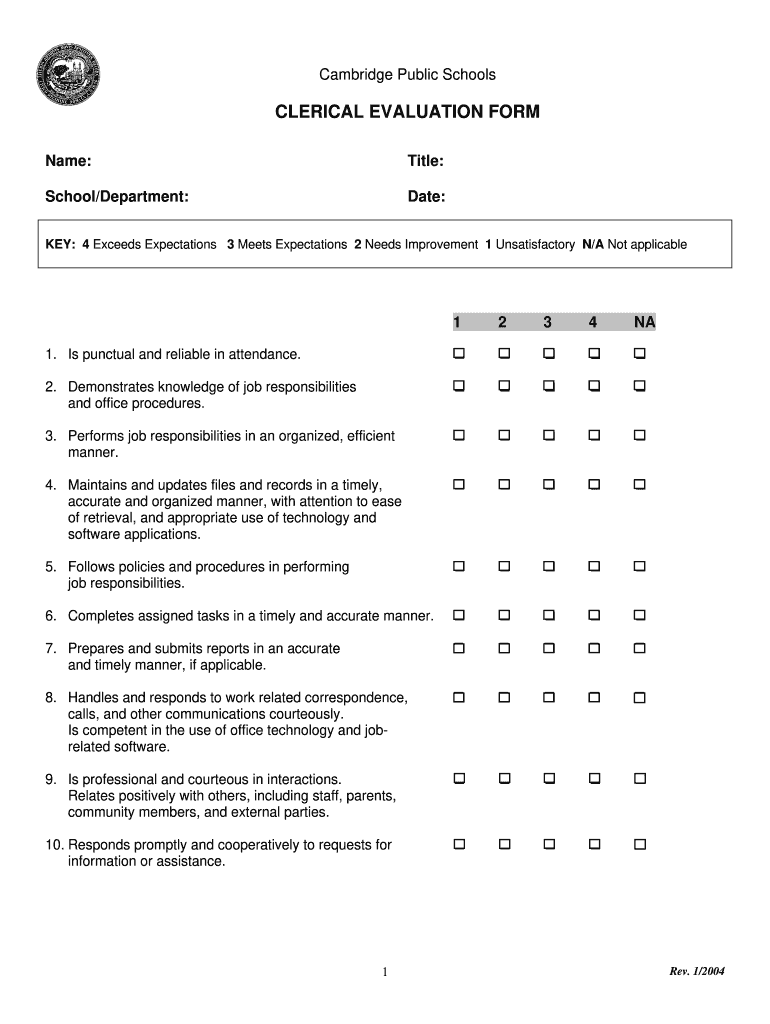
Lunch Aide Evaluation Form


What is the Lunch Aide Evaluation Form
The Lunch Aide Evaluation Form is a tool used by schools and educational institutions to assess the performance and effectiveness of lunch aides. This form typically includes sections for feedback on various aspects of the lunch aide's role, such as interaction with students, adherence to safety protocols, and overall contribution to the lunch program. It serves as a means for administrators to gather insights that can enhance the quality of service provided during meal times.
How to use the Lunch Aide Evaluation Form
Using the Lunch Aide Evaluation Form involves several straightforward steps. First, the evaluator should gather all necessary information regarding the lunch aide's performance. Next, each section of the form should be filled out based on observations and feedback collected throughout the evaluation period. It is important to provide specific examples when possible, as this adds clarity to the evaluation. Finally, the completed form should be submitted to the appropriate school administrator for review and action.
Steps to complete the Lunch Aide Evaluation Form
Completing the Lunch Aide Evaluation Form requires careful attention to detail. Here are the steps to follow:
- Review the evaluation criteria outlined in the form.
- Observe the lunch aide during their duties to gather relevant information.
- Fill in each section of the form, providing specific examples where applicable.
- Rate the lunch aide's performance based on the established criteria.
- Provide any additional comments or suggestions for improvement.
- Submit the completed form to the designated authority.
Key elements of the Lunch Aide Evaluation Form
The Lunch Aide Evaluation Form typically includes several key elements to ensure a comprehensive assessment. These elements often consist of:
- Basic information about the lunch aide, such as name and position.
- Criteria for evaluation, including communication skills, teamwork, and safety compliance.
- Rating scales for each criterion, allowing for quantitative assessment.
- Sections for comments, providing qualitative feedback.
- Signature lines for both the evaluator and the lunch aide, indicating acknowledgment of the evaluation.
Examples of using the Lunch Aide Evaluation Form
Examples of utilizing the Lunch Aide Evaluation Form can vary based on the specific context of the school or district. For instance, a school might use the form at the end of each semester to assess the performance of lunch aides and identify areas for professional development. Another example could involve using the form during annual reviews to ensure that lunch aides meet the expectations of their roles. These evaluations can help inform training programs and enhance the overall lunch experience for students.
Legal use of the Lunch Aide Evaluation Form
The legal use of the Lunch Aide Evaluation Form is essential for maintaining compliance with educational regulations and standards. Schools must ensure that evaluations are conducted fairly and consistently, adhering to any applicable guidelines set forth by state or federal education authorities. Additionally, it is important to handle the information collected through the form with confidentiality, protecting the privacy of the lunch aides being evaluated.
Quick guide on how to complete lunch aide evaluation form
Finish Lunch Aide Evaluation Form smoothly on any gadget
Digital document management has gained traction among companies and individuals. It offers an excellent environmentally-friendly substitute for conventional printed and signed papers, as you can locate the right template and securely save it online. airSlate SignNow equips you with all the tools necessary to create, modify, and eSign your documents promptly without delays. Manage Lunch Aide Evaluation Form on any device using airSlate SignNow Android or iOS applications and enhance your document-oriented processes today.
The easiest way to modify and eSign Lunch Aide Evaluation Form effortlessly
- Obtain Lunch Aide Evaluation Form and click on Get Form to begin.
- Utilize the tools we provide to complete your document.
- Emphasize pertinent sections of the documents or obscure sensitive details with tools that airSlate SignNow offers specifically for that purpose.
- Create your eSignature using the Sign tool, which takes only a few seconds and carries the same legal validity as a standard wet ink signature.
- Review all the details and click on the Done button to save your modifications.
- Select your preferred method to deliver your form, whether by email, SMS, invite link, or download it to your computer.
Eliminate the worry of lost or misplaced documents, tedious form searching, or errors that necessitate printing new document copies. airSlate SignNow meets all your document management requirements in just a few clicks from any device you choose. Modify and eSign Lunch Aide Evaluation Form and ensure outstanding communication at every phase of your form preparation with airSlate SignNow.
Create this form in 5 minutes or less
Create this form in 5 minutes!
How to create an eSignature for the lunch aide evaluation form
How to create an electronic signature for a PDF online
How to create an electronic signature for a PDF in Google Chrome
How to create an e-signature for signing PDFs in Gmail
How to create an e-signature right from your smartphone
How to create an e-signature for a PDF on iOS
How to create an e-signature for a PDF on Android
People also ask
-
What is a Lunch Aide Evaluation Form?
A Lunch Aide Evaluation Form is a document used to assess the performance and effectiveness of lunch aides in schools. This form helps gather feedback on their interactions with students, adherence to safety protocols, and overall contribution to a positive lunch environment.
-
How can airSlate SignNow help with the Lunch Aide Evaluation Form?
airSlate SignNow provides an easy-to-use platform for creating, sending, and eSigning Lunch Aide Evaluation Forms. With our solution, you can streamline the evaluation process, ensuring that feedback is collected efficiently and securely.
-
Is there a cost associated with using the Lunch Aide Evaluation Form on airSlate SignNow?
Yes, airSlate SignNow offers various pricing plans that cater to different business needs. You can choose a plan that fits your budget while gaining access to features that enhance the management of your Lunch Aide Evaluation Form.
-
What features does airSlate SignNow offer for the Lunch Aide Evaluation Form?
airSlate SignNow includes features such as customizable templates, real-time tracking, and automated reminders for your Lunch Aide Evaluation Form. These tools help ensure that evaluations are completed on time and that all necessary feedback is collected.
-
Can I integrate the Lunch Aide Evaluation Form with other tools?
Absolutely! airSlate SignNow offers integrations with various applications, allowing you to connect your Lunch Aide Evaluation Form with tools like Google Drive, Dropbox, and more. This enhances your workflow and keeps all your documents organized.
-
What are the benefits of using airSlate SignNow for the Lunch Aide Evaluation Form?
Using airSlate SignNow for your Lunch Aide Evaluation Form provides numerous benefits, including increased efficiency, reduced paperwork, and enhanced security. Our platform ensures that your evaluations are processed quickly and safely, allowing you to focus on what matters most.
-
How secure is the Lunch Aide Evaluation Form on airSlate SignNow?
Security is a top priority at airSlate SignNow. Your Lunch Aide Evaluation Form is protected with advanced encryption and secure access controls, ensuring that sensitive information remains confidential and only accessible to authorized users.
Get more for Lunch Aide Evaluation Form
Find out other Lunch Aide Evaluation Form
- Electronic signature New Jersey Cohabitation Agreement Fast
- Help Me With Electronic signature Alabama Living Will
- How Do I Electronic signature Louisiana Living Will
- Electronic signature Arizona Moving Checklist Computer
- Electronic signature Tennessee Last Will and Testament Free
- Can I Electronic signature Massachusetts Separation Agreement
- Can I Electronic signature North Carolina Separation Agreement
- How To Electronic signature Wyoming Affidavit of Domicile
- Electronic signature Wisconsin Codicil to Will Later
- Electronic signature Idaho Guaranty Agreement Free
- Electronic signature North Carolina Guaranty Agreement Online
- eSignature Connecticut Outsourcing Services Contract Computer
- eSignature New Hampshire Outsourcing Services Contract Computer
- eSignature New York Outsourcing Services Contract Simple
- Electronic signature Hawaii Revocation of Power of Attorney Computer
- How Do I Electronic signature Utah Gift Affidavit
- Electronic signature Kentucky Mechanic's Lien Free
- Electronic signature Maine Mechanic's Lien Fast
- Can I Electronic signature North Carolina Mechanic's Lien
- How To Electronic signature Oklahoma Mechanic's Lien