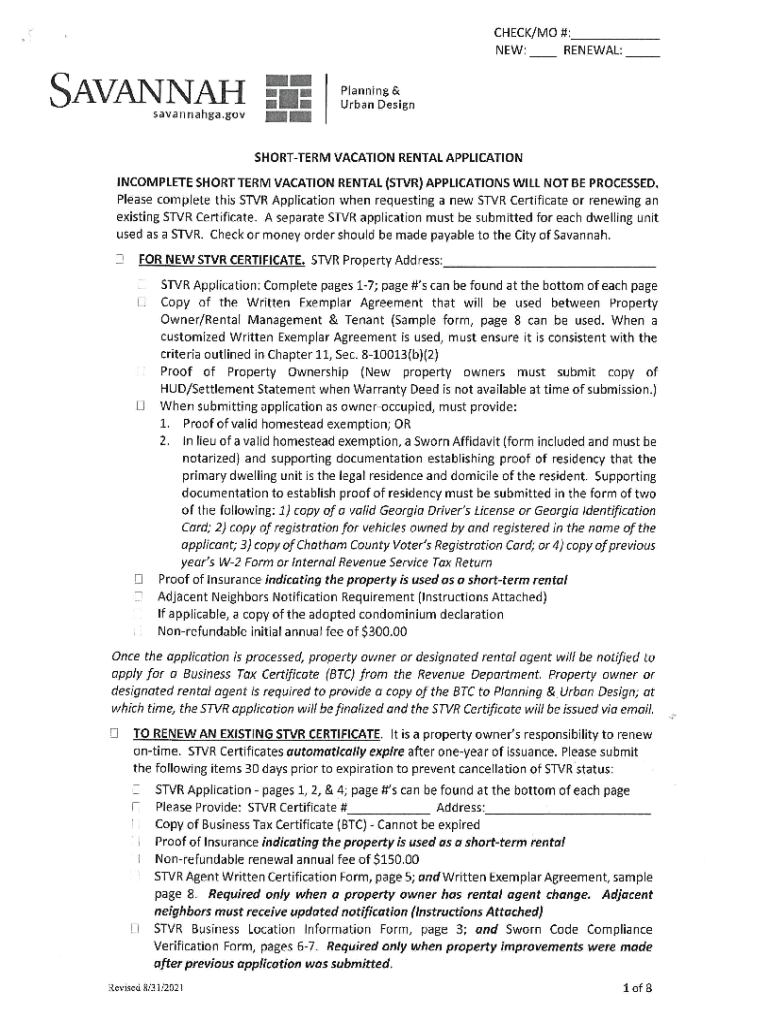
Short Term Vacation Rental 2021-2026


What is the Short Term Vacation Rental
A short term vacation rental refers to a property that is rented out for brief periods, typically ranging from a few days to several weeks. These rentals are often found in popular tourist destinations and can include homes, apartments, or condos. They provide travelers with a home-like experience, offering amenities such as kitchens and living spaces, which hotels may not provide. The short term vacation rental market has grown significantly, driven by the demand for unique travel experiences and the desire for more space and privacy.
How to use the Short Term Vacation Rental
Using a short term vacation rental involves several steps. First, potential renters should identify their desired location and the type of accommodation that meets their needs. Next, they can search for available properties through various platforms that specialize in vacation rentals. Once a suitable property is found, renters typically need to complete a short term vacation rental application form, which may require personal information, rental dates, and payment details. After submitting the application, renters await confirmation from the property owner or manager.
Steps to complete the Short Term Vacation Rental
Completing a short term vacation rental application involves a few key steps:
- Research available properties in your desired location.
- Select the rental dates and check availability.
- Fill out the short term vacation rental application form with accurate information.
- Submit the application along with any required deposits or fees.
- Review and sign the rental agreement once approved.
Legal use of the Short Term Vacation Rental
Legal use of short term vacation rentals varies by state and municipality. Many areas have specific regulations governing the operation of these rentals, including licensing requirements, zoning laws, and occupancy limits. It is essential for property owners and renters to familiarize themselves with local laws to ensure compliance. Failure to adhere to these regulations can result in fines or legal action, making it crucial to conduct thorough research before renting or listing a property.
Eligibility Criteria
Eligibility to rent a short term vacation rental often depends on several factors. Property owners must typically ensure their property meets local zoning and safety regulations. Renters may need to provide identification and payment information when applying. Some properties may have additional criteria, such as age restrictions or requirements for a minimum stay. Understanding these criteria helps streamline the rental process for both parties.
Required Documents
When applying for a short term vacation rental, several documents may be required. Commonly requested items include:
- Proof of identity, such as a driver's license or passport.
- Payment information, including credit card details.
- Any relevant documentation that verifies the applicant's eligibility, such as employment or income verification.
Application Process & Approval Time
The application process for a short term vacation rental typically involves submitting the application form along with required documents. Approval times can vary based on the property owner or management company's policies. In some cases, approvals can be instantaneous, while others may take several days. It is advisable for applicants to plan accordingly and submit their applications well in advance of their desired rental dates.
Quick guide on how to complete short term vacation rental
Prepare Short Term Vacation Rental effortlessly on any device
Online document management has become increasingly popular among businesses and individuals. It offers a perfect environmentally friendly alternative to traditional printed and signed documents, as you can easily locate the appropriate form and securely store it online. airSlate SignNow equips you with all the tools needed to create, modify, and electronically sign your documents swiftly without delays. Manage Short Term Vacation Rental on any device using the airSlate SignNow Android or iOS applications and enhance any document-based process today.
The easiest way to modify and eSign Short Term Vacation Rental without any difficulty
- Locate Short Term Vacation Rental and click on Get Form to commence.
- Utilize the tools we provide to complete your document.
- Highlight pertinent sections of the documents or obscure sensitive information using tools that airSlate SignNow offers specifically for that purpose.
- Create your eSignature with the Sign feature, which takes seconds and holds the same legal validity as a traditional wet ink signature.
- Review the information and click on the Done button to save your modifications.
- Select how you wish to share your form, via email, SMS, or invitation link, or download it to your computer.
Say goodbye to lost or misplaced documents, tedious form searching, or mistakes that require printing new document copies. airSlate SignNow addresses all your document management needs in just a few clicks from any device of your choice. Edit and eSign Short Term Vacation Rental and ensure excellent communication at any stage of the form preparation process with airSlate SignNow.
Create this form in 5 minutes or less
Find and fill out the correct short term vacation rental
Create this form in 5 minutes!
How to create an eSignature for the short term vacation rental
How to create an electronic signature for a PDF online
How to create an electronic signature for a PDF in Google Chrome
How to create an e-signature for signing PDFs in Gmail
How to create an e-signature right from your smartphone
How to create an e-signature for a PDF on iOS
How to create an e-signature for a PDF on Android
People also ask
-
What is a short term vacation rental?
A short term vacation rental refers to a property that is rented out for a brief period, typically less than 30 days. These rentals are popular among travelers seeking a home-like experience during their stay. They can range from apartments to entire homes, providing flexibility and comfort.
-
How can airSlate SignNow help with short term vacation rental agreements?
airSlate SignNow simplifies the process of creating and signing short term vacation rental agreements. With our easy-to-use platform, you can quickly draft, send, and eSign documents, ensuring that all parties are on the same page. This streamlines the rental process and enhances communication.
-
What are the benefits of using airSlate SignNow for short term vacation rentals?
Using airSlate SignNow for short term vacation rentals offers numerous benefits, including faster document turnaround times and enhanced security. Our platform allows you to manage all your rental agreements in one place, reducing paperwork and increasing efficiency. Plus, eSigning is convenient for both hosts and guests.
-
Are there any costs associated with using airSlate SignNow for short term vacation rentals?
Yes, airSlate SignNow offers various pricing plans tailored to your needs, including options for short term vacation rental hosts. Our cost-effective solution ensures you get the best value for managing your rental agreements. You can choose a plan that fits your budget and usage requirements.
-
What features does airSlate SignNow offer for short term vacation rental management?
airSlate SignNow provides features such as customizable templates, document tracking, and secure eSigning for short term vacation rental management. These tools help you create professional agreements quickly and monitor their status in real-time. This ensures a smooth rental process from start to finish.
-
Can I integrate airSlate SignNow with other tools for my short term vacation rental business?
Absolutely! airSlate SignNow offers integrations with various platforms that can enhance your short term vacation rental business. Whether you use property management software or accounting tools, our solution can seamlessly connect with them to streamline your operations.
-
How does airSlate SignNow ensure the security of my short term vacation rental documents?
Security is a top priority at airSlate SignNow. We use advanced encryption and secure cloud storage to protect your short term vacation rental documents. This ensures that sensitive information remains confidential and accessible only to authorized parties.
Get more for Short Term Vacation Rental
- Leave no trace amazing race girl guides of canada form
- Dla1a form
- Osceola county short term rental license form
- St louis childrens hospital permission to treat form
- Asrc large animal surgery anesthesia record form
- About va form 10 3542 veterans affairs
- Nz tenancy agreement fill online printable fillable blank form
- Sp 27 disabled persons license plate placard application 2 23 form
Find out other Short Term Vacation Rental
- Can I Sign Kansas Legal LLC Operating Agreement
- Sign Kansas Legal Cease And Desist Letter Now
- Sign Pennsylvania Insurance Business Plan Template Safe
- Sign Pennsylvania Insurance Contract Safe
- How Do I Sign Louisiana Legal Cease And Desist Letter
- How Can I Sign Kentucky Legal Quitclaim Deed
- Sign Kentucky Legal Cease And Desist Letter Fast
- Sign Maryland Legal Quitclaim Deed Now
- Can I Sign Maine Legal NDA
- How To Sign Maine Legal Warranty Deed
- Sign Maine Legal Last Will And Testament Fast
- How To Sign Maine Legal Quitclaim Deed
- Sign Mississippi Legal Business Plan Template Easy
- How Do I Sign Minnesota Legal Residential Lease Agreement
- Sign South Carolina Insurance Lease Agreement Template Computer
- Sign Missouri Legal Last Will And Testament Online
- Sign Montana Legal Resignation Letter Easy
- How Do I Sign Montana Legal IOU
- How Do I Sign Montana Legal Quitclaim Deed
- Sign Missouri Legal Separation Agreement Myself