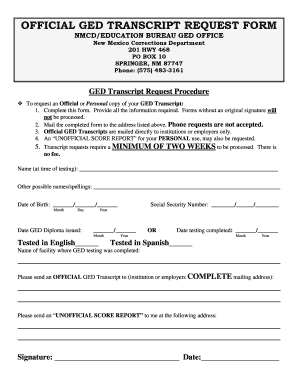
Ged New Mexico Form


What is the GED New Mexico?
The GED New Mexico is a high school equivalency test designed for individuals who did not complete traditional high school. It assesses knowledge and skills in four main subject areas: Reasoning Through Language Arts, Mathematical Reasoning, Science, and Social Studies. Successfully passing the GED test provides individuals with a credential that is widely recognized by employers, educational institutions, and the military as equivalent to a high school diploma.
How to Obtain the GED New Mexico
To obtain the GED in New Mexico, individuals must first create an account on the official GED website. After registering, candidates can schedule their tests at authorized testing centers across the state. It is important to prepare adequately, as the test covers a broad range of topics. Study materials and practice tests are available online to help candidates familiarize themselves with the test format and content.
Steps to Complete the GED New Mexico
Completing the GED in New Mexico involves several key steps:
- Registration: Create an account on the GED website.
- Preparation: Use study guides and practice tests to prepare for the exam.
- Scheduling: Choose a testing center and schedule your test dates.
- Taking the Test: Complete the test at the scheduled time, ensuring you have the necessary identification.
- Receiving Results: After taking the test, results are typically available within a few hours.
Legal Use of the GED New Mexico
The GED credential obtained in New Mexico is legally recognized as equivalent to a high school diploma. This recognition allows individuals to pursue further education, apply for jobs, or enlist in the military. It is essential that the GED certificate is obtained through the official testing process to ensure its validity. Employers and educational institutions may require verification of the GED credential, which can typically be done through the state’s GED verification system.
Eligibility Criteria
To be eligible for the GED test in New Mexico, candidates must meet certain criteria. Generally, individuals must be at least 16 years old and not currently enrolled in high school. Those who are 16 or 17 years old may need parental consent and must meet additional requirements set by the state. It is advisable to check with local education authorities for specific eligibility guidelines.
State-Specific Rules for the GED New Mexico
New Mexico has specific rules governing the GED testing process. Candidates must adhere to state regulations regarding age, residency, and test-taking limits. Additionally, New Mexico allows individuals to retake specific subject tests if they do not pass on the first attempt. Familiarizing oneself with these rules can help ensure a smooth testing experience and successful completion of the GED.
Quick guide on how to complete ged new mexico
Complete Ged New Mexico effortlessly on any device
Digital document management has gained traction among enterprises and individuals alike. It offers an excellent environmentally friendly alternative to traditional printed and signed documentation, allowing you to access the correct form and securely store it online. airSlate SignNow equips you with all the necessary tools to create, modify, and electronically sign your documents swiftly without delays. Manage Ged New Mexico on any device using airSlate SignNow's Android or iOS applications and enhance any document-based workflow today.
The simplest way to modify and electronically sign Ged New Mexico without hassle
- Obtain Ged New Mexico and click Get Form to begin.
- Make use of the features we provide to finalize your form.
- Emphasize relevant sections of your documents or redact sensitive information with tools that airSlate SignNow provides specifically for that purpose.
- Generate your electronic signature using the Sign tool, which takes mere seconds and carries the exact legal weight as a conventional wet ink signature.
- Review the details and then click on the Done button to save your modifications.
- Select your preferred method to send your form, whether via email, text message (SMS), invitation link, or download it to your computer.
Eliminate the worries of lost or misplaced files, tedious form searches, or errors that necessitate creating new document duplicates. airSlate SignNow fulfills all your document management needs in just a few clicks from any device you choose. Modify and electronically sign Ged New Mexico to ensure outstanding communication at every stage of your form preparation process with airSlate SignNow.
Create this form in 5 minutes or less
Create this form in 5 minutes!
How to create an eSignature for the ged new mexico
How to create an electronic signature for a PDF online
How to create an electronic signature for a PDF in Google Chrome
How to create an e-signature for signing PDFs in Gmail
How to create an e-signature right from your smartphone
How to create an e-signature for a PDF on iOS
How to create an e-signature for a PDF on Android
People also ask
-
What is the NM GED and how can airSlate SignNow assist with it?
The NM GED is a high school equivalency diploma that validates educational achievement. airSlate SignNow can assist you in signing application forms and other necessary documents electronically, making the process seamless and quick.
-
How much does it cost to use airSlate SignNow for handling NM GED documents?
airSlate SignNow offers competitive pricing plans that cater to all types of users, from individuals to businesses. You can choose a plan that best suits your needs while effectively managing NM GED documents with our cost-effective solution.
-
What features does airSlate SignNow offer for NM GED documentation?
airSlate SignNow provides several features, including eSigning, document templates, and secure cloud storage specifically for documents like the NM GED. These features ensure that the entire process is efficient and secure, allowing you to focus on achieving your GED.
-
Can I integrate airSlate SignNow with other applications to manage my NM GED process?
Yes, airSlate SignNow can be integrated with various applications such as Google Drive, Dropbox, and CRM systems. This allows for a seamless workflow when handling NM GED documentation and enhances your overall productivity.
-
What are the benefits of using airSlate SignNow for NM GED applications?
Using airSlate SignNow for NM GED applications streamlines the documentation process, saves time, and ensures that all signatures are securely collected. Additionally, it provides you with access to your documents anytime and anywhere, facilitating a hassle-free experience.
-
Is airSlate SignNow secure for managing sensitive NM GED documents?
Absolutely, airSlate SignNow employs advanced security measures, including encryption and compliance with legal standards, to protect your NM GED documents. You can confidently sign and share your documents knowing they are secure.
-
How does airSlate SignNow simplify the eSigning process for NM GED documents?
airSlate SignNow simplifies the eSigning process through an intuitive interface that guides users in completing documents effortlessly. Whether you are signing for your NM GED or sending documents to others, the user-friendly platform makes it accessible for everyone.
Get more for Ged New Mexico
Find out other Ged New Mexico
- How To Integrate Sign in Banking
- How To Use Sign in Banking
- Help Me With Use Sign in Banking
- Can I Use Sign in Banking
- How Do I Install Sign in Banking
- How To Add Sign in Banking
- How Do I Add Sign in Banking
- How Can I Add Sign in Banking
- Can I Add Sign in Banking
- Help Me With Set Up Sign in Government
- How To Integrate eSign in Banking
- How To Use eSign in Banking
- How To Install eSign in Banking
- How To Add eSign in Banking
- How To Set Up eSign in Banking
- How To Save eSign in Banking
- How To Implement eSign in Banking
- How To Set Up eSign in Construction
- How To Integrate eSign in Doctors
- How To Use eSign in Doctors