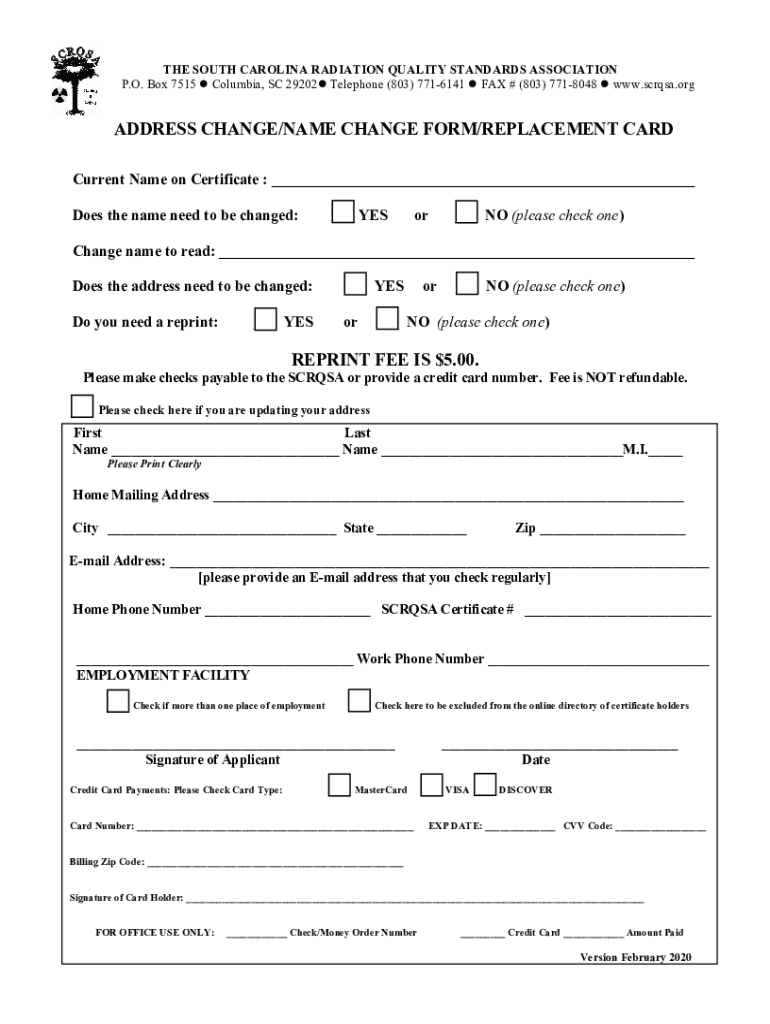
ADDRESS CHANGENAME CHANGE FORMREPLACEMENT


What is the South Carolina address change form?
The South Carolina address change form is a legal document used to officially update your address with various state agencies, including the Department of Motor Vehicles (DMV) and other relevant entities. This form ensures that your records reflect your current residence, which is essential for receiving important correspondence and maintaining accurate identification documents.
How to obtain the South Carolina address change form
You can obtain the South Carolina address change form through several methods. The form is available online on the South Carolina DMV website, where you can download and print it. Additionally, you can request a physical copy at your local DMV office. It is advisable to ensure you have the most recent version of the form to avoid any processing delays.
Steps to complete the South Carolina address change form
Completing the South Carolina address change form involves a few straightforward steps:
- Begin by entering your personal information, including your full name, previous address, and new address.
- Provide any additional required information, such as your driver's license number or state ID number.
- Review the form for accuracy, ensuring all information is correct and up to date.
- Sign and date the form to validate your request.
Form submission methods
Once you have completed the South Carolina address change form, you can submit it through various methods:
- Online: If available, you may submit the form electronically through the DMV's online portal.
- By Mail: Send the completed form to the address specified on the form or the DMV's mailing address.
- In-Person: Visit your local DMV office to submit the form directly.
Required documents
When submitting the South Carolina address change form, you may need to provide supporting documents to verify your identity and new address. Commonly required documents include:
- A valid South Carolina driver's license or state ID.
- Proof of your new address, such as a utility bill, lease agreement, or bank statement.
Legal use of the South Carolina address change form
The South Carolina address change form is legally recognized as a means to update your address with state agencies. Failing to submit this form can lead to complications, such as not receiving important legal documents or notifications. It is essential to ensure that your address is current to comply with state regulations and maintain accurate personal records.
Quick guide on how to complete address changename change formreplacement
Effortlessly Prepare ADDRESS CHANGENAME CHANGE FORMREPLACEMENT on Any Device
The management of online documents has gained signNow traction among businesses and individuals alike. It offers a superb eco-friendly substitute for traditional printed and signed documents, allowing you to obtain the necessary form and securely save it digitally. airSlate SignNow equips you with all the tools required to create, modify, and eSign your documents quickly and without holdups. Handle ADDRESS CHANGENAME CHANGE FORMREPLACEMENT on any device using the airSlate SignNow applications for Android or iOS and streamline any document-related process today.
The Easiest Method to Alter and eSign ADDRESS CHANGENAME CHANGE FORMREPLACEMENT Effortlessly
- Obtain ADDRESS CHANGENAME CHANGE FORMREPLACEMENT and select Get Form to begin.
- Use the tools we offer to complete your form.
- Highlight important sections of your documents or obscure sensitive information with tools provided specifically for that purpose by airSlate SignNow.
- Create your signature using the Sign tool, which takes just seconds and holds the same legal validity as a conventional wet ink signature.
- Review the details and click on the Done button to save your changes.
- Select your preferred method to send your form—via email, text message (SMS), or invitation link—or download it to your PC.
Eliminate the hassle of lost or misplaced documents, frustrating form searches, or mistakes that necessitate printing new document copies. airSlate SignNow meets all your document management needs in just a few clicks from any device of your preference. Modify and eSign ADDRESS CHANGENAME CHANGE FORMREPLACEMENT and maintain excellent communication at every stage of your form preparation process with airSlate SignNow.
Create this form in 5 minutes or less
Create this form in 5 minutes!
How to create an eSignature for the address changename change formreplacement
How to create an electronic signature for a PDF online
How to create an electronic signature for a PDF in Google Chrome
How to create an e-signature for signing PDFs in Gmail
How to create an e-signature right from your smartphone
How to create an e-signature for a PDF on iOS
How to create an e-signature for a PDF on Android
People also ask
-
What is the process for a South Carolina address change using airSlate SignNow?
To initiate a South Carolina address change with airSlate SignNow, simply create an account and upload your address change document. You can then eSign the document and send it directly to the relevant authorities. Our platform streamlines the process, making it quick and efficient.
-
Are there any fees associated with making a South Carolina address change through airSlate SignNow?
Yes, there are fees associated with using airSlate SignNow for a South Carolina address change. However, our pricing is competitive and designed to be cost-effective for businesses and individuals alike. You can choose from various plans that suit your needs.
-
What features does airSlate SignNow offer for managing South Carolina address changes?
airSlate SignNow offers a range of features for managing South Carolina address changes, including document templates, eSignature capabilities, and secure cloud storage. These features ensure that your address change documents are handled efficiently and securely.
-
How does airSlate SignNow ensure the security of my South Carolina address change documents?
Security is a top priority at airSlate SignNow. We use advanced encryption and secure servers to protect your South Carolina address change documents. Additionally, our platform complies with industry standards to ensure your data remains confidential.
-
Can I integrate airSlate SignNow with other applications for my South Carolina address change?
Yes, airSlate SignNow offers integrations with various applications, making it easy to manage your South Carolina address change alongside other business processes. You can connect with popular tools like Google Drive, Dropbox, and more to streamline your workflow.
-
What are the benefits of using airSlate SignNow for a South Carolina address change?
Using airSlate SignNow for a South Carolina address change provides numerous benefits, including time savings, reduced paperwork, and enhanced accuracy. Our user-friendly platform simplifies the entire process, allowing you to focus on what matters most.
-
Is there customer support available for South Carolina address change inquiries?
Absolutely! airSlate SignNow offers dedicated customer support to assist you with any inquiries related to your South Carolina address change. Our team is available via chat, email, or phone to ensure you have the help you need.
Get more for ADDRESS CHANGENAME CHANGE FORMREPLACEMENT
Find out other ADDRESS CHANGENAME CHANGE FORMREPLACEMENT
- How Do I eSign Wyoming Non-Profit Quitclaim Deed
- eSign Hawaii Orthodontists Last Will And Testament Fast
- eSign South Dakota Legal Letter Of Intent Free
- eSign Alaska Plumbing Memorandum Of Understanding Safe
- eSign Kansas Orthodontists Contract Online
- eSign Utah Legal Last Will And Testament Secure
- Help Me With eSign California Plumbing Business Associate Agreement
- eSign California Plumbing POA Mobile
- eSign Kentucky Orthodontists Living Will Mobile
- eSign Florida Plumbing Business Plan Template Now
- How To eSign Georgia Plumbing Cease And Desist Letter
- eSign Florida Plumbing Credit Memo Now
- eSign Hawaii Plumbing Contract Mobile
- eSign Florida Plumbing Credit Memo Fast
- eSign Hawaii Plumbing Claim Fast
- eSign Hawaii Plumbing Letter Of Intent Myself
- eSign Hawaii Plumbing Letter Of Intent Fast
- Help Me With eSign Idaho Plumbing Profit And Loss Statement
- eSign Illinois Plumbing Letter Of Intent Now
- eSign Massachusetts Orthodontists Last Will And Testament Now