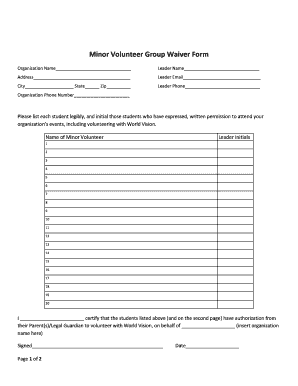
Volunteer Form


What is the Volunteer Form
The volunteer form is a document used by organizations to gather essential information from individuals who wish to offer their time and skills for various activities. This form typically includes personal details such as name, contact information, and relevant experience. It serves as a tool for organizations to assess the suitability of volunteers for specific roles and to streamline the onboarding process.
How to use the Volunteer Form
Using the volunteer form involves several straightforward steps. First, individuals need to access the form, which can often be found on an organization's website or provided in person. Once the form is obtained, the applicant should fill it out completely, ensuring all required fields are addressed. After completing the form, it can be submitted electronically or printed and delivered in person or by mail, depending on the organization's preferences.
Key elements of the Volunteer Form
A well-structured volunteer form typically includes several key elements. These may consist of:
- Personal Information: Name, address, phone number, and email.
- Availability: Days and times the individual is willing to volunteer.
- Skills and Experience: Relevant background that may benefit the organization.
- References: Contact information for individuals who can vouch for the applicant's character and abilities.
- Signature: A declaration of the volunteer's commitment and understanding of the organization's policies.
Steps to complete the Volunteer Form
Completing the volunteer form can be broken down into a few simple steps:
- Access the form through the organization's website or request a physical copy.
- Carefully read any instructions provided to ensure proper completion.
- Fill in personal details accurately, paying attention to required fields.
- Provide information about availability and any relevant skills or experiences.
- Review the form for completeness and accuracy before submitting.
Eligibility Criteria
Eligibility criteria for volunteering can vary by organization and the specific role. Generally, applicants should be at least a certain age, often ranging from sixteen to eighteen, depending on the nature of the work. Some organizations may require background checks or specific skills related to the volunteer position. It is essential for applicants to review the eligibility requirements outlined by the organization before completing the volunteer form.
Form Submission Methods
Organizations typically offer various methods for submitting the volunteer form. Common submission methods include:
- Online Submission: Many organizations allow applicants to fill out and submit the form directly through their website.
- Email: Completed forms can often be sent as attachments via email.
- Mail: Applicants may print the form and send it to the organization's mailing address.
- In-Person: Some organizations may prefer or require forms to be submitted in person during office hours.
Quick guide on how to complete volunteer form
Prepare Volunteer Form effortlessly on any device
Digital document management has become increasingly popular with enterprises and individuals. It offers an ideal eco-friendly alternative to conventional printed and signed paperwork, allowing you to locate the correct form and securely store it online. airSlate SignNow provides all the resources you need to create, modify, and electronically sign your documents quickly without interruptions. Manage Volunteer Form on any device using the airSlate SignNow Android or iOS applications and enhance any document-related process today.
How to modify and electronically sign Volunteer Form with ease
- Locate Volunteer Form and then click Get Form to begin.
- Use the tools we offer to fill out your document.
- Highlight important sections of your documents or redact sensitive information with tools specifically provided by airSlate SignNow for that purpose.
- Generate your signature with the Sign tool, which takes mere seconds and holds the same legal validity as a conventional wet ink signature.
- Review all the details and then click on the Done button to store your changes.
- Select how you wish to share your form, via email, text message (SMS), or invitation link, or download it to your computer.
Eliminate concerns about misplaced documents, tedious form searches, or mistakes that necessitate printing new copies. airSlate SignNow fulfills all your document management requirements in just a few clicks from any device you prefer. Modify and electronically sign Volunteer Form to ensure outstanding communication at every stage of the form preparation process with airSlate SignNow.
Create this form in 5 minutes or less
Create this form in 5 minutes!
How to create an eSignature for the volunteer form
How to create an electronic signature for a PDF online
How to create an electronic signature for a PDF in Google Chrome
How to create an e-signature for signing PDFs in Gmail
How to create an e-signature right from your smartphone
How to create an e-signature for a PDF on iOS
How to create an e-signature for a PDF on Android
People also ask
-
What is a volunteer form and how can airSlate SignNow help?
A volunteer form is a document used to collect information from individuals who wish to volunteer for an organization. airSlate SignNow simplifies this process by allowing you to create, send, and eSign volunteer forms quickly and efficiently, ensuring that you can manage your volunteer recruitment seamlessly.
-
Are there any costs associated with using airSlate SignNow for volunteer forms?
Yes, airSlate SignNow offers various pricing plans that cater to different needs, including options for nonprofits. You can choose a plan that fits your budget while still providing the essential features needed to manage your volunteer forms effectively.
-
What features does airSlate SignNow offer for creating volunteer forms?
airSlate SignNow provides a user-friendly interface for creating volunteer forms, including customizable templates, drag-and-drop functionality, and the ability to add fields for signatures, dates, and other necessary information. These features make it easy to tailor your volunteer forms to your organization's specific requirements.
-
How can I ensure my volunteer forms are secure with airSlate SignNow?
Security is a top priority at airSlate SignNow. All volunteer forms are protected with advanced encryption and secure cloud storage, ensuring that sensitive information collected through your forms is safe and compliant with data protection regulations.
-
Can I integrate airSlate SignNow with other tools for managing volunteer forms?
Absolutely! airSlate SignNow offers integrations with various applications, such as CRM systems and project management tools, allowing you to streamline your workflow. This means you can easily manage your volunteer forms alongside other essential processes in your organization.
-
How does eSigning work for volunteer forms in airSlate SignNow?
eSigning with airSlate SignNow is straightforward and efficient. Once your volunteer form is created, you can send it to volunteers for their electronic signatures, which can be completed on any device. This feature speeds up the process and ensures that all necessary approvals are obtained quickly.
-
What benefits does using airSlate SignNow for volunteer forms provide?
Using airSlate SignNow for your volunteer forms offers numerous benefits, including increased efficiency, reduced paperwork, and improved organization. By digitizing your volunteer forms, you can save time and resources while enhancing the overall experience for both your organization and your volunteers.
Get more for Volunteer Form
Find out other Volunteer Form
- Electronic signature Oregon Independent Contractor Agreement Template Computer
- Electronic signature Texas Independent Contractor Agreement Template Later
- Electronic signature Florida Employee Referral Form Secure
- How To Electronic signature Florida CV Form Template
- Electronic signature Mississippi CV Form Template Easy
- Electronic signature Ohio CV Form Template Safe
- Electronic signature Nevada Employee Reference Request Mobile
- How To Electronic signature Washington Employee Reference Request
- Electronic signature New York Working Time Control Form Easy
- How To Electronic signature Kansas Software Development Proposal Template
- Electronic signature Utah Mobile App Design Proposal Template Fast
- Electronic signature Nevada Software Development Agreement Template Free
- Electronic signature New York Operating Agreement Safe
- How To eSignature Indiana Reseller Agreement
- Electronic signature Delaware Joint Venture Agreement Template Free
- Electronic signature Hawaii Joint Venture Agreement Template Simple
- Electronic signature Idaho Web Hosting Agreement Easy
- Electronic signature Illinois Web Hosting Agreement Secure
- Electronic signature Texas Joint Venture Agreement Template Easy
- How To Electronic signature Maryland Web Hosting Agreement