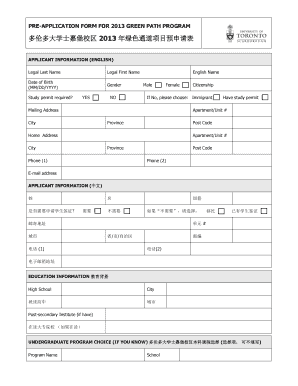
Path Program Application Form


What is the Path Program Application Form
The Path Program Application Form is a crucial document designed for individuals seeking to enroll in the Path Program. This program aims to assist participants in accessing various resources and support services that promote personal and professional development. By completing this form, applicants provide essential information that helps program administrators assess eligibility and tailor services to meet individual needs.
Steps to complete the Path Program Application Form
Completing the Path Program Application Form involves several key steps to ensure accuracy and completeness. First, gather all necessary personal information, including your full name, contact details, and any relevant identification numbers. Next, carefully read the instructions provided on the form to understand what is required. Fill out each section methodically, ensuring that all fields are completed. Double-check your entries for any errors or omissions before submitting the form.
Required Documents
When applying for the Path Program, specific documents may be required to support your application. Typically, these documents include proof of identity, such as a government-issued ID, and any relevant financial information that may demonstrate your eligibility for the program. Additional documentation may be requested based on individual circumstances, so it is advisable to review the requirements carefully before submission.
Form Submission Methods
The Path Program Application Form can be submitted through various methods to accommodate different preferences. Applicants can choose to complete the form online, which offers a convenient and efficient way to submit their information. Alternatively, forms can be printed, filled out manually, and mailed to the designated office. In some cases, in-person submissions may also be accepted, allowing for direct interaction with program representatives.
Eligibility Criteria
Eligibility for the Path Program is determined by specific criteria that applicants must meet. Generally, these criteria include age requirements, residency status, and financial need. Each application is reviewed on a case-by-case basis, so it is important for applicants to provide accurate information and any necessary documentation to demonstrate their eligibility. Understanding these criteria can help streamline the application process.
Legal use of the Path Program Application Form
The Path Program Application Form is intended for legal use within the framework of the program. Applicants must ensure that all information provided is truthful and accurate, as any discrepancies may lead to delays or denial of the application. It is important to understand that submitting false information can have legal consequences, including potential disqualification from the program.
Quick guide on how to complete path program application form
Complete Path Program Application Form effortlessly on any device
Digital document management has become increasingly popular among businesses and individuals. It offers a perfect eco-friendly alternative to traditional printed and signed documents, allowing you to obtain the correct form and securely store it online. airSlate SignNow equips you with all the tools necessary to create, modify, and eSign your documents promptly without delays. Manage Path Program Application Form on any platform using airSlate SignNow's Android or iOS applications and enhance any document-focused operation today.
The easiest way to modify and eSign Path Program Application Form without hassle
- Locate Path Program Application Form and click on Get Form to begin.
- Utilize the tools we provide to complete your document.
- Emphasize important sections of the documents or redact sensitive information using tools specifically offered by airSlate SignNow.
- Generate your signature with the Sign tool, which takes only seconds and holds the same legal validity as a conventional wet ink signature.
- Verify the details and click on the Done button to save your modifications.
- Select your preferred method to send your form, either via email, text message (SMS), or invite link, or download it to your computer.
Eliminate concerns about lost or misplaced documents, tedious form searches, or errors that require new document copies. airSlate SignNow meets your document management needs in just a few clicks from any device of your choice. Edit and eSign Path Program Application Form and ensure excellent communication at every stage of your form preparation process with airSlate SignNow.
Create this form in 5 minutes or less
Create this form in 5 minutes!
How to create an eSignature for the path program application form
How to create an electronic signature for a PDF online
How to create an electronic signature for a PDF in Google Chrome
How to create an e-signature for signing PDFs in Gmail
How to create an e-signature right from your smartphone
How to create an e-signature for a PDF on iOS
How to create an e-signature for a PDF on Android
People also ask
-
What is the path application form in airSlate SignNow?
The path application form in airSlate SignNow is a digital document that allows users to streamline their application processes. It enables businesses to collect necessary information efficiently while ensuring secure electronic signatures. This feature simplifies the workflow, making it easier for both senders and recipients.
-
How much does the path application form feature cost?
The path application form feature is included in airSlate SignNow's subscription plans, which are competitively priced to suit various business needs. Pricing varies based on the number of users and features required. You can choose a plan that best fits your budget and requirements.
-
What are the key features of the path application form?
The path application form offers several key features, including customizable templates, automated workflows, and secure eSigning capabilities. Users can easily create forms tailored to their specific needs, ensuring a smooth application process. Additionally, it integrates seamlessly with other tools for enhanced productivity.
-
How can the path application form benefit my business?
Using the path application form can signNowly enhance your business operations by reducing paperwork and speeding up the application process. It allows for real-time tracking and management of documents, improving efficiency and customer satisfaction. This digital solution also helps in maintaining compliance and security.
-
Can I integrate the path application form with other software?
Yes, the path application form can be easily integrated with various third-party applications and software. airSlate SignNow supports integrations with popular tools like Google Drive, Salesforce, and more. This flexibility allows you to streamline your workflows and enhance collaboration across platforms.
-
Is the path application form secure?
Absolutely! The path application form is designed with security in mind, utilizing advanced encryption and authentication measures. airSlate SignNow complies with industry standards to ensure that your documents and data remain safe and confidential throughout the signing process.
-
How do I create a path application form?
Creating a path application form is simple with airSlate SignNow. You can start by selecting a template or building your form from scratch using the intuitive drag-and-drop editor. Once your form is ready, you can customize it further and send it out for signatures in just a few clicks.
Get more for Path Program Application Form
- Request for informal hearing houston housing authority
- 32bj pension direct deposit form
- Nri 0118ao 0607 ppa premiums for public safety officersqxp form
- C pf solution leiters compounding 408 288 8252 form
- Fl state disbursement unit form
- Power of attorney submission form barclays bank help barclays co
- Asam dimensions cheat sheet form
- Cepa csio solid fuel heating questionnaire form
Find out other Path Program Application Form
- eSign Alaska Construction Business Plan Template Mobile
- eSign Charity PPT North Carolina Now
- eSign New Mexico Charity Lease Agreement Form Secure
- eSign Charity PPT North Carolina Free
- eSign North Dakota Charity Rental Lease Agreement Now
- eSign Arkansas Construction Permission Slip Easy
- eSign Rhode Island Charity Rental Lease Agreement Secure
- eSign California Construction Promissory Note Template Easy
- eSign Colorado Construction LLC Operating Agreement Simple
- Can I eSign Washington Charity LLC Operating Agreement
- eSign Wyoming Charity Living Will Simple
- eSign Florida Construction Memorandum Of Understanding Easy
- eSign Arkansas Doctors LLC Operating Agreement Free
- eSign Hawaii Construction Lease Agreement Mobile
- Help Me With eSign Hawaii Construction LLC Operating Agreement
- eSign Hawaii Construction Work Order Myself
- eSign Delaware Doctors Quitclaim Deed Free
- eSign Colorado Doctors Operating Agreement Computer
- Help Me With eSign Florida Doctors Lease Termination Letter
- eSign Florida Doctors Lease Termination Letter Myself