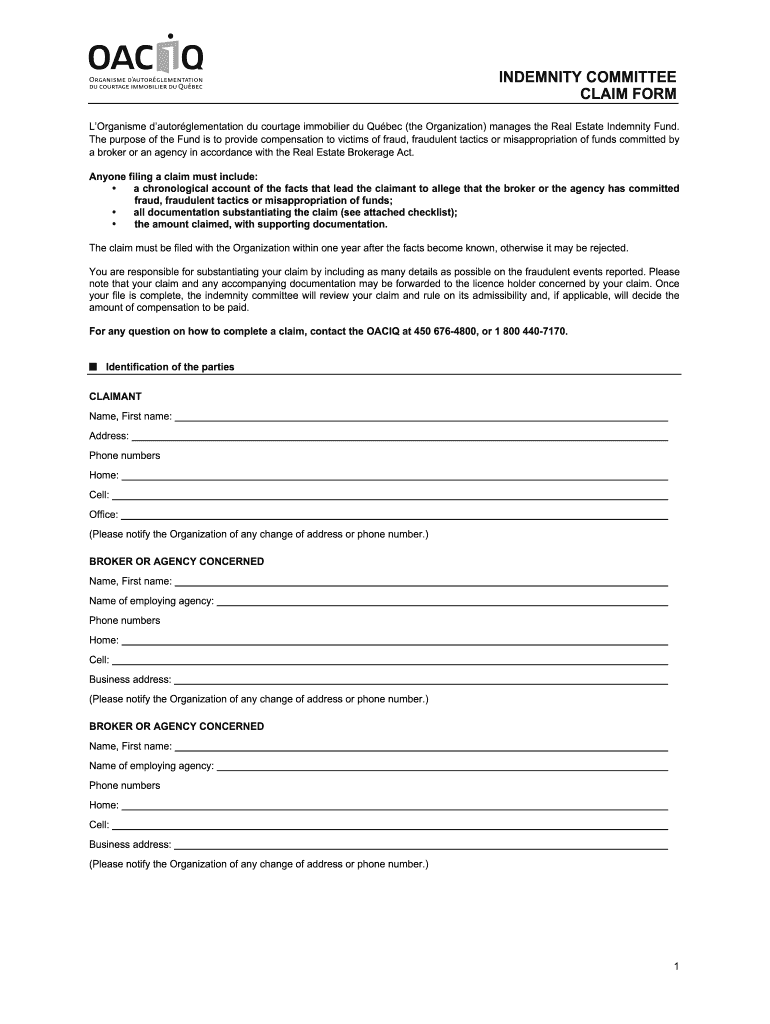
INDEMNITY COMMITTEE CLAIM FORM


What is the INDEMNITY COMMITTEE CLAIM FORM
The INDEMNITY COMMITTEE CLAIM FORM is a specific document used to file claims for indemnity benefits. This form is essential for individuals or entities seeking compensation for losses or damages covered under an indemnity agreement. Typically used in various contexts, including insurance claims and legal settlements, it ensures that all necessary information is documented for review and processing.
How to use the INDEMNITY COMMITTEE CLAIM FORM
Using the INDEMNITY COMMITTEE CLAIM FORM involves several key steps. First, gather all relevant information and documentation that supports your claim. This may include receipts, contracts, or any other evidence of loss. Next, carefully fill out the form, ensuring that all fields are completed accurately. After completing the form, review it for any errors or omissions before submitting it to the appropriate committee or authority. Following these steps helps ensure a smoother claims process.
Steps to complete the INDEMNITY COMMITTEE CLAIM FORM
Completing the INDEMNITY COMMITTEE CLAIM FORM requires attention to detail. Start by entering your personal information, including your name, address, and contact details. Next, provide a detailed description of the incident or loss that prompted the claim. Include dates, locations, and any involved parties. Attach supporting documents, such as photographs or invoices, that substantiate your claim. Finally, sign and date the form before submission to confirm that all information is accurate and truthful.
Required Documents
When submitting the INDEMNITY COMMITTEE CLAIM FORM, certain documents are typically required to support your claim. These may include:
- Proof of loss, such as receipts or estimates
- Relevant contracts or agreements
- Identification documents
- Any correspondence related to the claim
- Witness statements, if applicable
Ensuring that all required documents are included can expedite the claims process and improve the chances of approval.
Form Submission Methods
The INDEMNITY COMMITTEE CLAIM FORM can usually be submitted through various methods, depending on the specific requirements of the committee or organization handling the claim. Common submission methods include:
- Online submission through a designated portal
- Mailing the completed form to the appropriate address
- In-person submission at a specified location
Choosing the right submission method can help ensure that your claim is received and processed in a timely manner.
Eligibility Criteria
To successfully file a claim using the INDEMNITY COMMITTEE CLAIM FORM, claimants must meet specific eligibility criteria. Generally, this includes having a valid indemnity agreement in place, demonstrating that the loss or damage falls under the coverage of that agreement, and providing necessary documentation to support the claim. Understanding these criteria is crucial for a successful claims process.
Quick guide on how to complete indemnity committee claim form
Effortlessly Prepare INDEMNITY COMMITTEE CLAIM FORM on Any Device
Digital document management has become increasingly favored by businesses and individuals alike. It serves as an ideal environmentally friendly alternative to traditional printed and signed papers, allowing you to obtain the correct format and store it securely online. airSlate SignNow provides you with all the tools necessary to swiftly create, modify, and eSign your documents without delays. Manage INDEMNITY COMMITTEE CLAIM FORM on any platform with the airSlate SignNow apps for Android or iOS and enhance any document-centric process today.
How to Modify and eSign INDEMNITY COMMITTEE CLAIM FORM with Ease
- Obtain INDEMNITY COMMITTEE CLAIM FORM and click on Get Form to begin.
- Utilize the tools we offer to fill out your document.
- Emphasize pertinent sections of your documents or obscure sensitive data with the tools airSlate SignNow provides specifically for that purpose.
- Create your eSignature using the Sign tool, a process that takes mere seconds and carries the same legal validity as a conventional ink signature.
- Review the information and click on the Done button to save your changes.
- Choose your preferred method to send your form—via email, text message (SMS), invitation link, or download it to your computer.
Eliminate concerns about lost or misfiled documents, tedious form searches, or mistakes that necessitate printing new copies. airSlate SignNow meets all your document management needs in just a few clicks from any device you choose. Modify and eSign INDEMNITY COMMITTEE CLAIM FORM to ensure effective communication at every stage of your form preparation process with airSlate SignNow.
Create this form in 5 minutes or less
Create this form in 5 minutes!
How to create an eSignature for the indemnity committee claim form
How to create an electronic signature for a PDF online
How to create an electronic signature for a PDF in Google Chrome
How to create an e-signature for signing PDFs in Gmail
How to create an e-signature right from your smartphone
How to create an e-signature for a PDF on iOS
How to create an e-signature for a PDF on Android
People also ask
-
What is the INDEMNITY COMMITTEE CLAIM FORM?
The INDEMNITY COMMITTEE CLAIM FORM is a document used to submit claims for indemnity benefits. It ensures that all necessary information is collected for processing claims efficiently. By utilizing airSlate SignNow, you can easily fill out and eSign this form, streamlining the claims process.
-
How can I access the INDEMNITY COMMITTEE CLAIM FORM?
You can access the INDEMNITY COMMITTEE CLAIM FORM directly through the airSlate SignNow platform. Our user-friendly interface allows you to find and complete the form quickly. Once filled out, you can eSign it and send it directly to the relevant parties.
-
Is there a cost associated with using the INDEMNITY COMMITTEE CLAIM FORM on airSlate SignNow?
airSlate SignNow offers a cost-effective solution for managing documents, including the INDEMNITY COMMITTEE CLAIM FORM. Pricing plans vary based on features and usage, but we provide competitive rates to ensure you get the best value for your needs. You can explore our pricing options on our website.
-
What features does airSlate SignNow offer for the INDEMNITY COMMITTEE CLAIM FORM?
airSlate SignNow provides several features for the INDEMNITY COMMITTEE CLAIM FORM, including customizable templates, eSignature capabilities, and secure document storage. These features help you manage your claims efficiently and ensure compliance with legal requirements. Additionally, you can track the status of your submissions in real-time.
-
How does using the INDEMNITY COMMITTEE CLAIM FORM benefit my business?
Using the INDEMNITY COMMITTEE CLAIM FORM through airSlate SignNow can signNowly reduce processing time and improve accuracy. By digitizing the claims process, you minimize paperwork and streamline communication. This efficiency can lead to faster claim approvals and enhanced customer satisfaction.
-
Can I integrate the INDEMNITY COMMITTEE CLAIM FORM with other software?
Yes, airSlate SignNow allows for seamless integration with various software applications, enhancing the functionality of the INDEMNITY COMMITTEE CLAIM FORM. You can connect it with CRM systems, document management tools, and more to create a cohesive workflow. This integration helps centralize your operations and improve productivity.
-
What security measures are in place for the INDEMNITY COMMITTEE CLAIM FORM?
airSlate SignNow prioritizes the security of your documents, including the INDEMNITY COMMITTEE CLAIM FORM. We implement advanced encryption protocols and secure access controls to protect sensitive information. You can trust that your claims and personal data are safe with us.
Get more for INDEMNITY COMMITTEE CLAIM FORM
- 2015 fr 900b employerpayer withholding tax annual otr cfo dc form
- Site safety health plan form
- Cs 1069 form 2015 2019
- Massachusetts permit electrical form
- B2570 form 2570 subpoena to produce documents information or objects or to permit inspection in a bankruptcy case or adversary
- Dr 2421 form
- Idr form
- Vba va form
Find out other INDEMNITY COMMITTEE CLAIM FORM
- Sign Pennsylvania Courts Quitclaim Deed Mobile
- eSign Washington Car Dealer Bill Of Lading Mobile
- eSign Wisconsin Car Dealer Resignation Letter Myself
- eSign Wisconsin Car Dealer Warranty Deed Safe
- eSign Business Operations PPT New Hampshire Safe
- Sign Rhode Island Courts Warranty Deed Online
- Sign Tennessee Courts Residential Lease Agreement Online
- How Do I eSign Arkansas Charity LLC Operating Agreement
- eSign Colorado Charity LLC Operating Agreement Fast
- eSign Connecticut Charity Living Will Later
- How Can I Sign West Virginia Courts Quitclaim Deed
- Sign Courts Form Wisconsin Easy
- Sign Wyoming Courts LLC Operating Agreement Online
- How To Sign Wyoming Courts Quitclaim Deed
- eSign Vermont Business Operations Executive Summary Template Mobile
- eSign Vermont Business Operations Executive Summary Template Now
- eSign Virginia Business Operations Affidavit Of Heirship Mobile
- eSign Nebraska Charity LLC Operating Agreement Secure
- How Do I eSign Nevada Charity Lease Termination Letter
- eSign New Jersey Charity Resignation Letter Now