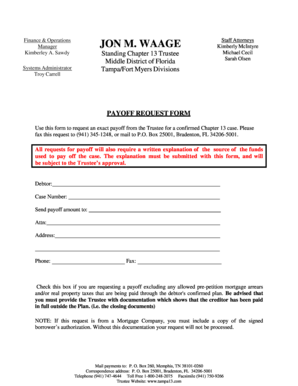
Jon Waage Payment Form


What is the Jon Waage Payment
The Jon Waage payment refers to a specific financial transaction often associated with bankruptcy cases, particularly Chapter 13 filings. This payment is typically made to the trustee, Jon Waage, who oversees the distribution of funds to creditors as part of a repayment plan. The purpose of this payment is to ensure that debtors adhere to their court-approved repayment schedule while managing their debts effectively.
How to use the Jon Waage Payment
Using the Jon Waage payment involves following the guidelines set forth in your Chapter 13 bankruptcy plan. Debtors must make regular payments to the trustee, who then allocates these funds to creditors. Payments can be made through various methods, including electronic transfers or checks. It is essential to keep track of payment schedules and amounts to remain compliant with the bankruptcy court's requirements.
Steps to complete the Jon Waage Payment
To complete the Jon Waage payment, follow these steps:
- Review your Chapter 13 repayment plan to understand the payment amount and schedule.
- Choose your preferred payment method, such as bank transfer or check.
- Ensure you have the correct payment details, including the trustee's name and account information.
- Make the payment on or before the due date to avoid penalties.
- Keep a record of your payment confirmation for future reference.
Legal use of the Jon Waage Payment
The Jon Waage payment is legally binding as part of the Chapter 13 bankruptcy process. It is crucial for debtors to comply with the payment terms outlined in their bankruptcy plan. Failure to make timely payments can result in legal consequences, including the dismissal of the bankruptcy case. Understanding the legal implications of these payments helps ensure that debtors remain compliant and protect their financial interests.
Key elements of the Jon Waage Payment
Key elements of the Jon Waage payment include:
- Payment Amount: Determined by the Chapter 13 repayment plan.
- Payment Frequency: Typically monthly, but can vary based on individual plans.
- Trustee Role: Jon Waage acts as the intermediary between debtors and creditors.
- Compliance Requirements: Adherence to the payment schedule is essential to avoid penalties.
Eligibility Criteria
Eligibility for the Jon Waage payment is primarily determined by the individual’s filing for Chapter 13 bankruptcy. Debtors must meet specific criteria, including a stable income to support the repayment plan. Additionally, there may be limits on the amount of unsecured and secured debt that can be included in the repayment plan. Understanding these criteria is vital for successfully navigating the bankruptcy process.
Quick guide on how to complete jon waage payment
Complete Jon Waage Payment seamlessly on any device
Online document management has become increasingly popular among businesses and individuals. It serves as an ideal eco-friendly alternative to conventional printed and signed documents, allowing you to access the correct form and securely store it online. airSlate SignNow provides you with all the tools necessary to create, modify, and electronically sign your documents swiftly without delays. Manage Jon Waage Payment on any platform using airSlate SignNow’s Android or iOS applications and enhance any document-driven process today.
How to adjust and eSign Jon Waage Payment effortlessly
- Locate Jon Waage Payment and click Get Form to begin.
- Utilize the tools provided to fill out your form.
- Emphasize important portions of the documents or blackout sensitive information with tools that airSlate SignNow offers specifically for this purpose.
- Create your eSignature using the Sign tool, which takes mere seconds and holds the same legal validity as a conventional wet ink signature.
- Review all the details and click on the Done button to save your changes.
- Choose how you wish to send your form, whether by email, SMS, or invite link, or download it to your computer.
Eliminate concerns about lost or misplaced documents, tedious form searches, or mistakes that require printing new document copies. airSlate SignNow meets your document management needs in just a few clicks from any device you prefer. Edit and eSign Jon Waage Payment and ensure smooth communication at every stage of your form preparation process with airSlate SignNow.
Create this form in 5 minutes or less
Create this form in 5 minutes!
How to create an eSignature for the jon waage payment
How to create an electronic signature for a PDF online
How to create an electronic signature for a PDF in Google Chrome
How to create an e-signature for signing PDFs in Gmail
How to create an e-signature right from your smartphone
How to create an e-signature for a PDF on iOS
How to create an e-signature for a PDF on Android
People also ask
-
What is the jon waage payment process for airSlate SignNow?
The jon waage payment process for airSlate SignNow is designed to be straightforward and user-friendly. Users can easily set up their payment methods within the platform, ensuring a seamless experience when signing and sending documents. This process allows businesses to focus on their core activities without worrying about payment complexities.
-
How does airSlate SignNow handle jon waage payments?
airSlate SignNow securely processes jon waage payments through trusted payment gateways. This ensures that all transactions are encrypted and protected, giving users peace of mind. Additionally, the platform provides detailed transaction records for easy tracking and management.
-
Are there any fees associated with jon waage payments on airSlate SignNow?
While airSlate SignNow offers competitive pricing, there may be standard transaction fees associated with jon waage payments depending on the payment method used. It's advisable to review the pricing details on our website for a comprehensive understanding of any potential fees. This transparency helps businesses budget effectively.
-
What features support jon waage payments in airSlate SignNow?
airSlate SignNow includes several features that enhance the jon waage payment experience, such as automated invoicing and payment reminders. These features streamline the payment process, making it easier for businesses to manage their transactions. Additionally, users can customize their payment workflows to suit their specific needs.
-
Can I integrate other payment systems with airSlate SignNow for jon waage payments?
Yes, airSlate SignNow supports integrations with various payment systems, allowing for flexibility in managing jon waage payments. This means you can connect your preferred payment gateway to streamline your document signing and payment processes. Integration options enhance the overall efficiency of your business operations.
-
What are the benefits of using airSlate SignNow for jon waage payments?
Using airSlate SignNow for jon waage payments offers numerous benefits, including increased efficiency and reduced paperwork. The platform's electronic signature capabilities expedite the signing process, allowing for quicker transactions. Additionally, businesses can save on costs associated with traditional payment methods.
-
Is customer support available for issues related to jon waage payments?
Absolutely! airSlate SignNow provides dedicated customer support to assist users with any issues related to jon waage payments. Our support team is available via multiple channels to ensure that you receive timely assistance. We prioritize customer satisfaction and aim to resolve any concerns promptly.
Get more for Jon Waage Payment
- Hvac contractor package kentucky form
- Landscaping contractor package kentucky form
- Commercial contractor package kentucky form
- Excavation contractor package kentucky form
- Renovation contractor package kentucky form
- Concrete mason contractor package kentucky form
- Demolition contractor package kentucky form
- Security contractor package kentucky form
Find out other Jon Waage Payment
- Can I eSign New Jersey Education Form
- How Can I eSign Oregon Construction Word
- How Do I eSign Rhode Island Construction PPT
- How Do I eSign Idaho Finance & Tax Accounting Form
- Can I eSign Illinois Finance & Tax Accounting Presentation
- How To eSign Wisconsin Education PDF
- Help Me With eSign Nebraska Finance & Tax Accounting PDF
- How To eSign North Carolina Finance & Tax Accounting Presentation
- How To eSign North Dakota Finance & Tax Accounting Presentation
- Help Me With eSign Alabama Healthcare / Medical PDF
- How To eSign Hawaii Government Word
- Can I eSign Hawaii Government Word
- How To eSign Hawaii Government Document
- How To eSign Hawaii Government Document
- How Can I eSign Hawaii Government Document
- Can I eSign Hawaii Government Document
- How Can I eSign Hawaii Government Document
- How To eSign Hawaii Government Document
- How To eSign Hawaii Government Form
- How Can I eSign Hawaii Government Form