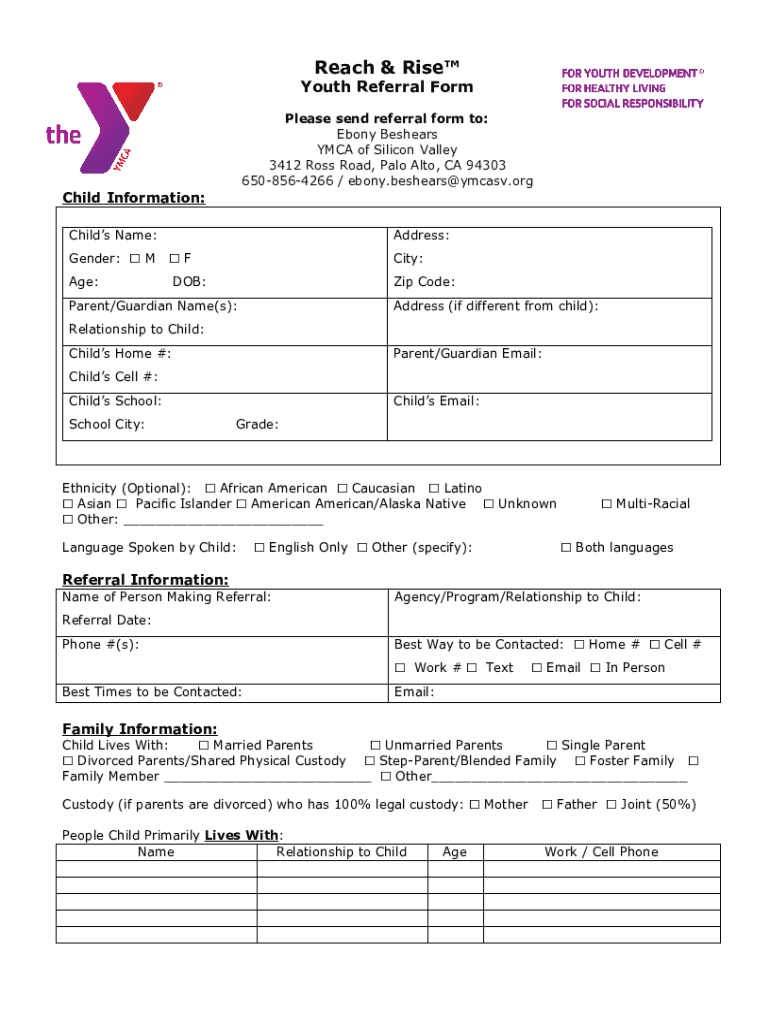
Reach & RiseYouth Referral Form Please Send Referr


Understanding the Reach & Rise Youth Referral Form
The Reach & Rise Youth Referral Form is an essential document used to connect youth with mentoring services. This form is designed to facilitate the referral process, ensuring that young individuals receive the support and guidance they need. It serves as a means for organizations, schools, or individuals to recommend a youth for participation in the Reach & Rise program, which focuses on personal development and mentorship.
Steps to Complete the Reach & Rise Youth Referral Form
Completing the Reach & Rise Youth Referral Form involves several straightforward steps:
- Gather necessary information about the youth, including their name, age, and contact details.
- Provide details about the referring party, including name, organization, and contact information.
- Clearly outline the reasons for the referral, highlighting specific needs or goals the youth may have.
- Review the completed form for accuracy before submission.
Obtaining the Reach & Rise Youth Referral Form
The Reach & Rise Youth Referral Form can typically be obtained from various sources, including:
- Local community centers that offer mentoring programs.
- Schools that partner with the Reach & Rise initiative.
- Online resources affiliated with the program, where digital copies may be available for download.
Legal Use of the Reach & Rise Youth Referral Form
The Reach & Rise Youth Referral Form must be used in accordance with applicable laws and regulations. This includes obtaining consent from the youth and their guardians where necessary. Ensuring that the information provided is accurate and truthful is crucial to maintain the integrity of the referral process.
Key Elements of the Reach & Rise Youth Referral Form
Several key elements are essential to include in the Reach & Rise Youth Referral Form:
- Personal Information: Full name, date of birth, and contact details of the youth.
- Referring Party Details: Name and contact information of the person or organization making the referral.
- Reason for Referral: A clear explanation of why the youth is being referred, including any specific challenges or goals.
- Consent Statement: A section for signatures to confirm that the youth and guardian agree to the referral process.
Examples of Using the Reach & Rise Youth Referral Form
Examples of situations where the Reach & Rise Youth Referral Form may be utilized include:
- A school counselor referring a student who is struggling academically and socially.
- A community organization identifying a youth in need of mentorship to develop leadership skills.
- A parent seeking additional support for their child facing personal challenges.
Quick guide on how to complete reach riseyouth referral form please send referr
Easily Create Reach & RiseYouth Referral Form Please Send Referr on Any Device
Managing documents online has gained popularity among both enterprises and individuals. It serves as an ideal environmentally friendly alternative to conventional printed and signed documents, allowing you to access the necessary form and securely store it online. airSlate SignNow provides all the tools required to create, modify, and electronically sign your documents swiftly without delays. Manage Reach & RiseYouth Referral Form Please Send Referr on any device using the airSlate SignNow Android or iOS applications and enhance any document-related process today.
The Easiest Way to Modify and Electronically Sign Reach & RiseYouth Referral Form Please Send Referr
- Locate Reach & RiseYouth Referral Form Please Send Referr and click Get Form to begin.
- Make use of the tools we offer to complete your document.
- Mark important sections of the documents or redact sensitive information using tools provided by airSlate SignNow specifically for this purpose.
- Create your signature using the Sign tool, which takes mere seconds and holds the same legal validity as a traditional signature in ink.
- Review the details and click on the Done button to save your modifications.
- Choose your preferred method to send your form, whether by email, text message (SMS), invitation link, or download it to your computer.
Eliminate concerns about lost or misplaced files, laborious document searches, or errors that require printing new copies. airSlate SignNow fulfills all your document management needs in just a few clicks from any device you choose. Modify and electronically sign Reach & RiseYouth Referral Form Please Send Referr while ensuring exceptional communication throughout the document preparation process with airSlate SignNow.
Create this form in 5 minutes or less
Create this form in 5 minutes!
How to create an eSignature for the reach riseyouth referral form please send referr
How to create an electronic signature for a PDF online
How to create an electronic signature for a PDF in Google Chrome
How to create an e-signature for signing PDFs in Gmail
How to create an e-signature right from your smartphone
How to create an e-signature for a PDF on iOS
How to create an e-signature for a PDF on Android
People also ask
-
What is the signNow & RiseYouth Referral Form Please Send Referr?
The signNow & RiseYouth Referral Form Please Send Referr is a streamlined document designed to facilitate the referral process for youth programs. It allows organizations to efficiently collect necessary information and ensure that referrals are processed quickly and accurately.
-
How can I access the signNow & RiseYouth Referral Form Please Send Referr?
You can easily access the signNow & RiseYouth Referral Form Please Send Referr through our airSlate SignNow platform. Simply sign up for an account, and you will have immediate access to create, customize, and send the referral form as needed.
-
What are the benefits of using the signNow & RiseYouth Referral Form Please Send Referr?
Using the signNow & RiseYouth Referral Form Please Send Referr enhances efficiency by reducing paperwork and streamlining the referral process. It also ensures that all necessary information is captured accurately, which helps in better tracking and management of referrals.
-
Is the signNow & RiseYouth Referral Form Please Send Referr customizable?
Yes, the signNow & RiseYouth Referral Form Please Send Referr is fully customizable. You can modify fields, add your branding, and tailor the form to meet the specific needs of your organization, ensuring it aligns with your referral process.
-
What integrations are available with the signNow & RiseYouth Referral Form Please Send Referr?
The signNow & RiseYouth Referral Form Please Send Referr integrates seamlessly with various applications, including CRM systems and email platforms. This allows for a smooth workflow and ensures that all referrals are tracked and managed effectively.
-
How much does it cost to use the signNow & RiseYouth Referral Form Please Send Referr?
The cost of using the signNow & RiseYouth Referral Form Please Send Referr varies based on the subscription plan you choose. We offer flexible pricing options to accommodate different organizational needs, ensuring that you get the best value for your investment.
-
Can I track submissions of the signNow & RiseYouth Referral Form Please Send Referr?
Absolutely! The airSlate SignNow platform allows you to track all submissions of the signNow & RiseYouth Referral Form Please Send Referr in real-time. You will receive notifications and can access detailed reports to monitor the status of each referral.
Get more for Reach & RiseYouth Referral Form Please Send Referr
Find out other Reach & RiseYouth Referral Form Please Send Referr
- Search Electronic signature Word Simple
- Sign PDF for HR Online
- Sign PDF for HR Now
- Sign PDF for HR Later
- Sign PDF for HR Fast
- Sign PDF for HR Simple
- Sign PDF for HR Easy
- Sign Word for HR Computer
- Sign Word for HR Online
- Sign Word for HR Mobile
- Sign Word for HR Later
- Sign Word for HR Now
- Sign Word for HR Secure
- Sign Word for HR Free
- Sign Word for HR Fast
- Sign Word for HR Easy
- Sign Word for HR Simple
- Can I Sign Word for HR
- Sign Document for HR Online
- Sign Document for HR Now