Establishing secure connection…Loading editor…Preparing document…
We are not affiliated with any brand or entity on this form.
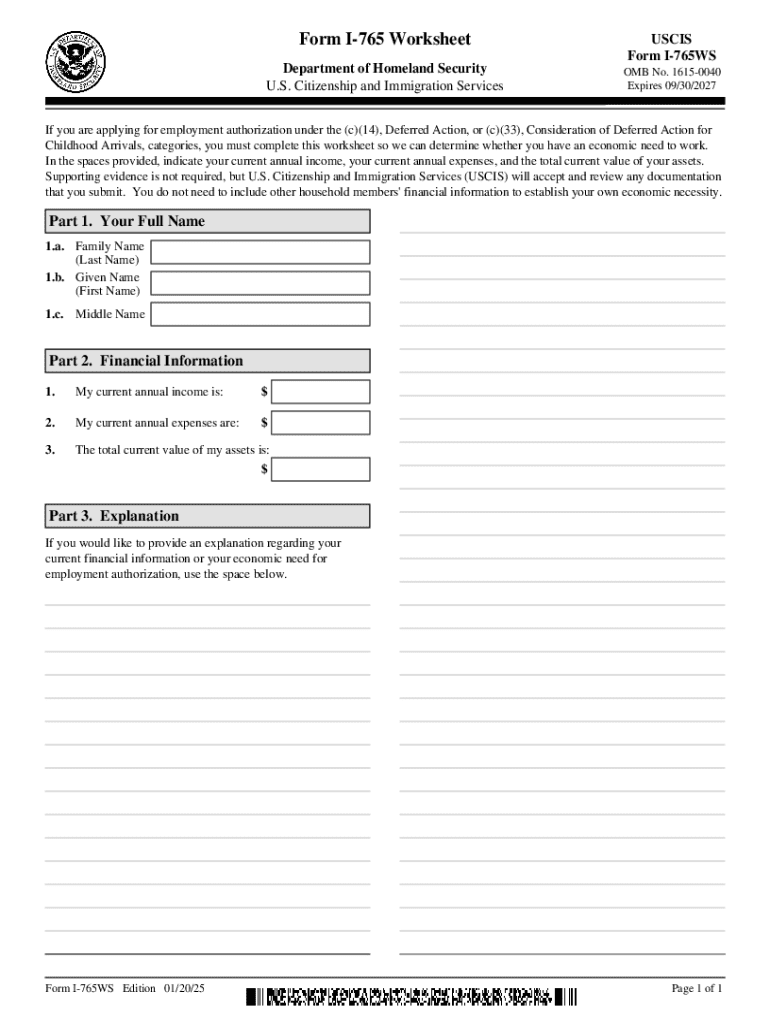
Form I 765 Worksheet
Handy tips for filling out Form I 765 Worksheet online
Quick steps to complete and e-sign Form I 765 Worksheet online:
- Use Get Form or simply click on the template preview to open it in the editor.
- Start completing the fillable fields and carefully type in required information.
- Use the Cross or Check marks in the top toolbar to select your answers in the list boxes.
- Utilize the Circle icon for other Yes/No questions.
- Look through the document several times and make sure that all fields are completed with the correct information.
- Insert the current Date with the corresponding icon.
- Add a legally-binding e-signature. Go to Sign -> Add New Signature and select the option you prefer: type, draw, or upload an image of your handwritten signature and place it where you need it.
- Finish filling out the form with the Done button.
- Download your copy, save it to the cloud, print it, or share it right from the editor.
- Check the Help section and contact our Support team if you run into any troubles when using the editor.
We understand how stressing filling in forms could be. Obtain access to a GDPR and HIPAA compliant solution for optimum simplicity. Use signNow to electronically sign and send Form I 765 Worksheet for collecting e-signatures.
be ready to get more
Create this form in 5 minutes or less
Create this form in 5 minutes!
How to create an eSignature for the form i 765 worksheet
How to create an electronic signature for a PDF online
How to create an electronic signature for a PDF in Google Chrome
How to create an e-signature for signing PDFs in Gmail
How to create an e-signature right from your smartphone
How to create an e-signature for a PDF on iOS
How to create an e-signature for a PDF on Android
People also ask
-
What supporting documents are needed for I-765?
Incorrect or Missing Information: Even minor errors, such as a misspelled name or inaccurate date, can lead to a denial of Form I-765. Applicants must diligently review and double-check all the information provided on the form. The omission of any signNow data can also be grounds for denial.
-
What is the i765 worksheet?
In the Memo or “For” section, write “USCIS I-765” and your SEVIS ID number, found in the in the upper left-hand corner of your I-20. Make sure to sign the check in the bottom right-hand corner. Do not sign the back of the check.
-
What to include with form i-765?
Key Takeaways Incomplete or incorrect documentation is the leading cause of I-765 denials. Missing filing fees or payment errors result in automatic rejection. Eligibility category mistakes account for approximately 25% of denials. Expired or invalid underlying status voids employment authorization eligibility.
-
What are common I765 filing mistakes?
Certain foreign nationals who are in the United States may file Form I-765, Application for Employment Authorization, to request employment authorization and an Employment Authorization Document (EAD).
-
What should I write on an I-765 worksheet?
Form I-765WS In the spaces provided, indicate your current annual income, your current annual expenses, and the total current value of your assets. Supporting evidence is not required, but U.S. Citizenship and Immigration Services (USCIS) will accept and review any documentation that you submit.
Get more for Form I 765 Worksheet
- Ivy tech view unofficial transcript form
- 2020 master of social work msw admission application form
- Verrazano service verification form
- Fax419 372 2920 form
- Forms ampamp resources bowling green state university
- Dislocated worker form franciscan university of steubenville franciscan
- In range progression guidelines and form center for human hr sdsu
- Pdf international student waiver application form student health and
Find out other Form I 765 Worksheet
- Help Me With Sign Montana Sports Month To Month Lease
- Sign Mississippi Real Estate Warranty Deed Later
- How Can I Sign Mississippi Real Estate Affidavit Of Heirship
- How To Sign Missouri Real Estate Warranty Deed
- Sign Nebraska Real Estate Letter Of Intent Online
- Sign Nebraska Real Estate Limited Power Of Attorney Mobile
- How Do I Sign New Mexico Sports Limited Power Of Attorney
- Sign Ohio Sports LLC Operating Agreement Easy
- Sign New Jersey Real Estate Limited Power Of Attorney Computer
- Sign New Mexico Real Estate Contract Safe
- How To Sign South Carolina Sports Lease Termination Letter
- How Can I Sign New York Real Estate Memorandum Of Understanding
- Sign Texas Sports Promissory Note Template Online
- Sign Oregon Orthodontists Last Will And Testament Free
- Sign Washington Sports Last Will And Testament Free
- How Can I Sign Ohio Real Estate LLC Operating Agreement
- Sign Ohio Real Estate Quitclaim Deed Later
- How Do I Sign Wisconsin Sports Forbearance Agreement
- How To Sign Oregon Real Estate Resignation Letter
- Can I Sign Oregon Real Estate Forbearance Agreement
be ready to get more
Get this form now!
If you believe that this page should be taken down, please follow our DMCA take down process here.