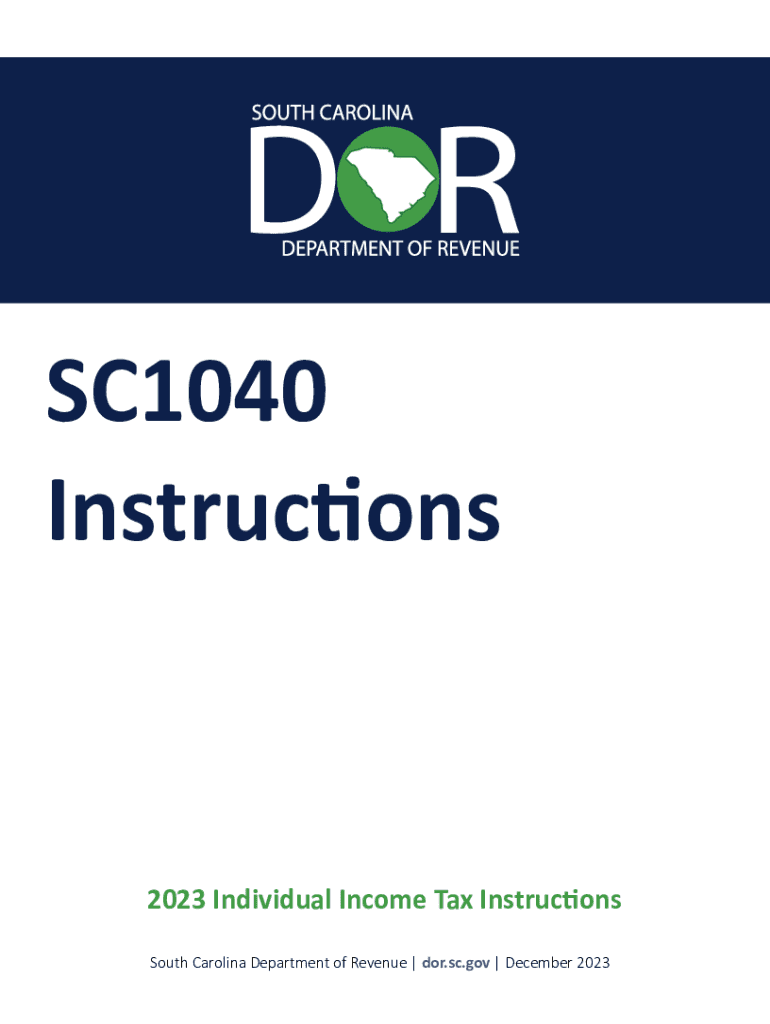
Individual Income Tax Instructions 2023


Understanding the Individual Income Tax Instructions
The Individual Income Tax Instructions provide essential guidance for South Carolina residents filing their state income tax returns. These instructions detail the requirements for completing the SC-1040 form, which is the primary document for reporting individual income. They cover various aspects, including income sources, deductions, and credits applicable to South Carolina taxpayers. Understanding these instructions is crucial for ensuring accurate and compliant tax filings.
Steps to Complete the Individual Income Tax Instructions
Completing the Individual Income Tax Instructions involves several key steps:
- Gather all necessary documents, including W-2s, 1099s, and any relevant receipts for deductions.
- Review the instructions carefully to understand the specific requirements for your filing status.
- Fill out the SC-1040 form, ensuring all income and deductions are accurately reported.
- Double-check your calculations and ensure all required information is included.
- Submit the completed form by the designated deadline to avoid penalties.
How to Obtain the Individual Income Tax Instructions
The Individual Income Tax Instructions can be obtained through several methods. They are available on the South Carolina Department of Revenue's official website, where taxpayers can download the latest version in PDF format. Additionally, printed copies may be available at local government offices or libraries. It is important to ensure you are using the most current instructions to comply with any changes in tax law.
Filing Deadlines and Important Dates
Understanding the filing deadlines for the South Carolina state tax is crucial for compliance. Typically, individual income tax returns are due on April 15 each year. If this date falls on a weekend or holiday, the deadline may be extended to the next business day. Taxpayers should also be aware of any extensions that may apply, as well as deadlines for estimated tax payments throughout the year.
Required Documents for Filing
When preparing to file your South Carolina state tax return, it is essential to gather all required documents. Key documents include:
- W-2 forms from employers, detailing annual wages and taxes withheld.
- 1099 forms for any additional income, such as freelance work or interest earned.
- Documentation for deductions, such as mortgage interest statements or receipts for charitable contributions.
- Any prior year tax returns, which can provide valuable reference information.
Form Submission Methods
Taxpayers in South Carolina have several options for submitting their Individual Income Tax forms. The SC-1040 can be filed electronically through approved e-filing services, which often expedite processing and refunds. Alternatively, individuals may choose to mail their completed forms to the appropriate address provided in the instructions. In-person filing is also an option at designated tax offices, though it may require an appointment.
Quick guide on how to complete individual income tax instructions
Complete Individual Income Tax Instructions effortlessly on any device
Managing documents online has gained traction among businesses and individuals. It offers a superb eco-friendly substitute for traditional printed and signed papers, since you can obtain the necessary form and store it securely online. airSlate SignNow equips you with all the tools you need to formulate, modify, and electronically sign your documents promptly without delays. Handle Individual Income Tax Instructions on any system with airSlate SignNow Android or iOS applications and enhance any document-focused operation today.
How to modify and electronically sign Individual Income Tax Instructions effortlessly
- Locate Individual Income Tax Instructions and click on Get Form to commence.
- Use the tools we provide to complete your document.
- Emphasize pertinent sections of the documents or obscure confidential information with tools that airSlate SignNow offers specifically for that purpose.
- Generate your signature using the Sign feature, which takes mere seconds and carries the same legal validity as a traditional handwritten signature.
- Review all the details and click on the Done button to save your modifications.
- Select how you'd like to send your form, whether by email, SMS, or invitation link, or download it to your computer.
Eliminate concerns about lost or misplaced documents, tedious form searches, or errors that necessitate printing new copies. airSlate SignNow meets all your document management requirements in just a few clicks from any device you prefer. Modify and electronically sign Individual Income Tax Instructions and ensure outstanding communication at any point in the document preparation process with airSlate SignNow.
Create this form in 5 minutes or less
Find and fill out the correct individual income tax instructions
Create this form in 5 minutes!
How to create an eSignature for the individual income tax instructions
How to create an electronic signature for a PDF online
How to create an electronic signature for a PDF in Google Chrome
How to create an e-signature for signing PDFs in Gmail
How to create an e-signature right from your smartphone
How to create an e-signature for a PDF on iOS
How to create an e-signature for a PDF on Android
People also ask
-
What is airSlate SignNow's role in managing South Carolina state tax documents?
airSlate SignNow provides an efficient platform for electronically signing and managing documents related to South Carolina state tax. It simplifies the process of gathering necessary signatures and ensures compliance with state regulations. With our solution, businesses can streamline their tax documentation process, saving time and reducing errors.
-
How can airSlate SignNow help my business with South Carolina state tax compliance?
Using airSlate SignNow allows businesses to maintain compliance with South Carolina state tax laws by securely managing tax documents. Our platform ensures that all documents are signed and stored in a compliant manner. Additionally, it provides templates specific to South Carolina state tax, making it easier for businesses to gather necessary information.
-
What features does airSlate SignNow offer for handling South Carolina state tax forms?
airSlate SignNow offers a variety of features tailored for South Carolina state tax forms, including customizable templates, bulk sending, and automatic reminders. These features can help businesses efficiently prepare and manage their tax documentation. Additionally, the platform ensures that all signatures are legally binding and secure.
-
Is airSlate SignNow cost-effective for small businesses dealing with South Carolina state tax?
Yes, airSlate SignNow is a highly cost-effective solution for small businesses managing South Carolina state tax. We offer pricing plans that cater to various business sizes, ensuring affordability without compromising on features. By digitizing your tax document processes, you can save time and reduce operational costs signNowly.
-
Can airSlate SignNow integrate with other software to help with South Carolina state tax?
Absolutely! airSlate SignNow integrates with various accounting and tax software to streamline the management of South Carolina state tax documents. This integration allows for seamless data sharing and ensures all necessary documents are readily available for tax purposes. Our goal is to enhance your current workflows and increase efficiency.
-
What benefits will I gain from using airSlate SignNow for South Carolina state tax documents?
Using airSlate SignNow for South Carolina state tax documents can signNowly improve efficiency and accuracy. The platform offers easy document tracking, which helps ensure that all signatures are obtained and recorded. Additionally, it reduces paper usage and storage needs, offering businesses a more sustainable approach to tax management.
-
How secure is airSlate SignNow when handling South Carolina state tax information?
Security is a top priority for airSlate SignNow, especially when handling sensitive South Carolina state tax information. We use advanced encryption technologies and compliance with industry standards to protect your data. You can confidently manage and sign your tax documents with the assurance that your information is safeguarded.
Get more for Individual Income Tax Instructions
- Scc544 revised 0705doc form
- 2014 2019 form va scc819 fill online printable fillable
- Va 00llc 1 form
- Llc1011pdf print form form articles of organization virginia
- Virginia limited liability company act form
- Control number va 01 77 form
- 642 635 optional form of transfer on death deed virginia law
- Plaintiff form
Find out other Individual Income Tax Instructions
- eSignature Washington Life Sciences Permission Slip Now
- eSignature West Virginia Life Sciences Quitclaim Deed Free
- Can I eSignature West Virginia Life Sciences Residential Lease Agreement
- eSignature New York Non-Profit LLC Operating Agreement Mobile
- How Can I eSignature Colorado Orthodontists LLC Operating Agreement
- eSignature North Carolina Non-Profit RFP Secure
- eSignature North Carolina Non-Profit Credit Memo Secure
- eSignature North Dakota Non-Profit Quitclaim Deed Later
- eSignature Florida Orthodontists Business Plan Template Easy
- eSignature Georgia Orthodontists RFP Secure
- eSignature Ohio Non-Profit LLC Operating Agreement Later
- eSignature Ohio Non-Profit LLC Operating Agreement Easy
- How Can I eSignature Ohio Lawers Lease Termination Letter
- Can I eSignature Ohio Lawers Lease Termination Letter
- Can I eSignature Oregon Non-Profit Last Will And Testament
- Can I eSignature Oregon Orthodontists LLC Operating Agreement
- How To eSignature Rhode Island Orthodontists LLC Operating Agreement
- Can I eSignature West Virginia Lawers Cease And Desist Letter
- eSignature Alabama Plumbing Confidentiality Agreement Later
- How Can I eSignature Wyoming Lawers Quitclaim Deed