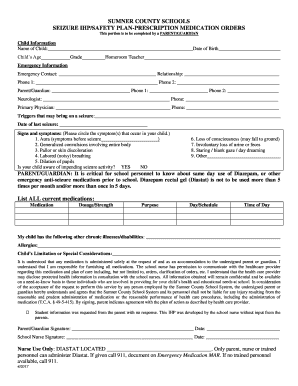
SEIZURE IHP SAFETY PLAN Form


What is the SEIZURE IHP SAFETY PLAN
The SEIZURE IHP SAFETY PLAN is a critical document designed for individuals who experience seizures, particularly in educational or care settings. This plan outlines specific protocols and measures to ensure the safety and well-being of the individual during a seizure event. It typically includes information about the type of seizures the individual may experience, triggers, and appropriate responses from caregivers or educators. The plan serves as a guideline to help manage seizures effectively and to communicate essential information to all stakeholders involved in the individual's care.
Key elements of the SEIZURE IHP SAFETY PLAN
A comprehensive SEIZURE IHP SAFETY PLAN includes several key elements that are essential for effective management. These elements often consist of:
- Medical history: Details about the individual's seizure history, including frequency and duration.
- Triggers: Identification of any known triggers that may provoke a seizure.
- Emergency procedures: Step-by-step instructions on how to respond during a seizure, including when to call for medical help.
- Post-seizure care: Guidelines for care after a seizure, including monitoring and support.
- Contact information: Relevant contact details for medical professionals and emergency contacts.
How to use the SEIZURE IHP SAFETY PLAN
Using the SEIZURE IHP SAFETY PLAN involves several important steps. First, ensure that all caregivers and educators are familiar with the plan and understand their roles in implementing it. Regular training sessions can be beneficial. Second, keep the plan accessible, such as in a visible location within the classroom or care setting. Third, review the plan periodically, especially if there are changes in the individual's condition or care needs. This ensures that everyone involved is prepared to act promptly and appropriately during a seizure event.
Steps to complete the SEIZURE IHP SAFETY PLAN
Completing the SEIZURE IHP SAFETY PLAN requires a systematic approach. Follow these steps:
- Gather relevant medical information about the individual, including diagnosis and treatment history.
- Identify and document specific seizure types and any known triggers.
- Outline emergency procedures, ensuring clarity on when to seek medical assistance.
- Involve the individual (if appropriate) and their family in the planning process to ensure their needs and preferences are considered.
- Distribute copies of the completed plan to all relevant parties, including caregivers, teachers, and emergency responders.
Legal use of the SEIZURE IHP SAFETY PLAN
The SEIZURE IHP SAFETY PLAN must comply with various legal requirements, particularly those related to health and education laws in the United States. It is important to ensure that the plan respects the individual's rights and privacy, in accordance with the Health Insurance Portability and Accountability Act (HIPAA) and the Individuals with Disabilities Education Act (IDEA). Additionally, schools and care facilities may have specific regulations that govern the use and implementation of such safety plans, making it essential to be aware of local laws and guidelines.
How to obtain the SEIZURE IHP SAFETY PLAN
Obtaining a SEIZURE IHP SAFETY PLAN typically involves collaboration with healthcare providers, such as neurologists or pediatricians, who can provide necessary medical documentation and guidance. Educational institutions may have templates or resources available to help families create a personalized plan. It is advisable to consult with both medical and educational professionals to ensure that the plan meets all necessary requirements and adequately addresses the individual's unique needs.
Quick guide on how to complete seizure ihp safety plan
Manage SEIZURE IHP SAFETY PLAN seamlessly on any device
Digital document management has gained traction among businesses and individuals. It offers an ideal eco-friendly alternative to traditional printed and signed documents, allowing you to locate the necessary form and securely store it online. airSlate SignNow equips you with all the features necessary to create, modify, and eSign your documents quickly and efficiently. Handle SEIZURE IHP SAFETY PLAN on any platform with the airSlate SignNow apps for Android or iOS and streamline any document-related task today.
How to modify and eSign SEIZURE IHP SAFETY PLAN with ease
- Locate SEIZURE IHP SAFETY PLAN and click Get Form to begin.
- Utilize the tools we provide to complete your document.
- Emphasize pertinent sections of the documents or redact sensitive information using the tools provided by airSlate SignNow specifically for this purpose.
- Generate your signature with the Sign tool, which takes mere seconds and carries the same legal validity as a conventional wet ink signature.
- Review all details and click the Done button to save your changes.
- Choose how you wish to send your form, either by email, SMS, invitation link, or download it to your computer.
No more worrying about lost or misplaced files, tedious form searches, or errors that necessitate printing new document copies. airSlate SignNow fulfills all your document management requirements in just a few clicks from any device you prefer. Modify and eSign SEIZURE IHP SAFETY PLAN and guarantee exceptional communication throughout your document preparation process with airSlate SignNow.
Create this form in 5 minutes or less
Create this form in 5 minutes!
How to create an eSignature for the seizure ihp safety plan
How to create an electronic signature for a PDF online
How to create an electronic signature for a PDF in Google Chrome
How to create an e-signature for signing PDFs in Gmail
How to create an e-signature right from your smartphone
How to create an e-signature for a PDF on iOS
How to create an e-signature for a PDF on Android
People also ask
-
What is a SEIZURE IHP SAFETY PLAN?
A SEIZURE IHP SAFETY PLAN is a comprehensive document designed to outline the necessary steps and precautions for managing seizures in individuals, particularly in educational settings. It ensures that all staff members are informed and prepared to respond effectively in case of a seizure. Utilizing airSlate SignNow, you can easily create, share, and eSign your SEIZURE IHP SAFETY PLAN.
-
How can airSlate SignNow help with creating a SEIZURE IHP SAFETY PLAN?
airSlate SignNow provides an intuitive platform that allows you to draft, customize, and eSign your SEIZURE IHP SAFETY PLAN efficiently. With its user-friendly interface, you can collaborate with team members and ensure that all necessary information is included. This streamlines the process and enhances communication among caregivers and educators.
-
What features does airSlate SignNow offer for SEIZURE IHP SAFETY PLAN management?
airSlate SignNow offers features such as document templates, real-time collaboration, and secure eSigning, which are essential for managing your SEIZURE IHP SAFETY PLAN. You can also track document status and receive notifications when actions are required. These features ensure that your safety plan is always up-to-date and accessible.
-
Is there a cost associated with using airSlate SignNow for a SEIZURE IHP SAFETY PLAN?
Yes, airSlate SignNow offers various pricing plans to accommodate different needs, including those for creating a SEIZURE IHP SAFETY PLAN. The cost is competitive and reflects the value of the features provided. You can choose a plan that best fits your organization's requirements and budget.
-
Can I integrate airSlate SignNow with other tools for my SEIZURE IHP SAFETY PLAN?
Absolutely! airSlate SignNow supports integrations with various applications, allowing you to enhance your SEIZURE IHP SAFETY PLAN management. Whether you use project management tools or educational platforms, you can seamlessly connect them to streamline your workflow and improve efficiency.
-
What are the benefits of using airSlate SignNow for a SEIZURE IHP SAFETY PLAN?
Using airSlate SignNow for your SEIZURE IHP SAFETY PLAN offers numerous benefits, including improved accessibility, enhanced collaboration, and secure document management. It simplifies the process of updating and sharing the plan with relevant stakeholders, ensuring everyone is informed and prepared. This ultimately leads to better safety outcomes.
-
How secure is my SEIZURE IHP SAFETY PLAN with airSlate SignNow?
Security is a top priority at airSlate SignNow. Your SEIZURE IHP SAFETY PLAN is protected with advanced encryption and secure access controls, ensuring that only authorized individuals can view or edit the document. This level of security helps maintain confidentiality and compliance with regulations.
Get more for SEIZURE IHP SAFETY PLAN
Find out other SEIZURE IHP SAFETY PLAN
- How Can I eSignature Michigan Life Sciences Word
- Can I eSignature New Jersey Life Sciences Presentation
- How Can I eSignature Louisiana Non-Profit PDF
- Can I eSignature Alaska Orthodontists PDF
- How Do I eSignature New York Non-Profit Form
- How To eSignature Iowa Orthodontists Presentation
- Can I eSignature South Dakota Lawers Document
- Can I eSignature Oklahoma Orthodontists Document
- Can I eSignature Oklahoma Orthodontists Word
- How Can I eSignature Wisconsin Orthodontists Word
- How Do I eSignature Arizona Real Estate PDF
- How To eSignature Arkansas Real Estate Document
- How Do I eSignature Oregon Plumbing PPT
- How Do I eSignature Connecticut Real Estate Presentation
- Can I eSignature Arizona Sports PPT
- How Can I eSignature Wisconsin Plumbing Document
- Can I eSignature Massachusetts Real Estate PDF
- How Can I eSignature New Jersey Police Document
- How Can I eSignature New Jersey Real Estate Word
- Can I eSignature Tennessee Police Form