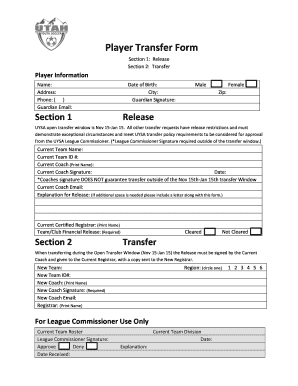
Player Transfer Form Utah Youth Soccer 2015


What is the Player Transfer Form Utah Youth Soccer
The Player Transfer Form for Utah Youth Soccer (UYSA) is a crucial document that facilitates the transfer of players between different teams within the UYSA system. This form ensures that all necessary information is recorded and that the transfer process adheres to established guidelines. It is essential for maintaining the integrity of player registrations and ensuring compliance with UYSA regulations.
How to use the Player Transfer Form Utah Youth Soccer
Using the Player Transfer Form involves several steps to ensure a smooth and compliant transfer process. First, players or their guardians must obtain the form, which can typically be found on the UYSA website or through local soccer clubs. After filling out the required information, including player details and the reason for the transfer, the form must be submitted to the appropriate UYSA officials for approval. This process may vary slightly depending on the specific rules of the local soccer association.
Steps to complete the Player Transfer Form Utah Youth Soccer
Completing the Player Transfer Form requires careful attention to detail. Here are the steps to follow:
- Gather necessary information, including the player's current team, new team, and personal details.
- Clearly state the reason for the transfer, ensuring it aligns with UYSA policies.
- Obtain signatures from both the current and new team coaches, as well as a parent or guardian if the player is a minor.
- Submit the completed form to the designated UYSA authority for processing.
Legal use of the Player Transfer Form Utah Youth Soccer
The Player Transfer Form is legally binding when executed correctly. It must comply with UYSA regulations and applicable state laws. This includes ensuring that all parties involved understand and agree to the terms of the transfer. Proper execution of the form helps prevent disputes and ensures that the player’s rights are protected throughout the transfer process.
Key elements of the Player Transfer Form Utah Youth Soccer
Several key elements must be included in the Player Transfer Form to ensure its validity:
- Player's full name and contact information.
- Current team and new team details.
- Reason for the transfer.
- Signatures from the current and new team coaches.
- Parent or guardian signature if the player is under eighteen.
State-specific rules for the Player Transfer Form Utah Youth Soccer
Each state may have specific rules governing player transfers in youth soccer. In Utah, the UYSA has established guidelines that must be followed to ensure compliance. These rules may include deadlines for submitting transfer requests, eligibility criteria for players, and any additional documentation that may be required. It is important for players and their families to familiarize themselves with these regulations to avoid complications during the transfer process.
Quick guide on how to complete player transfer form utah youth soccer
Complete Player Transfer Form Utah Youth Soccer effortlessly on any device
Digital document management has gained popularity among companies and individuals. It offers an excellent eco-friendly option to conventional printed and signed paperwork, as it allows you to locate the right form and securely store it online. airSlate SignNow provides you with all the necessary tools to create, edit, and eSign your documents quickly without interruptions. Manage Player Transfer Form Utah Youth Soccer on any device using airSlate SignNow apps for Android or iOS and simplify any document-related tasks today.
How to modify and eSign Player Transfer Form Utah Youth Soccer without any hassle
- Obtain Player Transfer Form Utah Youth Soccer and then click Get Form to begin.
- Utilize the tools we offer to complete your document.
- Mark important sections of the documents or conceal sensitive details with tools that airSlate SignNow provides specifically for that purpose.
- Create your eSignature using the Sign tool, which takes moments and holds the same legal authority as a conventional wet ink signature.
- Review all the information and then click on the Done button to save your modifications.
- Choose how you would like to share your form, via email, SMS, or invitation link, or download it to your computer.
Eliminate concerns about lost or misplaced documents, tedious form searching, or mistakes that necessitate printing new document copies. airSlate SignNow addresses your document management needs in a few clicks from any device of your choice. Alter and eSign Player Transfer Form Utah Youth Soccer and ensure excellent communication at every step of the form preparation process with airSlate SignNow.
Create this form in 5 minutes or less
Find and fill out the correct player transfer form utah youth soccer
Create this form in 5 minutes!
How to create an eSignature for the player transfer form utah youth soccer
How to create an electronic signature for a PDF online
How to create an electronic signature for a PDF in Google Chrome
How to create an e-signature for signing PDFs in Gmail
How to create an e-signature right from your smartphone
How to create an e-signature for a PDF on iOS
How to create an e-signature for a PDF on Android
People also ask
-
What is the uysa transfer window?
The uysa transfer window refers to a specific period during which players can be transferred between clubs. It allows teams to bolster their rosters by acquiring new talent or allowing players to change clubs. Understanding the uysa transfer window is crucial for clubs looking to optimize their squad.
-
How does airSlate SignNow facilitate the uysa transfer window process?
airSlate SignNow streamlines documentation during the uysa transfer window, making it easier for clubs to handle contracts and player transfers. By digitizing the signing process, teams can complete necessary paperwork swiftly, ensuring compliance and timely updates. This efficiency can signNowly impact a club's ability to respond during the transfer period.
-
What features does airSlate SignNow offer for handling transfer documents?
airSlate SignNow provides essential features like templates for contracts, automated reminders, and eSignatures that are highly relevant during the uysa transfer window. These tools simplify the process of drafting and finalizing agreements, allowing clubs to focus on identifying and securing the best player options. The intuitive interface enhances productivity and accuracy.
-
Is airSlate SignNow's pricing suitable for clubs during the uysa transfer window?
Yes, airSlate SignNow offers cost-effective pricing plans tailored for clubs of various sizes which is ideal during the uysa transfer window. This allows teams to manage their budgets while efficiently handling the influx of transfer-related documents. The value provided can lead to signNow time and cost savings in the long run.
-
How can airSlate SignNow integrate with other platforms during the uysa transfer window?
airSlate SignNow seamlessly integrates with various platforms, such as CRM and document management systems, which is particularly beneficial during the uysa transfer window. These integrations facilitate the efficient exchange of player data, contracts, and communications. This interconnectedness allows clubs to streamline their operations and enhance collaboration.
-
What are the benefits of using airSlate SignNow for the uysa transfer window?
Using airSlate SignNow during the uysa transfer window allows clubs to expedite their paperwork while ensuring security and compliance. The benefits include reduced administrative burden, faster contract turnaround, and the ability to track document status in real-time. Overall, this leads to more informed decision-making and agility in player management.
-
Can airSlate SignNow assist with international transfers during the uysa transfer window?
Absolutely, airSlate SignNow is equipped to handle the complexities involved in international transfers during the uysa transfer window. The platform supports multilingual documents and complies with various international laws and regulations, simplifying the process for clubs engaging in global signings. This feature is essential to navigate cross-border operations smoothly.
Get more for Player Transfer Form Utah Youth Soccer
- Us usda form usda rd 442 21 us federal forms
- Fill online combat form
- Us usps form usps ps 1628 us federal forms
- Us dod form dod ngb 36 4 free download us dod form dod ngb 36 4
- Navmc 604b rev 05 2014 form
- Da form 5440 38
- Dealer notice of vehicle purchase online 2002 form
- Llc 1052 completed form llc 1052
Find out other Player Transfer Form Utah Youth Soccer
- How To Integrate Sign in Banking
- How To Use Sign in Banking
- Help Me With Use Sign in Banking
- Can I Use Sign in Banking
- How Do I Install Sign in Banking
- How To Add Sign in Banking
- How Do I Add Sign in Banking
- How Can I Add Sign in Banking
- Can I Add Sign in Banking
- Help Me With Set Up Sign in Government
- How To Integrate eSign in Banking
- How To Use eSign in Banking
- How To Install eSign in Banking
- How To Add eSign in Banking
- How To Set Up eSign in Banking
- How To Save eSign in Banking
- How To Implement eSign in Banking
- How To Set Up eSign in Construction
- How To Integrate eSign in Doctors
- How To Use eSign in Doctors