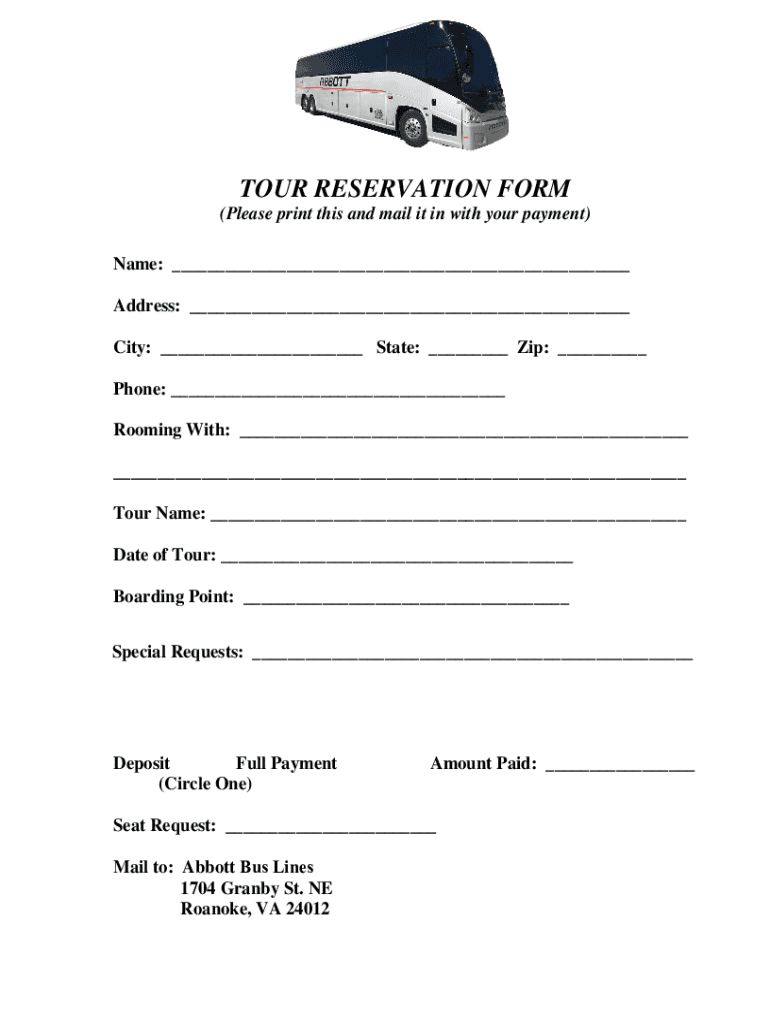
TOUR RESERVATION FORM Abbott Bus 2022-2026


What is the TOUR RESERVATION FORM Abbott Bus
The TOUR RESERVATION FORM Abbott Bus is a specific document designed for individuals or groups wishing to reserve transportation services provided by Abbott Bus. This form captures essential information such as the travel date, number of passengers, and destination details. It serves as a formal request for booking a bus tour, ensuring that all necessary arrangements are made in advance to accommodate the needs of travelers.
How to use the TOUR RESERVATION FORM Abbott Bus
Using the TOUR RESERVATION FORM Abbott Bus involves several straightforward steps. First, ensure you have the latest version of the form, which can typically be obtained from the Abbott Bus website or customer service. Next, fill out the required fields accurately, including your contact information, travel preferences, and any special requests. Once completed, submit the form as instructed, either online or in person, depending on the options provided by Abbott Bus.
Steps to complete the TOUR RESERVATION FORM Abbott Bus
Completing the TOUR RESERVATION FORM Abbott Bus requires attention to detail. Follow these steps for a successful submission:
- Download or access the form from the Abbott Bus website.
- Fill in your personal details, including name, phone number, and email address.
- Specify the date and time of your desired tour.
- Indicate the number of passengers and any specific needs, such as accessibility requirements.
- Review all information for accuracy before submission.
- Submit the form through the designated method, whether online or via email.
Key elements of the TOUR RESERVATION FORM Abbott Bus
The TOUR RESERVATION FORM Abbott Bus includes several key elements that are essential for processing your reservation. These elements typically consist of:
- Contact Information: Your name, phone number, and email address.
- Travel Details: Date, time, and destination of the tour.
- Passenger Information: Total number of passengers and any special requirements.
- Payment Information: Details on how you intend to pay for the reservation, if applicable.
Legal use of the TOUR RESERVATION FORM Abbott Bus
The TOUR RESERVATION FORM Abbott Bus is legally binding once submitted and accepted by the service provider. It is crucial to provide accurate information, as any discrepancies could lead to issues with your reservation. Additionally, understanding the terms and conditions associated with the form is important to ensure compliance with Abbott Bus policies.
Form Submission Methods
The TOUR RESERVATION FORM Abbott Bus can typically be submitted through various methods, depending on the preferences of the service provider. Common submission methods include:
- Online Submission: Fill out the form on the Abbott Bus website and submit it electronically.
- Email Submission: Download the form, complete it, and send it via email to the designated address.
- In-Person Submission: Print the form and deliver it directly to an Abbott Bus location.
Quick guide on how to complete tour reservation form abbott bus
Prepare TOUR RESERVATION FORM Abbott Bus effortlessly on any device
Digital document management has gained traction among businesses and individuals alike. It offers an ideal eco-friendly alternative to conventional printed and signed documents, allowing you to obtain the necessary form and securely store it online. airSlate SignNow equips you with the essential tools to create, modify, and electronically sign your documents quickly without any delays. Manage TOUR RESERVATION FORM Abbott Bus on any device using airSlate SignNow's Android or iOS applications and enhance any document-oriented workflow today.
How to modify and eSign TOUR RESERVATION FORM Abbott Bus with ease
- Obtain TOUR RESERVATION FORM Abbott Bus and click Get Form to begin.
- Utilize the tools we offer to fill out your document.
- Emphasize important sections of your documents or redact sensitive information with the tools that airSlate SignNow provides for that purpose.
- Generate your signature using the Sign tool, which takes seconds and carries the same legal validity as a traditional wet ink signature.
- Verify all the details and click on the Done button to save your modifications.
- Choose how you wish to share your form, via email, SMS, or invitation link, or download it to your computer.
Eliminate concerns over lost or misplaced documents, cumbersome form searches, or errors that necessitate printing new document copies. airSlate SignNow meets all your document management needs with just a few clicks from your device of choice. Edit and eSign TOUR RESERVATION FORM Abbott Bus and ensure superior communication at any stage of the form preparation process with airSlate SignNow.
Create this form in 5 minutes or less
Find and fill out the correct tour reservation form abbott bus
Create this form in 5 minutes!
How to create an eSignature for the tour reservation form abbott bus
How to create an electronic signature for a PDF online
How to create an electronic signature for a PDF in Google Chrome
How to create an e-signature for signing PDFs in Gmail
How to create an e-signature right from your smartphone
How to create an e-signature for a PDF on iOS
How to create an e-signature for a PDF on Android
People also ask
-
What is the TOUR RESERVATION FORM Abbott Bus?
The TOUR RESERVATION FORM Abbott Bus is a digital document designed to streamline the booking process for bus tours. It allows customers to easily reserve their spots, providing essential details such as dates, passenger information, and payment options. This form enhances the overall customer experience by simplifying the reservation process.
-
How much does the TOUR RESERVATION FORM Abbott Bus cost?
The cost of using the TOUR RESERVATION FORM Abbott Bus varies depending on the specific features and integrations you choose. airSlate SignNow offers flexible pricing plans that cater to different business needs, ensuring you get the best value for your investment. Contact us for a detailed quote tailored to your requirements.
-
What features does the TOUR RESERVATION FORM Abbott Bus offer?
The TOUR RESERVATION FORM Abbott Bus includes features such as customizable fields, electronic signatures, and automated notifications. These functionalities help businesses manage reservations efficiently and keep customers informed throughout the booking process. Additionally, it integrates seamlessly with other tools to enhance workflow.
-
How can the TOUR RESERVATION FORM Abbott Bus benefit my business?
Using the TOUR RESERVATION FORM Abbott Bus can signNowly improve your booking efficiency and customer satisfaction. By automating the reservation process, you reduce manual errors and save time, allowing your team to focus on providing excellent service. This leads to increased customer loyalty and repeat bookings.
-
Is the TOUR RESERVATION FORM Abbott Bus easy to use?
Yes, the TOUR RESERVATION FORM Abbott Bus is designed with user-friendliness in mind. Both customers and staff can navigate the form easily, ensuring a smooth booking experience. The intuitive interface minimizes the learning curve, making it accessible for everyone, regardless of technical expertise.
-
Can I integrate the TOUR RESERVATION FORM Abbott Bus with other software?
Absolutely! The TOUR RESERVATION FORM Abbott Bus can be integrated with various software solutions, including CRM systems and payment processors. This integration allows for a seamless flow of information and enhances your overall operational efficiency. Check our integration options to find the best fit for your business.
-
What security measures are in place for the TOUR RESERVATION FORM Abbott Bus?
The TOUR RESERVATION FORM Abbott Bus is built with robust security features to protect your data. airSlate SignNow employs encryption and secure access protocols to ensure that all information is kept confidential and safe from unauthorized access. You can trust that your customers' data is in good hands.
Get more for TOUR RESERVATION FORM Abbott Bus
- Rov form
- Tuck everlasting vocabulary pdf form
- Chase wire transfer form pdf nibw fotoclubtiendeveen nl
- Denver revised municipal code 20 69 form
- Pdf study leave form teachers service commission
- Camera rental agreement template form
- Cabin rental agreement template form
- Camp rental agreement template form
Find out other TOUR RESERVATION FORM Abbott Bus
- How Can I Electronic signature Oklahoma Doctors Document
- How Can I Electronic signature Alabama Finance & Tax Accounting Document
- How To Electronic signature Delaware Government Document
- Help Me With Electronic signature Indiana Education PDF
- How To Electronic signature Connecticut Government Document
- How To Electronic signature Georgia Government PDF
- Can I Electronic signature Iowa Education Form
- How To Electronic signature Idaho Government Presentation
- Help Me With Electronic signature Hawaii Finance & Tax Accounting Document
- How Can I Electronic signature Indiana Government PDF
- How Can I Electronic signature Illinois Finance & Tax Accounting PPT
- How To Electronic signature Maine Government Document
- How To Electronic signature Louisiana Education Presentation
- How Can I Electronic signature Massachusetts Government PDF
- How Do I Electronic signature Montana Government Document
- Help Me With Electronic signature Louisiana Finance & Tax Accounting Word
- How To Electronic signature Pennsylvania Government Document
- Can I Electronic signature Texas Government PPT
- How To Electronic signature Utah Government Document
- How To Electronic signature Washington Government PDF