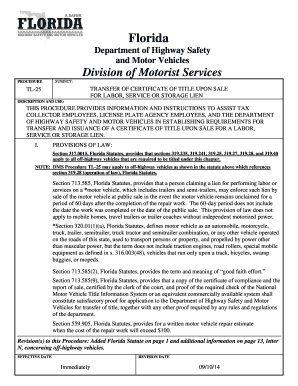
Florida Department of Highway Safety and Motor Vehicles Forms 2014


What is the TL 25 Form?
The TL 25 form is a specific document utilized by the Florida Department of Highway Safety and Motor Vehicles. This form is essential for individuals and businesses engaging in activities related to vehicle registration, title transfers, or other motor vehicle-related services. Understanding the purpose and requirements of the TL 25 form is crucial for compliance and successful processing.
How to Use the TL 25 Form
To effectively use the TL 25 form, individuals should first ensure they have the correct version of the document. It is important to fill out the form accurately, providing all required information, including personal details and vehicle specifications. After completing the form, individuals should review it for accuracy before submission to avoid delays in processing.
Steps to Complete the TL 25 Form
Completing the TL 25 form involves several key steps:
- Obtain the TL 25 form from an official source.
- Fill in your personal information, including name, address, and contact details.
- Provide necessary vehicle information, such as make, model, and VIN.
- Review the form for completeness and accuracy.
- Submit the form according to the specified submission methods.
Legal Use of the TL 25 Form
The TL 25 form holds legal significance in the state of Florida. When filled out correctly, it serves as a binding document for the registration and transfer of vehicle titles. Compliance with state regulations is essential to ensure that the form is recognized by the Department of Highway Safety and Motor Vehicles and other legal entities.
Key Elements of the TL 25 Form
Understanding the key elements of the TL 25 form is vital for proper completion. Important components include:
- Personal identification information
- Vehicle identification details
- Signature of the applicant
- Date of submission
Form Submission Methods
The TL 25 form can be submitted through various methods, providing flexibility for users. Common submission options include:
- Online submission via the Florida Department of Highway Safety and Motor Vehicles website
- Mailing the completed form to the appropriate office
- In-person submission at designated locations
Quick guide on how to complete florida department of highway safety and motor vehicles forms
Effortlessly prepare Florida Department Of Highway Safety And Motor Vehicles Forms on any device
Digital document management has gained traction among organizations and individuals alike. It offers an ideal eco-friendly substitute for conventional printed and signed documents, allowing you to access the correct form and securely store it online. airSlate SignNow equips you with all the necessary tools to create, modify, and eSign your documents quickly without any delays. Handle Florida Department Of Highway Safety And Motor Vehicles Forms on any device with airSlate SignNow's Android or iOS applications and streamline any document-related process today.
The easiest way to modify and eSign Florida Department Of Highway Safety And Motor Vehicles Forms with ease
- Find Florida Department Of Highway Safety And Motor Vehicles Forms and click on Get Form to begin.
- Utilize the tools we offer to complete your document.
- Emphasize important sections of your documents or obscure sensitive information using tools specifically designed by airSlate SignNow for this purpose.
- Create your signature with the Sign tool, which only takes seconds and carries the same legal validity as a traditional ink signature.
- Review all the information and click on the Done button to save your changes.
- Select your preferred method to send your form, whether by email, SMS, invitation link, or download it to your computer.
Eliminate concerns about lost or misplaced documents, tedious form searching, or mistakes that require printing new copies. airSlate SignNow fulfills your document management needs in just a few clicks from any device you select. Modify and eSign Florida Department Of Highway Safety And Motor Vehicles Forms to ensure effective communication at every stage of your form preparation with airSlate SignNow.
Create this form in 5 minutes or less
Find and fill out the correct florida department of highway safety and motor vehicles forms
Create this form in 5 minutes!
How to create an eSignature for the florida department of highway safety and motor vehicles forms
How to create an electronic signature for a PDF online
How to create an electronic signature for a PDF in Google Chrome
How to create an e-signature for signing PDFs in Gmail
How to create an e-signature right from your smartphone
How to create an e-signature for a PDF on iOS
How to create an e-signature for a PDF on Android
People also ask
-
What is tl 25 in airSlate SignNow?
The 'tl 25' refers to a specific pricing plan within airSlate SignNow designed for small to medium-sized businesses. This plan provides essential features for eSigning and document management, making it an ideal choice for businesses looking to streamline their workflows.
-
What features are included in the tl 25 plan?
The tl 25 plan includes robust features such as unlimited eSigning, customizable templates, and secure cloud storage. These features are meant to enhance productivity and ensure secure transactions for businesses aiming to utilize eSignature solutions effectively.
-
How does the tl 25 plan benefit my business?
By choosing the tl 25 plan, your business can benefit from an easy-to-use platform that accelerates document processing. This plan helps reduce turnaround times and enhances customer satisfaction by providing a seamless signing experience for all parties involved.
-
Is there a free trial available for tl 25?
Yes, airSlate SignNow offers a free trial for the tl 25 plan, allowing prospective customers to explore key features without any upfront costs. This trial enables businesses to assess how the plan meets their document eSigning needs before committing to a subscription.
-
Can I integrate tl 25 with other software applications?
Absolutely! The tl 25 plan supports integrations with various popular applications such as Google Drive, Salesforce, and Microsoft 365. This flexibility allows users to enhance their workflows by connecting with other tools they already use in their business operations.
-
What is the pricing structure for the tl 25 plan?
The tl 25 plan is competitively priced, offering exceptional value for the features it delivers. Businesses can choose from monthly or annual billing options to suit their budget and enjoy cost-effective solutions for their document signing needs.
-
What security measures are in place for the tl 25 plan?
The tl 25 plan includes advanced security features such as encryption, secure cloud storage, and compliance with industry standards. These measures ensure that your documents are protected, providing peace of mind during eSigning and document handling.
Get more for Florida Department Of Highway Safety And Motor Vehicles Forms
- Attach to sc1040 sc department of revenue scgov form
- Doc viewer payroll tax forms city of newark
- 50 129 application for 1 d 1 open space agricultural use appraisal form
- 2019 form nj cbt 100s fill online printable fillable
- Revelation 916 kjv ampquotand the number of the army of the form
- Individual income tax forms sc department of revenue
- Form lf 5 ampquotstate of new jersey litter control fee return
- Electronic filing guide for the quarterly wage and edd form
Find out other Florida Department Of Highway Safety And Motor Vehicles Forms
- Electronic signature New Jersey Cohabitation Agreement Fast
- Help Me With Electronic signature Alabama Living Will
- How Do I Electronic signature Louisiana Living Will
- Electronic signature Arizona Moving Checklist Computer
- Electronic signature Tennessee Last Will and Testament Free
- Can I Electronic signature Massachusetts Separation Agreement
- Can I Electronic signature North Carolina Separation Agreement
- How To Electronic signature Wyoming Affidavit of Domicile
- Electronic signature Wisconsin Codicil to Will Later
- Electronic signature Idaho Guaranty Agreement Free
- Electronic signature North Carolina Guaranty Agreement Online
- eSignature Connecticut Outsourcing Services Contract Computer
- eSignature New Hampshire Outsourcing Services Contract Computer
- eSignature New York Outsourcing Services Contract Simple
- Electronic signature Hawaii Revocation of Power of Attorney Computer
- How Do I Electronic signature Utah Gift Affidavit
- Electronic signature Kentucky Mechanic's Lien Free
- Electronic signature Maine Mechanic's Lien Fast
- Can I Electronic signature North Carolina Mechanic's Lien
- How To Electronic signature Oklahoma Mechanic's Lien