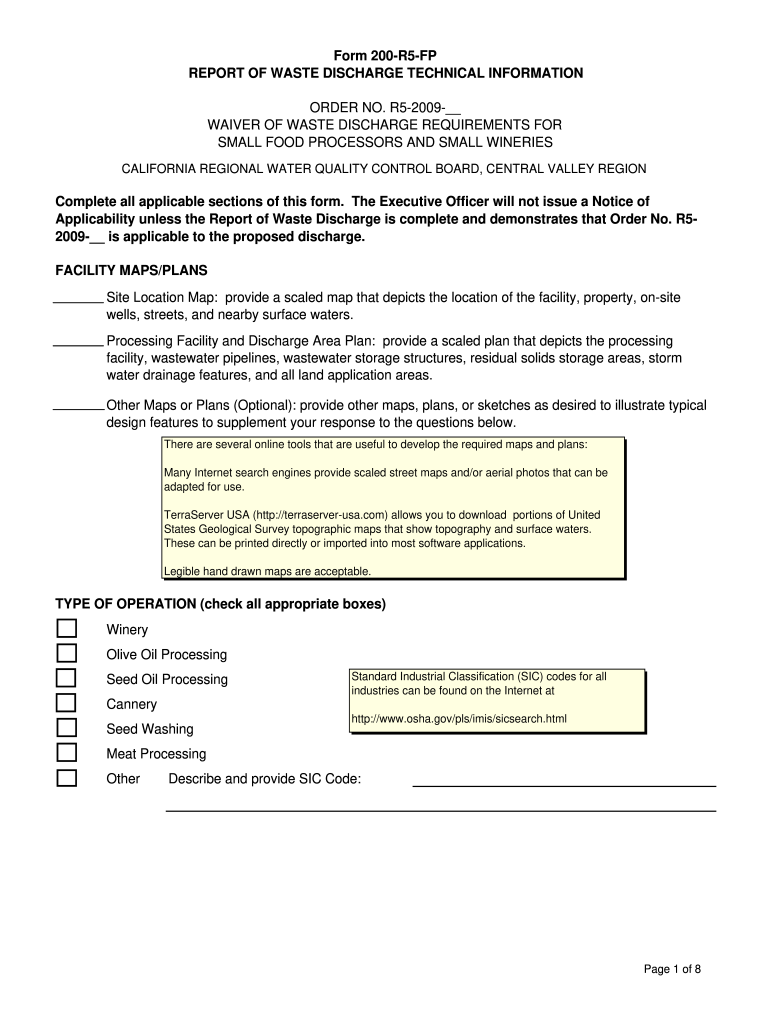
Waste Discharge Requirements Form 200


What is the Waste Discharge Requirements Form 200
The Waste Discharge Requirements Form 200 is a regulatory document used in the United States to ensure compliance with environmental standards related to wastewater discharge. This form is typically required by state agencies overseeing water quality and pollution control. It serves to collect essential information about the discharging entity, the nature of the discharge, and the measures taken to mitigate any potential environmental impact.
How to use the Waste Discharge Requirements Form 200
Using the Waste Discharge Requirements Form 200 involves several key steps. First, gather all necessary information regarding your wastewater discharge, including the type of waste, volume, and discharge location. Next, accurately fill out the form, ensuring that all sections are completed with precise and truthful information. Once completed, submit the form to the appropriate state regulatory agency for review. It is crucial to keep a copy of the submitted form for your records.
Steps to complete the Waste Discharge Requirements Form 200
Completing the Waste Discharge Requirements Form 200 requires careful attention to detail. Follow these steps:
- Review the form instructions thoroughly to understand the requirements.
- Provide detailed information about your facility, including its location and operational details.
- Describe the type and quantity of wastewater being discharged.
- Outline any treatment processes used to reduce pollutants in the discharge.
- Sign and date the form to certify that the information provided is accurate.
Key elements of the Waste Discharge Requirements Form 200
The Waste Discharge Requirements Form 200 includes several key elements that must be addressed. These elements typically consist of:
- Facility identification details, including name and address.
- Contact information for the responsible party.
- Type of discharge and its characteristics.
- Details on any treatment methods employed.
- Compliance history and any previous violations.
Legal use of the Waste Discharge Requirements Form 200
The legal use of the Waste Discharge Requirements Form 200 is essential for compliance with state and federal environmental regulations. Failure to submit this form or providing false information can result in legal penalties, including fines and enforcement actions. It is important to understand the legal implications of the information provided and to ensure that all data is accurate and complete.
Who Issues the Form
The Waste Discharge Requirements Form 200 is typically issued by state environmental agencies responsible for regulating water quality. These agencies enforce federal and state laws aimed at protecting water resources from pollution. Each state may have its own specific agency or department that oversees the issuance and management of this form, ensuring compliance with local environmental standards.
Quick guide on how to complete waste discharge requirements form 200
Effortlessly prepare Waste Discharge Requirements Form 200 on any device
Digital document management has gained signNow traction among companies and individuals alike. It serves as an ideal eco-friendly alternative to traditional printed and signed documents, allowing for the correct template to be obtained and securely stored online. airSlate SignNow supplies all the essential tools you need to create, modify, and electronically sign your documents swiftly without delays. Manage Waste Discharge Requirements Form 200 on any device using the airSlate SignNow Android or iOS applications and enhance any document-related process today.
The easiest way to modify and electronically sign Waste Discharge Requirements Form 200 with ease
- Obtain Waste Discharge Requirements Form 200 and click on Get Form to begin.
- Utilize the features available to complete your form.
- Emphasize important sections of your documents or obscure sensitive data with tools specifically provided by airSlate SignNow for this purpose.
- Create your eSignature using the Sign tool, which takes only seconds and carries the same legal validity as a conventional wet ink signature.
- Review the details and click on the Done button to save your changes.
- Select your preferred method to submit your form, whether by email, SMS, invitation link, or download it to your computer.
Eliminate concerns about lost or misplaced documents, tedious form navigation, or errors that necessitate reprinting, airSlate SignNow meets your document management needs in just a few clicks from any device you choose. Modify and electronically sign Waste Discharge Requirements Form 200 and ensure effective communication at any stage of the form preparation process with airSlate SignNow.
Create this form in 5 minutes or less
Create this form in 5 minutes!
How to create an eSignature for the waste discharge requirements form 200
How to create an electronic signature for a PDF online
How to create an electronic signature for a PDF in Google Chrome
How to create an e-signature for signing PDFs in Gmail
How to create an e-signature right from your smartphone
How to create an e-signature for a PDF on iOS
How to create an e-signature for a PDF on Android
People also ask
-
What is the Waste Discharge Requirements Form 200?
The Waste Discharge Requirements Form 200 is a crucial document required for businesses to comply with environmental regulations. It outlines the specific waste discharge standards that must be met to protect water quality. Using airSlate SignNow, you can easily fill out and eSign this form, ensuring compliance with minimal hassle.
-
How can airSlate SignNow help with the Waste Discharge Requirements Form 200?
airSlate SignNow streamlines the process of completing the Waste Discharge Requirements Form 200 by providing an intuitive platform for document management. You can quickly fill out the form, gather necessary signatures, and store it securely. This efficiency saves time and reduces the risk of errors in your submissions.
-
Is there a cost associated with using airSlate SignNow for the Waste Discharge Requirements Form 200?
Yes, airSlate SignNow offers various pricing plans that cater to different business needs. The cost is competitive and reflects the value of an easy-to-use, cost-effective solution for managing documents like the Waste Discharge Requirements Form 200. You can choose a plan that fits your budget and requirements.
-
What features does airSlate SignNow offer for the Waste Discharge Requirements Form 200?
airSlate SignNow provides features such as customizable templates, electronic signatures, and secure cloud storage for the Waste Discharge Requirements Form 200. These features enhance the document workflow, making it easier to manage compliance-related paperwork efficiently. Additionally, you can track the status of your documents in real-time.
-
Can I integrate airSlate SignNow with other software for managing the Waste Discharge Requirements Form 200?
Absolutely! airSlate SignNow offers integrations with various software applications, allowing you to streamline your workflow when handling the Waste Discharge Requirements Form 200. Whether you use CRM systems or project management tools, these integrations enhance productivity and ensure seamless document handling.
-
What are the benefits of using airSlate SignNow for the Waste Discharge Requirements Form 200?
Using airSlate SignNow for the Waste Discharge Requirements Form 200 provides numerous benefits, including increased efficiency, reduced paperwork, and enhanced compliance. The platform simplifies the signing process, allowing you to focus on your core business activities while ensuring that all necessary forms are completed accurately and on time.
-
Is airSlate SignNow secure for handling the Waste Discharge Requirements Form 200?
Yes, airSlate SignNow prioritizes security and compliance, making it a safe choice for handling the Waste Discharge Requirements Form 200. The platform employs advanced encryption and security protocols to protect your sensitive information. You can trust that your documents are secure while using our services.
Get more for Waste Discharge Requirements Form 200
Find out other Waste Discharge Requirements Form 200
- How To Electronic signature South Carolina Legal Lease Agreement
- How Can I Electronic signature South Carolina Legal Quitclaim Deed
- Electronic signature South Carolina Legal Rental Lease Agreement Later
- Electronic signature South Carolina Legal Rental Lease Agreement Free
- How To Electronic signature South Dakota Legal Separation Agreement
- How Can I Electronic signature Tennessee Legal Warranty Deed
- Electronic signature Texas Legal Lease Agreement Template Free
- Can I Electronic signature Texas Legal Lease Agreement Template
- How To Electronic signature Texas Legal Stock Certificate
- How Can I Electronic signature Texas Legal POA
- Electronic signature West Virginia Orthodontists Living Will Online
- Electronic signature Legal PDF Vermont Online
- How Can I Electronic signature Utah Legal Separation Agreement
- Electronic signature Arizona Plumbing Rental Lease Agreement Myself
- Electronic signature Alabama Real Estate Quitclaim Deed Free
- Electronic signature Alabama Real Estate Quitclaim Deed Safe
- Electronic signature Colorado Plumbing Business Plan Template Secure
- Electronic signature Alaska Real Estate Lease Agreement Template Now
- Electronic signature Colorado Plumbing LLC Operating Agreement Simple
- Electronic signature Arizona Real Estate Business Plan Template Free