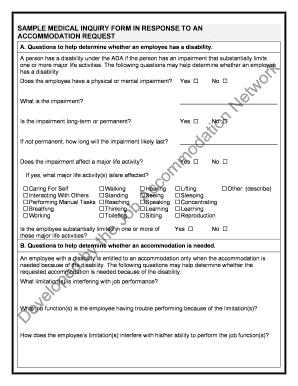
Ada Medical Inquiry Form


What is the ADA Medical Inquiry Form
The ADA Medical Inquiry Form is a document used to gather information related to an individual's medical condition, particularly in the context of the Americans with Disabilities Act (ADA). This form is essential for employers, healthcare providers, and educational institutions when assessing requests for accommodations or support due to medical conditions. It ensures that the necessary information is collected in a structured manner, allowing for informed decisions regarding accommodations that may be required.
How to Use the ADA Medical Inquiry Form
Using the ADA Medical Inquiry Form involves several key steps to ensure that the information collected is accurate and relevant. First, ensure that the form is filled out completely by the individual providing the medical information. This includes personal details, the nature of the medical condition, and any specific accommodations requested. Next, submit the completed form to the appropriate authority, such as a human resources department or healthcare provider, who will review the information and determine the necessary accommodations. It is important to keep a copy of the submitted form for your records.
Steps to Complete the ADA Medical Inquiry Form
Completing the ADA Medical Inquiry Form requires careful attention to detail. Follow these steps:
- Begin by entering your personal information, including your name, address, and contact details.
- Provide a clear description of your medical condition, including any diagnoses and relevant medical history.
- Specify the accommodations you are requesting, explaining how they relate to your medical condition.
- Include any supporting documentation from healthcare providers that may be necessary to substantiate your request.
- Review the completed form for accuracy before submitting it.
Legal Use of the ADA Medical Inquiry Form
The ADA Medical Inquiry Form is legally significant as it helps ensure compliance with the Americans with Disabilities Act. This federal law prohibits discrimination based on disability and mandates that employers and other entities provide reasonable accommodations. Proper use of the form protects the rights of individuals with disabilities while also guiding organizations in their legal obligations. It is essential to understand that the information collected must be handled confidentially and used solely for the purpose of assessing accommodation requests.
Key Elements of the ADA Medical Inquiry Form
Several key elements are crucial for the effectiveness of the ADA Medical Inquiry Form. These include:
- Personal Information: Details about the individual requesting accommodations.
- Medical Condition: A comprehensive description of the medical issue, including diagnosis and treatment history.
- Requested Accommodations: Specific adjustments or support needed to perform essential functions.
- Healthcare Provider Information: Contact details for any medical professionals involved in the individual's care.
Examples of Using the ADA Medical Inquiry Form
There are various scenarios in which the ADA Medical Inquiry Form may be utilized. For instance, an employee may submit the form to request modifications to their workspace due to a mobility impairment. Similarly, a student may use the form to seek accommodations such as extended test time due to a learning disability. Each example highlights the importance of the form in facilitating necessary adjustments that enable individuals to participate fully in their work or educational environments.
Quick guide on how to complete ada medical inquiry form
Complete Ada Medical Inquiry Form effortlessly on any device
Online document administration has gained popularity among businesses and individuals. It serves as an ideal eco-friendly alternative to traditional printed and signed documents, allowing you to acquire the correct form and securely archive it online. airSlate SignNow provides all the tools you need to create, modify, and electronically sign your documents swiftly without delays. Handle Ada Medical Inquiry Form on any platform with airSlate SignNow's Android or iOS applications and streamline any document-related task today.
The easiest way to edit and electronically sign Ada Medical Inquiry Form hassle-free
- Find Ada Medical Inquiry Form and then click Get Form to begin.
- Utilize the tools we offer to fill out your document.
- Emphasize important sections of your documents or obscure confidential information with tools specifically provided by airSlate SignNow for that purpose.
- Generate your signature using the Sign feature, which takes mere seconds and holds the same legal validity as a conventional wet ink signature.
- Review all the information and then click the Done button to save your modifications.
- Select how you want to share your form: via email, SMS, invitation link, or download it to your computer.
Eliminate the hassle of lost or misplaced documents, tedious form searches, or errors that require printing new copies. airSlate SignNow meets your document management needs in just a few clicks from any device of your choice. Edit and electronically sign Ada Medical Inquiry Form and ensure optimal communication at every stage of the form preparation process with airSlate SignNow.
Create this form in 5 minutes or less
Create this form in 5 minutes!
How to create an eSignature for the ada medical inquiry form
How to create an electronic signature for a PDF online
How to create an electronic signature for a PDF in Google Chrome
How to create an e-signature for signing PDFs in Gmail
How to create an e-signature right from your smartphone
How to create an e-signature for a PDF on iOS
How to create an e-signature for a PDF on Android
People also ask
-
What is a medical inquiry form and how is it used?
A medical inquiry form is a crucial document designed to gather patient information and medical history efficiently. It helps healthcare providers streamline the patient intake process, ensuring that all relevant details are captured before the consultation. Using airSlate SignNow to create and send these forms makes it easy for patients to complete them from anywhere, enhancing their experience.
-
How much does it cost to use airSlate SignNow for medical inquiry forms?
airSlate SignNow offers competitive pricing plans that cater to various business sizes and needs. The cost of using our platform for medical inquiry forms can vary based on your specific requirements and the number of users. We recommend visiting our pricing page or contacting sales for the most accurate quote tailored to your practice.
-
Can I customize the medical inquiry form using airSlate SignNow?
Yes, airSlate SignNow allows users to fully customize their medical inquiry forms to fit their branding and specific needs. You can easily add or remove fields, adjust layouts, and include your logo, ensuring that the form meets both legal requirements and your practice's aesthetic. This flexibility helps enhance patient satisfaction.
-
Is it easy to integrate airSlate SignNow with other medical software?
Absolutely! airSlate SignNow offers seamless integrations with various medical software and practice management systems. This ensures that your medical inquiry forms can easily sync with your existing workflows, improving efficiency and reducing the risk of errors during data entry.
-
What are the benefits of using airSlate SignNow for medical inquiry forms?
Using airSlate SignNow for medical inquiry forms signNowly streamlines the document creation and management process. With features like eSigning and automatic reminders, you can improve patient engagement and maintain compliance effortlessly. Additionally, our platform is designed to save time and reduce costs, making it a valuable tool for healthcare providers.
-
Is it secure to send medical inquiry forms through airSlate SignNow?
Yes, security is a top priority at airSlate SignNow. Our platform uses advanced encryption and complies with HIPAA regulations to ensure that all medical inquiry forms and patient data are protected. You can confidently send forms knowing that your patients' information is safeguarded.
-
How can I track the status of a medical inquiry form sent through airSlate SignNow?
airSlate SignNow provides real-time tracking for all documents, including medical inquiry forms. You will receive notifications when a form is viewed, signed, or completed, allowing you to manage your workflow effectively. This feature ensures that you never miss a follow-up on critical patient information.
Get more for Ada Medical Inquiry Form
Find out other Ada Medical Inquiry Form
- How Can I eSignature Kentucky Co-Branding Agreement
- How Can I Electronic signature Alabama Declaration of Trust Template
- How Do I Electronic signature Illinois Declaration of Trust Template
- Electronic signature Maryland Declaration of Trust Template Later
- How Can I Electronic signature Oklahoma Declaration of Trust Template
- Electronic signature Nevada Shareholder Agreement Template Easy
- Electronic signature Texas Shareholder Agreement Template Free
- Electronic signature Mississippi Redemption Agreement Online
- eSignature West Virginia Distribution Agreement Safe
- Electronic signature Nevada Equipment Rental Agreement Template Myself
- Can I Electronic signature Louisiana Construction Contract Template
- Can I eSignature Washington Engineering Proposal Template
- eSignature California Proforma Invoice Template Simple
- eSignature Georgia Proforma Invoice Template Myself
- eSignature Mississippi Proforma Invoice Template Safe
- eSignature Missouri Proforma Invoice Template Free
- Can I eSignature Mississippi Proforma Invoice Template
- eSignature Missouri Proforma Invoice Template Simple
- eSignature Missouri Proforma Invoice Template Safe
- eSignature New Hampshire Proforma Invoice Template Mobile