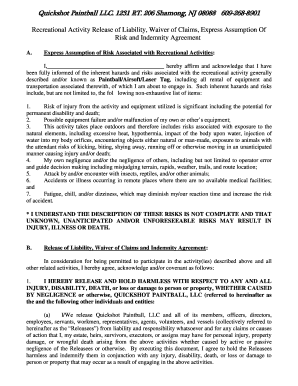
QuickShot Paintball Form


What is the QuickShot Paintball
The QuickShot Paintball is a specialized form designed for individuals and businesses involved in paintball activities. This form serves as a declaration and record of paintball-related transactions, ensuring compliance with local regulations and safety standards. It is crucial for participants to understand the details and requirements outlined in this form to facilitate smooth operations within the paintball industry.
How to use the QuickShot Paintball
Using the QuickShot Paintball involves several steps to ensure accurate completion. First, gather all necessary information related to paintball activities, including participant details, equipment specifications, and location information. Next, fill out the form accurately, ensuring all fields are completed. Once completed, the form may need to be submitted to the appropriate local authority or paintball facility for approval or record-keeping.
Steps to complete the QuickShot Paintball
Completing the QuickShot Paintball requires careful attention to detail. Follow these steps:
- Collect all relevant information about the paintball event or transaction.
- Fill in participant names, contact information, and any required identification numbers.
- Detail the paintball equipment being used, including types of markers and protective gear.
- Provide the date and location of the paintball activity.
- Review the form for accuracy before submission.
Legal use of the QuickShot Paintball
The legal use of the QuickShot Paintball is governed by state and local laws regarding paintball activities. Individuals and businesses must ensure compliance with all applicable regulations, including safety standards and liability waivers. Understanding these legal requirements helps mitigate risks associated with paintball events and protects all participants.
State-specific rules for the QuickShot Paintball
Each state may have unique regulations regarding the use of paintball equipment and activities. It is essential to research and understand these state-specific rules, which may include age restrictions, safety gear requirements, and event permits. Compliance with these regulations is vital for legal operation and to ensure the safety of all participants.
Examples of using the QuickShot Paintball
Examples of using the QuickShot Paintball can vary based on the context of the activity. For instance, a paintball facility may require participants to complete this form before entering the field. Additionally, event organizers might use it to document participant agreements and liability waivers. These examples illustrate the form's versatility and importance in various paintball settings.
Quick guide on how to complete quickshot paintball
Complete QuickShot Paintball effortlessly on any device
Online document organization has gained popularity among businesses and individuals. It offers a perfect environmentally friendly alternative to traditional printed and signed paperwork, as you can easily locate the necessary form and securely store it online. airSlate SignNow provides you with all the tools you need to create, modify, and eSign your documents swiftly without delays. Handle QuickShot Paintball on any platform with airSlate SignNow Android or iOS applications and enhance any document-based operation today.
How to modify and eSign QuickShot Paintball without breaking a sweat
- Obtain QuickShot Paintball and then click Get Form to initiate the process.
- Make use of the tools we offer to fill out your form.
- Emphasize pertinent sections of the documents or redact sensitive information with tools that airSlate SignNow offers specifically for that purpose.
- Generate your signature using the Sign tool, which takes mere seconds and holds the same legal validity as a conventional wet ink signature.
- Verify the information and then click on the Done button to save your changes.
- Choose how you would like to send your form, via email, text message (SMS), or invitation link, or download it to your computer.
Forget about lost or misplaced files, tedious form searches, or errors that necessitate printing new document copies. airSlate SignNow fulfills all your document management needs in just a few clicks from any device you prefer. Modify and eSign QuickShot Paintball and ensure excellent communication at every stage of the form preparation process with airSlate SignNow.
Create this form in 5 minutes or less
Create this form in 5 minutes!
How to create an eSignature for the quickshot paintball
How to create an electronic signature for a PDF online
How to create an electronic signature for a PDF in Google Chrome
How to create an e-signature for signing PDFs in Gmail
How to create an e-signature right from your smartphone
How to create an e-signature for a PDF on iOS
How to create an e-signature for a PDF on Android
People also ask
-
What is QuickShot Paintball?
QuickShot Paintball is an exciting paintball experience designed for players of all skill levels. It offers a variety of game formats and scenarios, ensuring that everyone can enjoy the thrill of paintball. Whether you're a beginner or a seasoned player, QuickShot Paintball provides a fun and safe environment.
-
How much does it cost to play at QuickShot Paintball?
Pricing at QuickShot Paintball varies depending on the package you choose. We offer competitive rates for individuals and groups, with discounts available for larger parties. Check our website for detailed pricing information and special promotions.
-
What features does QuickShot Paintball offer?
QuickShot Paintball features state-of-the-art equipment, multiple playing fields, and a variety of game modes. Our facilities are designed to enhance your paintball experience, providing everything from rental gear to safety equipment. Enjoy a thrilling day of paintball with friends and family at QuickShot Paintball.
-
What are the benefits of playing at QuickShot Paintball?
Playing at QuickShot Paintball offers numerous benefits, including physical exercise, teamwork, and strategic thinking. It's a great way to bond with friends or colleagues while enjoying an adrenaline-pumping activity. Additionally, QuickShot Paintball promotes a safe and fun environment for all participants.
-
Do I need to make a reservation for QuickShot Paintball?
While walk-ins are welcome at QuickShot Paintball, we recommend making a reservation, especially for larger groups. This ensures that we can accommodate your party and provide the best possible experience. Reservations can be made easily through our website or by contacting our customer service.
-
What safety measures are in place at QuickShot Paintball?
Safety is our top priority at QuickShot Paintball. We provide all players with protective gear and conduct thorough safety briefings before each game. Our trained staff monitors the fields to ensure that all safety rules are followed, allowing you to focus on having fun.
-
Can I host a birthday party or event at QuickShot Paintball?
Absolutely! QuickShot Paintball is an ideal venue for birthday parties, corporate events, and team-building activities. We offer customizable packages that include everything from equipment rental to catering options, ensuring a memorable experience for all attendees.
Get more for QuickShot Paintball
Find out other QuickShot Paintball
- Can I eSign Washington Charity LLC Operating Agreement
- eSign Wyoming Charity Living Will Simple
- eSign Florida Construction Memorandum Of Understanding Easy
- eSign Arkansas Doctors LLC Operating Agreement Free
- eSign Hawaii Construction Lease Agreement Mobile
- Help Me With eSign Hawaii Construction LLC Operating Agreement
- eSign Hawaii Construction Work Order Myself
- eSign Delaware Doctors Quitclaim Deed Free
- eSign Colorado Doctors Operating Agreement Computer
- Help Me With eSign Florida Doctors Lease Termination Letter
- eSign Florida Doctors Lease Termination Letter Myself
- eSign Hawaii Doctors Claim Later
- eSign Idaho Construction Arbitration Agreement Easy
- eSign Iowa Construction Quitclaim Deed Now
- How Do I eSign Iowa Construction Quitclaim Deed
- eSign Louisiana Doctors Letter Of Intent Fast
- eSign Maine Doctors Promissory Note Template Easy
- eSign Kentucky Construction Claim Online
- How Can I eSign Maine Construction Quitclaim Deed
- eSign Colorado Education Promissory Note Template Easy