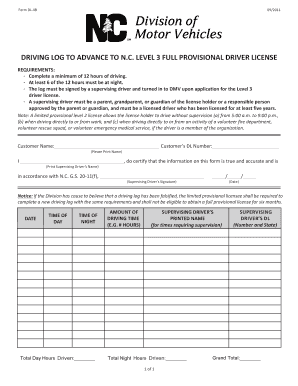
Example 60 Hour Driving Log Filled Out Form


What is the Example 60 Hour Driving Log Filled Out
The Example 60 Hour Driving Log is a structured document used primarily by drivers in North Carolina to record their driving hours as part of the provisional licensing process. This log is essential for demonstrating compliance with the state's requirements for new drivers, particularly those under the age of eighteen. It includes sections for detailing the date, time, and duration of each driving session, as well as the type of driving conditions experienced. By accurately filling out this log, drivers can ensure they meet the necessary criteria for obtaining their full driving license.
Key elements of the Example 60 Hour Driving Log Filled Out
When completing the Example 60 Hour Driving Log, several key elements must be included to ensure its validity. These elements typically consist of:
- Date: The specific date when the driving occurred.
- Time: The start and end times of each driving session.
- Duration: The total time spent driving during each session.
- Conditions: Notes on the driving conditions, such as weather and traffic.
- Signature: A signature from a parent or guardian, verifying the accuracy of the log.
Ensuring these elements are filled out correctly is crucial for the log to be accepted by the North Carolina DMV.
Steps to complete the Example 60 Hour Driving Log Filled Out
Completing the Example 60 Hour Driving Log involves a straightforward process. Follow these steps to ensure accuracy:
- Gather Information: Collect all necessary details regarding your driving sessions, including dates and times.
- Fill in the Log: Enter the date, start time, end time, and duration for each driving session. Be sure to note the driving conditions.
- Review: Double-check all entries for accuracy and completeness.
- Obtain Signature: Have a parent or guardian review the log and provide their signature to confirm its accuracy.
Following these steps will help ensure that your log is properly completed and ready for submission to the DMV.
Legal use of the Example 60 Hour Driving Log Filled Out
The Example 60 Hour Driving Log serves a legal purpose in North Carolina's provisional licensing process. It is a requirement for demonstrating that a new driver has completed the mandated driving hours under supervision. Properly filled logs can be used as evidence of compliance with state regulations, which is critical for obtaining a full driving license. Failure to maintain an accurate log may result in delays or denial of the licensing process.
How to obtain the Example 60 Hour Driving Log Filled Out
The Example 60 Hour Driving Log can typically be obtained through the North Carolina DMV website or local DMV offices. Many driving schools also provide this log as part of their instructional materials for new drivers. It is important to ensure that you are using the most current version of the log to meet state requirements. If you are unsure where to find it, contacting your local DMV office can provide guidance on obtaining the correct form.
State-specific rules for the Example 60 Hour Driving Log Filled Out
In North Carolina, specific rules govern the use of the Example 60 Hour Driving Log. These rules include:
- The log must document a minimum of sixty hours of supervised driving, with at least ten hours occurring at night.
- All driving sessions must be completed under the supervision of a licensed adult.
- The log must be signed by a parent or guardian to verify its accuracy.
Understanding these rules is essential for ensuring compliance with state regulations and successfully obtaining a full driving license.
Quick guide on how to complete example 60 hour driving log filled out
Complete Example 60 Hour Driving Log Filled Out effortlessly on any device
Online document management has gained popularity among businesses and individuals. It offers an ideal eco-friendly substitute for conventional printed and signed papers, allowing you to access the necessary form and securely store it online. airSlate SignNow equips you with all the resources required to create, edit, and eSign your documents promptly without any delays. Handle Example 60 Hour Driving Log Filled Out on any platform using the airSlate SignNow Android or iOS applications and streamline any document-related task today.
The easiest way to modify and eSign Example 60 Hour Driving Log Filled Out without hassle
- Locate Example 60 Hour Driving Log Filled Out and click on Get Form to begin.
- Use the tools we provide to fill out your form.
- Highlight important sections of the documents or black out sensitive information with tools specifically designed for that purpose by airSlate SignNow.
- Create your signature using the Sign tool, which takes seconds and carries the same legal validity as a traditional wet ink signature.
- Review all the information and click on the Done button to save your changes.
- Choose how you want to send your form, via email, text message (SMS), an invite link, or download it to your computer.
Eliminate concerns about lost or misplaced files, tedious form navigation, or errors requiring new document copies. airSlate SignNow fulfills all your document management needs in just a few clicks from any device you prefer. Modify and eSign Example 60 Hour Driving Log Filled Out and ensure exceptional communication throughout your form preparation process with airSlate SignNow.
Create this form in 5 minutes or less
Create this form in 5 minutes!
How to create an eSignature for the example 60 hour driving log filled out
How to create an electronic signature for a PDF online
How to create an electronic signature for a PDF in Google Chrome
How to create an e-signature for signing PDFs in Gmail
How to create an e-signature right from your smartphone
How to create an e-signature for a PDF on iOS
How to create an e-signature for a PDF on Android
People also ask
-
What is an NC driving log?
An NC driving log is a document used to record hours and miles driven by a learner driver in North Carolina. It is essential for tracking progress and meeting the requirements for obtaining a driver's license. With airSlate SignNow, you can easily create and manage your NC driving log electronically.
-
How can airSlate SignNow help me maintain my NC driving log?
With airSlate SignNow, you can quickly generate and fill out your NC driving log without the hassle of paperwork. Our platform allows you to securely store and access your log from any device, ensuring that you always have your driving records handy while you learn.
-
What are the pricing options for using airSlate SignNow?
airSlate SignNow offers a range of pricing plans to suit different needs, including a free trial for new users. Whether you need basic features for personal use or more advanced capabilities for your business, you can find a plan that includes everything needed for managing your NC driving log efficiently.
-
Are there any integrations available with airSlate SignNow?
Yes, airSlate SignNow provides seamless integrations with various popular applications, helping you streamline your processes. This means you can integrate your NC driving log with tools like Google Drive or Dropbox, making it easier to access and share your driving records with instructors or family members.
-
What features does airSlate SignNow offer for managing documents like the NC driving log?
airSlate SignNow offers features such as electronic signatures, document templates, and real-time collaboration. These tools make it simple to maintain your NC driving log accurately while ensuring that all necessary parties can review and sign off on the document quickly and efficiently.
-
Can I access my NC driving log from different devices?
Absolutely! One of the key benefits of using airSlate SignNow is the ability to access your NC driving log from any device, whether it's a smartphone, tablet, or computer. This flexibility ensures that you can easily update and monitor your driving history on the go.
-
How does using an electronic NC driving log benefit me?
Using an electronic NC driving log through airSlate SignNow saves you time and reduces the risk of losing important documentation. It also allows for easier sharing with instructors and parents, ensuring that everyone involved in your driving education is on the same page.
Get more for Example 60 Hour Driving Log Filled Out
Find out other Example 60 Hour Driving Log Filled Out
- How To Sign Massachusetts Courts Quitclaim Deed
- Can I Sign Massachusetts Courts Quitclaim Deed
- eSign California Business Operations LLC Operating Agreement Myself
- Sign Courts Form Mississippi Secure
- eSign Alabama Car Dealer Executive Summary Template Fast
- eSign Arizona Car Dealer Bill Of Lading Now
- How Can I eSign Alabama Car Dealer Executive Summary Template
- eSign California Car Dealer LLC Operating Agreement Online
- eSign California Car Dealer Lease Agreement Template Fast
- eSign Arkansas Car Dealer Agreement Online
- Sign Montana Courts Contract Safe
- eSign Colorado Car Dealer Affidavit Of Heirship Simple
- eSign Car Dealer Form Georgia Simple
- eSign Florida Car Dealer Profit And Loss Statement Myself
- eSign Georgia Car Dealer POA Mobile
- Sign Nebraska Courts Warranty Deed Online
- Sign Nebraska Courts Limited Power Of Attorney Now
- eSign Car Dealer Form Idaho Online
- How To eSign Hawaii Car Dealer Contract
- How To eSign Hawaii Car Dealer Living Will