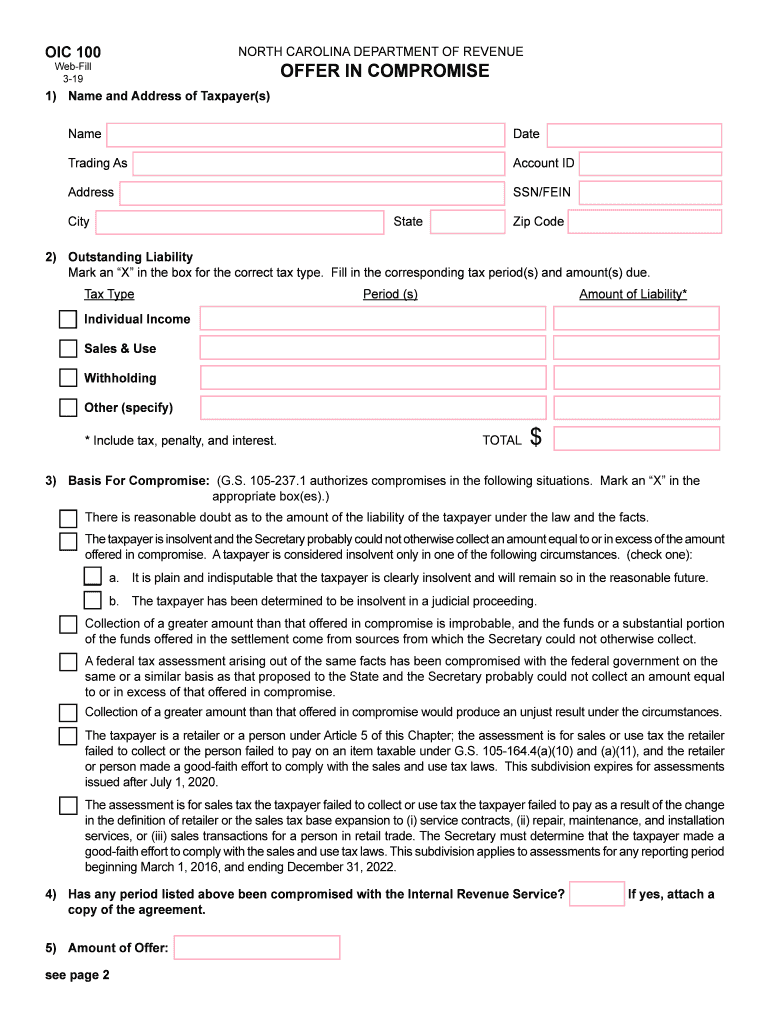
Nc Oic 100 PDF Form


What is the Nc Oic 100 Pdf
The Nc Oic 100 Pdf is a specific form used in the United States for individuals seeking to submit an Offer in Compromise (OIC) to settle tax liabilities with the state. This document serves as a formal request for the reduction of tax obligations based on the taxpayer's financial situation. The form requires detailed information about the taxpayer's income, expenses, and assets to evaluate their eligibility for the compromise. Understanding the purpose and requirements of the Nc Oic 100 Pdf is crucial for individuals looking to resolve their tax debts effectively.
Steps to complete the Nc Oic 100 Pdf
Completing the Nc Oic 100 Pdf involves several key steps to ensure accuracy and compliance. Begin by gathering necessary financial documents, including income statements, bank statements, and expense records. Next, fill out the form with precise information about your financial situation, ensuring all sections are completed thoroughly. It is important to provide supporting documentation to substantiate your claims. After completing the form, review it for any errors or omissions. Finally, submit the Nc Oic 100 Pdf according to the specified submission methods, ensuring that all required documents are included.
Legal use of the Nc Oic 100 Pdf
The Nc Oic 100 Pdf must be completed and submitted in accordance with legal guidelines to be considered valid. This includes compliance with state tax laws and regulations governing Offers in Compromise. The form should be signed and dated by the taxpayer, affirming that the information provided is accurate and complete. Legal use also entails understanding the implications of submitting the form, as it may affect future tax obligations and liabilities. Ensuring adherence to these legal requirements can enhance the likelihood of a successful compromise.
Form Submission Methods (Online / Mail / In-Person)
The Nc Oic 100 Pdf can be submitted through various methods, depending on the preferences of the taxpayer and the requirements of the state tax authority. Common submission methods include:
- Online Submission: Some states offer electronic filing options for the Nc Oic 100 Pdf, allowing users to complete and submit the form digitally.
- Mail: Taxpayers can print the completed form and send it via postal mail to the appropriate tax office. It is advisable to use a trackable mailing service for confirmation of receipt.
- In-Person: Individuals may also have the option to deliver the form directly to a local tax office, ensuring immediate confirmation of submission.
Eligibility Criteria
To qualify for submitting the Nc Oic 100 Pdf, taxpayers must meet specific eligibility criteria set by the state tax authority. Generally, these criteria include:
- The taxpayer must be in compliance with all filing requirements for previous tax years.
- The taxpayer must demonstrate an inability to pay the full tax liability due to financial hardship.
- The proposed offer must be reasonable and based on the taxpayer's current financial situation.
Meeting these eligibility criteria is essential for the acceptance of the Offer in Compromise.
Key elements of the Nc Oic 100 Pdf
The Nc Oic 100 Pdf includes several key elements that are critical for its completion and submission. These elements typically consist of:
- Personal Information: Basic details about the taxpayer, including name, address, and Social Security number.
- Financial Information: A comprehensive overview of income, expenses, and assets to assess the taxpayer's financial situation.
- Offer Amount: The specific amount the taxpayer is proposing to settle their tax liability.
- Supporting Documentation: Required documents that validate the information provided in the form.
Understanding these elements is vital for ensuring that the Nc Oic 100 Pdf is completed accurately and effectively.
Quick guide on how to complete 1 name and address of taxpayers
Effortlessly prepare Nc Oic 100 Pdf on any device
The management of online documents has gained traction among businesses and individuals alike. It offers an ideal eco-friendly substitute for traditional printed and signed paperwork, as you can easily locate the appropriate form and securely keep it online. airSlate SignNow equips you with all the tools required to create, modify, and electronically sign your documents swiftly without interruptions. Control Nc Oic 100 Pdf on any platform with the airSlate SignNow applications for Android or iOS and simplify any document-related task today.
The easiest way to modify and electronically sign Nc Oic 100 Pdf without hassle
- Locate Nc Oic 100 Pdf and click Get Form to begin.
- Make use of the tools we provide to complete your document.
- Emphasize pertinent sections of your documents or obscure sensitive information with tools specifically offered by airSlate SignNow for that purpose.
- Generate your signature using the Sign tool, which takes mere seconds and carries the same legal validity as a conventional wet ink signature.
- Review the details and click on the Done button to save your modifications.
- Choose how you would like to send your form, whether by email, SMS, or via an invitation link, or download it to your computer.
Eliminate the worry of lost or misplaced documents, tedious form searching, or errors that necessitate printing additional copies. airSlate SignNow addresses all your document management needs with just a few clicks from whichever device you prefer. Alter and electronically sign Nc Oic 100 Pdf and ensure excellent communication at every stage of the form preparation process with airSlate SignNow.
Create this form in 5 minutes or less
Create this form in 5 minutes!
How to create an eSignature for the 1 name and address of taxpayers
How to generate an eSignature for your 1 Name And Address Of Taxpayers in the online mode
How to make an electronic signature for the 1 Name And Address Of Taxpayers in Chrome
How to create an eSignature for putting it on the 1 Name And Address Of Taxpayers in Gmail
How to make an eSignature for the 1 Name And Address Of Taxpayers straight from your smart phone
How to create an electronic signature for the 1 Name And Address Of Taxpayers on iOS devices
How to create an eSignature for the 1 Name And Address Of Taxpayers on Android
People also ask
-
What is the NC OIC 100 and how does airSlate SignNow help with it?
The NC OIC 100 is a standardized form required for certain transactions in North Carolina. airSlate SignNow simplifies the process by allowing users to eSign and send NC OIC 100 documents quickly, ensuring compliance and streamlining operations.
-
What features does airSlate SignNow offer for managing NC OIC 100 documents?
airSlate SignNow offers a range of features for managing NC OIC 100 documents, including customizable templates, automated workflows, and real-time tracking. These features enhance efficiency and reduce the time taken to process documents.
-
Is there a free trial available for airSlate SignNow to use with NC OIC 100?
Yes, airSlate SignNow offers a free trial that allows users to explore its features while managing NC OIC 100 documents. This helps you understand how the platform can meet your specific document management needs before committing to a subscription.
-
How does airSlate SignNow ensure the security of NC OIC 100 documents?
airSlate SignNow prioritizes security with advanced encryption and secure access protocols. This ensures that all NC OIC 100 documents are protected, promoting safe eSigning and document sharing.
-
Can airSlate SignNow integrate with other applications for handling NC OIC 100?
Yes, airSlate SignNow integrates seamlessly with various applications, allowing users to handle NC OIC 100 documents alongside their existing workflows. This includes CRM systems, cloud storage, and more, enhancing productivity.
-
What are the pricing options for airSlate SignNow when focusing on NC OIC 100 documentation?
airSlate SignNow offers flexible pricing plans to fit the budget needs of different users, all of which can facilitate the handling of NC OIC 100 documentation. Each plan includes essential features for effective eSigning and document management.
-
How can airSlate SignNow improve my workflow for NC OIC 100 forms?
By using airSlate SignNow for NC OIC 100 forms, you can automate many manual processes, which saves time and reduces errors. Streamlined workflows allow you to focus more on your core business rather than paperwork.
Get more for Nc Oic 100 Pdf
Find out other Nc Oic 100 Pdf
- Electronic signature Wyoming Car Dealer Lease Agreement Template Computer
- How Do I Electronic signature Mississippi Business Operations Rental Application
- Electronic signature Missouri Business Operations Business Plan Template Easy
- Electronic signature Missouri Business Operations Stock Certificate Now
- Electronic signature Alabama Charity Promissory Note Template Computer
- Electronic signature Colorado Charity Promissory Note Template Simple
- Electronic signature Alabama Construction Quitclaim Deed Free
- Electronic signature Alaska Construction Lease Agreement Template Simple
- Electronic signature Construction Form Arizona Safe
- Electronic signature Kentucky Charity Living Will Safe
- Electronic signature Construction Form California Fast
- Help Me With Electronic signature Colorado Construction Rental Application
- Electronic signature Connecticut Construction Business Plan Template Fast
- Electronic signature Delaware Construction Business Letter Template Safe
- Electronic signature Oklahoma Business Operations Stock Certificate Mobile
- Electronic signature Pennsylvania Business Operations Promissory Note Template Later
- Help Me With Electronic signature North Dakota Charity Resignation Letter
- Electronic signature Indiana Construction Business Plan Template Simple
- Electronic signature Wisconsin Charity Lease Agreement Mobile
- Can I Electronic signature Wisconsin Charity Lease Agreement