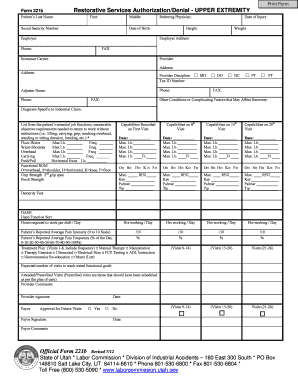
Labor Commission Form


What is the Labor Commission
The Labor Commission is a government agency responsible for overseeing labor laws and regulations within a specific state. It plays a crucial role in ensuring that workers' rights are protected and that employers comply with labor standards. The commission handles various issues, including wage disputes, workplace safety, and employment discrimination. Each state has its own Labor Commission, which operates under state laws and regulations, providing resources and support for both employees and employers.
How to use the Labor Commission
Utilizing the Labor Commission involves understanding the services it offers and how to access them. Workers can file complaints regarding unfair labor practices, wage violations, or unsafe working conditions. Employers can seek guidance on compliance with labor laws and regulations. The commission often provides educational resources, workshops, and informational sessions to help both parties navigate labor-related issues effectively.
Steps to complete the Labor Commission
Completing the Labor Commission process typically involves several key steps:
- Identify the specific issue or violation you are facing.
- Gather all necessary documentation, such as pay stubs, employment contracts, and any correspondence related to the issue.
- Visit the Labor Commission's website or office to obtain the appropriate forms.
- Fill out the forms accurately, providing all required information.
- Submit the completed forms online, by mail, or in person, depending on state guidelines.
- Follow up with the commission to check the status of your complaint or inquiry.
Required Documents
When filing a complaint or seeking assistance from the Labor Commission, specific documents may be required to support your case. Commonly needed documents include:
- Proof of employment, such as an employment contract or offer letter.
- Pay stubs or wage statements to demonstrate any discrepancies in pay.
- Records of communication with your employer regarding the issue.
- Any relevant photographs or evidence related to workplace conditions.
Eligibility Criteria
Eligibility to file a complaint with the Labor Commission generally depends on the nature of the issue and the individual's employment status. Common criteria include:
- Being a current or former employee of a company.
- Experiencing a violation of state labor laws, such as unpaid wages or unsafe working conditions.
- Filing the complaint within the specified time frame as outlined by the Labor Commission.
Penalties for Non-Compliance
Employers who fail to comply with Labor Commission regulations may face various penalties. These can include:
- Fines imposed by the Labor Commission for violations of labor laws.
- Orders to pay back wages to affected employees.
- Potential legal action, including lawsuits from employees or the commission itself.
Quick guide on how to complete labor commission
Complete Labor Commission effortlessly on any device
Managing online documents has become widely adopted by both companies and individuals. It offers an excellent eco-friendly substitute to conventional printed and signed paperwork, as you can easily locate the necessary form and securely keep it online. airSlate SignNow equips you with all the resources required to produce, modify, and electronically sign your documents quickly without delays. Manage Labor Commission on any device with airSlate SignNow's Android or iOS applications and enhance any document-centric operation today.
The optimal way to modify and electronically sign Labor Commission without hassle
- Locate Labor Commission and click Get Form to initiate.
- Utilize the tools we offer to complete your document.
- Emphasize important sections of the documents or redact sensitive information with tools that airSlate SignNow provides specifically for this purpose.
- Create your signature using the Sign tool, which takes mere seconds and carries the same legal validity as a conventional wet ink signature.
- Review all information and click the Done button to save your changes.
- Select how you want to share your form, via email, text message (SMS), invitation link, or download it to your computer.
Eliminate the worry of lost or misplaced files, tedious form searching, or errors that require new document copies. airSlate SignNow meets all your document management needs in just a few clicks from any device of your preference. Edit and electronically sign Labor Commission and ensure excellent communication at every stage of your form preparation process with airSlate SignNow.
Create this form in 5 minutes or less
Create this form in 5 minutes!
How to create an eSignature for the labor commission
How to create an electronic signature for a PDF online
How to create an electronic signature for a PDF in Google Chrome
How to create an e-signature for signing PDFs in Gmail
How to create an e-signature right from your smartphone
How to create an e-signature for a PDF on iOS
How to create an e-signature for a PDF on Android
People also ask
-
What is labor commission and how does it relate to document signing?
Labor commission refers to the percentage of earnings contributed to sales or services completed by employees. In document signing, labor commission impacts how contracts are structured and managed, ensuring that commissions are accurately documented and verified through eSignatures.
-
How can airSlate SignNow help with managing labor commission agreements?
airSlate SignNow offers a streamlined solution for managing labor commission agreements by allowing users to create, send, and eSign contracts securely. With features like templates and automated reminders, businesses can ensure that labor commissions are efficiently tracked and approved.
-
What pricing plans does airSlate SignNow offer for teams handling labor commissions?
airSlate SignNow provides flexible pricing plans tailored for businesses of all sizes, including those focusing on labor commission management. Each plan allows for unlimited eSigning and document storage, making it cost-effective for teams managing commission structures.
-
Are there any key features in airSlate SignNow that support labor commission processes?
Yes, airSlate SignNow includes several features that support labor commission processes, such as customizable templates, audit trails, and secure cloud storage. These features help manage commissions effectively while ensuring compliance and transparency.
-
How does airSlate SignNow integrate with other tools for labor commission management?
airSlate SignNow offers seamless integrations with various HR and accounting systems to streamline labor commission management. This ensures that all financial records and commission calculations are updated in real-time, enhancing overall efficiency.
-
Can I track the status of labor commission contracts with airSlate SignNow?
Absolutely! airSlate SignNow provides real-time tracking for labor commission contracts, allowing users to see who has viewed and signed documents. This feature helps maintain accountability and accelerates the approval process.
-
What benefits does airSlate SignNow provide for businesses managing labor commissions?
Using airSlate SignNow for labor commissions offers benefits such as enhanced compliance, improved speed of document processing, and reduced paper usage. These advantages lead to more efficient operations and potential cost savings for businesses.
Get more for Labor Commission
- Florissant police department form
- Vocabulary skills a cell crossword puzzle form
- Field trip behavior contract form
- Request for registration of site or facility deer breeder program tpwd state tx form
- Onondaga county application for open competitive examination or employment form
- Gift in kind donation form episervice
- Fill in mortgage application form online
- International student information and faq
Find out other Labor Commission
- How To eSignature Massachusetts Government Form
- How Can I eSignature Oregon Government PDF
- How Can I eSignature Oklahoma Government Document
- How To eSignature Texas Government Document
- Can I eSignature Vermont Government Form
- How Do I eSignature West Virginia Government PPT
- How Do I eSignature Maryland Healthcare / Medical PDF
- Help Me With eSignature New Mexico Healthcare / Medical Form
- How Do I eSignature New York Healthcare / Medical Presentation
- How To eSignature Oklahoma Finance & Tax Accounting PPT
- Help Me With eSignature Connecticut High Tech Presentation
- How To eSignature Georgia High Tech Document
- How Can I eSignature Rhode Island Finance & Tax Accounting Word
- How Can I eSignature Colorado Insurance Presentation
- Help Me With eSignature Georgia Insurance Form
- How Do I eSignature Kansas Insurance Word
- How Do I eSignature Washington Insurance Form
- How Do I eSignature Alaska Life Sciences Presentation
- Help Me With eSignature Iowa Life Sciences Presentation
- How Can I eSignature Michigan Life Sciences Word