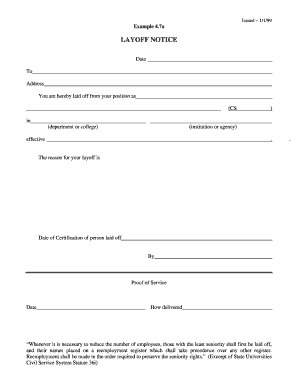
Il Employment Form


Understanding Illinois Employment Regulations
Illinois employment regulations are essential for both employers and employees to understand, especially in the context of layoffs. The Illinois Employment Security Act governs various aspects of employment, including unemployment benefits and the rights of workers. Employers must comply with state laws when issuing layoff notices, ensuring that they provide adequate information about the reasons for layoffs and the rights of affected employees.
Key Elements of a Layoff Notice
A layoff notice should include several critical elements to ensure clarity and compliance with legal requirements. These elements typically consist of:
- The name and address of the employer.
- The name and position of the affected employee.
- The effective date of the layoff.
- The reason for the layoff, which may include economic conditions or company restructuring.
- Information regarding any severance pay or benefits available.
- Instructions on how to apply for unemployment benefits.
Steps to Complete the Layoff Notice
When preparing a layoff notice, employers should follow a structured process to ensure compliance and clarity. The steps include:
- Gathering necessary employee information, including full names and job titles.
- Drafting the notice using clear and concise language.
- Reviewing the notice for compliance with Illinois employment laws.
- Delivering the notice to the affected employee in a timely manner.
- Documenting the delivery method and date for future reference.
Legal Use of Layoff Notices in Illinois
In Illinois, the legal framework surrounding layoff notices is primarily governed by the Worker Adjustment and Retraining Notification (WARN) Act. This federal law requires employers to provide at least sixty days' notice for mass layoffs or plant closings. Failure to comply with these regulations can result in penalties, including back pay and benefits for affected employees. Employers should familiarize themselves with both state and federal laws to avoid legal complications.
Examples of Layoff Notices
Providing examples of layoff notices can help employers understand the necessary format and content. A typical layoff notice might begin with a formal greeting, followed by a clear statement of the layoff, the reasons behind it, and any available resources for the employee. Here is a brief example:
Dear [Employee Name],
We regret to inform you that due to [reason], your position as [Job Title] will be eliminated effective [Date]. We appreciate your contributions and encourage you to apply for unemployment benefits. Please feel free to reach out if you have any questions.
Sincerely,
[Employer Name]
State-Specific Rules for Layoff Notices
Illinois has specific rules regarding layoff notices that employers must follow. These rules include the requirement to notify employees in writing and to provide information about unemployment benefits. Additionally, if the layoff affects a significant number of employees, the WARN Act mandates that employers notify state officials and local government. Understanding these state-specific rules is crucial for compliance and to support affected employees effectively.
Quick guide on how to complete il employment
Complete Il Employment effortlessly on any device
Digital document management has become increasingly favored by businesses and users. It serves as an ideal eco-friendly alternative to conventional printed and signed documents, as you can access the required form and securely store it online. airSlate SignNow provides you with all the tools necessary to create, modify, and eSign your documents quickly and easily. Manage Il Employment on any device using airSlate SignNow's Android or iOS applications and simplify any document-related task today.
How to edit and eSign Il Employment with ease
- Obtain Il Employment and then click Get Form to begin.
- Use the tools we offer to fill out your form.
- Emphasize relevant portions of your documents or obscure sensitive data with tools that airSlate SignNow provides for that purpose.
- Create your signature using the Sign tool, which takes seconds and holds the same legal validity as a conventional wet ink signature.
- Review all the information and then click on the Done button to save your changes.
- Choose how you wish to deliver your form, via email, text message (SMS), or an invitation link, or download it to your computer.
Say goodbye to lost or misplaced documents, tedious form searching, or mistakes that necessitate creating new document copies. airSlate SignNow meets your document management needs in just a few clicks from any device you prefer. Edit and eSign Il Employment and ensure excellent communication at every step of the form preparation process with airSlate SignNow.
Create this form in 5 minutes or less
Create this form in 5 minutes!
How to create an eSignature for the il employment
How to create an electronic signature for a PDF online
How to create an electronic signature for a PDF in Google Chrome
How to create an e-signature for signing PDFs in Gmail
How to create an e-signature right from your smartphone
How to create an e-signature for a PDF on iOS
How to create an e-signature for a PDF on Android
People also ask
-
What is a layoff notice and why is it important?
A layoff notice is a formal document that informs employees of their upcoming job termination due to various reasons such as downsizing or restructuring. Providing a layoff notice is essential to ensure compliance with labor laws and to give employees adequate time to prepare for their transition.
-
How can airSlate SignNow assist in managing layoff notices?
AirSlate SignNow streamlines the process of creating and sending layoff notices, allowing businesses to manage this sensitive communication efficiently. With our easy-to-use platform, HR managers can quickly generate personalized notices and send them electronically for secure eSignature.
-
Is the airSlate SignNow service cost-effective for sending layoff notices?
Yes, airSlate SignNow offers a cost-effective solution for businesses to send layoff notices without the expenses associated with traditional paper documentation. Our competitive pricing plans ensure that companies of all sizes can benefit from our electronic signature features.
-
What are the key features of airSlate SignNow for layoff notices?
AirSlate SignNow includes features like customizable templates, secure eSignature capabilities, and tracking options for sent layoff notices. These tools enable HR teams to efficiently manage the layoff process while ensuring that all communications remain professional and legally compliant.
-
Can airSlate SignNow integrate with other HR software for layoff management?
Absolutely! AirSlate SignNow integrates seamlessly with popular HR software solutions, allowing you to enhance your layoff management processes. These integrations facilitate the transfer of employee data and automate the workflow for sending layoff notices.
-
What benefits does airSlate SignNow provide for handling layoff notices?
Using airSlate SignNow for layoff notices enhances communication efficiency and reduces the time spent on documentation. This platform also improves the professionalism of your communications by ensuring that all documents are signed securely and delivered promptly.
-
Is it possible to customize layoff notice templates on airSlate SignNow?
Yes, airSlate SignNow allows users to fully customize layoff notice templates to reflect their company’s branding and specific messaging. This flexibility ensures that your layoff notices are clear, professional, and tailored to your organizational culture.
Get more for Il Employment
Find out other Il Employment
- Electronic signature Maine Legal Agreement Online
- Electronic signature Maine Legal Quitclaim Deed Online
- Electronic signature Missouri Non-Profit Affidavit Of Heirship Online
- Electronic signature New Jersey Non-Profit Business Plan Template Online
- Electronic signature Massachusetts Legal Resignation Letter Now
- Electronic signature Massachusetts Legal Quitclaim Deed Easy
- Electronic signature Minnesota Legal LLC Operating Agreement Free
- Electronic signature Minnesota Legal LLC Operating Agreement Secure
- Electronic signature Louisiana Life Sciences LLC Operating Agreement Now
- Electronic signature Oregon Non-Profit POA Free
- Electronic signature South Dakota Non-Profit Business Plan Template Now
- Electronic signature South Dakota Non-Profit Lease Agreement Template Online
- Electronic signature Legal Document Missouri Online
- Electronic signature Missouri Legal Claim Online
- Can I Electronic signature Texas Non-Profit Permission Slip
- Electronic signature Missouri Legal Rental Lease Agreement Simple
- Electronic signature Utah Non-Profit Cease And Desist Letter Fast
- Electronic signature Missouri Legal Lease Agreement Template Free
- Electronic signature Non-Profit PDF Vermont Online
- Electronic signature Non-Profit PDF Vermont Computer