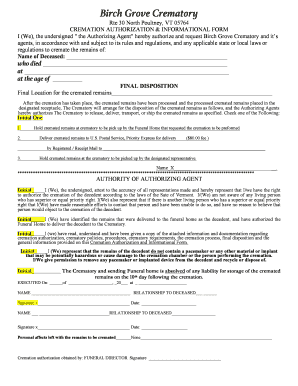
Birch Grove Crematory Form


What is the Birch Grove Crematory
The Birch Grove Crematory, located in North Poultney, is a dedicated facility that provides cremation services for individuals and families. This establishment offers a respectful and dignified environment for those wishing to honor their loved ones. The crematory adheres to all necessary regulations and standards to ensure a compassionate service, focusing on the needs of the bereaved during a challenging time.
How to use the Birch Grove Crematory
Utilizing the Birch Grove Crematory involves several steps to ensure a smooth process. Families typically begin by contacting the crematory to discuss their needs and preferences. It is important to provide necessary documentation, such as the death certificate and any required permits. The staff at Birch Grove Crematory will guide families through the options available, including memorial services and the handling of ashes.
Steps to complete the Birch Grove Crematory
Completing the arrangements at Birch Grove Crematory generally follows a structured process:
- Contact the crematory to schedule an appointment.
- Gather required documents, including the death certificate.
- Discuss service options with the crematory staff.
- Complete any necessary forms related to the cremation process.
- Finalize arrangements and make payment.
Each step is designed to ensure that families receive the support they need during this time.
Legal use of the Birch Grove Crematory
The Birch Grove Crematory operates within the legal framework established for cremation services in the United States. This includes compliance with state regulations regarding the handling of remains and the necessary permits for cremation. Families should be aware of their rights and responsibilities, which may vary by state, to ensure a lawful and respectful process.
Required Documents
To initiate the cremation process at Birch Grove Crematory, several documents are typically required:
- The death certificate, issued by a medical professional.
- A cremation authorization form, signed by the next of kin or legal representative.
- Any additional permits required by state or local law.
Having these documents prepared in advance can facilitate a smoother experience for families during a difficult time.
Eligibility Criteria
Eligibility for cremation services at Birch Grove Crematory generally includes the following criteria:
- The deceased must be legally declared dead by a medical professional.
- Next of kin or legal representatives must authorize the cremation.
- All necessary documentation must be provided to the crematory.
Understanding these criteria can help families navigate the process effectively.
Quick guide on how to complete birch grove crematory
Effortlessly Prepare Birch Grove Crematory on Any Device
Digital document management has gained traction among businesses and individuals alike. It offers a fantastic environmentally friendly substitute for traditional printed and signed documents, allowing you to find the necessary form and securely keep it online. airSlate SignNow provides all the tools you need to create, edit, and electronically sign your documents quickly and without delays. Manage Birch Grove Crematory on any device with airSlate SignNow’s Android or iOS applications and enhance any document-related process today.
The easiest way to modify and electronically sign Birch Grove Crematory effortlessly
- Find Birch Grove Crematory and click Get Form to begin.
- Utilize the tools we offer to fill out your form.
- Select important sections of your documents or obscure sensitive information with tools specifically provided by airSlate SignNow for that purpose.
- Create your signature using the Sign feature, which takes mere seconds and carries the same legal validity as a traditional wet ink signature.
- Review the details and click on the Done button to save your modifications.
- Choose how you wish to send your form, whether by email, SMS, or invitation link, or download it to your computer.
Eliminate issues like lost or misplaced documents, tedious form searching, or mistakes that necessitate printing new document copies. airSlate SignNow meets your document management needs in just a few clicks from any device you prefer. Edit and electronically sign Birch Grove Crematory and ensure effective communication at every step of the document preparation process with airSlate SignNow.
Create this form in 5 minutes or less
Create this form in 5 minutes!
How to create an eSignature for the birch grove crematory
How to create an electronic signature for a PDF online
How to create an electronic signature for a PDF in Google Chrome
How to create an e-signature for signing PDFs in Gmail
How to create an e-signature right from your smartphone
How to create an e-signature for a PDF on iOS
How to create an e-signature for a PDF on Android
People also ask
-
What services does Birch Grove Crematory North Poultney offer?
Birch Grove Crematory North Poultney provides a range of cremation services, including traditional cremation, direct cremation, and memorial services. Our facility is designed to ensure a respectful and dignified process for families during their time of need. We also offer personalized options to honor the memory of your loved ones.
-
How much does it cost to use Birch Grove Crematory North Poultney?
The pricing for services at Birch Grove Crematory North Poultney varies based on the type of cremation and additional services selected. We strive to offer transparent pricing with no hidden fees, ensuring families can make informed decisions. For detailed pricing information, please contact us directly or visit our website.
-
What are the benefits of choosing Birch Grove Crematory North Poultney?
Choosing Birch Grove Crematory North Poultney means opting for compassionate care and professional service during a difficult time. Our facility is equipped with modern technology to ensure a seamless cremation process. Additionally, we provide support and guidance to families throughout the entire process.
-
Can I personalize the cremation service at Birch Grove Crematory North Poultney?
Yes, Birch Grove Crematory North Poultney offers various personalization options for cremation services. Families can choose unique urns, memorial services, and even special tributes to honor their loved ones. We believe in celebrating life and providing meaningful ways to remember those who have passed.
-
Is Birch Grove Crematory North Poultney affiliated with any local organizations?
Birch Grove Crematory North Poultney is proud to be affiliated with several local organizations and community groups. These partnerships allow us to provide additional resources and support to families in our community. We are committed to serving North Poultney and surrounding areas with integrity and compassion.
-
How does Birch Grove Crematory North Poultney ensure the safety and dignity of the cremation process?
At Birch Grove Crematory North Poultney, we prioritize the safety and dignity of every cremation. Our facility adheres to strict industry standards and regulations to ensure a respectful process. We also have trained professionals overseeing each step to guarantee that families can trust our services.
-
What should I expect during the cremation process at Birch Grove Crematory North Poultney?
During the cremation process at Birch Grove Crematory North Poultney, families can expect a compassionate and respectful environment. Our staff will guide you through each step, from the initial arrangements to the final disposition of ashes. We aim to make the experience as smooth and comforting as possible.
Get more for Birch Grove Crematory
- Illinois immunization form health
- Ohio statement continued existence form
- Taxidahogovformsefo0018401052006affidavit regarding limited partnership limited liability
- Form id poa power of attorney and instructions
- Oregon department of revenue tax lien form
- Sales and use tax formsdor
- Fillable online non disclosure agreement ndadocx fax form
- Or or stt 1 2020 fill out tax template onlineus legal form
Find out other Birch Grove Crematory
- How To eSignature South Carolina Real estate document
- eSignature Florida Real estate investment proposal template Free
- How To eSignature Utah Real estate forms
- How Do I eSignature Washington Real estate investment proposal template
- Can I eSignature Kentucky Performance Contract
- eSignature Nevada Performance Contract Safe
- eSignature California Franchise Contract Secure
- How To eSignature Colorado Sponsorship Proposal Template
- eSignature Alabama Distributor Agreement Template Secure
- eSignature California Distributor Agreement Template Later
- eSignature Vermont General Power of Attorney Template Easy
- eSignature Michigan Startup Cost Estimate Simple
- eSignature New Hampshire Invoice for Services (Standard Format) Computer
- eSignature Arkansas Non-Compete Agreement Later
- Can I eSignature Arizona Non-Compete Agreement
- How Do I eSignature New Jersey Non-Compete Agreement
- eSignature Tennessee Non-Compete Agreement Myself
- How To eSignature Colorado LLC Operating Agreement
- Help Me With eSignature North Carolina LLC Operating Agreement
- eSignature Oregon LLC Operating Agreement Online