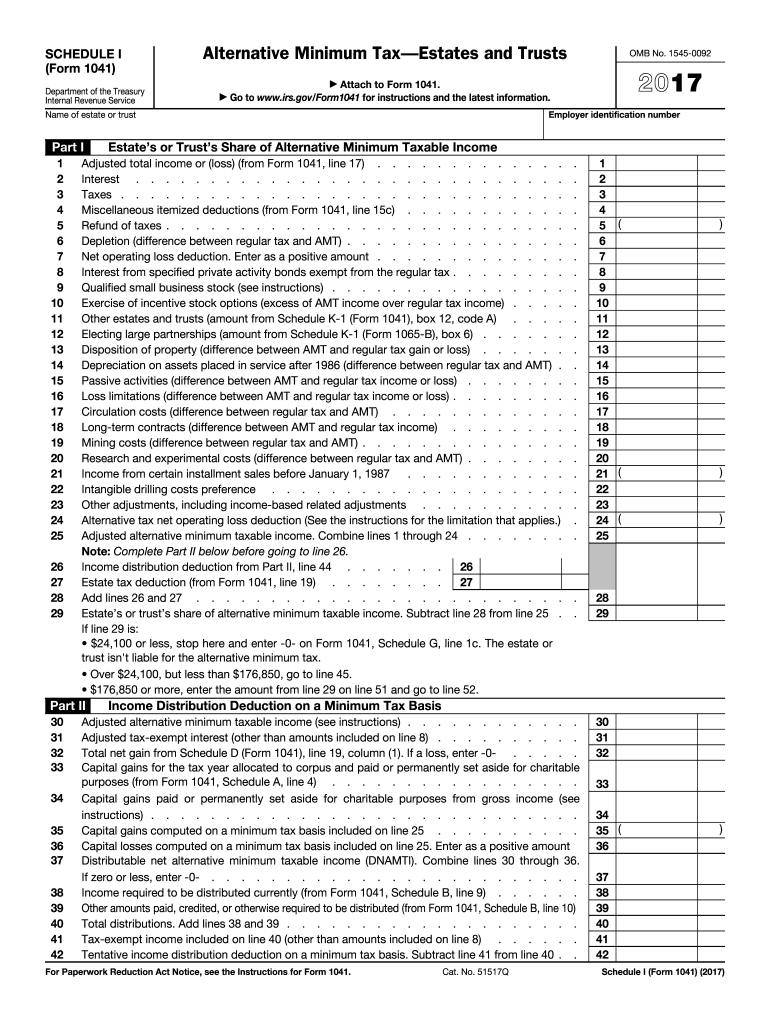
1041 I Form 2017


What is the 1041 I Form
The 1041 I Form, also known as the U.S. Income Tax Return for Estates and Trusts, is a tax form used by estates and trusts to report income, deductions, gains, and losses. This form is essential for fiduciaries managing estates or trusts to ensure compliance with federal tax regulations. It helps in calculating the tax liability for the estate or trust and is crucial for accurate reporting to the Internal Revenue Service (IRS). Understanding the purpose of this form is vital for anyone involved in managing an estate or trust.
How to use the 1041 I Form
Using the 1041 I Form involves several steps to ensure accurate completion and submission. First, gather all necessary financial information related to the estate or trust, including income sources, deductions, and any applicable credits. Next, carefully fill out the form, ensuring that all entries are accurate and reflect the financial activities of the estate or trust. After completing the form, review it for any errors before submission. It is important to retain a copy for your records, as well as any supporting documents that substantiate the information provided.
Steps to complete the 1041 I Form
Completing the 1041 I Form requires careful attention to detail. Follow these steps for a thorough process:
- Gather all financial documents related to the estate or trust.
- Identify all sources of income, including interest, dividends, and capital gains.
- Calculate allowable deductions, such as administrative expenses and distributions to beneficiaries.
- Fill out the form, ensuring that all entries are accurate and complete.
- Review the form for accuracy, checking calculations and ensuring all required fields are filled.
- Sign and date the form, confirming the information is correct to the best of your knowledge.
- Submit the form to the IRS by the appropriate deadline, either electronically or by mail.
Legal use of the 1041 I Form
The legal use of the 1041 I Form is governed by IRS regulations, which stipulate that estates and trusts must file this form if they have gross income of $600 or more for the tax year. Additionally, the form must be filed for any estate that has a non-resident alien beneficiary. Proper use of the form ensures compliance with tax laws and helps avoid potential penalties for non-compliance. It is essential for fiduciaries to understand the legal implications of the information reported on this form.
Filing Deadlines / Important Dates
Filing deadlines for the 1041 I Form are crucial for ensuring compliance with IRS regulations. The due date for filing the form is typically the fifteenth day of the fourth month following the end of the tax year. For estates and trusts operating on a calendar year, this means the form is due by April 15. If the due date falls on a weekend or holiday, the deadline is extended to the next business day. It is important to be aware of these dates to avoid late filing penalties.
Form Submission Methods
The 1041 I Form can be submitted in several ways, providing flexibility for fiduciaries. The primary methods include:
- Online Submission: Many tax software programs allow for electronic filing of the form, which can expedite processing and confirmation of receipt.
- Mail: The form can be printed and sent via postal mail to the appropriate IRS address based on the estate or trust's location.
- In-Person: While less common, some may choose to deliver the form directly to an IRS office.
Quick guide on how to complete 1041 i form 2017
Achieve 1041 I Form effortlessly on any device
Digital document management has become increasingly popular among businesses and individuals. It offers an ideal eco-friendly alternative to conventional printed and signed documents, allowing you to locate the right form and securely store it online. airSlate SignNow provides you with all the tools necessary to create, alter, and eSign your documents swiftly without delays. Manage 1041 I Form on any device using airSlate SignNow's Android or iOS applications and simplify any document-related operation today.
How to modify and eSign 1041 I Form with ease
- Obtain 1041 I Form and click on Get Form to begin.
- Utilize the tools we offer to fill out your form.
- Emphasize relevant sections of the documents or obscure sensitive information with the tools that airSlate SignNow specifically provides for that purpose.
- Create your eSignature using the Sign feature, which takes just seconds and holds the same legal validity as a traditional handwritten signature.
- Review the information and click on the Done button to save your modifications.
- Decide how you want to send your form, by email, text message (SMS), invitation link, or download it to your computer.
Eliminate the worry of lost or misplaced documents, tedious form searches, or mistakes that necessitate printing new document copies. airSlate SignNow meets your document management needs in just a few clicks from any device. Change and eSign 1041 I Form while ensuring outstanding communication throughout the form preparation process with airSlate SignNow.
Create this form in 5 minutes or less
Find and fill out the correct 1041 i form 2017
Create this form in 5 minutes!
How to create an eSignature for the 1041 i form 2017
How to generate an electronic signature for the 1041 I Form 2017 in the online mode
How to make an eSignature for the 1041 I Form 2017 in Chrome
How to make an eSignature for signing the 1041 I Form 2017 in Gmail
How to create an electronic signature for the 1041 I Form 2017 straight from your mobile device
How to create an eSignature for the 1041 I Form 2017 on iOS
How to generate an electronic signature for the 1041 I Form 2017 on Android
People also ask
-
What is the 1041 I Form and why is it important?
The 1041 I Form is a tax form used for filing income tax returns for estates and trusts in the United States. It is crucial for reporting income, deductions, and distributions to beneficiaries, ensuring compliance with IRS regulations. Completing the 1041 I Form accurately helps in avoiding penalties and facilitates the timely distribution of the estate or trust's assets.
-
How can airSlate SignNow assist with the 1041 I Form?
airSlate SignNow allows users to easily send and eSign the 1041 I Form online, ensuring that all necessary signatures are gathered quickly and securely. This streamlines the process of tax filing for trusts and estates, reducing the risk of errors and delays. By utilizing SignNow, you can maintain compliance and improve the efficiency of your tax documentation.
-
What features does airSlate SignNow offer for managing the 1041 I Form?
With airSlate SignNow, you can access a variety of features including template creation for the 1041 I Form, custom workflows, and real-time status tracking. These tools simplify the management of documents, making it easier to handle multiple signatures or amendments. Additionally, users can set reminders and notifications for important deadlines related to the 1041 I Form.
-
Is there a cost associated with using airSlate SignNow for the 1041 I Form?
Yes, airSlate SignNow offers a range of pricing plans tailored to different user needs, including options for businesses that frequently handle documents like the 1041 I Form. The cost is competitive when compared to other eSignature solutions, providing excellent value for the features offered. You can choose a plan based on your usage and budget.
-
Can I use airSlate SignNow to collaborate with others on the 1041 I Form?
Absolutely! airSlate SignNow enables collaboration with various parties involved in the 1041 I Form process. You can invite colleagues, tax professionals, or beneficiaries to review and sign the document, making it easier to gather feedback and ensure accuracy. This collaborative feature enhances the efficiency of your filing process.
-
What benefits does airSlate SignNow provide for digital signatures on the 1041 I Form?
The benefits of using airSlate SignNow for digital signatures on the 1041 I Form include enhanced security, legality, and convenience. Digital signatures are legally binding and offer a secure way to verify the identity of signers. This not only accelerates the filing process but also protects sensitive information associated with the 1041 I Form.
-
What integrations does airSlate SignNow offer that can simplify the 1041 I Form process?
airSlate SignNow integrates seamlessly with various applications such as Google Drive, Dropbox, and Salesforce, which can help streamline the workflow for documents like the 1041 I Form. This allows you to easily import files, share them, and store signed documents in your preferred platforms. Integration enhances overall productivity and organization.
Get more for 1041 I Form
Find out other 1041 I Form
- How Can I Sign Utah House rent agreement format
- Sign Alabama House rental lease agreement Online
- Sign Arkansas House rental lease agreement Free
- Sign Alaska Land lease agreement Computer
- How Do I Sign Texas Land lease agreement
- Sign Vermont Land lease agreement Free
- Sign Texas House rental lease Now
- How Can I Sign Arizona Lease agreement contract
- Help Me With Sign New Hampshire lease agreement
- How To Sign Kentucky Lease agreement form
- Can I Sign Michigan Lease agreement sample
- How Do I Sign Oregon Lease agreement sample
- How Can I Sign Oregon Lease agreement sample
- Can I Sign Oregon Lease agreement sample
- How To Sign West Virginia Lease agreement contract
- How Do I Sign Colorado Lease agreement template
- Sign Iowa Lease agreement template Free
- Sign Missouri Lease agreement template Later
- Sign West Virginia Lease agreement template Computer
- Sign Nevada Lease template Myself