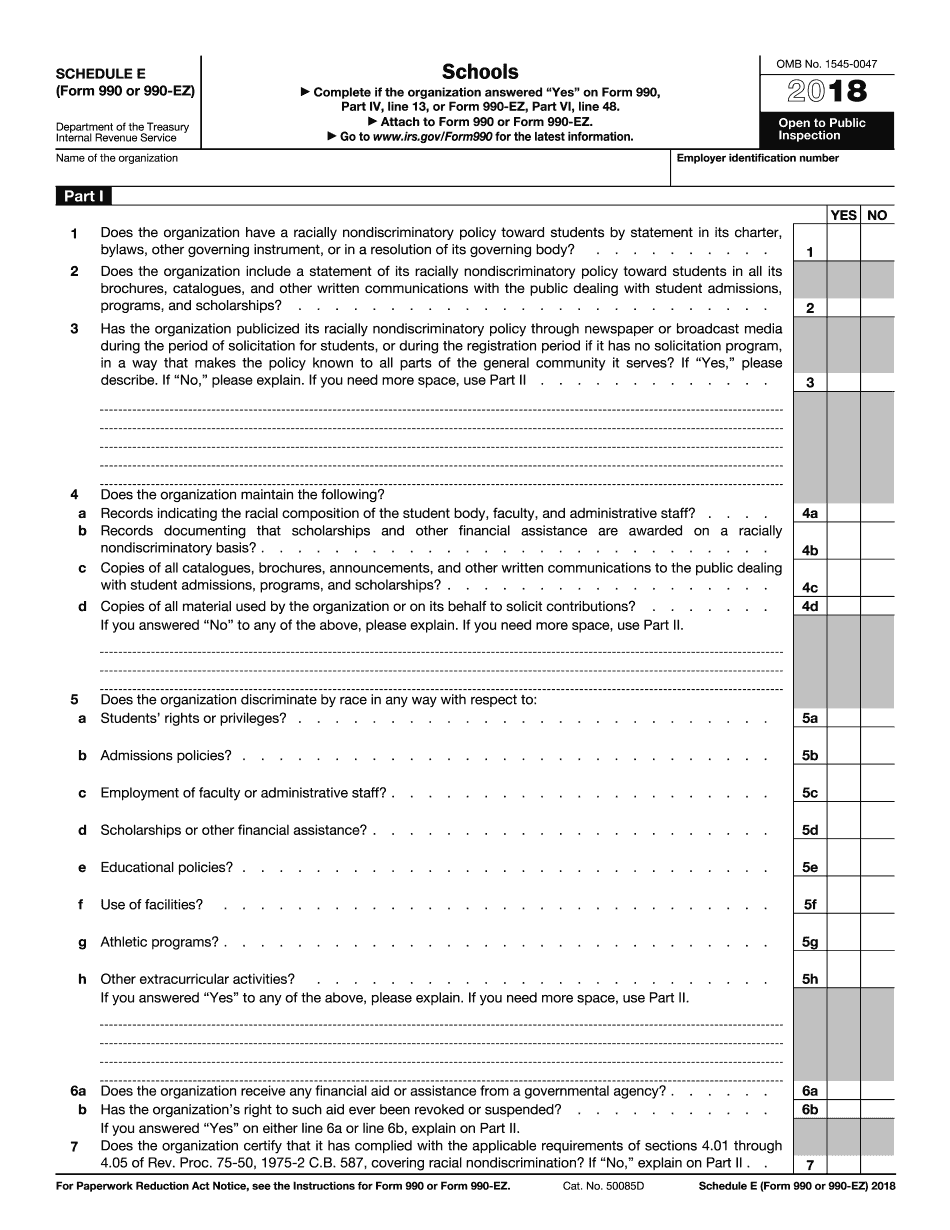
Schedule I 990 Ez Form


What is the Schedule I 990 EZ
The Schedule I 990 EZ is a supplementary form used by organizations that file the 990 EZ form, which is a short return for organizations exempt from income tax. This schedule provides additional information regarding the organization’s activities, governance, and financial status. It helps the IRS assess compliance with tax laws and ensures transparency in the operations of tax-exempt entities. Understanding this schedule is essential for any organization seeking to maintain its tax-exempt status while fulfilling its reporting obligations.
How to use the Schedule I 990 EZ
Using the Schedule I 990 EZ involves completing it alongside the main 990 EZ form. Organizations must provide detailed information about their programs, governance practices, and financial activities. This includes disclosing the organization’s mission, major programs, and the number of individuals served. Properly filling out this schedule is crucial, as it supports the main filing and provides the IRS with a clearer picture of the organization’s operations and impact.
Steps to complete the Schedule I 990 EZ
Completing the Schedule I 990 EZ requires careful attention to detail. Follow these steps for accurate submission:
- Gather necessary documentation, including financial statements and information about programs.
- Begin by filling out the basic identification information at the top of the form.
- Provide a clear description of the organization’s mission and major activities.
- Detail the governance structure, including board member information and policies.
- Report financial data, including revenue, expenses, and assets related to the programs.
- Review the completed schedule for accuracy and completeness before submission.
Legal use of the Schedule I 990 EZ
The Schedule I 990 EZ must be used in accordance with IRS guidelines to ensure its legal validity. Organizations are required to file this schedule annually if they meet specific criteria, such as gross receipts thresholds. Compliance with the instructions provided by the IRS is essential, as failure to do so can result in penalties or loss of tax-exempt status. Organizations should also be aware of any state-specific regulations that may apply to their filings.
Filing Deadlines / Important Dates
Organizations must adhere to strict deadlines when filing the Schedule I 990 EZ. Typically, the form is due on the fifteenth day of the fifth month after the end of the organization’s fiscal year. For example, if an organization’s fiscal year ends on December thirty-first, the form would be due by May fifteenth of the following year. It is crucial to monitor these deadlines to avoid late filing penalties and maintain compliance with IRS regulations.
Required Documents
To complete the Schedule I 990 EZ, organizations should prepare the following documents:
- Financial statements, including balance sheets and income statements.
- Detailed descriptions of programs and activities.
- Information on governance, including board member names and roles.
- Any previous year’s filings that may provide context or necessary information.
Form Submission Methods (Online / Mail / In-Person)
Organizations have several options for submitting the Schedule I 990 EZ. The form can be filed electronically through the IRS e-file system, which is often the preferred method due to its speed and efficiency. Alternatively, organizations can mail a paper copy of the completed form to the appropriate IRS address based on their location. In-person submissions are generally not accepted for this form. It is important to ensure that the form is submitted by the deadline to avoid penalties.
Quick guide on how to complete form 990 or 990 ez sch e
Easily Prepare Schedule I 990 Ez on Any Device
Managing documents online has gained popularity among businesses and individuals. It serves as an ideal environmentally-friendly substitute to traditional printed and signed documents, allowing you to find the correct form and securely store it online. airSlate SignNow provides all the tools necessary to create, modify, and electronically sign your documents swiftly without any delays. Handle Schedule I 990 Ez on any platform with the airSlate SignNow apps for Android or iOS and streamline any document-related process today.
How to Alter and eSign Schedule I 990 Ez Effortlessly
- Find Schedule I 990 Ez and click Get Form to begin.
- Utilize the tools we provide to fill out your form.
- Emphasize important sections of the documents or obscure sensitive information with the tools that airSlate SignNow specifically offers for this purpose.
- Generate your eSignature using the Sign tool, which takes mere seconds and carries the same legal validity as a conventional wet ink signature.
- Review all information and click the Done button to save your alterations.
- Choose how you wish to deliver your form, whether by email, SMS, invitation link, or download it to your computer.
Say goodbye to lost or misfiled documents, tedious form navigation, or mistakes necessitating the printing of new document copies. airSlate SignNow addresses all your document management requirements in just a few clicks from any device of your choice. Edit and eSign Schedule I 990 Ez to ensure effective communication throughout your form preparation process with airSlate SignNow.
Create this form in 5 minutes or less
Create this form in 5 minutes!
How to create an eSignature for the form 990 or 990 ez sch e
How to make an eSignature for your Form 990 Or 990 Ez Sch E in the online mode
How to generate an eSignature for your Form 990 Or 990 Ez Sch E in Chrome
How to generate an eSignature for signing the Form 990 Or 990 Ez Sch E in Gmail
How to create an eSignature for the Form 990 Or 990 Ez Sch E right from your smart phone
How to create an eSignature for the Form 990 Or 990 Ez Sch E on iOS devices
How to create an electronic signature for the Form 990 Or 990 Ez Sch E on Android
People also ask
-
What is the 2018 990ez schedule?
The 2018 990ez schedule is a simplified version of the IRS Form 990 used by certain tax-exempt organizations to report their financial information. This schedule helps organizations meet their reporting requirements in a more straightforward manner, making it easier to understand their financial health.
-
How can I complete the 2018 990ez schedule using airSlate SignNow?
airSlate SignNow allows you to upload and fill out your 2018 990ez schedule digitally, signNowly simplifying the process. With our easy-to-use interface, you can sign and share documents securely, ensuring compliance and accuracy for your tax filings.
-
Is there a cost associated with using airSlate SignNow for the 2018 990ez schedule?
Yes, airSlate SignNow offers various pricing plans that are cost-effective for businesses of all sizes. You can choose a plan that best fits your needs, whether you're handling a few documents or managing a large volume of filings, including the 2018 990ez schedule.
-
What features does airSlate SignNow offer to assist with the 2018 990ez schedule?
airSlate SignNow provides features such as document templates, recipient tracking, and electronic signatures, making it easier to manage the 2018 990ez schedule. These tools enhance collaboration and ensure that your forms are completed accurately and efficiently.
-
Can I integrate airSlate SignNow with other software for my 2018 990ez schedule?
Yes, airSlate SignNow seamlessly integrates with various accounting and cloud storage applications, allowing you to manage your 2018 990ez schedule alongside your other business tools. This integration streamlines your workflow, making it easier to access and share important documents.
-
What are the benefits of using airSlate SignNow for the 2018 990ez schedule?
Using airSlate SignNow for the 2018 990ez schedule can save you time and reduce errors in your filing process. The platform's user-friendly features enable quicker completion of documents, while ensuring security and compliance with all necessary regulations.
-
How does airSlate SignNow ensure the security of my 2018 990ez schedule?
airSlate SignNow prioritizes security by employing industry-standard encryption methods to protect your 2018 990ez schedule and any sensitive data. You can trust that your documents are secure throughout the signing and sharing process, allowing you peace of mind.
Get more for Schedule I 990 Ez
- Www countyoffice orglyndhurst police departmentlyndhurst police department lyndhurst nj address and phone form
- Www centuryfarmmeridian com09century farm acc formacc request form centuryfarmmeridian com
- Vendor hold harmless indemnity agreement form
- Get nrr swim test v3 navesink river rowing us legal forms
- Wall ayf cheer registration form bwallknightsayfbborgb
- Dwight morrow high school academies englewood form
- Rental co inspection application borough of seaside heights form
- Jersey city water and sewage services jcmua form
Find out other Schedule I 990 Ez
- Sign Banking Presentation Oregon Fast
- Sign Banking Document Pennsylvania Fast
- How To Sign Oregon Banking Last Will And Testament
- How To Sign Oregon Banking Profit And Loss Statement
- Sign Pennsylvania Banking Contract Easy
- Sign Pennsylvania Banking RFP Fast
- How Do I Sign Oklahoma Banking Warranty Deed
- Sign Oregon Banking Limited Power Of Attorney Easy
- Sign South Dakota Banking Limited Power Of Attorney Mobile
- How Do I Sign Texas Banking Memorandum Of Understanding
- Sign Virginia Banking Profit And Loss Statement Mobile
- Sign Alabama Business Operations LLC Operating Agreement Now
- Sign Colorado Business Operations LLC Operating Agreement Online
- Sign Colorado Business Operations LLC Operating Agreement Myself
- Sign Hawaii Business Operations Warranty Deed Easy
- Sign Idaho Business Operations Resignation Letter Online
- Sign Illinois Business Operations Affidavit Of Heirship Later
- How Do I Sign Kansas Business Operations LLC Operating Agreement
- Sign Kansas Business Operations Emergency Contact Form Easy
- How To Sign Montana Business Operations Warranty Deed