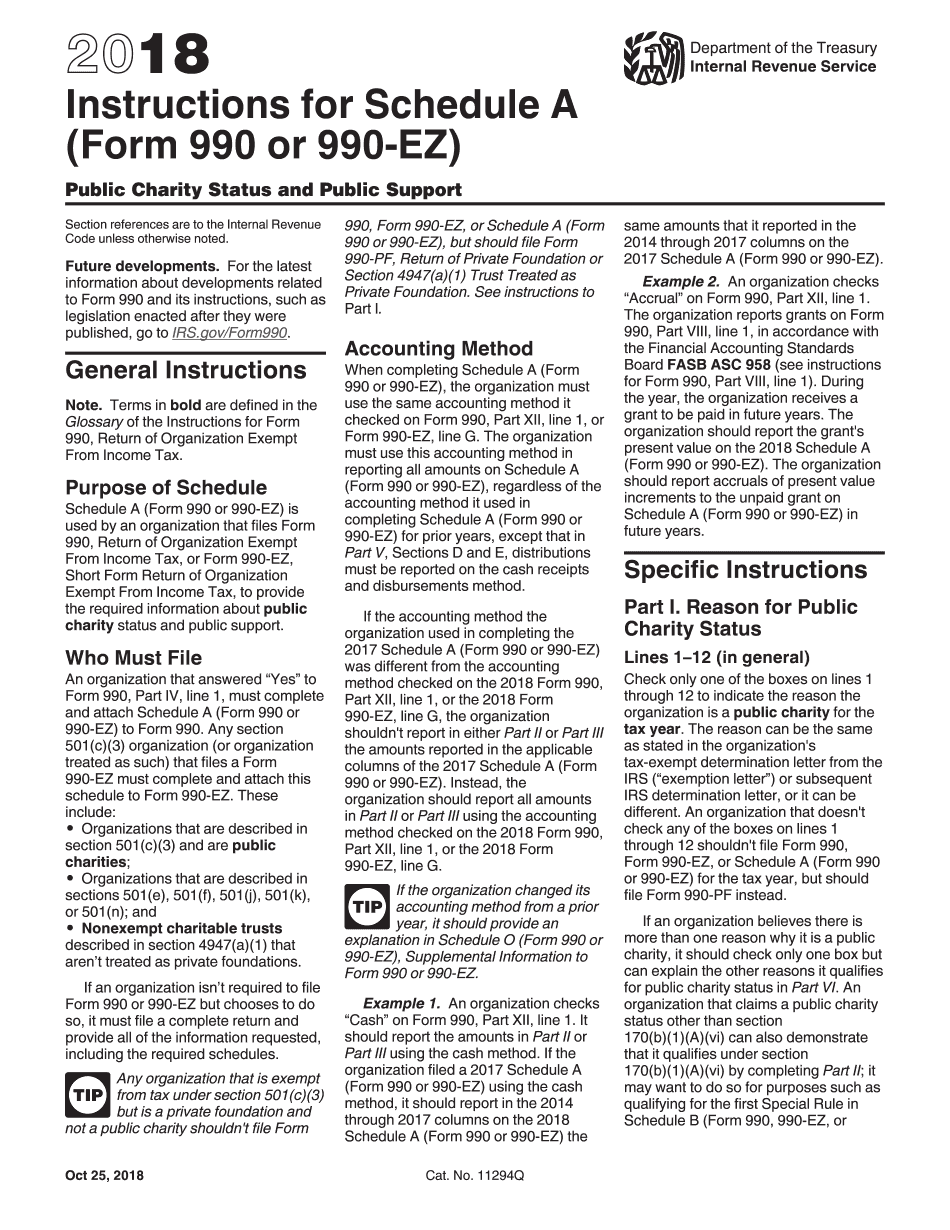
Irs 990 Ez Form


What is the IRS 990 EZ?
The IRS 990 EZ is a simplified version of the Form 990, which is used by tax-exempt organizations to provide the Internal Revenue Service (IRS) with information about their financial activities. This form is specifically designed for smaller organizations that meet certain criteria, making it easier for them to report their income, expenses, and activities. The 990 EZ allows organizations to fulfill their reporting requirements while minimizing the complexity associated with the full Form 990.
How to Obtain the IRS 990 EZ
Organizations can obtain the IRS 990 EZ form directly from the IRS website or through tax preparation software that supports this form. It is essential to ensure that the version being used corresponds to the correct tax year, in this case, 2018. Additionally, organizations may also contact the IRS directly for assistance in obtaining the form or for any questions related to its completion.
Steps to Complete the IRS 990 EZ
Completing the IRS 990 EZ involves several steps:
- Gather financial records, including income statements and expense reports.
- Fill out the basic information section, which includes the organization's name, address, and EIN.
- Report revenue, including contributions, grants, and program service revenue.
- Detail expenses, categorizing them into functional areas such as program, management, and fundraising.
- Complete the section on the organization's activities and governance.
- Review the completed form for accuracy before submission.
Legal Use of the IRS 990 EZ
The IRS 990 EZ serves as a legal document that must be filed annually by qualifying tax-exempt organizations. By filing this form, organizations comply with federal regulations that require transparency in financial reporting. Failure to file the 990 EZ can result in penalties, including the loss of tax-exempt status. It is crucial for organizations to understand the legal implications of their filings and ensure that they adhere to all applicable laws.
Filing Deadlines / Important Dates
For organizations using the IRS 990 EZ for the 2018 tax year, the filing deadline typically falls on the fifteenth day of the fifth month after the end of the organization’s fiscal year. For most organizations operating on a calendar year, this means the form is due by May fifteen of the following year. Extensions may be available, but it is important to file the necessary forms to avoid penalties.
Required Documents
To complete the IRS 990 EZ, organizations must have several documents on hand, including:
- Financial statements for the reporting year.
- Documentation of contributions and grants received.
- Records of expenses incurred during the year.
- Information on board members and key staff.
Penalties for Non-Compliance
Organizations that fail to file the IRS 990 EZ by the deadline may face significant penalties. The IRS imposes fines for late filings, which can accumulate over time. Additionally, repeated failures to file can lead to the automatic revocation of tax-exempt status, making it imperative for organizations to stay compliant with their filing obligations.
Quick guide on how to complete 2018 instructions for schedule a form 990 or 990 ez irsgov
Complete Irs 990 Ez effortlessly on any device
Managing documents online has gained traction among businesses and individuals. It serves as an ideal eco-friendly alternative to conventional printed and signed materials, as you can easily locate the necessary form and securely keep it in the cloud. airSlate SignNow equips you with all the tools required to create, edit, and electronically sign your documents swiftly without delays. Handle Irs 990 Ez on any device with the airSlate SignNow applications for Android or iOS, and enhance any document-centric process today.
The easiest way to edit and electronically sign Irs 990 Ez seamlessly
- Find Irs 990 Ez and click Get Form to initiate the process.
- Employ the tools we offer to complete your document.
- Emphasize pertinent sections of the documents or conceal sensitive information with tools specifically provided by airSlate SignNow for that purpose.
- Create your electronic signature using the Sign tool, which takes seconds and holds the same legal validity as a conventional wet ink signature.
- Review the details and then click on the Done button to finalize your updates.
- Select your preferred method for sending your form: by email, SMS, invitation link, or download it to your computer.
Say goodbye to lost or misplaced documents, tedious form searching, or mistakes that require printing new copies. airSlate SignNow meets your document management needs in just a few clicks from your selected device. Modify and electronically sign Irs 990 Ez and ensure excellent communication at every stage of the form preparation process with airSlate SignNow.
Create this form in 5 minutes or less
Create this form in 5 minutes!
How to create an eSignature for the 2018 instructions for schedule a form 990 or 990 ez irsgov
How to make an electronic signature for your 2018 Instructions For Schedule A Form 990 Or 990 Ez Irsgov in the online mode
How to create an electronic signature for your 2018 Instructions For Schedule A Form 990 Or 990 Ez Irsgov in Chrome
How to generate an electronic signature for putting it on the 2018 Instructions For Schedule A Form 990 Or 990 Ez Irsgov in Gmail
How to generate an electronic signature for the 2018 Instructions For Schedule A Form 990 Or 990 Ez Irsgov from your mobile device
How to create an electronic signature for the 2018 Instructions For Schedule A Form 990 Or 990 Ez Irsgov on iOS devices
How to create an electronic signature for the 2018 Instructions For Schedule A Form 990 Or 990 Ez Irsgov on Android
People also ask
-
What is the 2018 990 ez form and why is it important?
The 2018 990 ez form is a tax document used by small tax-exempt organizations to report their annual revenue. It is important because it provides the IRS with key financial details, helping organizations maintain their tax-exempt status and transparency.
-
How can airSlate SignNow help with filing the 2018 990 ez?
airSlate SignNow simplifies the process of filing the 2018 990 ez by allowing users to electronically sign and send documents securely. This ensures that submitted forms are processed quickly and efficiently, enhancing compliance and management of deadlines.
-
What features does airSlate SignNow offer for the 2018 990 ez form?
With airSlate SignNow, users can access features like template creation, document sharing, and tracking for the 2018 990 ez form. These features streamline the filing process, ensuring that organizations can easily manage their tax documentation.
-
Is there a cost associated with using airSlate SignNow for the 2018 990 ez?
Yes, airSlate SignNow offers a variety of pricing plans tailored to different organization sizes and needs, including support for the 2018 990 ez. The cost-effective solution ensures you have the necessary tools for efficient document management without breaking the budget.
-
Can airSlate SignNow integrate with other software for handling the 2018 990 ez?
Absolutely, airSlate SignNow integrates seamlessly with various accounting and management software. This feature ensures that users can easily synchronize data required for the 2018 990 ez form, improving workflow and reducing manual entry errors.
-
What are the benefits of using airSlate SignNow for the 2018 990 ez filing?
Using airSlate SignNow for the 2018 990 ez filing offers numerous benefits, including increased efficiency, document security, and compliance assurance. By automating the signing process, organizations can save time and reduce the likelihood of errors.
-
Is airSlate SignNow user-friendly for first-time users filing the 2018 990 ez?
Yes, airSlate SignNow is designed to be user-friendly, making it accessible for first-time users filing the 2018 990 ez form. The intuitive interface guides users through the process, ensuring they can complete their forms with confidence.
Get more for Irs 990 Ez
- Chubb insurance company mining industry application pdf fillable form
- California direct deposit form
- Heap program los angeles form
- Plant quarantine inspector california form
- Pomona prod govaccess org home showpublishedcity of pomona neighborhood services department notice of form
- Selah community days home page selah waselah parks and recreationselah parks and recreation form
- Www chooseaesd orgcmslibsuperintendent assistant superintendent executive director of form
- Www azdhs govpreparednessstate laboratoryazdhsstate laboratory arizona department of health services form
Find out other Irs 990 Ez
- Electronic signature Texas Shareholder Agreement Template Free
- Electronic signature Mississippi Redemption Agreement Online
- eSignature West Virginia Distribution Agreement Safe
- Electronic signature Nevada Equipment Rental Agreement Template Myself
- Can I Electronic signature Louisiana Construction Contract Template
- Can I eSignature Washington Engineering Proposal Template
- eSignature California Proforma Invoice Template Simple
- eSignature Georgia Proforma Invoice Template Myself
- eSignature Mississippi Proforma Invoice Template Safe
- eSignature Missouri Proforma Invoice Template Free
- Can I eSignature Mississippi Proforma Invoice Template
- eSignature Missouri Proforma Invoice Template Simple
- eSignature Missouri Proforma Invoice Template Safe
- eSignature New Hampshire Proforma Invoice Template Mobile
- eSignature North Carolina Proforma Invoice Template Easy
- Electronic signature Connecticut Award Nomination Form Fast
- eSignature South Dakota Apartment lease agreement template Free
- eSignature Maine Business purchase agreement Simple
- eSignature Arizona Generic lease agreement Free
- eSignature Illinois House rental agreement Free