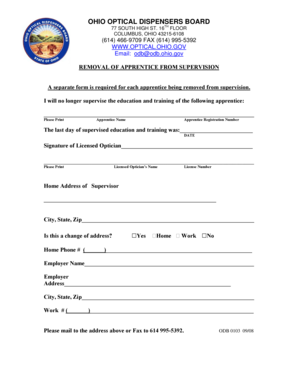
Ohio Optical Board Form


Understanding the Ohio Optical Board
The Ohio Optical Board is a regulatory body responsible for overseeing the practice of optometry in Ohio. It ensures that optometrists meet the required standards for education, training, and ethical practice. This board plays a crucial role in protecting public health by licensing qualified professionals and enforcing compliance with state laws and regulations related to eye care.
Steps to Obtain the Ohio Optical Board License
To obtain a license from the Ohio Optical Board, applicants must follow a series of steps:
- Complete an accredited optometry program.
- Pass the National Board of Examiners in Optometry (NBEO) examinations.
- Submit an application to the Ohio Optical Board, including proof of education and examination results.
- Pay the required application fee.
- Complete a background check as part of the licensing process.
Legal Use of the Ohio Optical Board License
Once licensed by the Ohio Optical Board, optometrists are legally permitted to practice optometry within the state. This includes conducting eye examinations, prescribing corrective lenses, and diagnosing eye diseases. It is essential for licensed professionals to adhere to the board's regulations to maintain their license and ensure the safety of their patients.
Required Documents for Ohio Optical Board Application
When applying for a license from the Ohio Optical Board, applicants must provide specific documentation, including:
- Proof of graduation from an accredited optometry school.
- Official transcripts from the educational institution.
- Results from the NBEO examinations.
- Completed application form.
- Payment receipt for the application fee.
Eligibility Criteria for the Ohio Optical Board License
To be eligible for a license from the Ohio Optical Board, applicants must meet several criteria:
- Must have completed a Doctor of Optometry degree from an accredited institution.
- Must have passed all required examinations.
- Must be at least eighteen years old.
- Must not have any felony convictions that would impair their ability to practice optometry.
Application Process and Approval Time
The application process for the Ohio Optical Board typically involves several stages. After submitting the application and required documents, the board reviews the submission for completeness and compliance with state regulations. The approval time can vary but generally takes several weeks to a few months, depending on the volume of applications and the thoroughness of the review process.
Quick guide on how to complete ohio optical board
Complete Ohio Optical Board effortlessly on any device
Online document management has gained traction with both businesses and individuals. It offers an ideal eco-friendly substitute for traditional printed and signed paperwork, allowing you to obtain the necessary form and securely keep it online. airSlate SignNow equips you with all the resources you require to create, modify, and eSign your documents quickly without delays. Manage Ohio Optical Board on any platform using airSlate SignNow Android or iOS applications and enhance any document-oriented task today.
The easiest method to modify and eSign Ohio Optical Board with minimal effort
- Find Ohio Optical Board and click Get Form to begin.
- Utilize the tools we offer to complete your document.
- Select important sections of your documents or obscure sensitive information with tools specifically provided by airSlate SignNow.
- Create your signature using the Sign feature, which takes mere seconds and holds the same legal significance as an official wet ink signature.
- Review all the details and click the Done button to preserve your changes.
- Choose your preferred method for sending your form, whether by email, text message (SMS), invitation link, or download it to your computer.
Eliminate concerns over lost or misplaced documents, tedious form searches, or mistakes that necessitate printing new document copies. airSlate SignNow fulfills your document management needs in just a few clicks from any device you prefer. Modify and eSign Ohio Optical Board and promote effective communication at every stage of the form preparation process with airSlate SignNow.
Create this form in 5 minutes or less
Create this form in 5 minutes!
How to create an eSignature for the ohio optical board
How to create an electronic signature for a PDF online
How to create an electronic signature for a PDF in Google Chrome
How to create an e-signature for signing PDFs in Gmail
How to create an e-signature right from your smartphone
How to create an e-signature for a PDF on iOS
How to create an e-signature for a PDF on Android
People also ask
-
What is the Ohio Optical Board and how does it relate to airSlate SignNow?
The Ohio Optical Board is a regulatory body that oversees the practice of optometry in Ohio. airSlate SignNow provides a seamless solution for optometrists to manage their documentation and eSign important forms required by the Ohio Optical Board, ensuring compliance and efficiency.
-
How can airSlate SignNow help me comply with Ohio Optical Board regulations?
airSlate SignNow offers features that allow you to create, send, and eSign documents that meet the Ohio Optical Board's requirements. With customizable templates and secure storage, you can ensure that all necessary documentation is compliant and easily accessible.
-
What are the pricing options for airSlate SignNow for Ohio Optical Board professionals?
airSlate SignNow offers flexible pricing plans tailored to the needs of Ohio Optical Board professionals. Whether you are a solo practitioner or part of a larger practice, you can choose a plan that fits your budget while providing the essential features for document management and eSigning.
-
What features does airSlate SignNow offer for Ohio Optical Board documentation?
airSlate SignNow includes features such as customizable templates, secure eSigning, and document tracking, which are essential for Ohio Optical Board documentation. These tools streamline the process of managing patient records and ensure that all forms are completed accurately and efficiently.
-
Can I integrate airSlate SignNow with other tools I use for my Ohio Optical Board practice?
Yes, airSlate SignNow offers integrations with various tools commonly used in the optometry field. This allows you to connect your existing software with airSlate SignNow, making it easier to manage your workflow and stay compliant with the Ohio Optical Board.
-
What are the benefits of using airSlate SignNow for Ohio Optical Board documentation?
Using airSlate SignNow for Ohio Optical Board documentation provides numerous benefits, including increased efficiency, reduced paperwork, and enhanced security. By digitizing your document processes, you can save time and focus more on patient care while ensuring compliance with the Ohio Optical Board.
-
Is airSlate SignNow secure for handling sensitive Ohio Optical Board documents?
Absolutely, airSlate SignNow prioritizes security and compliance, making it a safe choice for handling sensitive Ohio Optical Board documents. With features like encryption and secure access controls, you can trust that your patient information and documentation are protected.
Get more for Ohio Optical Board
- Ky dissolution form
- Living trust for husband and wife with no children kentucky form
- Kentucky living trust form
- Living trust for individual who is single divorced or widow or widower with children kentucky form
- Living trust for husband and wife with one child kentucky form
- Living trust for husband and wife with minor and or adult children kentucky form
- Amendment to living trust kentucky form
- Living trust property record kentucky form
Find out other Ohio Optical Board
- Sign Wisconsin Government Cease And Desist Letter Online
- Sign Louisiana Healthcare / Medical Limited Power Of Attorney Mobile
- Sign Healthcare / Medical PPT Michigan Now
- Sign Massachusetts Healthcare / Medical Permission Slip Now
- Sign Wyoming Government LLC Operating Agreement Mobile
- Sign Wyoming Government Quitclaim Deed Free
- How To Sign Nebraska Healthcare / Medical Living Will
- Sign Nevada Healthcare / Medical Business Plan Template Free
- Sign Nebraska Healthcare / Medical Permission Slip Now
- Help Me With Sign New Mexico Healthcare / Medical Medical History
- Can I Sign Ohio Healthcare / Medical Residential Lease Agreement
- How To Sign Oregon Healthcare / Medical Living Will
- How Can I Sign South Carolina Healthcare / Medical Profit And Loss Statement
- Sign Tennessee Healthcare / Medical Business Plan Template Free
- Help Me With Sign Tennessee Healthcare / Medical Living Will
- Sign Texas Healthcare / Medical Contract Mobile
- Sign Washington Healthcare / Medical LLC Operating Agreement Now
- Sign Wisconsin Healthcare / Medical Contract Safe
- Sign Alabama High Tech Last Will And Testament Online
- Sign Delaware High Tech Rental Lease Agreement Online