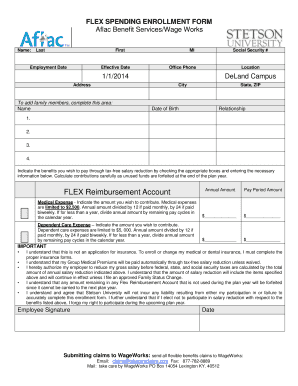
Aflac Fillable Forms Premium Deduction


Understanding the Aflac Fillable Forms Premium Deduction
The Aflac Fillable Forms Premium Deduction is a crucial document for employees enrolled in Aflac insurance plans. This form allows individuals to authorize premium deductions directly from their paychecks, ensuring timely payment for their insurance coverage. By completing this form, employees can manage their premium payments efficiently, avoiding lapses in coverage. It is essential for employees to understand the implications of this form, as it directly affects their insurance benefits and financial planning.
Steps to Complete the Aflac Fillable Forms Premium Deduction
Completing the Aflac Fillable Forms Premium Deduction involves several straightforward steps. First, download the fillable form from the Aflac website or your employer's HR portal. Next, fill in your personal information, including your name, employee ID, and contact details. After that, specify the type of coverage you are opting for and the amount to be deducted from your paycheck. Finally, review the completed form for accuracy and sign it. Submit the form to your HR department or payroll office as instructed.
How to Obtain the Aflac Fillable Forms Premium Deduction
To obtain the Aflac Fillable Forms Premium Deduction, employees can access it through multiple channels. The most common method is to visit the official Aflac website, where the form can be downloaded in a fillable PDF format. Alternatively, employees may request the form from their HR department or benefits coordinator. It is advisable to ensure that you are using the most recent version of the form to avoid any compliance issues.
Key Elements of the Aflac Fillable Forms Premium Deduction
The Aflac Fillable Forms Premium Deduction includes several key elements that are vital for proper completion. These elements typically consist of personal identification details, the specific insurance plan selected, the premium amount to be deducted, and the employee's signature. Additionally, the form may require the date of submission and any necessary approvals from the employer. Understanding these components is essential for ensuring that the form is processed correctly.
Form Submission Methods for the Aflac Fillable Forms Premium Deduction
Employees have several options for submitting the Aflac Fillable Forms Premium Deduction once completed. The most common methods include online submission through the employer's HR portal, mailing the form directly to the payroll department, or delivering it in person. Each method may have specific requirements or deadlines, so it is important to verify the preferred submission method with your HR department to ensure timely processing.
Legal Use of the Aflac Fillable Forms Premium Deduction
The Aflac Fillable Forms Premium Deduction is legally binding once signed by the employee. This form serves as an authorization for the employer to deduct specified premiums from the employee's wages. It is essential for employees to understand that by signing the form, they are agreeing to the terms outlined, which may include the duration of the deductions and any potential changes to their insurance coverage. Ensuring compliance with legal requirements protects both the employee and the employer.
Quick guide on how to complete aflac fillable forms premium deduction
Prepare Aflac Fillable Forms Premium Deduction effortlessly on any device
Online document management has gained popularity among businesses and individuals. It offers an excellent eco-friendly alternative to conventional printed and signed documents, as you can access the necessary form and securely store it online. airSlate SignNow equips you with all the resources needed to create, modify, and eSign your documents quickly without delays. Manage Aflac Fillable Forms Premium Deduction on any platform using airSlate SignNow's Android or iOS applications and enhance any document-related process today.
How to alter and eSign Aflac Fillable Forms Premium Deduction with ease
- Locate Aflac Fillable Forms Premium Deduction and then click Get Form to begin.
- Utilize the tools we offer to fill out your form.
- Emphasize pertinent sections of your documents or redact sensitive information with tools that airSlate SignNow provides specifically for that purpose.
- Generate your eSignature using the Sign tool, which takes mere seconds and holds the same legal significance as a traditional handwritten signature.
- Review all the details and then click on the Done button to save your changes.
- Choose how you wish to deliver your form, whether by email, text message (SMS), invite link, or download it to your computer.
Eliminate concerns about lost or misplaced documents, tedious form searching, or mistakes that necessitate reprinting new copies. airSlate SignNow addresses all your document management needs in just a few clicks from any device of your preference. Edit and eSign Aflac Fillable Forms Premium Deduction and ensure outstanding communication at every stage of your form preparation process with airSlate SignNow.
Create this form in 5 minutes or less
Create this form in 5 minutes!
How to create an eSignature for the aflac fillable forms premium deduction
How to create an electronic signature for a PDF online
How to create an electronic signature for a PDF in Google Chrome
How to create an e-signature for signing PDFs in Gmail
How to create an e-signature right from your smartphone
How to create an e-signature for a PDF on iOS
How to create an e-signature for a PDF on Android
People also ask
-
What are Aflac Fillable Forms Premium Deduction?
Aflac Fillable Forms Premium Deduction are customizable forms that allow businesses to manage premium deductions efficiently. These forms streamline the process of collecting and processing employee information related to Aflac insurance premiums, ensuring accuracy and compliance.
-
How can Aflac Fillable Forms Premium Deduction benefit my business?
Using Aflac Fillable Forms Premium Deduction can signNowly reduce administrative burdens by automating the collection of premium information. This leads to fewer errors, faster processing times, and improved employee satisfaction as they can easily fill out their forms online.
-
Are Aflac Fillable Forms Premium Deduction easy to integrate with existing systems?
Yes, Aflac Fillable Forms Premium Deduction can be easily integrated with various HR and payroll systems. This seamless integration ensures that your business can manage premium deductions without disrupting existing workflows.
-
What features do Aflac Fillable Forms Premium Deduction offer?
Aflac Fillable Forms Premium Deduction come with features such as customizable templates, electronic signatures, and secure data storage. These features enhance the user experience and ensure that all sensitive information is handled securely.
-
Is there a cost associated with using Aflac Fillable Forms Premium Deduction?
The cost of using Aflac Fillable Forms Premium Deduction varies depending on the features and volume of forms needed. However, airSlate SignNow offers a cost-effective solution that can save your business money in the long run by reducing manual processing costs.
-
Can employees fill out Aflac Fillable Forms Premium Deduction on mobile devices?
Absolutely! Aflac Fillable Forms Premium Deduction are designed to be mobile-friendly, allowing employees to complete their forms on smartphones or tablets. This flexibility ensures that employees can fill out their forms anytime and anywhere, enhancing convenience.
-
What security measures are in place for Aflac Fillable Forms Premium Deduction?
Aflac Fillable Forms Premium Deduction are protected with advanced security measures, including encryption and secure access controls. This ensures that all employee data is kept confidential and secure throughout the entire process.
Get more for Aflac Fillable Forms Premium Deduction
- Amendment to prenuptial or premarital agreement massachusetts form
- Financial statements only in connection with prenuptial premarital agreement massachusetts form
- Revocation of premarital or prenuptial agreement massachusetts form
- No fault agreed uncontested divorce package for dissolution of marriage for people with minor children massachusetts form
- No fault agreed uncontested divorce package for dissolution of marriage for persons with no children with or without property 497309542 form
- Ma incorporation form
- Massachusetts corporation form
- Ma agreement form
Find out other Aflac Fillable Forms Premium Deduction
- How Do I Sign Wisconsin Legal Form
- Help Me With Sign Massachusetts Life Sciences Presentation
- How To Sign Georgia Non-Profit Presentation
- Can I Sign Nevada Life Sciences PPT
- Help Me With Sign New Hampshire Non-Profit Presentation
- How To Sign Alaska Orthodontists Presentation
- Can I Sign South Dakota Non-Profit Word
- Can I Sign South Dakota Non-Profit Form
- How To Sign Delaware Orthodontists PPT
- How Can I Sign Massachusetts Plumbing Document
- How To Sign New Hampshire Plumbing PPT
- Can I Sign New Mexico Plumbing PDF
- How To Sign New Mexico Plumbing Document
- How To Sign New Mexico Plumbing Form
- Can I Sign New Mexico Plumbing Presentation
- How To Sign Wyoming Plumbing Form
- Help Me With Sign Idaho Real Estate PDF
- Help Me With Sign Idaho Real Estate PDF
- Can I Sign Idaho Real Estate PDF
- How To Sign Idaho Real Estate PDF