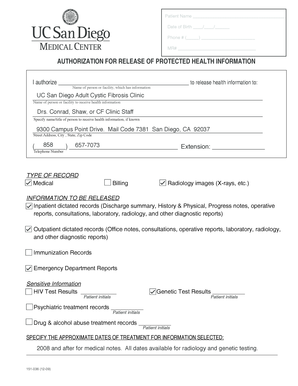
This Release Form UC San Diego Health System Health Ucsd 2009


What is the This Release Form UC San Diego Health System Health Ucsd
The This Release Form UC San Diego Health System is a document designed to authorize the sharing of medical information between UC San Diego Health System and third parties. This form is essential for patients who wish to grant permission for their health records to be accessed by family members, healthcare providers, or other entities. By completing this form, individuals ensure that their personal health information is handled in accordance with privacy regulations while facilitating necessary communication regarding their care.
How to use the This Release Form UC San Diego Health System Health Ucsd
Using the This Release Form involves several straightforward steps. First, individuals need to obtain the form, which can typically be accessed through the UC San Diego Health System’s website or directly from their office. After obtaining the form, patients should fill in their personal information, including their name, date of birth, and the specific details of the information they wish to release. It is important to specify the purpose of the release and the duration for which the authorization is valid. Once completed, the form should be signed and dated before submission to the appropriate department.
Steps to complete the This Release Form UC San Diego Health System Health Ucsd
Completing the This Release Form requires careful attention to detail. Follow these steps:
- Download or request the form from UC San Diego Health System.
- Fill in your personal details accurately.
- Clearly indicate what information you are authorizing to be released.
- Specify the purpose for the release, such as for a family member's reference or for transferring care.
- Sign and date the form to validate your request.
- Submit the completed form to the designated office or department.
Key elements of the This Release Form UC San Diego Health System Health Ucsd
The key elements of the This Release Form include the patient's identification information, the specific health information to be released, the purpose of the release, and the expiration date of the authorization. Additionally, the form must include a section for the patient's signature and date, confirming their consent. Understanding these elements ensures that the form is filled out correctly and meets all legal requirements.
Legal use of the This Release Form UC San Diego Health System Health Ucsd
The legal use of the This Release Form is governed by federal and state privacy laws, including the Health Insurance Portability and Accountability Act (HIPAA). This legislation ensures that patient information is protected while allowing for necessary disclosures. By completing this form, patients grant explicit permission for their health data to be shared, which is crucial for coordinated care and treatment. It is essential to understand that patients have the right to revoke their authorization at any time, which can be done by submitting a written request.
Examples of using the This Release Form UC San Diego Health System Health Ucsd
There are various scenarios in which the This Release Form may be utilized. For instance, a patient may use the form to allow a family member to access their medical records for caregiving purposes. Another example includes a patient transferring their care to a new healthcare provider who requires access to previous medical history. Additionally, the form can be used when patients participate in research studies that require the sharing of their health information. Each of these situations underscores the importance of the form in facilitating communication and care continuity.
Quick guide on how to complete this release form uc san diego health system health ucsd
Complete This Release Form UC San Diego Health System Health Ucsd effortlessly on any device
Digital document management has gained popularity among companies and individuals alike. It offers an excellent eco-friendly substitute to conventional printed and signed documents, allowing you to obtain the correct form and securely store it online. airSlate SignNow equips you with all the necessary tools to create, edit, and eSign your documents quickly without any delays. Manage This Release Form UC San Diego Health System Health Ucsd across any platform using airSlate SignNow Android or iOS applications and streamline your document-related processes today.
The most convenient way to edit and eSign This Release Form UC San Diego Health System Health Ucsd seamlessly
- Locate This Release Form UC San Diego Health System Health Ucsd and then click Get Form to begin.
- Utilize the tools we offer to fill out your form.
- Emphasize important sections of the documents or redact sensitive information with tools specifically provided by airSlate SignNow for that purpose.
- Create your signature using the Sign tool, which requires seconds and holds the same legal validity as a traditional wet ink signature.
- Verify the details and then click on the Done button to save your changes.
- Choose how you wish to send your form, whether by email, text message (SMS), invitation link, or download it to your computer.
Eliminate concerns about lost or misplaced documents, tedious form searching, or errors that necessitate printing new copies. airSlate SignNow meets your document management needs in just a few clicks from any device you choose. Edit and eSign This Release Form UC San Diego Health System Health Ucsd while ensuring outstanding communication at every stage of the form preparation process with airSlate SignNow.
Create this form in 5 minutes or less
Find and fill out the correct this release form uc san diego health system health ucsd
Create this form in 5 minutes!
How to create an eSignature for the this release form uc san diego health system health ucsd
How to create an electronic signature for a PDF online
How to create an electronic signature for a PDF in Google Chrome
How to create an e-signature for signing PDFs in Gmail
How to create an e-signature right from your smartphone
How to create an e-signature for a PDF on iOS
How to create an e-signature for a PDF on Android
People also ask
-
What is This Release Form UC San Diego Health System Health Ucsd?
This Release Form UC San Diego Health System Health Ucsd is a document designed to facilitate the sharing of medical information while ensuring patient confidentiality. It allows patients to authorize the release of their health records to designated individuals or organizations. Understanding this form is crucial for patients seeking to manage their health information effectively.
-
How can I access This Release Form UC San Diego Health System Health Ucsd?
You can access This Release Form UC San Diego Health System Health Ucsd through the official UC San Diego Health System website or by contacting their administrative office. The form is typically available in both digital and printable formats, making it easy for patients to complete and submit. Ensure you have the necessary information ready to fill out the form accurately.
-
What are the benefits of using This Release Form UC San Diego Health System Health Ucsd?
Using This Release Form UC San Diego Health System Health Ucsd streamlines the process of obtaining medical records, ensuring that patients can share their health information quickly and securely. It helps in maintaining compliance with healthcare regulations while providing patients with greater control over their medical data. This form is essential for facilitating communication between healthcare providers.
-
Is there a fee associated with This Release Form UC San Diego Health System Health Ucsd?
Typically, there is no fee for completing This Release Form UC San Diego Health System Health Ucsd, as it is a standard procedure for patients. However, there may be charges for copying or sending medical records, depending on the specific policies of UC San Diego Health System. It’s advisable to check with the health system for any potential costs involved.
-
Can This Release Form UC San Diego Health System Health Ucsd be submitted electronically?
Yes, This Release Form UC San Diego Health System Health Ucsd can often be submitted electronically through secure online portals provided by UC San Diego Health System. This feature enhances convenience and speeds up the processing time for your request. Always ensure that you are using the official channels to maintain the security of your information.
-
What information do I need to provide on This Release Form UC San Diego Health System Health Ucsd?
When filling out This Release Form UC San Diego Health System Health Ucsd, you will need to provide personal identification details, the names of the individuals or entities authorized to receive your information, and the specific records you wish to release. It’s important to be thorough and accurate to avoid any delays in processing your request.
-
How long does it take to process This Release Form UC San Diego Health System Health Ucsd?
The processing time for This Release Form UC San Diego Health System Health Ucsd can vary, but it typically takes a few business days. Factors such as the volume of requests and the specific records requested can influence the timeline. For urgent requests, it’s best to contact the health system directly to inquire about expedited options.
Get more for This Release Form UC San Diego Health System Health Ucsd
- Discovery interrogatories for divorce proceeding for either plaintiff or defendant nebraska form
- Heirship affidavit descent nebraska form
- Claim of lien corporation or llc nebraska form
- Quitclaim deed from individual to two individuals in joint tenancy nebraska form
- Nebraska renunciation form
- Request for information from subcontractor individual nebraska
- Quitclaim deed by two individuals to husband and wife nebraska form
- Warranty deed from two individuals to husband and wife nebraska form
Find out other This Release Form UC San Diego Health System Health Ucsd
- How Do I Sign Massachusetts Car Dealer Warranty Deed
- How To Sign Nebraska Car Dealer Resignation Letter
- How Can I Sign New Jersey Car Dealer Arbitration Agreement
- How Can I Sign Ohio Car Dealer Cease And Desist Letter
- How To Sign Ohio Car Dealer Arbitration Agreement
- How To Sign Oregon Car Dealer Limited Power Of Attorney
- How To Sign Pennsylvania Car Dealer Quitclaim Deed
- How Can I Sign Pennsylvania Car Dealer Quitclaim Deed
- Sign Rhode Island Car Dealer Agreement Safe
- Sign South Dakota Car Dealer Limited Power Of Attorney Now
- Sign Wisconsin Car Dealer Quitclaim Deed Myself
- Sign Wisconsin Car Dealer Quitclaim Deed Free
- Sign Virginia Car Dealer POA Safe
- Sign Wisconsin Car Dealer Quitclaim Deed Fast
- How To Sign Wisconsin Car Dealer Rental Lease Agreement
- How To Sign Wisconsin Car Dealer Quitclaim Deed
- How Do I Sign Wisconsin Car Dealer Quitclaim Deed
- Sign Wyoming Car Dealer Purchase Order Template Mobile
- Sign Arizona Charity Business Plan Template Easy
- Can I Sign Georgia Charity Warranty Deed