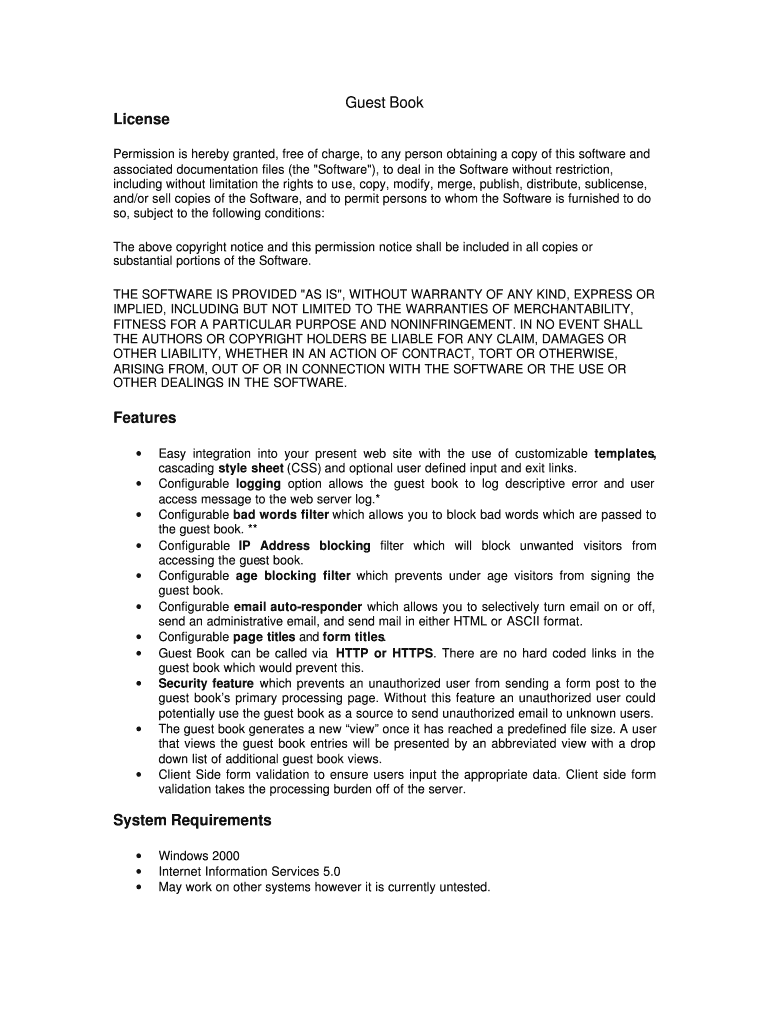
Guest Book DOC Form


What is the Guest Book doc
The Guest Book document serves as a formal record for guests visiting a location, such as a home, event, or business. It typically captures essential information about each visitor, including their name, contact details, and the purpose of their visit. This document is particularly useful for maintaining security and fostering communication with guests. It can also serve as a tool for event hosts to follow up with attendees after an event.
How to use the Guest Book doc
Using the Guest Book document involves a straightforward process. First, ensure that the document is accessible at the entry point of the venue. Guests should be encouraged to fill it out upon arrival. The form should include fields for the guest's name, contact information, date of visit, and any relevant notes about their purpose. Once completed, the document can be stored for future reference or used to enhance guest engagement.
Steps to complete the Guest Book doc
Completing the Guest Book document requires a few simple steps:
- Locate the Guest Book at the entrance.
- Fill in your name and contact information accurately.
- Indicate the date of your visit.
- Provide any additional notes or comments, if necessary.
- Submit the completed form by placing it back in the designated area.
Legal use of the Guest Book doc
The Guest Book document can have legal implications, especially in contexts such as business premises or events. It may serve as evidence of who visited a location, which can be critical in case of incidents or disputes. It is important to ensure that the information collected complies with privacy laws and that guests are informed about how their data will be used and stored.
Key elements of the Guest Book doc
Essential elements of the Guest Book document include:
- Name: The full name of the guest.
- Contact Information: Email address or phone number.
- Date of Visit: When the guest arrived.
- Purpose of Visit: Reason for attending.
- Signature: Optional, but can add authenticity.
Examples of using the Guest Book doc
There are various scenarios where a Guest Book document is beneficial:
- At weddings, to capture the names of attendees for thank-you notes.
- In businesses, to track visitors for security and follow-up purposes.
- During open houses, to gather contact information for potential buyers.
- At events, to create a record for future marketing efforts.
Quick guide on how to complete guest book doc
Finalize [SKS] effortlessly on any device
Digital document management has gained popularity among businesses and individuals. It offers an excellent eco-friendly substitute to traditional printed and signed paperwork, as you can obtain the necessary form and securely store it online. airSlate SignNow equips you with all the tools required to create, modify, and electronically sign your documents swiftly without delays. Manage [SKS] on any platform with airSlate SignNow Android or iOS applications and enhance any document-based procedure today.
How to revise and eSign [SKS] with ease
- Obtain [SKS] and click Get Form to begin.
- Use the tools we provide to complete your form.
- Highlight relevant sections of the documents or obscure sensitive information with tools that airSlate SignNow offers specifically for this purpose.
- Create your eSignature using the Sign tool, which takes mere seconds and holds the same legal validity as a traditional wet signature.
- Verify the information and click the Done button to save your changes.
- Choose how you would like to send your form, via email, text message (SMS), or invitation link, or download it to your computer.
Forget about lost or misplaced files, cumbersome form searching, or errors that necessitate printing new document copies. airSlate SignNow addresses all your document management needs with just a few clicks from any device of your choice. Edit and eSign [SKS] and ensure excellent communication at every stage of the form preparation process with airSlate SignNow.
Create this form in 5 minutes or less
Related searches to Guest Book doc
Create this form in 5 minutes!
How to create an eSignature for the guest book doc
How to create an electronic signature for a PDF online
How to create an electronic signature for a PDF in Google Chrome
How to create an e-signature for signing PDFs in Gmail
How to create an e-signature right from your smartphone
How to create an e-signature for a PDF on iOS
How to create an e-signature for a PDF on Android
People also ask
-
What is a Guest Book doc?
A Guest Book doc is a digital document designed to collect signatures and messages from guests at events or gatherings. With airSlate SignNow, you can easily create and manage your Guest Book doc, ensuring a seamless experience for both hosts and guests.
-
How can I create a Guest Book doc using airSlate SignNow?
Creating a Guest Book doc with airSlate SignNow is simple. Just log in to your account, select the document template, and customize it to fit your event's needs. You can add fields for signatures, messages, and any other relevant information.
-
What are the benefits of using a digital Guest Book doc?
Using a digital Guest Book doc offers numerous benefits, including easy access, secure storage, and the ability to collect signatures in real-time. Additionally, it reduces paper waste and allows for quick sharing with event organizers and participants.
-
Is there a cost associated with using the Guest Book doc feature?
airSlate SignNow offers various pricing plans that include the Guest Book doc feature. Depending on your needs, you can choose a plan that fits your budget while providing all the necessary tools for document management and eSigning.
-
Can I integrate my Guest Book doc with other applications?
Yes, airSlate SignNow allows you to integrate your Guest Book doc with various applications, enhancing its functionality. You can connect it with CRM systems, cloud storage services, and other tools to streamline your workflow.
-
How secure is my Guest Book doc data?
Security is a top priority at airSlate SignNow. Your Guest Book doc data is protected with advanced encryption and compliance with industry standards, ensuring that all signatures and information remain confidential and secure.
-
Can I customize my Guest Book doc for different events?
Absolutely! airSlate SignNow allows you to fully customize your Guest Book doc for any event. You can modify the design, add specific fields, and tailor the content to match the theme and requirements of your gathering.
Get more for Guest Book doc
Find out other Guest Book doc
- Electronic signature Utah New hire forms Now
- Electronic signature Texas Tenant contract Now
- How Do I Electronic signature Florida Home rental application
- Electronic signature Illinois Rental application Myself
- How Can I Electronic signature Georgia Rental lease form
- Electronic signature New York Rental lease form Safe
- Electronic signature Kentucky Standard rental application Fast
- Electronic signature Arkansas Real estate document Online
- Electronic signature Oklahoma Real estate document Mobile
- Electronic signature Louisiana Real estate forms Secure
- Electronic signature Louisiana Real estate investment proposal template Fast
- Electronic signature Maine Real estate investment proposal template Myself
- eSignature Alabama Pet Addendum to Lease Agreement Simple
- eSignature Louisiana Pet Addendum to Lease Agreement Safe
- eSignature Minnesota Pet Addendum to Lease Agreement Fast
- Electronic signature South Carolina Real estate proposal template Fast
- Electronic signature Rhode Island Real estate investment proposal template Computer
- How To Electronic signature Virginia Real estate investment proposal template
- How To Electronic signature Tennessee Franchise Contract
- Help Me With Electronic signature California Consulting Agreement Template