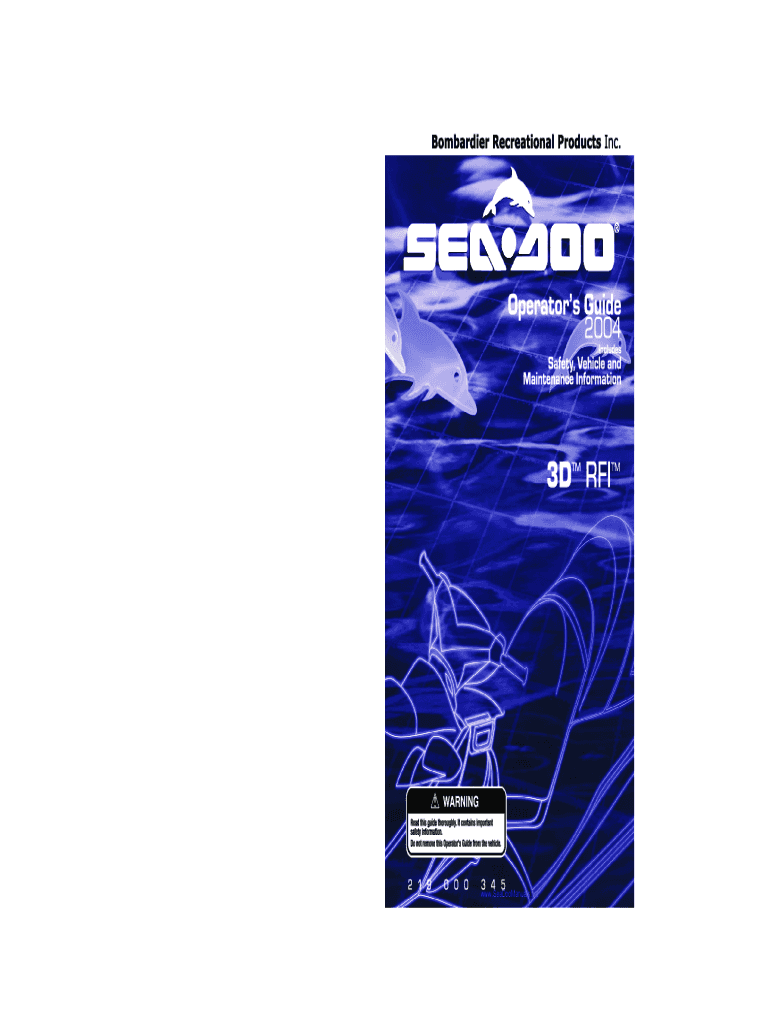
Danger, Warning or Caution Choose the Right Safety Sign Header Form


Understanding the Danger, Warning Or Caution Safety Sign Header
The Danger, Warning Or Caution Safety Sign Header is essential for conveying important safety information in various environments, including workplaces and public areas. Each type of sign serves a distinct purpose:
- Danger: Indicates an immediate hazard that could result in severe injury or death.
- Warning: Alerts individuals to potential hazards that may cause injury or damage.
- Caution: Advises of conditions that could lead to accidents or injuries if not addressed.
Choosing the correct header ensures that the intended message is clear and that individuals can respond appropriately to safety risks.
How to Properly Use the Safety Sign Header
Using the Danger, Warning Or Caution Safety Sign Header effectively involves several key steps:
- Identify the specific hazard present in the area.
- Select the appropriate sign header based on the level of risk.
- Ensure the sign is placed in a visible location where individuals can easily see it.
- Maintain the sign to ensure it remains legible and unobstructed.
By following these steps, organizations can enhance safety awareness and compliance among employees and visitors.
Legal Considerations for Safety Sign Headers
In the United States, the use of safety signs is often governed by regulations from organizations such as the Occupational Safety and Health Administration (OSHA). These regulations outline the requirements for:
- Sign visibility and placement.
- Content clarity and language.
- Maintenance and replacement of worn or damaged signs.
Adhering to these legal requirements not only promotes safety but also helps organizations avoid potential penalties for non-compliance.
Key Elements of the Safety Sign Header
When creating or selecting a Danger, Warning Or Caution Safety Sign Header, several key elements should be included:
- Color Coding: Different colors signify different levels of danger, such as red for danger, yellow for caution, and orange for warning.
- Symbols: Use universally recognized symbols to enhance understanding, especially for non-English speakers.
- Text Clarity: Use clear, concise language that conveys the message quickly.
Incorporating these elements ensures that the signs effectively communicate the necessary safety information.
Examples of Effective Safety Sign Headers
Here are some practical examples of Danger, Warning, and Caution Safety Sign Headers:
- Danger: "Danger: High Voltage" - Indicates a risk of electrocution.
- Warning: "Warning: Wet Floor" - Alerts individuals to a slip hazard.
- Caution: "Caution: Forklift Traffic" - Advises of potential vehicle movement in the area.
These examples illustrate how specific wording and context can effectively communicate safety risks.
State-Specific Rules for Safety Sign Headers
Compliance with safety sign regulations can vary by state. It is crucial to be aware of local laws that may dictate:
- Specific language requirements for signs.
- Additional signage necessary for particular industries.
- Enforcement mechanisms for non-compliance.
Consulting state regulations ensures that organizations meet all necessary legal obligations regarding safety signage.
Quick guide on how to complete danger warning or caution choose the right safety sign header
Effortlessly Prepare [SKS] on Any Device
Managing documents online has gained popularity among businesses and individuals. It serves as an ideal eco-friendly substitute for conventional printed and signed documentation, allowing you to obtain the correct form and securely archive it online. airSlate SignNow equips you with all the necessary tools to create, modify, and electronically sign your documents swiftly without any hold-ups. Manage [SKS] on any device using the airSlate SignNow applications for Android or iOS and enhance any document-related workflow today.
How to Modify and Electronically Sign [SKS] with Ease
- Find [SKS] and click Get Form to begin.
- Utilize the tools available to complete your form.
- Emphasize important sections of the documents or redact sensitive information using the tools that airSlate SignNow specifically provides for that purpose.
- Create your signature with the Sign tool, which takes mere seconds and carries the same legal authority as a conventional wet ink signature.
- Review all the details and click on the Done button to finalize your changes.
- Select your preferred method to send your form, whether by email, text message (SMS), invitation link, or download it to your PC.
Eliminate concerns about lost or misplaced documents, tedious form searching, or errors that necessitate printing new copies. airSlate SignNow meets your document management needs in just a few clicks from any device of your choice. Modify and electronically sign [SKS] to ensure effective communication at every stage of the form preparation process with airSlate SignNow.
Create this form in 5 minutes or less
Related searches to Danger, Warning Or Caution Choose The Right Safety Sign Header
Create this form in 5 minutes!
How to create an eSignature for the danger warning or caution choose the right safety sign header
How to create an electronic signature for a PDF online
How to create an electronic signature for a PDF in Google Chrome
How to create an e-signature for signing PDFs in Gmail
How to create an e-signature right from your smartphone
How to create an e-signature for a PDF on iOS
How to create an e-signature for a PDF on Android
People also ask
-
What types of safety signs can I create with airSlate SignNow?
With airSlate SignNow, you can create a variety of safety signs, including those that fall under the 'Danger, Warning Or Caution Choose The Right Safety Sign Header.' This flexibility allows you to customize your signs to meet specific safety requirements and ensure compliance with regulations.
-
How does airSlate SignNow ensure the security of my documents?
airSlate SignNow prioritizes document security by implementing advanced encryption protocols and secure cloud storage. When you use our platform to manage your 'Danger, Warning Or Caution Choose The Right Safety Sign Header,' you can trust that your sensitive information is protected against unauthorized access.
-
What are the pricing options for airSlate SignNow?
airSlate SignNow offers flexible pricing plans to accommodate businesses of all sizes. Whether you need basic features for creating 'Danger, Warning Or Caution Choose The Right Safety Sign Header' or advanced functionalities, we have a plan that fits your budget and requirements.
-
Can I integrate airSlate SignNow with other software tools?
Yes, airSlate SignNow seamlessly integrates with various software applications, enhancing your workflow efficiency. This means you can easily incorporate your 'Danger, Warning Or Caution Choose The Right Safety Sign Header' into existing systems, streamlining your document management process.
-
What are the benefits of using airSlate SignNow for safety signs?
Using airSlate SignNow for your safety signs, including 'Danger, Warning Or Caution Choose The Right Safety Sign Header,' offers numerous benefits. It simplifies the eSigning process, reduces paperwork, and ensures that your safety communications are clear and legally binding.
-
Is there a mobile app for airSlate SignNow?
Yes, airSlate SignNow provides a mobile app that allows you to manage your documents on the go. This feature is particularly useful for creating and signing 'Danger, Warning Or Caution Choose The Right Safety Sign Header' while away from your desk, ensuring you can maintain safety compliance anytime, anywhere.
-
How can I get started with airSlate SignNow?
Getting started with airSlate SignNow is easy! Simply sign up for an account, and you can begin creating your 'Danger, Warning Or Caution Choose The Right Safety Sign Header' right away. Our user-friendly interface guides you through the process, making it accessible for everyone.
Get more for Danger, Warning Or Caution Choose The Right Safety Sign Header
Find out other Danger, Warning Or Caution Choose The Right Safety Sign Header
- How To Integrate Sign in Banking
- How To Use Sign in Banking
- Help Me With Use Sign in Banking
- Can I Use Sign in Banking
- How Do I Install Sign in Banking
- How To Add Sign in Banking
- How Do I Add Sign in Banking
- How Can I Add Sign in Banking
- Can I Add Sign in Banking
- Help Me With Set Up Sign in Government
- How To Integrate eSign in Banking
- How To Use eSign in Banking
- How To Install eSign in Banking
- How To Add eSign in Banking
- How To Set Up eSign in Banking
- How To Save eSign in Banking
- How To Implement eSign in Banking
- How To Set Up eSign in Construction
- How To Integrate eSign in Doctors
- How To Use eSign in Doctors