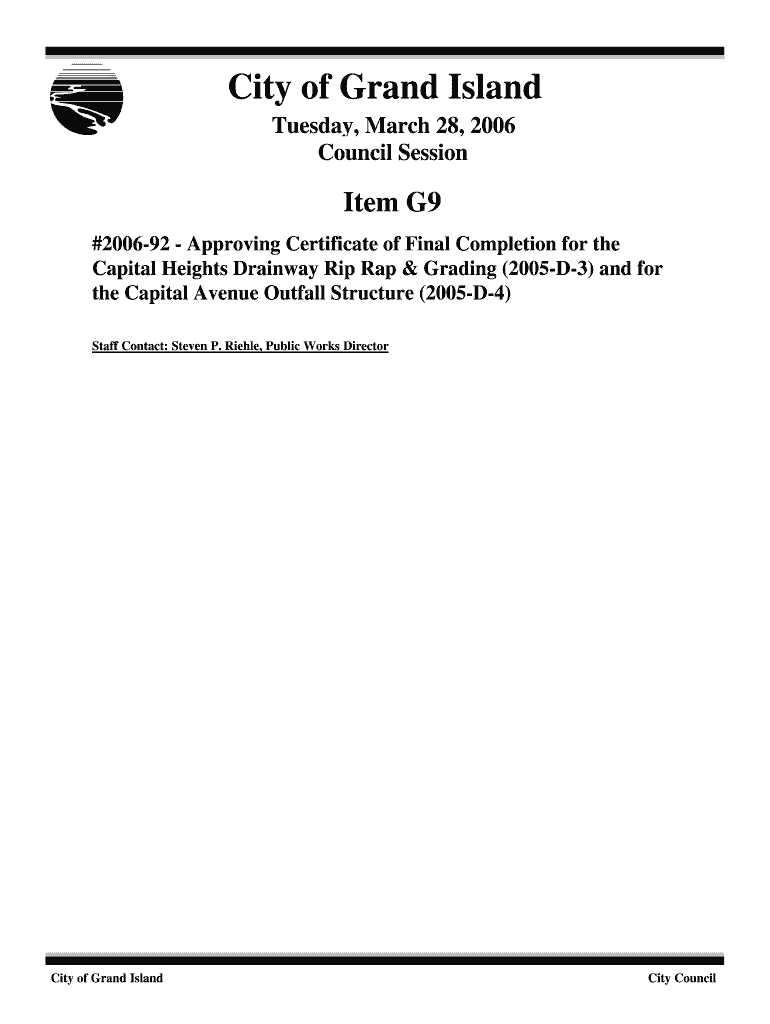
#200692 Approving Certificate of Final Completion for the Form


What is the #200692 Approving Certificate Of Final Completion For The
The #200692 Approving Certificate Of Final Completion is a formal document used in construction and project management. It signifies that a project has been completed in accordance with the specified plans and regulations. This certificate is essential for finalizing contracts and ensuring that all parties involved acknowledge the successful completion of the work. It may be required for the release of final payments and to close out the project officially.
How to obtain the #200692 Approving Certificate Of Final Completion For The
To obtain the #200692 Approving Certificate Of Final Completion, project managers or contractors typically need to follow a specific process. This often involves submitting a request to the relevant authority or governing body overseeing the project. Required documentation may include proof of completion, inspection reports, and any necessary approvals from local agencies. It is important to check the specific requirements based on the jurisdiction where the project is located.
Steps to complete the #200692 Approving Certificate Of Final Completion For The
Completing the #200692 Approving Certificate Of Final Completion involves several key steps:
- Gather all necessary documentation, including project plans, inspection reports, and any correspondence related to the project.
- Ensure that all work has been completed according to the specifications outlined in the contract.
- Submit the completed certificate along with any supporting documents to the appropriate authority.
- Await confirmation and approval from the governing body, which may include inspections or reviews.
- Receive the final certificate, which will be issued upon successful review and approval.
Key elements of the #200692 Approving Certificate Of Final Completion For The
The key elements of the #200692 Approving Certificate Of Final Completion include:
- Project Description: A brief overview of the project, including its location and scope.
- Completion Date: The date when the project was officially completed.
- Signatures: Signatures from relevant parties, such as the contractor, project manager, and any overseeing authorities.
- Compliance Statements: Statements confirming that all work has been completed in accordance with applicable codes and regulations.
Legal use of the #200692 Approving Certificate Of Final Completion For The
The #200692 Approving Certificate Of Final Completion serves a legal purpose by providing documented proof of project completion. It can be used in disputes or claims related to the project, ensuring that all parties recognize the completion status. Additionally, this certificate may be required for compliance with local laws and regulations, making it a critical document in the construction process.
Examples of using the #200692 Approving Certificate Of Final Completion For The
Examples of using the #200692 Approving Certificate Of Final Completion include:
- Finalizing payment to contractors after a project has been completed and inspected.
- Submitting the certificate to local authorities to close out building permits.
- Providing documentation for future property transactions or refinancing efforts.
Quick guide on how to complete 200692 approving certificate of final completion for the
Effortlessly Prepare [SKS] on Any Device
Digital document management has become increasingly favored by companies and individuals. It serves as an ideal environmentally friendly substitute for traditional printed and signed documentation, allowing you to obtain the correct form and securely store it online. airSlate SignNow equips you with all the tools necessary to create, modify, and eSign your documents promptly, without any holdups. Manage [SKS] across any platform with airSlate SignNow's Android or iOS applications and enhance any document-related process today.
How to Easily Alter and eSign [SKS]
- Find [SKS] and click Get Form to begin.
- Utilize the tools we provide to fill out your form.
- Emphasize important sections of the documents or conceal sensitive details using tools specifically designed for that purpose by airSlate SignNow.
- Generate your signature with the Sign feature, which is completed in seconds and carries the same legal validity as a conventional wet ink signature.
- Review all the information and press the Done button to store your changes.
- Select your preferred method for sending your form—via email, SMS, invitation link, or download it to your computer.
Eliminate concerns about lost or mislaid files, tedious form searching, or mistakes that necessitate printing new document copies. airSlate SignNow fulfills all your document management needs in just a few clicks from any device of your choosing. Alter and eSign [SKS] to ensure clear communication at every step of your form preparation journey with airSlate SignNow.
Create this form in 5 minutes or less
Related searches to #200692 Approving Certificate Of Final Completion For The
Create this form in 5 minutes!
How to create an eSignature for the 200692 approving certificate of final completion for the
How to create an electronic signature for a PDF online
How to create an electronic signature for a PDF in Google Chrome
How to create an e-signature for signing PDFs in Gmail
How to create an e-signature right from your smartphone
How to create an e-signature for a PDF on iOS
How to create an e-signature for a PDF on Android
People also ask
-
What is the #200692 Approving Certificate Of Final Completion For The?
The #200692 Approving Certificate Of Final Completion For The is a crucial document that signifies the completion of a project. It serves as an official acknowledgment that all contractual obligations have been met. Using airSlate SignNow, you can easily create, send, and eSign this certificate to streamline your project closure process.
-
How does airSlate SignNow simplify the process of obtaining the #200692 Approving Certificate Of Final Completion For The?
airSlate SignNow simplifies the process by providing an intuitive platform for document management. You can quickly generate the #200692 Approving Certificate Of Final Completion For The, send it for signatures, and track its status in real-time. This efficiency reduces delays and ensures timely project completion.
-
What are the pricing options for using airSlate SignNow for the #200692 Approving Certificate Of Final Completion For The?
airSlate SignNow offers flexible pricing plans tailored to different business needs. You can choose from monthly or annual subscriptions, which include features for managing the #200692 Approving Certificate Of Final Completion For The. Each plan provides access to essential tools for document signing and management at a cost-effective rate.
-
Can I integrate airSlate SignNow with other software for the #200692 Approving Certificate Of Final Completion For The?
Yes, airSlate SignNow supports integrations with various software applications, enhancing your workflow. You can connect it with project management tools, CRMs, and more to streamline the process of handling the #200692 Approving Certificate Of Final Completion For The. This integration capability helps maintain consistency across your business operations.
-
What features does airSlate SignNow offer for managing the #200692 Approving Certificate Of Final Completion For The?
airSlate SignNow provides features such as customizable templates, automated workflows, and secure eSigning. These tools are designed to facilitate the creation and management of the #200692 Approving Certificate Of Final Completion For The. Additionally, you can store documents securely and access them anytime, ensuring you have everything you need at your fingertips.
-
How does airSlate SignNow ensure the security of the #200692 Approving Certificate Of Final Completion For The?
Security is a top priority for airSlate SignNow. The platform employs advanced encryption and authentication measures to protect your documents, including the #200692 Approving Certificate Of Final Completion For The. This ensures that your sensitive information remains confidential and secure throughout the signing process.
-
What are the benefits of using airSlate SignNow for the #200692 Approving Certificate Of Final Completion For The?
Using airSlate SignNow for the #200692 Approving Certificate Of Final Completion For The offers numerous benefits, including increased efficiency and reduced turnaround times. The platform allows for quick document preparation and easy eSigning, which accelerates project closure. Additionally, it enhances collaboration among team members and stakeholders.
Get more for #200692 Approving Certificate Of Final Completion For The
- Temporary obligator coupon form
- Dog license application benzie county government form
- Parent consent form visa pakistan los angeles
- Bryce resort mountain bike park release 2docx form
- The sons of the dragon pdf form
- Nc w 2 form
- Confessions of a shopaholic answer key form
- Sexual harassment policy acknowledgement form
Find out other #200692 Approving Certificate Of Final Completion For The
- How To Integrate Sign in Banking
- How To Use Sign in Banking
- Help Me With Use Sign in Banking
- Can I Use Sign in Banking
- How Do I Install Sign in Banking
- How To Add Sign in Banking
- How Do I Add Sign in Banking
- How Can I Add Sign in Banking
- Can I Add Sign in Banking
- Help Me With Set Up Sign in Government
- How To Integrate eSign in Banking
- How To Use eSign in Banking
- How To Install eSign in Banking
- How To Add eSign in Banking
- How To Set Up eSign in Banking
- How To Save eSign in Banking
- How To Implement eSign in Banking
- How To Set Up eSign in Construction
- How To Integrate eSign in Doctors
- How To Use eSign in Doctors