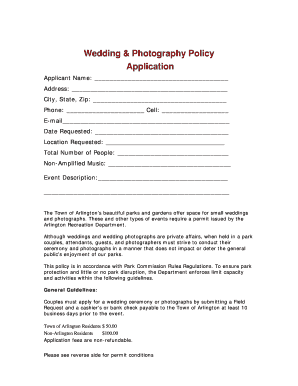
Wedding & Photography Policy Application Town of Arlington Form


Understanding the Wedding & Photography Policy Application Town Of Arlington
The Wedding & Photography Policy Application Town Of Arlington is a necessary document for individuals or businesses looking to conduct photography services at wedding venues within the town. This application outlines the specific guidelines and requirements that must be adhered to when capturing images during wedding events. It ensures that all photography activities align with local regulations and respect the rights of both the venue and the individuals involved.
How to Complete the Wedding & Photography Policy Application Town Of Arlington
Completing the Wedding & Photography Policy Application involves several straightforward steps. First, gather all necessary information, including the date and location of the wedding, the names of the couple, and details about the photography services to be provided. Next, fill out the application form accurately, ensuring that all sections are completed. Once the form is filled out, review it for any errors before submission. This careful approach helps to avoid delays in processing.
Required Documents for the Wedding & Photography Policy Application Town Of Arlington
When submitting the Wedding & Photography Policy Application, certain documents may be required to accompany the form. These typically include proof of liability insurance, a detailed outline of the photography services being offered, and any necessary permits depending on the venue. Having these documents ready can facilitate a smoother application process and ensure compliance with local regulations.
Submission Methods for the Wedding & Photography Policy Application Town Of Arlington
The Wedding & Photography Policy Application can be submitted through various methods. Applicants may choose to submit the form online through the designated municipal portal, by mail to the appropriate town office, or in person at the town hall. Each method has its own processing times, so it is advisable to choose the one that best fits the applicant's needs and timeline.
Eligibility Criteria for the Wedding & Photography Policy Application Town Of Arlington
Eligibility for the Wedding & Photography Policy Application is generally open to professional photographers, videographers, and individuals planning to capture wedding moments at designated venues in Arlington. Applicants must demonstrate their professional status, which may include providing a portfolio or references. Additionally, compliance with local laws and regulations is essential for approval.
Key Elements of the Wedding & Photography Policy Application Town Of Arlington
The key elements of the Wedding & Photography Policy Application include sections that require information about the applicant, the event, and the specific photography services to be rendered. Important details such as the date, time, and location of the wedding must be clearly stated. Furthermore, the application may include terms and conditions that outline the responsibilities of the photographer and the rights of the venue.
Quick guide on how to complete wedding amp photography policy application town of arlington
Effortlessly Prepare [SKS] on Any Gadget
Digital document management has become increasingly favored by organizations and individuals alike. It offers an ideal eco-friendly substitute for conventional printed and signed documents, as you can access the appropriate template and securely store it online. airSlate SignNow provides all the resources necessary to create, modify, and electronically sign your documents promptly without any hold-ups. Handle [SKS] on any device using airSlate SignNow's Android or iOS applications and simplify any document-related procedure today.
The easiest method to revise and eSign [SKS] without hassle
- Obtain [SKS] and hit Get Form to initiate.
- Utilize the available tools to complete your document.
- Emphasize important sections of your documents or conceal sensitive information with features specifically provided by airSlate SignNow for that purpose.
- Create your electronic signature using the Sign tool, which takes only seconds and carries the same legal authority as a conventional wet ink signature.
- Verify all the details and click on the Done button to save your changes.
- Select how you prefer to send your form, whether by email, text message (SMS), or invite link, or download it to your computer.
No more worrying about lost or misplaced documents, tedious form searches, or errors that require reprinting new document copies. airSlate SignNow fulfills all your document management needs in just a few clicks from your chosen device. Revise and eSign [SKS] and ensure exceptional communication at every stage of the form preparation process with airSlate SignNow.
Create this form in 5 minutes or less
Related searches to Wedding & Photography Policy Application Town Of Arlington
Create this form in 5 minutes!
How to create an eSignature for the wedding amp photography policy application town of arlington
How to create an electronic signature for a PDF online
How to create an electronic signature for a PDF in Google Chrome
How to create an e-signature for signing PDFs in Gmail
How to create an e-signature right from your smartphone
How to create an e-signature for a PDF on iOS
How to create an e-signature for a PDF on Android
People also ask
-
What is the Wedding & Photography Policy Application Town Of Arlington?
The Wedding & Photography Policy Application Town Of Arlington is a streamlined process designed for photographers and event planners to apply for permits in Arlington. This application ensures that all necessary regulations are met, allowing for a smooth and compliant photography experience in the town.
-
How much does the Wedding & Photography Policy Application Town Of Arlington cost?
The cost of the Wedding & Photography Policy Application Town Of Arlington varies based on the type of event and duration of the photography session. It's advisable to check the official town website for the most current pricing details and any applicable fees.
-
What features are included in the Wedding & Photography Policy Application Town Of Arlington?
The Wedding & Photography Policy Application Town Of Arlington includes features such as online submission, tracking of application status, and clear guidelines on location restrictions. These features make it easier for applicants to navigate the permitting process efficiently.
-
What are the benefits of using the Wedding & Photography Policy Application Town Of Arlington?
Using the Wedding & Photography Policy Application Town Of Arlington ensures compliance with local regulations, which can prevent potential fines or issues during your event. Additionally, it simplifies the application process, saving time and effort for photographers and clients alike.
-
How can I integrate the Wedding & Photography Policy Application Town Of Arlington into my workflow?
You can integrate the Wedding & Photography Policy Application Town Of Arlington into your workflow by utilizing airSlate SignNow's eSigning capabilities. This allows you to send and sign documents electronically, making the application process more efficient and organized.
-
Is there a deadline for submitting the Wedding & Photography Policy Application Town Of Arlington?
Yes, there is typically a deadline for submitting the Wedding & Photography Policy Application Town Of Arlington, which varies depending on the event date. It is recommended to submit your application well in advance to ensure timely processing and approval.
-
Can I modify my Wedding & Photography Policy Application Town Of Arlington after submission?
Yes, modifications can be made to your Wedding & Photography Policy Application Town Of Arlington after submission, but it may require additional steps. Contact the town's permit office for guidance on how to update your application effectively.
Get more for Wedding & Photography Policy Application Town Of Arlington
- Leave of absence in alternative care business management form
- Chp 11 99 foundation lifetime member store order form chp11 99
- Self rating blank picture form
- California compost quality council ccqc compost maturity index calrecycle ca form
- Ecwa chart form
- Wisconsin electric service territories psc wi form
- North dakota power of attorney for sale of motor vehicle form
- Mojezuno form
Find out other Wedding & Photography Policy Application Town Of Arlington
- How Do I Sign Rhode Island Real Estate Form
- Can I Sign Vermont Real Estate Document
- How To Sign Wyoming Orthodontists Document
- Help Me With Sign Alabama Courts Form
- Help Me With Sign Virginia Police PPT
- How To Sign Colorado Courts Document
- Can I eSign Alabama Banking PPT
- How Can I eSign California Banking PDF
- How To eSign Hawaii Banking PDF
- How Can I eSign Hawaii Banking Document
- How Do I eSign Hawaii Banking Document
- How Do I eSign Hawaii Banking Document
- Help Me With eSign Hawaii Banking Document
- How To eSign Hawaii Banking Document
- Can I eSign Hawaii Banking Presentation
- Can I Sign Iowa Courts Form
- Help Me With eSign Montana Banking Form
- Can I Sign Kentucky Courts Document
- How To eSign New York Banking Word
- Can I eSign South Dakota Banking PPT