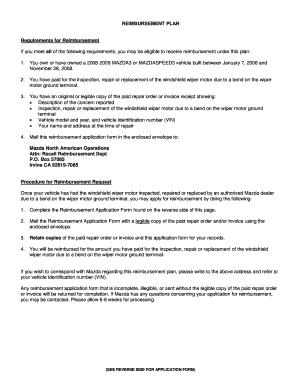
Requirements for Reimbursement Form


What is the Requirements For Reimbursement
The Requirements For Reimbursement refer to the specific criteria and documentation needed for individuals or businesses to claim reimbursement for expenses incurred. This process is crucial in various contexts, including healthcare, travel, and business expenses. Understanding these requirements can help ensure that claims are processed efficiently and accurately.
Key elements of the Requirements For Reimbursement
Essential components of the Requirements For Reimbursement typically include:
- Proof of Expense: Receipts or invoices must clearly detail the nature of the expense.
- Justification: A brief explanation of why the expense was necessary for business or personal reasons.
- Submission Form: A completed reimbursement form that outlines the expenses being claimed.
- Approval Process: Information on who must approve the reimbursement request before submission.
Steps to complete the Requirements For Reimbursement
To successfully complete the Requirements For Reimbursement, follow these steps:
- Gather all relevant receipts and documentation that support your claim.
- Fill out the reimbursement form accurately, ensuring all required fields are completed.
- Attach supporting documents, such as receipts and justification notes.
- Submit the completed form and documents to the appropriate department or individual for approval.
- Follow up to confirm receipt and check the status of your reimbursement request.
Required Documents
The documentation needed to fulfill the Requirements For Reimbursement often includes:
- Original receipts or invoices for all expenses claimed.
- A completed reimbursement form with all necessary details.
- Any additional documentation that may be required by the organization or governing body.
Eligibility Criteria
Eligibility for reimbursement typically depends on several factors, including:
- The nature of the expense, which must align with company policies or IRS regulations.
- Timeliness of the submission, as many organizations have deadlines for claims.
- Compliance with any specific guidelines set forth by the employer or relevant authority.
Filing Deadlines / Important Dates
Awareness of filing deadlines is crucial for successful reimbursement claims. Common deadlines include:
- Submission deadlines for reimbursement forms, often within a specific time frame after the expense was incurred.
- Annual deadlines for tax-related reimbursements, which may align with tax filing dates.
Quick guide on how to complete requirements for reimbursement
Effortlessly prepare [SKS] on any device
Managing documents online has become increasingly favored by companies and individuals alike. It offers an excellent environmentally friendly substitute to traditional printed and signed documents, allowing you to find the appropriate form and securely store it online. airSlate SignNow equips you with all the necessary tools to create, edit, and electronically sign your documents promptly without delays. Handle [SKS] on any device with the airSlate SignNow apps for Android or iOS and enhance any document-driven procedure today.
How to modify and eSign [SKS] effortlessly
- Find [SKS] and then click Get Form to begin.
- Utilize the tools we offer to complete your form.
- Emphasize pertinent sections of the documents or redact sensitive information using the tools that airSlate SignNow specifically provides for that purpose.
- Create your electronic signature with the Sign feature, which takes just seconds and holds the same legal validity as a conventional ink signature.
- Review the details and then click on the Done button to save your changes.
- Select your preferred method to submit your form, via email, SMS, or a shareable link, or download it to your computer.
Eliminate the hassle of lost or misfiled documents, tedious form searches, or errors that necessitate printing new copies. airSlate SignNow addresses all your document management needs with just a few clicks from any device you prefer. Edit and eSign [SKS] and ensure outstanding communication at any stage of the form preparation process with airSlate SignNow.
Create this form in 5 minutes or less
Related searches to Requirements For Reimbursement
Create this form in 5 minutes!
How to create an eSignature for the requirements for reimbursement
How to create an electronic signature for a PDF online
How to create an electronic signature for a PDF in Google Chrome
How to create an e-signature for signing PDFs in Gmail
How to create an e-signature right from your smartphone
How to create an e-signature for a PDF on iOS
How to create an e-signature for a PDF on Android
People also ask
-
What are the basic requirements for reimbursement using airSlate SignNow?
To initiate the reimbursement process with airSlate SignNow, users must ensure that all necessary documents are properly signed and submitted. This includes receipts, invoices, and any additional documentation required by your organization. Meeting these requirements for reimbursement helps streamline the approval process and ensures timely payments.
-
How does airSlate SignNow simplify the requirements for reimbursement?
airSlate SignNow simplifies the requirements for reimbursement by providing an intuitive platform for eSigning and document management. Users can easily create, send, and track documents, ensuring that all necessary signatures are obtained quickly. This efficiency reduces delays and helps meet the requirements for reimbursement without hassle.
-
Are there any costs associated with meeting the requirements for reimbursement?
While airSlate SignNow offers a cost-effective solution for document management, there may be associated costs depending on your subscription plan. However, the platform's features are designed to save time and reduce administrative overhead, ultimately making it a valuable investment for meeting the requirements for reimbursement efficiently.
-
What features does airSlate SignNow offer to help with reimbursement processes?
airSlate SignNow offers features such as customizable templates, automated workflows, and real-time tracking to assist with reimbursement processes. These tools help ensure that all documents meet the requirements for reimbursement and are processed swiftly. Additionally, users can integrate with other software to enhance their reimbursement workflows.
-
Can airSlate SignNow integrate with other systems to manage reimbursement requirements?
Yes, airSlate SignNow can seamlessly integrate with various accounting and financial systems to manage reimbursement requirements. This integration allows for automatic data transfer and ensures that all necessary documentation is aligned with your financial processes. By connecting with other tools, you can streamline the requirements for reimbursement further.
-
What benefits does airSlate SignNow provide for managing reimbursement requests?
The primary benefits of using airSlate SignNow for managing reimbursement requests include increased efficiency, reduced paperwork, and enhanced tracking capabilities. By meeting the requirements for reimbursement through a digital platform, businesses can minimize errors and expedite the approval process. This leads to faster reimbursements and improved employee satisfaction.
-
How can I ensure compliance with reimbursement requirements using airSlate SignNow?
To ensure compliance with reimbursement requirements using airSlate SignNow, it is essential to utilize the platform's compliance features, such as audit trails and secure storage. These features help maintain accurate records and provide transparency throughout the reimbursement process. Regularly reviewing your documentation against the requirements for reimbursement will also help maintain compliance.
Get more for Requirements For Reimbursement
Find out other Requirements For Reimbursement
- How To Electronic signature New Jersey Education Permission Slip
- Can I Electronic signature New York Education Medical History
- Electronic signature Oklahoma Finance & Tax Accounting Quitclaim Deed Later
- How To Electronic signature Oklahoma Finance & Tax Accounting Operating Agreement
- Electronic signature Arizona Healthcare / Medical NDA Mobile
- How To Electronic signature Arizona Healthcare / Medical Warranty Deed
- Electronic signature Oregon Finance & Tax Accounting Lease Agreement Online
- Electronic signature Delaware Healthcare / Medical Limited Power Of Attorney Free
- Electronic signature Finance & Tax Accounting Word South Carolina Later
- How Do I Electronic signature Illinois Healthcare / Medical Purchase Order Template
- Electronic signature Louisiana Healthcare / Medical Quitclaim Deed Online
- Electronic signature Louisiana Healthcare / Medical Quitclaim Deed Computer
- How Do I Electronic signature Louisiana Healthcare / Medical Limited Power Of Attorney
- Electronic signature Maine Healthcare / Medical Letter Of Intent Fast
- How To Electronic signature Mississippi Healthcare / Medical Month To Month Lease
- Electronic signature Nebraska Healthcare / Medical RFP Secure
- Electronic signature Nevada Healthcare / Medical Emergency Contact Form Later
- Electronic signature New Hampshire Healthcare / Medical Credit Memo Easy
- Electronic signature New Hampshire Healthcare / Medical Lease Agreement Form Free
- Electronic signature North Dakota Healthcare / Medical Notice To Quit Secure