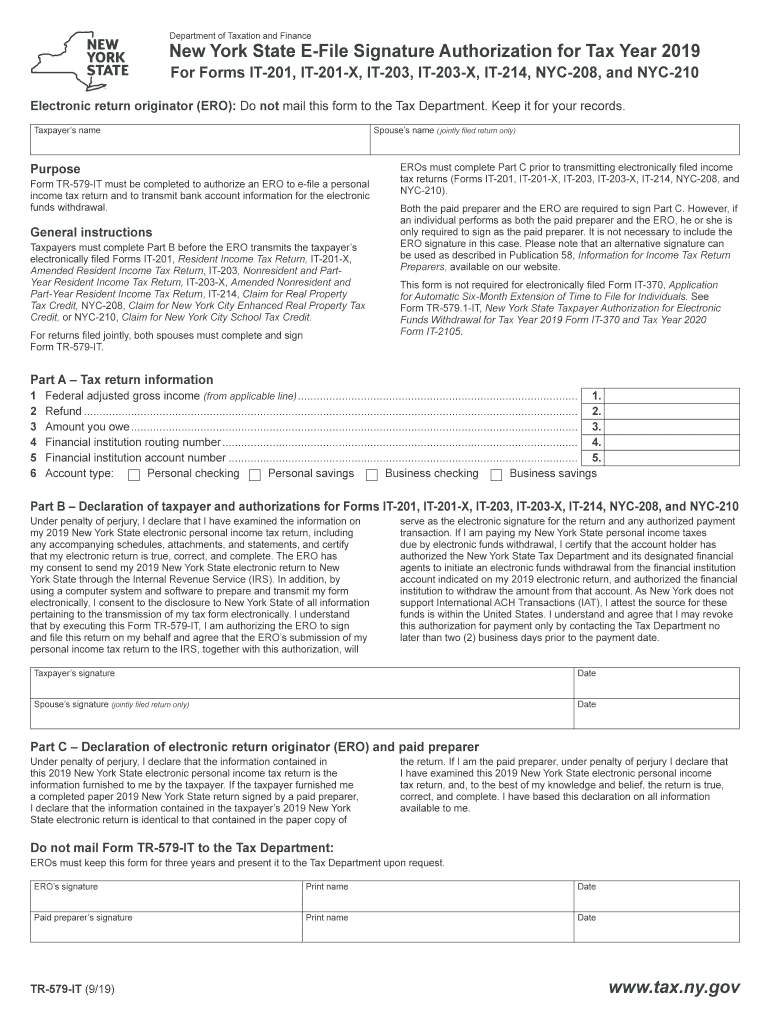
Tr 579 it Form


What is the 2019 Form TR-579 IT?
The 2019 Form TR-579 IT is a tax-related document used in New York State. It serves as a means for taxpayers to authorize electronic filing of their tax returns. This form is particularly relevant for individuals and businesses that wish to streamline their tax submission process through digital means. Understanding the purpose and function of the TR-579 IT is essential for ensuring compliance with state tax regulations.
How to Use the 2019 Form TR-579 IT
Using the 2019 Form TR-579 IT involves several straightforward steps. First, gather all necessary information, including your tax identification number and details from your tax return. Next, fill out the form accurately, ensuring that all fields are completed as required. After completing the form, you can submit it electronically alongside your tax return, which facilitates a smoother filing process. It is crucial to keep a copy of the submitted form for your records.
Steps to Complete the 2019 Form TR-579 IT
Completing the 2019 Form TR-579 IT involves a series of methodical steps:
- Obtain the form from the New York State Department of Taxation and Finance website or through your tax software.
- Provide your personal information, including your name, address, and Social Security number.
- Indicate the tax year for which you are filing.
- Review the form for accuracy to avoid any potential issues during processing.
- Submit the completed form electronically with your tax return.
Legal Use of the 2019 Form TR-579 IT
The legal use of the 2019 Form TR-579 IT is governed by specific regulations set forth by the New York State Department of Taxation and Finance. This form must be filled out and submitted in accordance with state laws to ensure that electronic filing is recognized as valid. Compliance with these regulations is essential for the form to be accepted by tax authorities, ensuring that your electronic submission is legally binding.
Required Documents for the 2019 Form TR-579 IT
When completing the 2019 Form TR-579 IT, certain documents are necessary to provide the required information. These include:
- Your completed tax return for the relevant year.
- Your Social Security number or Employer Identification Number (EIN).
- Any supporting documentation that may be required for your specific tax situation.
Having these documents on hand will facilitate the accurate completion of the form and ensure that your electronic filing process goes smoothly.
Filing Deadlines for the 2019 Form TR-579 IT
Filing deadlines for the 2019 Form TR-579 IT align with the general tax filing deadlines established by the IRS and New York State. Typically, individual taxpayers must file their returns by April fifteenth of the following year. It is important to be aware of any extensions or specific deadlines that may apply to your situation to avoid penalties and ensure timely submission.
Quick guide on how to complete new york state e file signature authorization for tax year 2019 for forms it 201 it 201 x it 203 it 203 x it 214 nyc 208 and
Effortlessly Prepare Tr 579 It on Any Device
Managing documents online has become increasingly popular among businesses and individuals. It offers an ideal eco-friendly alternative to conventional printed and signed documents, as you can access the necessary form and securely store it online. airSlate SignNow provides all the tools you need to create, modify, and electronically sign your documents swiftly without delays. Handle Tr 579 It on any platform using airSlate SignNow’s Android or iOS applications and enhance any document-related process today.
How to Edit and Electronically Sign Tr 579 It with Ease
- Locate Tr 579 It and click Get Form to begin.
- Utilize the tools available to complete your form.
- Emphasize important sections of your documents or obscure sensitive information with tools that airSlate SignNow offers specifically for that purpose.
- Generate your signature using the Sign tool, which takes mere seconds and holds the same legal validity as a traditional handwritten signature.
- Review the details and click the Done button to save your changes.
- Select how you want to send your form, whether by email, SMS, invitation link, or download it to your computer.
Eliminate concerns about lost or misfiled documents, tedious form searches, or mistakes that necessitate printing new copies. airSlate SignNow meets your document management needs in just a few clicks from your preferred device. Edit and electronically sign Tr 579 It and ensure excellent communication at every stage of your document preparation process with airSlate SignNow.
Create this form in 5 minutes or less
Create this form in 5 minutes!
How to create an eSignature for the new york state e file signature authorization for tax year 2019 for forms it 201 it 201 x it 203 it 203 x it 214 nyc 208 and
How to create an eSignature for your New York State E File Signature Authorization For Tax Year 2019 For Forms It 201 It 201 X It 203 It 203 X It 214 Nyc 208 And in the online mode
How to create an electronic signature for your New York State E File Signature Authorization For Tax Year 2019 For Forms It 201 It 201 X It 203 It 203 X It 214 Nyc 208 And in Google Chrome
How to create an eSignature for signing the New York State E File Signature Authorization For Tax Year 2019 For Forms It 201 It 201 X It 203 It 203 X It 214 Nyc 208 And in Gmail
How to make an eSignature for the New York State E File Signature Authorization For Tax Year 2019 For Forms It 201 It 201 X It 203 It 203 X It 214 Nyc 208 And right from your smart phone
How to generate an electronic signature for the New York State E File Signature Authorization For Tax Year 2019 For Forms It 201 It 201 X It 203 It 203 X It 214 Nyc 208 And on iOS devices
How to generate an eSignature for the New York State E File Signature Authorization For Tax Year 2019 For Forms It 201 It 201 X It 203 It 203 X It 214 Nyc 208 And on Android devices
People also ask
-
What is the 2019 form tr 579 it, and why is it important?
The 2019 form tr 579 it is a critical document for businesses and individuals for reporting specific tax information. Understanding this form is essential to ensure compliance with tax regulations and avoid potential penalties. By using airSlate SignNow, you can easily complete and eSign your 2019 form tr 579 it, streamlining your documentation process.
-
How does airSlate SignNow help with filling out the 2019 form tr 579 it?
airSlate SignNow provides a user-friendly platform allowing you to fill out the 2019 form tr 579 it efficiently. The step-by-step guidance and customizable fields help ensure you complete the form accurately. Additionally, the software automatically saves your progress, making it easy to return and finish at your convenience.
-
What are the pricing plans for using airSlate SignNow for the 2019 form tr 579 it?
airSlate SignNow offers competitive pricing plans designed to cater to various business needs, starting from a basic subscription to more advanced packages. These plans include features specifically beneficial for managing the 2019 form tr 579 it, such as unlimited document storage and template creation. You can select a plan that best fits your requirements and budget.
-
Are there any integrations available for managing the 2019 form tr 579 it?
Yes, airSlate SignNow seamlessly integrates with popular applications such as Google Drive, Dropbox, and Microsoft Office, enhancing your ability to manage the 2019 form tr 579 it. These integrations allow you to import necessary documents directly into the platform, making it easier to create and eSign forms in one place. This saves time and ensures accuracy.
-
What are the benefits of using airSlate SignNow for the 2019 form tr 579 it?
Using airSlate SignNow for the 2019 form tr 579 it offers numerous benefits, including increased efficiency and reduced workflow bottlenecks. The platform ensures secure eSignature functionality, allowing for legally binding agreements. Additionally, the ability to organize and track your documents simplifies the often complex process of filing important forms.
-
Is airSlate SignNow suitable for small businesses needing to manage the 2019 form tr 579 it?
Absolutely! airSlate SignNow is designed with small businesses in mind, providing an affordable and efficient way to manage the 2019 form tr 579 it. Features such as easy document sharing and electronic signatures cater specifically to small-scale operations, ensuring that even those with limited resources can meet their compliance needs effectively.
-
Can I automate the process of filling out the 2019 form tr 579 it with airSlate SignNow?
Yes, airSlate SignNow allows users to automate the data entry process for the 2019 form tr 579 it through its advanced workflows. You can create templates that save commonly used information, reducing redundancy and minimizing errors. This automation not only speeds up the process but also enhances accuracy in document management.
Get more for Tr 579 It
- Program report virginia department of social services dss virginia form
- Bureti tti admission form pdf
- Please wait if this message is not eventually r 578433907 form
- Service for it contract template form
- Service invoice contract template form
- Service hvac contract template form
- Service level contract template form
- Service maintenance contract template form
Find out other Tr 579 It
- eSignature Construction PPT New Jersey Later
- How Do I eSignature North Carolina Construction LLC Operating Agreement
- eSignature Arkansas Doctors LLC Operating Agreement Later
- eSignature Tennessee Construction Contract Safe
- eSignature West Virginia Construction Lease Agreement Myself
- How To eSignature Alabama Education POA
- How To eSignature California Education Separation Agreement
- eSignature Arizona Education POA Simple
- eSignature Idaho Education Lease Termination Letter Secure
- eSignature Colorado Doctors Business Letter Template Now
- eSignature Iowa Education Last Will And Testament Computer
- How To eSignature Iowa Doctors Business Letter Template
- Help Me With eSignature Indiana Doctors Notice To Quit
- eSignature Ohio Education Purchase Order Template Easy
- eSignature South Dakota Education Confidentiality Agreement Later
- eSignature South Carolina Education Executive Summary Template Easy
- eSignature Michigan Doctors Living Will Simple
- How Do I eSignature Michigan Doctors LLC Operating Agreement
- How To eSignature Vermont Education Residential Lease Agreement
- eSignature Alabama Finance & Tax Accounting Quitclaim Deed Easy