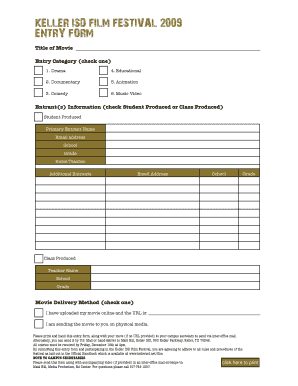
Film Festival Entry Form


What is the Film Festival Entry Form
The Film Festival Entry Form is a document used by filmmakers to submit their work to film festivals across the United States. This form typically collects essential information about the film, including its title, genre, duration, and a brief synopsis. Additionally, it may ask for details regarding the filmmakers, such as their names, contact information, and any relevant credits. The form serves as a formal application for consideration in a festival's lineup, providing organizers with the necessary data to evaluate submissions.
How to use the Film Festival Entry Form
Using the Film Festival Entry Form involves several key steps. First, filmmakers should carefully read the submission guidelines provided by the festival to ensure they meet all eligibility criteria. Next, they should fill out the form with accurate and complete information. It is important to double-check all entries for errors before submission. Many festivals allow filmmakers to submit their forms digitally, which can streamline the process. Once completed, the form should be submitted according to the festival's specified method, whether online or via mail.
Steps to complete the Film Festival Entry Form
Completing the Film Festival Entry Form requires attention to detail. The following steps can guide filmmakers through the process:
- Review the festival's submission guidelines to understand the requirements.
- Gather all necessary information about the film and the filmmakers.
- Fill out the entry form, ensuring all fields are completed accurately.
- Attach any required materials, such as a film screener or promotional materials.
- Proofread the entire form for any mistakes or missing information.
- Submit the form according to the festival's instructions, noting any deadlines.
Key elements of the Film Festival Entry Form
The Film Festival Entry Form typically includes several key elements that are crucial for the submission process. These elements often consist of:
- Film Title: The official name of the film.
- Genre: The category of the film, such as drama, documentary, or comedy.
- Duration: The total running time of the film.
- Synopsis: A brief description of the film's plot.
- Filmmaker Information: Names and contact details of the director, producer, and other key personnel.
- Screening Format: The format in which the film will be presented (e.g., digital, DVD).
Legal use of the Film Festival Entry Form
Understanding the legal implications of the Film Festival Entry Form is essential for filmmakers. By submitting the form, filmmakers often grant the festival permission to screen their film, which may include specific terms regarding copyright and distribution. It is important to read and understand any agreements associated with the form to ensure compliance with legal requirements. Filmmakers should also be aware of any liability clauses that may affect their rights or responsibilities in relation to the film's presentation at the festival.
Form Submission Methods
The Film Festival Entry Form can typically be submitted through various methods, depending on the festival's preferences. Common submission methods include:
- Online Submission: Many festivals provide an online platform for filmmakers to upload their forms and materials directly.
- Mail Submission: Filmmakers may also have the option to print the form and send it via postal service, often requiring a physical copy of the film.
- In-Person Submission: Some festivals allow filmmakers to submit their forms and films in person, providing an opportunity for direct interaction with festival representatives.
Quick guide on how to complete film festival entry form
Effortlessly Prepare [SKS] on Any Device
Digital document management has gained traction among businesses and individuals alike. It offers an excellent eco-friendly substitute for traditional printed and signed paperwork, allowing you to find the right template and securely keep it online. airSlate SignNow provides all the tools necessary to create, alter, and electronically sign your documents swiftly without complications. Manage [SKS] on any device with airSlate SignNow's Android or iOS applications and enhance any document-related task today.
How to Alter and Electronically Sign [SKS] with Ease
- Find [SKS] and click Get Form to begin.
- Utilize the tools we offer to fill in your document.
- Emphasize important portions of your documents or redact sensitive details with tools that airSlate SignNow specifically provides for this purpose.
- Generate your signature using the Sign feature, which takes just seconds and carries the same legal validity as a conventional wet ink signature.
- Review the information and click on the Done button to save your changes.
- Choose how you would like to send your form, via email, SMS, or invite link, or download it to your computer.
Say goodbye to lost or mislaid files, tedious form searching, or errors that necessitate printing new copies. airSlate SignNow addresses all your document management needs in just a few clicks from your preferred device. Alter and electronically sign [SKS] and ensure excellent communication at every stage of your form preparation process with airSlate SignNow.
Create this form in 5 minutes or less
Related searches to Film Festival Entry Form
Create this form in 5 minutes!
How to create an eSignature for the film festival entry form
How to create an electronic signature for a PDF online
How to create an electronic signature for a PDF in Google Chrome
How to create an e-signature for signing PDFs in Gmail
How to create an e-signature right from your smartphone
How to create an e-signature for a PDF on iOS
How to create an e-signature for a PDF on Android
People also ask
-
What is a Film Festival Entry Form?
A Film Festival Entry Form is a document that filmmakers use to submit their films to various film festivals. This form typically includes details about the film, such as its title, genre, and a brief synopsis. Using airSlate SignNow, you can easily create and manage your Film Festival Entry Form digitally.
-
How can airSlate SignNow help with my Film Festival Entry Form?
airSlate SignNow streamlines the process of creating and signing your Film Festival Entry Form. With our user-friendly interface, you can customize your form, collect signatures, and track submissions all in one place. This saves you time and ensures that your entries are submitted accurately.
-
Is there a cost associated with using airSlate SignNow for my Film Festival Entry Form?
Yes, airSlate SignNow offers various pricing plans to suit different needs. You can choose a plan that fits your budget while still providing the necessary features for managing your Film Festival Entry Form. We also offer a free trial to help you get started without any commitment.
-
What features does airSlate SignNow offer for Film Festival Entry Forms?
airSlate SignNow provides features such as customizable templates, electronic signatures, and document tracking for your Film Festival Entry Form. Additionally, you can integrate with other applications to streamline your workflow, making it easier to manage submissions and communications.
-
Can I integrate airSlate SignNow with other tools for my Film Festival Entry Form?
Absolutely! airSlate SignNow integrates seamlessly with various tools and platforms, enhancing your workflow for the Film Festival Entry Form. Whether you use project management software or email marketing tools, our integrations ensure that your submission process is efficient and organized.
-
What are the benefits of using airSlate SignNow for my Film Festival Entry Form?
Using airSlate SignNow for your Film Festival Entry Form offers numerous benefits, including increased efficiency, reduced paperwork, and enhanced collaboration. You can easily share your form with team members and receive real-time updates on submissions, ensuring a smooth entry process.
-
How secure is my Film Festival Entry Form data with airSlate SignNow?
Security is a top priority at airSlate SignNow. We implement advanced encryption and security protocols to protect your Film Festival Entry Form data. You can trust that your sensitive information is safe while using our platform.
Get more for Film Festival Entry Form
- Trade record sheet 100328272 form
- Affidavit of purchaser at foreclosure sale form
- Form 2106 27248984
- Warehamps form
- Vehicle inventory list form
- Installation certificate alloy wheels direct form
- Michigan buyers notice of intent to vacate and surrender property to seller under contract for deed form
- Senator tammy duckworth 416335356 form
Find out other Film Festival Entry Form
- Electronic signature Texas Construction Promissory Note Template Online
- How To Electronic signature Oregon Doctors Stock Certificate
- How To Electronic signature Pennsylvania Doctors Quitclaim Deed
- Electronic signature Utah Construction LLC Operating Agreement Computer
- Electronic signature Doctors Word South Dakota Safe
- Electronic signature South Dakota Doctors Confidentiality Agreement Myself
- How Do I Electronic signature Vermont Doctors NDA
- Electronic signature Utah Doctors Promissory Note Template Secure
- Electronic signature West Virginia Doctors Bill Of Lading Online
- Electronic signature West Virginia Construction Quitclaim Deed Computer
- Electronic signature Construction PDF Wisconsin Myself
- How Do I Electronic signature Wyoming Doctors Rental Lease Agreement
- Help Me With Electronic signature Wyoming Doctors Rental Lease Agreement
- How Do I Electronic signature Colorado Education RFP
- Electronic signature Colorado Education Lease Agreement Form Online
- How To Electronic signature Colorado Education Business Associate Agreement
- Can I Electronic signature California Education Cease And Desist Letter
- Electronic signature Arizona Finance & Tax Accounting Promissory Note Template Computer
- Electronic signature California Finance & Tax Accounting Warranty Deed Fast
- Can I Electronic signature Georgia Education Quitclaim Deed