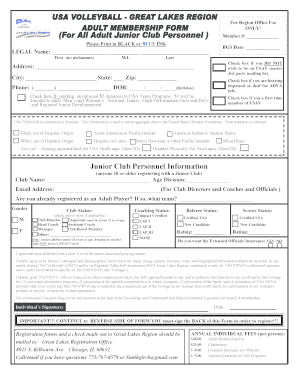
Instructions for Completing Adult Junior Club Personnel Form


What is the Instructions For Completing Adult Junior Club Personnel
The Instructions For Completing Adult Junior Club Personnel is a comprehensive guide designed to assist individuals in filling out the necessary forms related to adult junior club personnel. This document outlines the requirements, processes, and essential information needed to ensure accurate and compliant submissions. It serves as a crucial resource for organizations that manage adult junior clubs, providing clarity on the expectations for personnel documentation.
Steps to complete the Instructions For Completing Adult Junior Club Personnel
Completing the Instructions For Completing Adult Junior Club Personnel involves several key steps to ensure accuracy and compliance. Begin by gathering all necessary personal information, including full names, contact details, and any relevant identification numbers. Next, carefully review the specific requirements outlined in the instructions, paying close attention to any state-specific regulations that may apply. Once you have filled out the form, double-check all entries for completeness and accuracy before submission. Finally, choose your preferred submission method, whether online, by mail, or in person, and ensure that all required documents are included.
Key elements of the Instructions For Completing Adult Junior Club Personnel
Understanding the key elements of the Instructions For Completing Adult Junior Club Personnel is essential for a successful submission. Important components include:
- Personal Information: Full name, address, and contact details of the personnel.
- Eligibility Criteria: Requirements that must be met to qualify as adult junior club personnel.
- Documentation: Any supporting documents required for verification purposes.
- Submission Guidelines: Instructions on how and where to submit the completed form.
Legal use of the Instructions For Completing Adult Junior Club Personnel
The legal use of the Instructions For Completing Adult Junior Club Personnel is paramount for compliance with federal and state regulations. Organizations must ensure that all personnel documentation adheres to applicable laws, including privacy and employment regulations. Failure to comply with these legal requirements can result in penalties or legal action. It is advisable to consult with legal counsel or compliance experts when navigating the complexities of personnel documentation.
Form Submission Methods
Submitting the Instructions For Completing Adult Junior Club Personnel can be done through various methods, allowing flexibility based on individual or organizational preferences. The primary submission methods include:
- Online Submission: Many organizations offer digital platforms for submitting forms, which can streamline the process.
- Mail: Traditional postal service can be used to send completed forms to the designated address.
- In-Person Submission: Some organizations may require or allow forms to be submitted directly at their offices.
Required Documents
When completing the Instructions For Completing Adult Junior Club Personnel, certain documents may be required to support the information provided. Commonly required documents include:
- Identification: A government-issued ID or other forms of identification to verify personal details.
- Proof of Eligibility: Documents that demonstrate compliance with eligibility criteria for adult junior club personnel.
- Background Checks: Any required background check documentation, if applicable.
Quick guide on how to complete instructions for completing adult junior club personnel
Complete [SKS] effortlessly on any device
Online document management has become increasingly popular among businesses and individuals. It offers an ideal environmentally friendly alternative to traditional printed and signed documents, allowing you to obtain the necessary form and securely store it online. airSlate SignNow equips you with all the tools needed to create, edit, and eSign your documents quickly without delays. Manage [SKS] on any device using airSlate SignNow Android or iOS applications and streamline any document-related process today.
The easiest way to modify and eSign [SKS] without hassle
- Find [SKS] and click Get Form to begin.
- Utilize the tools available to complete your document.
- Highlight key sections of the documents or obscure sensitive information using tools that airSlate SignNow provides specifically for that purpose.
- Create your eSignature with the Sign feature, which takes mere seconds and holds the same legal validity as a traditional wet ink signature.
- Review all the details and then click the Done button to save your changes.
- Select your preferred method to send your form, either via email, text message (SMS), invite link, or download it to your computer.
Put aside concerns about missing or lost documents, tedious form searching, or mistakes that require printing additional copies. airSlate SignNow meets all your document management needs with just a few clicks from any device you prefer. Edit and eSign [SKS] and ensure excellent communication at every stage of the form preparation process with airSlate SignNow.
Create this form in 5 minutes or less
Related searches to Instructions For Completing Adult Junior Club Personnel
Create this form in 5 minutes!
How to create an eSignature for the instructions for completing adult junior club personnel
How to create an electronic signature for a PDF online
How to create an electronic signature for a PDF in Google Chrome
How to create an e-signature for signing PDFs in Gmail
How to create an e-signature right from your smartphone
How to create an e-signature for a PDF on iOS
How to create an e-signature for a PDF on Android
People also ask
-
What are the Instructions For Completing Adult Junior Club Personnel?
The Instructions For Completing Adult Junior Club Personnel provide a comprehensive guide on how to fill out necessary documentation for club personnel. This ensures that all required information is accurately captured, facilitating a smooth onboarding process.
-
How can airSlate SignNow assist with the Instructions For Completing Adult Junior Club Personnel?
airSlate SignNow streamlines the process of completing the Instructions For Completing Adult Junior Club Personnel by allowing users to eSign documents electronically. This eliminates the need for physical paperwork, making the process faster and more efficient.
-
Are there any costs associated with using airSlate SignNow for these instructions?
Yes, airSlate SignNow offers various pricing plans tailored to different business needs. Each plan provides access to features that simplify the Instructions For Completing Adult Junior Club Personnel, ensuring you get the best value for your investment.
-
What features does airSlate SignNow offer for completing club personnel instructions?
airSlate SignNow includes features such as customizable templates, automated workflows, and real-time tracking. These tools enhance the efficiency of completing the Instructions For Completing Adult Junior Club Personnel, making it easier for clubs to manage their documentation.
-
Can I integrate airSlate SignNow with other tools for managing club personnel?
Absolutely! airSlate SignNow offers seamless integrations with various applications, allowing you to connect with tools you already use. This integration capability enhances the process of following the Instructions For Completing Adult Junior Club Personnel by centralizing your document management.
-
What benefits does airSlate SignNow provide for completing adult junior club personnel documentation?
Using airSlate SignNow for the Instructions For Completing Adult Junior Club Personnel offers numerous benefits, including increased efficiency, reduced errors, and improved compliance. These advantages help clubs maintain accurate records and streamline their operations.
-
Is there customer support available for assistance with the instructions?
Yes, airSlate SignNow provides dedicated customer support to assist users with any questions regarding the Instructions For Completing Adult Junior Club Personnel. Our support team is available to ensure you have a smooth experience while using our platform.
Get more for Instructions For Completing Adult Junior Club Personnel
Find out other Instructions For Completing Adult Junior Club Personnel
- eSign Arkansas Military Leave Policy Myself
- How To eSign Hawaii Time Off Policy
- How Do I eSign Hawaii Time Off Policy
- Help Me With eSign Hawaii Time Off Policy
- How To eSign Hawaii Addressing Harassement
- How To eSign Arkansas Company Bonus Letter
- eSign Hawaii Promotion Announcement Secure
- eSign Alaska Worksheet Strengths and Weaknesses Myself
- How To eSign Rhode Island Overtime Authorization Form
- eSign Florida Payroll Deduction Authorization Safe
- eSign Delaware Termination of Employment Worksheet Safe
- Can I eSign New Jersey Job Description Form
- Can I eSign Hawaii Reference Checking Form
- Help Me With eSign Hawaii Acknowledgement Letter
- eSign Rhode Island Deed of Indemnity Template Secure
- eSign Illinois Car Lease Agreement Template Fast
- eSign Delaware Retainer Agreement Template Later
- eSign Arkansas Attorney Approval Simple
- eSign Maine Car Lease Agreement Template Later
- eSign Oregon Limited Power of Attorney Secure