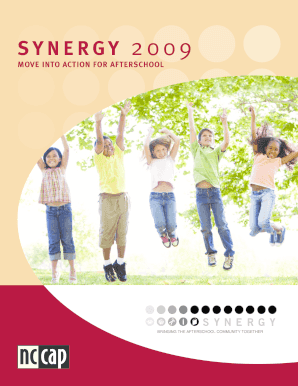
SYNERGY Flier North Carolina Center for Afterschool Form


What is the SYNERGY Flier North Carolina Center For Afterschool
The SYNERGY Flier North Carolina Center For Afterschool serves as an informational resource designed to support afterschool programs across North Carolina. This flier provides essential details about available resources, program offerings, and opportunities for collaboration among various stakeholders in the afterschool sector. It aims to enhance the quality of afterschool services by promoting best practices and sharing information relevant to educators, parents, and community organizations.
How to use the SYNERGY Flier North Carolina Center For Afterschool
Using the SYNERGY Flier involves reviewing its content to understand the various afterschool programs and resources available in North Carolina. Stakeholders can utilize the flier to identify potential partnerships, funding opportunities, and best practices that enhance program delivery. It is beneficial for afterschool program coordinators and educators to familiarize themselves with the information presented, ensuring they can effectively leverage the resources to improve their services.
Key elements of the SYNERGY Flier North Carolina Center For Afterschool
The SYNERGY Flier includes several key elements that are vital for its users. These elements typically encompass:
- Program Descriptions: Detailed information about various afterschool programs available across the state.
- Resource Listings: A compilation of resources, including funding opportunities and training programs for staff development.
- Contact Information: Essential contact details for program coordinators and organizations involved in afterschool initiatives.
- Best Practices: Guidelines and recommendations aimed at enhancing the quality of afterschool services.
Steps to complete the SYNERGY Flier North Carolina Center For Afterschool
Completing the SYNERGY Flier involves several straightforward steps. First, gather all necessary information regarding your afterschool program, including its objectives, target audience, and available resources. Next, review the flier’s sections to ensure all relevant details are accurately represented. Once the information is compiled, submit the completed flier to the appropriate agency or organization overseeing afterschool programs in North Carolina for distribution and visibility.
Eligibility Criteria
Eligibility for inclusion in the SYNERGY Flier typically requires that the afterschool program aligns with state guidelines and serves children and youth in North Carolina. Programs must demonstrate a commitment to quality education and enrichment activities outside of regular school hours. Additionally, organizations may need to provide documentation of their program structure, funding sources, and any partnerships that enhance their offerings.
Legal use of the SYNERGY Flier North Carolina Center For Afterschool
The legal use of the SYNERGY Flier is governed by state regulations concerning afterschool programs. Organizations must ensure compliance with local laws and guidelines when utilizing the flier for promotional purposes. This includes obtaining any necessary permissions for the use of logos, images, or proprietary information included in the flier. Adhering to these legal standards helps maintain the integrity of the information presented and supports the overall mission of enhancing afterschool services.
Quick guide on how to complete synergy flier north carolina center for afterschool
Prepare [SKS] effortlessly on any device
Online document management has become increasingly common among businesses and individuals. It serves as an ideal eco-friendly alternative to traditional printed and signed documents, allowing you to access the correct form and securely store it online. airSlate SignNow provides all the resources you need to create, modify, and eSign your documents quickly without complications. Manage [SKS] on any device using airSlate SignNow's Android or iOS applications and enhance any document-related process today.
How to alter and eSign [SKS] with ease
- Find [SKS] and click on Get Form to begin.
- Utilize the tools we offer to finalize your document.
- Emphasize pertinent sections of your documents or obscure sensitive information with the tools airSlate SignNow offers specifically for this function.
- Create your signature using the Sign feature, which takes mere seconds and holds the same legal validity as a conventional wet ink signature.
- Review all information and click on the Done button to save your changes.
- Choose how you would like to send your form, whether by email, SMS, or invitation link, or download it to your computer.
Say goodbye to lost or mislaid files, tedious form searches, or errors that require printing new document copies. airSlate SignNow meets your document management needs in just a few clicks from any device you prefer. Alter and eSign [SKS] while ensuring effective communication throughout your form preparation workflow with airSlate SignNow.
Create this form in 5 minutes or less
Related searches to SYNERGY Flier North Carolina Center For Afterschool
Create this form in 5 minutes!
How to create an eSignature for the synergy flier north carolina center for afterschool
How to create an electronic signature for a PDF online
How to create an electronic signature for a PDF in Google Chrome
How to create an e-signature for signing PDFs in Gmail
How to create an e-signature right from your smartphone
How to create an e-signature for a PDF on iOS
How to create an e-signature for a PDF on Android
People also ask
-
What is the SYNERGY Flier North Carolina Center For Afterschool?
The SYNERGY Flier North Carolina Center For Afterschool is a comprehensive program designed to enhance afterschool activities and communication. It provides resources and tools for parents, educators, and students to ensure a seamless afterschool experience. By utilizing this program, centers can improve engagement and streamline operations.
-
How can I access the SYNERGY Flier North Carolina Center For Afterschool?
Accessing the SYNERGY Flier North Carolina Center For Afterschool is simple. You can visit our website and sign up for an account to get started. Once registered, you will have full access to all features and resources available within the program.
-
What are the pricing options for the SYNERGY Flier North Carolina Center For Afterschool?
The SYNERGY Flier North Carolina Center For Afterschool offers flexible pricing options tailored to meet the needs of various organizations. We provide competitive rates based on the size and requirements of your afterschool program. For detailed pricing information, please contact our sales team.
-
What features does the SYNERGY Flier North Carolina Center For Afterschool include?
The SYNERGY Flier North Carolina Center For Afterschool includes features such as document management, e-signature capabilities, and customizable templates. These tools help streamline communication and documentation processes for afterschool programs. Additionally, it offers integration with various platforms to enhance functionality.
-
What are the benefits of using the SYNERGY Flier North Carolina Center For Afterschool?
Using the SYNERGY Flier North Carolina Center For Afterschool provides numerous benefits, including improved efficiency in document handling and enhanced communication with parents. It also allows for better tracking of student participation and activities. Overall, it helps create a more organized and effective afterschool environment.
-
Can the SYNERGY Flier North Carolina Center For Afterschool integrate with other software?
Yes, the SYNERGY Flier North Carolina Center For Afterschool is designed to integrate seamlessly with various software solutions. This includes popular platforms for education and management, allowing for a more cohesive workflow. Integration helps streamline processes and enhances the overall user experience.
-
Is training available for using the SYNERGY Flier North Carolina Center For Afterschool?
Absolutely! We provide comprehensive training resources for users of the SYNERGY Flier North Carolina Center For Afterschool. This includes tutorials, webinars, and customer support to ensure you can maximize the benefits of the program. Our goal is to make your transition to using the platform as smooth as possible.
Get more for SYNERGY Flier North Carolina Center For Afterschool
Find out other SYNERGY Flier North Carolina Center For Afterschool
- Can I eSign Hawaii Plumbing PDF
- How Do I eSign Hawaii Plumbing Form
- Can I eSign Hawaii Plumbing Form
- How To eSign Hawaii Plumbing Word
- Help Me With eSign Hawaii Plumbing Document
- How To eSign Hawaii Plumbing Presentation
- How To eSign Maryland Plumbing Document
- How Do I eSign Mississippi Plumbing Word
- Can I eSign New Jersey Plumbing Form
- How Can I eSign Wisconsin Plumbing PPT
- Can I eSign Colorado Real Estate Form
- How To eSign Florida Real Estate Form
- Can I eSign Hawaii Real Estate Word
- How Do I eSign Hawaii Real Estate Word
- How To eSign Hawaii Real Estate Document
- How Do I eSign Hawaii Real Estate Presentation
- How Can I eSign Idaho Real Estate Document
- How Do I eSign Hawaii Sports Document
- Can I eSign Hawaii Sports Presentation
- How To eSign Illinois Sports Form