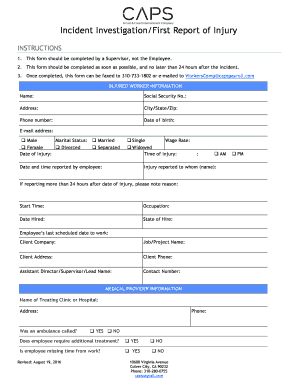
Incident InvestigationFirst Report of Injury CAPS Payroll Form


What is the Incident Investigation First Report of Injury CAPS Payroll
The Incident Investigation First Report of Injury CAPS Payroll form is a crucial document used by employers to report workplace injuries. This form serves as an official record that outlines the details of the incident, including the nature of the injury, the circumstances surrounding it, and any immediate actions taken. It is essential for ensuring compliance with workplace safety regulations and for facilitating the processing of workers' compensation claims. Proper documentation is vital for both legal protection and effective incident management.
Steps to Complete the Incident Investigation First Report of Injury CAPS Payroll
Completing the Incident Investigation First Report of Injury CAPS Payroll involves several key steps to ensure accuracy and compliance:
- Gather Information: Collect all relevant details about the incident, including the date, time, location, and individuals involved.
- Document the Incident: Provide a clear and concise account of what occurred, including any witnesses and their statements.
- Describe the Injury: Detail the nature of the injury sustained, including symptoms and any immediate medical attention given.
- Review Company Policies: Ensure that the report aligns with your organization’s incident reporting policies and procedures.
- Submit the Form: Once completed, submit the form to the appropriate department or personnel within your organization.
Legal Use of the Incident Investigation First Report of Injury CAPS Payroll
The Incident Investigation First Report of Injury CAPS Payroll is legally significant as it documents workplace injuries and can be used in legal proceedings. It is crucial for employers to complete this form accurately and promptly to comply with Occupational Safety and Health Administration (OSHA) regulations. Failure to do so may result in penalties or complications in workers' compensation claims. This form serves as a protective measure for both employees and employers, ensuring that all parties are aware of the incident's details and any necessary follow-up actions.
Key Elements of the Incident Investigation First Report of Injury CAPS Payroll
Several key elements must be included in the Incident Investigation First Report of Injury CAPS Payroll to ensure it is comprehensive and effective:
- Incident Details: Date, time, and location of the incident.
- Employee Information: Name, job title, and department of the injured employee.
- Description of Injury: Specifics about the injury, including body parts affected and severity.
- Witness Accounts: Statements from witnesses that provide additional context to the incident.
- Immediate Actions Taken: Any first aid or medical treatment provided at the scene.
How to Use the Incident Investigation First Report of Injury CAPS Payroll
Using the Incident Investigation First Report of Injury CAPS Payroll effectively involves understanding its purpose and following the correct procedures:
- Access the Form: Obtain the form through your company’s HR department or online resources.
- Fill Out the Form: Provide all necessary information accurately. Ensure clarity and completeness to avoid misunderstandings.
- Review the Submission Process: Confirm how and where to submit the completed form, whether electronically or in hard copy.
- Follow Up: After submission, check in with the relevant department to ensure the form has been received and processed.
Examples of Using the Incident Investigation First Report of Injury CAPS Payroll
Examples of when to use the Incident Investigation First Report of Injury CAPS Payroll include:
- Workplace Accidents: Any incident resulting in injury, such as slips, trips, or falls.
- Equipment-Related Injuries: Injuries sustained while operating machinery or using tools.
- Exposure Incidents: Situations involving exposure to harmful substances or environments.
Quick guide on how to complete incident investigationfirst report of injury caps payroll
Effortlessly Prepare Incident InvestigationFirst Report Of Injury CAPS Payroll on Any Device
Digital document management has gained popularity among enterprises and individuals. It serves as an ideal eco-friendly substitute for conventional printed and signed documents, as it allows you to locate the appropriate form and securely store it online. airSlate SignNow provides all the tools required to create, modify, and electronically sign your documents promptly without delays. Manage Incident InvestigationFirst Report Of Injury CAPS Payroll on any platform with the airSlate SignNow Android or iOS applications and simplify any document-related tasks today.
The Easiest Way to Modify and Electronically Sign Incident InvestigationFirst Report Of Injury CAPS Payroll Without Stress
- Obtain Incident InvestigationFirst Report Of Injury CAPS Payroll and click Get Form to begin.
- Make use of the tools we provide to fill out your document.
- Emphasize pertinent sections of your documents or redact sensitive information with tools that airSlate SignNow offers specifically for this purpose.
- Create your signature using the Sign feature, which takes only a few seconds and carries the same legal validity as a traditional handwritten signature.
- Review all the details and click on the Done button to save your changes.
- Select your preferred method of delivering your form, whether by email, SMS, invite link, or download it to your computer.
Eliminate the hassle of lost or misplaced documents, tedious form searches, or errors that necessitate printing new document copies. airSlate SignNow meets your document management needs in just a few clicks from your preferred device. Edit and electronically sign Incident InvestigationFirst Report Of Injury CAPS Payroll to ensure exceptional communication at every stage of the form preparation process with airSlate SignNow.
Create this form in 5 minutes or less
Create this form in 5 minutes!
How to create an eSignature for the incident investigationfirst report of injury caps payroll
How to create an electronic signature for a PDF online
How to create an electronic signature for a PDF in Google Chrome
How to create an e-signature for signing PDFs in Gmail
How to create an e-signature right from your smartphone
How to create an e-signature for a PDF on iOS
How to create an e-signature for a PDF on Android
People also ask
-
What is the Incident InvestigationFirst Report Of Injury CAPS Payroll?
The Incident InvestigationFirst Report Of Injury CAPS Payroll is a comprehensive solution that allows businesses to report workplace incidents quickly and efficiently. This tool simplifies the documentation process by creating a formal report that tracks injury incidents, making it easier for payroll departments to manage claims and compensation.
-
How does airSlate SignNow support the Incident InvestigationFirst Report Of Injury CAPS Payroll?
airSlate SignNow supports the Incident InvestigationFirst Report Of Injury CAPS Payroll by providing an easy-to-use platform for eSigning and managing documents. This ensures that all reports are securely signed and stored, minimizing the risk of lost paperwork and streamlining communication between departments.
-
What are the pricing options for the Incident InvestigationFirst Report Of Injury CAPS Payroll?
Pricing for the Incident InvestigationFirst Report Of Injury CAPS Payroll varies based on features and the size of your organization. airSlate SignNow offers flexible subscription plans that accommodate different business needs, making it easy for companies of all sizes to access this essential service.
-
What features are included with the Incident InvestigationFirst Report Of Injury CAPS Payroll?
Features included with the Incident InvestigationFirst Report Of Injury CAPS Payroll encompass automated reporting, customizable templates, and complete eSignature capabilities. These functionalities enhance efficiency and accuracy in incident reporting, which is crucial for compliance and payroll management.
-
How can Incident InvestigationFirst Report Of Injury CAPS Payroll benefit my business?
Utilizing the Incident InvestigationFirst Report Of Injury CAPS Payroll can signNowly benefit your business by decreasing the time spent on report generation and improving accuracy in record-keeping. This tool not only helps in injury tracking but can also support compliance with safety regulations, thus protecting your business from potential legal issues.
-
Can the Incident InvestigationFirst Report Of Injury CAPS Payroll integrate with other systems?
Yes, the Incident InvestigationFirst Report Of Injury CAPS Payroll can seamlessly integrate with various HR and payroll systems. This ensures that all relevant data flows smoothly between platforms, reducing manual data entry and enhancing overall productivity within your business operations.
-
Is training available for using the Incident InvestigationFirst Report Of Injury CAPS Payroll?
AirSlate SignNow provides a range of training resources and customer support to help users navigate the Incident InvestigationFirst Report Of Injury CAPS Payroll efficiently. These resources include step-by-step guides, video tutorials, and access to customer support teams who are ready to assist with any queries.
Get more for Incident InvestigationFirst Report Of Injury CAPS Payroll
- Ucc termination form
- Colorado ucc3 form
- Denver special event sales tax form
- Nordic musculoskeletal questionnaire form pdf
- Internet basics centurylink form
- Registration application colorado parks and wildlife form
- Renewal application for employed lawyers professional form
- Filing status line 5 the filing status of qualifying widower form
Find out other Incident InvestigationFirst Report Of Injury CAPS Payroll
- Can I eSignature Minnesota Real Estate Warranty Deed
- How Do I eSignature Indiana Police Lease Agreement Form
- eSignature Police PPT Kansas Free
- How Can I eSignature Mississippi Real Estate Rental Lease Agreement
- How Do I eSignature Kentucky Police LLC Operating Agreement
- eSignature Kentucky Police Lease Termination Letter Now
- eSignature Montana Real Estate Quitclaim Deed Mobile
- eSignature Montana Real Estate Quitclaim Deed Fast
- eSignature Montana Real Estate Cease And Desist Letter Easy
- How Do I eSignature Nebraska Real Estate Lease Agreement
- eSignature Nebraska Real Estate Living Will Now
- Can I eSignature Michigan Police Credit Memo
- eSignature Kentucky Sports Lease Agreement Template Easy
- eSignature Minnesota Police Purchase Order Template Free
- eSignature Louisiana Sports Rental Application Free
- Help Me With eSignature Nevada Real Estate Business Associate Agreement
- How To eSignature Montana Police Last Will And Testament
- eSignature Maine Sports Contract Safe
- eSignature New York Police NDA Now
- eSignature North Carolina Police Claim Secure