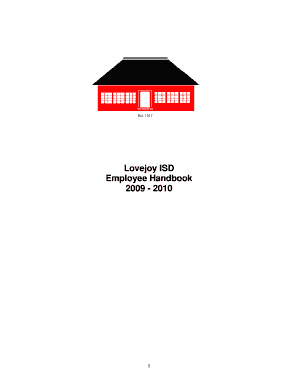
20092010 Employee Handbook Receipt Form


What is the 20092010 Employee Handbook Receipt
The 20092010 Employee Handbook Receipt is a formal document that acknowledges an employee's receipt of the employee handbook for the years 2009 and 2010. This handbook typically contains important information regarding company policies, procedures, and employee rights. By signing this receipt, employees confirm that they have received, read, and understood the contents of the handbook, which serves as a reference for workplace expectations and regulations.
How to use the 20092010 Employee Handbook Receipt
Using the 20092010 Employee Handbook Receipt involves a straightforward process. First, ensure that the employee handbook is up to date and accessible. Next, present the handbook to the employee along with the receipt form. The employee should read the handbook thoroughly. Afterward, the employee completes the receipt by signing and dating it, confirming their acknowledgment. It is essential for the employer to retain the signed receipt in the employee's personnel file for future reference and compliance purposes.
Key elements of the 20092010 Employee Handbook Receipt
The key elements of the 20092010 Employee Handbook Receipt include the employee's name, the date of receipt, a statement confirming receipt of the handbook, and a signature line for the employee. Additionally, it may contain a section for the employer's signature or a witness to validate the acknowledgment. This information ensures clarity regarding the employee's understanding of the handbook's contents and serves as a legal record of compliance.
Steps to complete the 20092010 Employee Handbook Receipt
Completing the 20092010 Employee Handbook Receipt involves several steps:
- Provide the employee with the employee handbook and the receipt form.
- Instruct the employee to read the handbook thoroughly.
- Have the employee fill in their name and the date on the receipt.
- Ask the employee to sign the receipt, indicating their acknowledgment of receipt.
- Store the signed receipt in the employee's personnel file for record-keeping.
Legal use of the 20092010 Employee Handbook Receipt
The 20092010 Employee Handbook Receipt has legal significance as it serves as proof that the employee has received and acknowledged the handbook. This documentation can be crucial in disputes regarding workplace policies or employee conduct. Employers should ensure that the receipt is properly completed and stored to protect against potential claims of ignorance regarding company policies.
Examples of using the 20092010 Employee Handbook Receipt
Examples of using the 20092010 Employee Handbook Receipt include onboarding new employees, updating existing employees on revised policies, or during performance reviews. For instance, when a company revises its handbook, it can distribute the updated version along with the receipt to ensure all employees are aware of the changes. This practice helps maintain a transparent workplace and reinforces the importance of understanding company guidelines.
Quick guide on how to complete 20092010 employee handbook receipt
Effortlessly Prepare [SKS] on Any Device
The management of documents online has gained traction among businesses and individuals alike. It offers an ideal eco-friendly substitute for traditional printed and signed paperwork, enabling you to obtain the correct form and securely store it on the web. airSlate SignNow provides you with all the tools needed to swiftly create, modify, and eSign your documents without any delays. Handle [SKS] on any device using the airSlate SignNow Android or iOS applications and enhance any document-centric process today.
How to Adjust and eSign [SKS] with Ease
- Find [SKS] and click Get Form to begin.
- Make use of the tools we offer to fill out your form.
- Emphasize key sections of the documents or obscure sensitive information using tools specifically provided by airSlate SignNow for that purpose.
- Create your signature with the Sign tool, which takes mere seconds and is legally equivalent to a standard wet ink signature.
- Review the details and click the Done button to save your modifications.
- Select your preferred method to share your form, whether via email, SMS, invite link, or download it to your computer.
Eliminate concerns about lost or mislaid documents, tedious form searches, or mistakes that necessitate printing new copies. airSlate SignNow fulfills your document management needs in just a few clicks from any device you choose. Modify and eSign [SKS] to guarantee excellent communication at every stage of the form preparation process with airSlate SignNow.
Create this form in 5 minutes or less
Related searches to 20092010 Employee Handbook Receipt
Create this form in 5 minutes!
How to create an eSignature for the 20092010 employee handbook receipt
How to create an electronic signature for a PDF online
How to create an electronic signature for a PDF in Google Chrome
How to create an e-signature for signing PDFs in Gmail
How to create an e-signature right from your smartphone
How to create an e-signature for a PDF on iOS
How to create an e-signature for a PDF on Android
People also ask
-
What is the 20092010 Employee Handbook Receipt?
The 20092010 Employee Handbook Receipt is a document that acknowledges an employee's receipt of the employee handbook for the years 2009 and 2010. This receipt is crucial for ensuring that employees are aware of company policies and procedures. By using airSlate SignNow, businesses can easily create and manage these receipts electronically.
-
How can airSlate SignNow help with the 20092010 Employee Handbook Receipt?
airSlate SignNow provides a streamlined platform for sending and eSigning the 20092010 Employee Handbook Receipt. This solution simplifies the process, making it easy for HR departments to distribute handbooks and collect signed receipts. The user-friendly interface ensures that both employers and employees can navigate the process with ease.
-
What are the pricing options for using airSlate SignNow for the 20092010 Employee Handbook Receipt?
airSlate SignNow offers various pricing plans to accommodate different business needs, including options for managing the 20092010 Employee Handbook Receipt. Pricing is competitive and designed to provide value for businesses of all sizes. You can choose a plan that fits your budget while ensuring compliance and efficiency.
-
Are there any integrations available for managing the 20092010 Employee Handbook Receipt?
Yes, airSlate SignNow integrates seamlessly with various HR software and document management systems, making it easy to manage the 20092010 Employee Handbook Receipt. These integrations enhance workflow efficiency and ensure that all employee documents are stored securely. This connectivity allows for a more streamlined HR process.
-
What are the benefits of using airSlate SignNow for the 20092010 Employee Handbook Receipt?
Using airSlate SignNow for the 20092010 Employee Handbook Receipt offers numerous benefits, including time savings and improved compliance. The electronic signing process eliminates paperwork and reduces the risk of lost documents. Additionally, it provides a clear audit trail, ensuring that all receipts are tracked and easily accessible.
-
Is it easy to customize the 20092010 Employee Handbook Receipt with airSlate SignNow?
Absolutely! airSlate SignNow allows users to easily customize the 20092010 Employee Handbook Receipt to fit their specific needs. You can add your company logo, adjust the text, and include any additional information required. This flexibility ensures that the receipt aligns with your company's branding and policies.
-
How secure is the 20092010 Employee Handbook Receipt process with airSlate SignNow?
The security of the 20092010 Employee Handbook Receipt process is a top priority for airSlate SignNow. The platform employs advanced encryption and security protocols to protect sensitive employee information. This ensures that all documents, including signed receipts, are stored securely and accessed only by authorized personnel.
Get more for 20092010 Employee Handbook Receipt
Find out other 20092010 Employee Handbook Receipt
- How Do I eSign South Carolina High Tech Work Order
- eSign Texas High Tech Moving Checklist Myself
- eSign Texas High Tech Moving Checklist Secure
- Help Me With eSign New Hampshire Government Job Offer
- eSign Utah High Tech Warranty Deed Simple
- eSign Wisconsin High Tech Cease And Desist Letter Fast
- eSign New York Government Emergency Contact Form Online
- eSign North Carolina Government Notice To Quit Now
- eSign Oregon Government Business Plan Template Easy
- How Do I eSign Oklahoma Government Separation Agreement
- How Do I eSign Tennessee Healthcare / Medical Living Will
- eSign West Virginia Healthcare / Medical Forbearance Agreement Online
- eSign Alabama Insurance LLC Operating Agreement Easy
- How Can I eSign Alabama Insurance LLC Operating Agreement
- eSign Virginia Government POA Simple
- eSign Hawaii Lawers Rental Application Fast
- eSign Hawaii Lawers Cease And Desist Letter Later
- How To eSign Hawaii Lawers Cease And Desist Letter
- How Can I eSign Hawaii Lawers Cease And Desist Letter
- eSign Hawaii Lawers Cease And Desist Letter Free