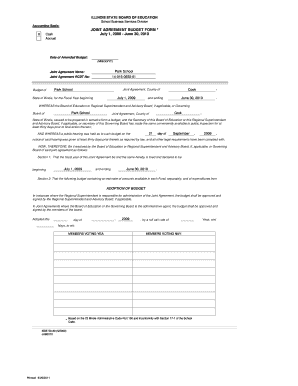
JOINT AGREEMENT BUDGET FORM *


What is the JOINT AGREEMENT BUDGET FORM *
The JOINT AGREEMENT BUDGET FORM is a crucial document used by organizations and entities that collaborate on projects requiring shared financial resources. This form outlines the budgetary allocations, expenses, and funding sources for joint ventures, ensuring transparency and accountability among the parties involved. It is commonly utilized in various sectors, including education, non-profit organizations, and government agencies, to facilitate effective financial planning and management.
How to use the JOINT AGREEMENT BUDGET FORM *
Using the JOINT AGREEMENT BUDGET FORM involves several key steps. Initially, all parties must gather necessary financial information, including projected costs and funding sources. Once this data is compiled, it should be entered into the form, ensuring that all sections are completed accurately. After filling out the form, stakeholders should review it collaboratively to confirm agreement on the proposed budget. Finally, the completed form must be signed by authorized representatives from each party, solidifying the joint agreement.
Key elements of the JOINT AGREEMENT BUDGET FORM *
The JOINT AGREEMENT BUDGET FORM typically includes several essential components. These elements may consist of:
- Project Description: A brief overview of the joint project.
- Budget Categories: Detailed sections for various expense categories, such as personnel, materials, and overhead costs.
- Funding Sources: Identification of all financial contributions from each party involved.
- Approval Signatures: Spaces for authorized representatives to sign, indicating their agreement to the budget.
Steps to complete the JOINT AGREEMENT BUDGET FORM *
Completing the JOINT AGREEMENT BUDGET FORM requires careful attention to detail. Follow these steps for effective completion:
- Gather all relevant financial data from each party.
- Fill in the project description and objectives on the form.
- Detail the budget categories, specifying estimated costs for each.
- List all funding sources, ensuring clarity on contributions.
- Review the completed form collectively to ensure accuracy.
- Obtain necessary signatures from authorized individuals.
Legal use of the JOINT AGREEMENT BUDGET FORM *
The JOINT AGREEMENT BUDGET FORM serves a significant legal purpose by documenting the agreed-upon financial commitments between parties. This form can be crucial in legal proceedings, as it provides evidence of mutual consent regarding budgetary allocations. It is important to ensure that the form is completed accurately and signed by all relevant parties to uphold its legal validity.
Examples of using the JOINT AGREEMENT BUDGET FORM *
There are various scenarios where the JOINT AGREEMENT BUDGET FORM is applicable. For instance:
- A partnership between two non-profit organizations to fund a community outreach program.
- A collaborative research project between universities that requires shared funding for resources and personnel.
- A joint initiative between government agencies to address public health issues, necessitating a detailed budget for shared expenses.
Quick guide on how to complete joint agreement budget form
Complete [SKS] effortlessly on any gadget
Managing documents online has become increasingly popular among enterprises and individuals alike. It offers an excellent eco-friendly alternative to conventional printed and signed paperwork, enabling you to access the correct form and securely store it online. airSlate SignNow equips you with all the tools necessary to create, modify, and electronically sign your documents swiftly without any holdups. Manage [SKS] on any device using airSlate SignNow's Android or iOS applications and enhance any document-centric activity today.
How to alter and electronically sign [SKS] with ease
- Obtain [SKS] and click Get Form to begin.
- Utilize the tools we provide to complete your document.
- Emphasize important sections of the documents or redact sensitive information with tools that airSlate SignNow specifically offers for that purpose.
- Create your signature using the Sign feature, which takes a few seconds and holds the same legal validity as a conventional wet ink signature.
- Review the details and click on the Done button to save your changes.
- Select your delivery method for the form, whether by email, SMS, or invitation link, or download it to your computer.
Say goodbye to lost or misplaced documents, tedious form searches, or mistakes that necessitate printing new document copies. airSlate SignNow addresses your document management needs in just a few clicks from a device of your preference. Modify and electronically sign [SKS] and ensure exceptional communication at every stage of the form preparation process with airSlate SignNow.
Create this form in 5 minutes or less
Related searches to JOINT AGREEMENT BUDGET FORM *
Create this form in 5 minutes!
How to create an eSignature for the joint agreement budget form
How to create an electronic signature for a PDF online
How to create an electronic signature for a PDF in Google Chrome
How to create an e-signature for signing PDFs in Gmail
How to create an e-signature right from your smartphone
How to create an e-signature for a PDF on iOS
How to create an e-signature for a PDF on Android
People also ask
-
What is a JOINT AGREEMENT BUDGET FORM *?
A JOINT AGREEMENT BUDGET FORM * is a structured document that outlines the financial contributions and expenditures agreed upon by multiple parties. This form helps ensure transparency and accountability in budgeting processes, making it essential for collaborative projects.
-
How can airSlate SignNow help with the JOINT AGREEMENT BUDGET FORM *?
airSlate SignNow streamlines the process of creating, sending, and eSigning your JOINT AGREEMENT BUDGET FORM *. Our platform allows for easy collaboration, ensuring all parties can review and approve the budget efficiently, saving time and reducing errors.
-
Is there a cost associated with using the JOINT AGREEMENT BUDGET FORM * feature?
Yes, while airSlate SignNow offers various pricing plans, the JOINT AGREEMENT BUDGET FORM * feature is included in our subscription packages. We provide cost-effective solutions tailored to your business needs, ensuring you get the best value for your investment.
-
What are the key features of the JOINT AGREEMENT BUDGET FORM * in airSlate SignNow?
The JOINT AGREEMENT BUDGET FORM * in airSlate SignNow includes features such as customizable templates, real-time collaboration, and secure eSigning. These features enhance the efficiency of budget management and ensure that all stakeholders are on the same page.
-
Can I integrate the JOINT AGREEMENT BUDGET FORM * with other tools?
Absolutely! airSlate SignNow offers seamless integrations with various tools and platforms, allowing you to incorporate the JOINT AGREEMENT BUDGET FORM * into your existing workflows. This flexibility helps enhance productivity and streamline your budgeting processes.
-
What benefits does using the JOINT AGREEMENT BUDGET FORM * provide?
Using the JOINT AGREEMENT BUDGET FORM * provides numerous benefits, including improved collaboration, reduced paperwork, and faster approval times. By leveraging airSlate SignNow, you can ensure that your budgeting process is efficient and transparent.
-
Is the JOINT AGREEMENT BUDGET FORM * secure?
Yes, security is a top priority at airSlate SignNow. The JOINT AGREEMENT BUDGET FORM * is protected with advanced encryption and compliance measures, ensuring that your sensitive financial information remains safe and secure throughout the signing process.
Get more for JOINT AGREEMENT BUDGET FORM *
Find out other JOINT AGREEMENT BUDGET FORM *
- eSign Florida Real Estate Limited Power Of Attorney Online
- eSign Hawaii Sports RFP Safe
- eSign Hawaii Sports Warranty Deed Myself
- eSign Louisiana Real Estate Last Will And Testament Easy
- eSign Louisiana Real Estate Work Order Now
- eSign Maine Real Estate LLC Operating Agreement Simple
- eSign Maine Real Estate Memorandum Of Understanding Mobile
- How To eSign Michigan Real Estate Business Plan Template
- eSign Minnesota Real Estate Living Will Free
- eSign Massachusetts Real Estate Quitclaim Deed Myself
- eSign Missouri Real Estate Affidavit Of Heirship Simple
- eSign New Jersey Real Estate Limited Power Of Attorney Later
- eSign Alabama Police LLC Operating Agreement Fast
- eSign North Dakota Real Estate Business Letter Template Computer
- eSign North Dakota Real Estate Quitclaim Deed Myself
- eSign Maine Sports Quitclaim Deed Easy
- eSign Ohio Real Estate LLC Operating Agreement Now
- eSign Ohio Real Estate Promissory Note Template Online
- How To eSign Ohio Real Estate Residential Lease Agreement
- Help Me With eSign Arkansas Police Cease And Desist Letter