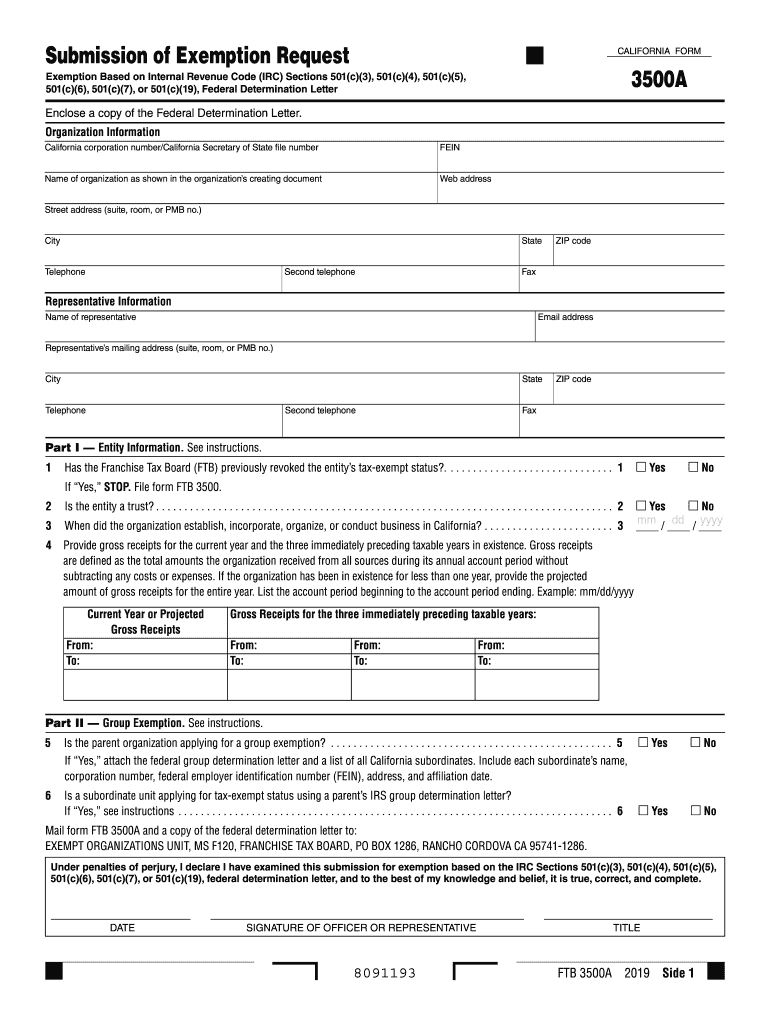
3500a Form


What is the 3500a?
The 3500a form, also known as the 3500a 2019 form, is a crucial document used primarily for tax purposes in the United States. It is designed to facilitate specific applications or requests related to tax exemptions or reductions. Understanding the purpose of this form is essential for individuals and businesses looking to navigate tax regulations effectively.
How to obtain the 3500a
To obtain the 3500a form, individuals can visit the official website of the California Franchise Tax Board (FTB) or contact their local tax office. The form is available in both printable and digital formats, making it accessible for users who prefer to fill it out online or offline. For those needing assistance, tax professionals can provide guidance on obtaining and completing the form accurately.
Steps to complete the 3500a
Completing the 3500a form involves several key steps:
- Gather necessary information, including personal identification and details related to the tax exemption request.
- Carefully read the instructions provided with the form to ensure compliance with all requirements.
- Fill out the form accurately, providing all requested information to avoid delays in processing.
- Review the completed form for any errors or omissions before submission.
- Submit the form either online through the FTB website or by mailing it to the appropriate address.
Legal use of the 3500a
The legal use of the 3500a form is governed by specific tax regulations. It is essential to ensure that the form is filled out in accordance with the law to avoid penalties or complications. When used correctly, the 3500a can provide significant tax benefits, including exemptions or reductions that can aid in financial planning.
Required Documents
When submitting the 3500a form, certain documents may be required to support the application. These documents can include:
- Proof of identity, such as a driver's license or Social Security number.
- Financial statements or tax returns that demonstrate eligibility for the exemption.
- Any additional documentation specified in the instructions accompanying the form.
Form Submission Methods
The 3500a form can be submitted through various methods, providing flexibility for users. The available submission methods include:
- Online submission via the California Franchise Tax Board website, which allows for immediate processing.
- Mailing the completed form to the designated address, ensuring it is sent well before the deadline.
- In-person submission at local tax offices, where assistance may be available if needed.
Quick guide on how to complete california form 3500 a submission of exemption request california form 3500 a submission of exemption request
Effortlessly Prepare 3500a on Any Device
Managing documents online has become increasingly favored by both companies and individuals. It serves as an ideal eco-friendly alternative to traditional printed and signed documents, allowing you to access the necessary form and securely store it online. airSlate SignNow equips you with all the tools required to create, modify, and electronically sign your documents quickly without any holdups. Manage 3500a on any platform using airSlate SignNow's Android or iOS applications and enhance any document-related activity today.
Effortless Editing and eSigning of 3500a
- Find 3500a and click Get Form to initiate the process.
- Utilize the tools we provide to complete your form.
- Mark important sections of the documents or obscure sensitive information using the tools specifically designed for this purpose by airSlate SignNow.
- Generate your electronic signature with the Sign feature, which takes mere seconds and carries the same legal validity as a conventional wet signature.
- Review all the details and click on the Done button to save your modifications.
- Decide how you would like to share your form—via email, SMS, invite link, or download it to your computer.
Eliminate the hassle of lost or misplaced documents, tedious form searches, or mistakes that necessitate printing new copies. airSlate SignNow meets your document management needs in just a few clicks from any device of your choice. Edit and eSign 3500a to ensure exceptional communication at every stage of the form preparation process with airSlate SignNow.
Create this form in 5 minutes or less
Create this form in 5 minutes!
How to create an eSignature for the california form 3500 a submission of exemption request california form 3500 a submission of exemption request
How to create an eSignature for the California Form 3500 A Submission Of Exemption Request California Form 3500 A Submission Of Exemption Request in the online mode
How to make an electronic signature for the California Form 3500 A Submission Of Exemption Request California Form 3500 A Submission Of Exemption Request in Chrome
How to create an eSignature for putting it on the California Form 3500 A Submission Of Exemption Request California Form 3500 A Submission Of Exemption Request in Gmail
How to make an eSignature for the California Form 3500 A Submission Of Exemption Request California Form 3500 A Submission Of Exemption Request straight from your smartphone
How to generate an electronic signature for the California Form 3500 A Submission Of Exemption Request California Form 3500 A Submission Of Exemption Request on iOS devices
How to create an eSignature for the California Form 3500 A Submission Of Exemption Request California Form 3500 A Submission Of Exemption Request on Android
People also ask
-
What is the process to get form 2019 using airSlate SignNow?
To get form 2019 with airSlate SignNow, simply create an account and upload your document. Our user-friendly interface allows you to easily add fields for eSignature and other necessary information. Once your form is ready, you can send it out for signing, ensuring a seamless experience for all parties involved.
-
Is there a cost associated with getting form 2019 through airSlate SignNow?
Yes, airSlate SignNow offers various pricing plans to fit your needs, allowing you to get form 2019 at a cost-effective rate. We provide flexible subscription options, so whether you are a small business or a large enterprise, you can find a plan that suits your budget. Explore our pricing page for more details on the available packages.
-
What features are included when I get form 2019 with airSlate SignNow?
When you get form 2019 with airSlate SignNow, you gain access to essential features such as customizable templates, automated workflows, and real-time tracking of document status. Additionally, our platform allows for in-person eSignatures and the ability to integrate with various applications, enhancing your document management process.
-
What are the benefits of using airSlate SignNow to get form 2019?
Using airSlate SignNow to get form 2019 provides several benefits, including reduced turnaround time for document approvals and enhanced security for sensitive information. Our solution streamlines the eSignature process, minimizes paperwork, and increases efficiency in your operations, making it an ideal choice for businesses of all sizes.
-
Can I integrate airSlate SignNow with other applications when getting form 2019?
Absolutely! airSlate SignNow offers seamless integrations with various third-party applications such as Google Drive, Salesforce, and others. This ensures that when you get form 2019, you can easily manage your documents and data within your existing workflows, improving overall productivity.
-
How secure is the data when I get form 2019 through airSlate SignNow?
Data security is a top priority at airSlate SignNow. When you get form 2019, our platform encrypts your data and complies with industry regulations, ensuring that your documents and eSignatures are protected. You can trust that sensitive information remains confidential and secure throughout the signing process.
-
Is customer support available if I face issues while getting form 2019?
Yes, airSlate SignNow offers dedicated customer support to assist you with any issues you may encounter while getting form 2019. Our team of experts is available via chat, email, or phone to help resolve your queries and ensure a smooth experience with our platform. We aim to provide timely and effective support to all our users.
Get more for 3500a
- Form 4868 sp application for automatic extension of time to file u s individual income tax return spanish version
- Publication 5279 rev 4 your pathway to becoming an enrolled agent starts here form
- Fillable online tax ny n ew york state department form
- Billingprovider forms
- Oxygen therapy request for prior authorization and prescription medicaid alabama form
- Department of mental health file lacounty gov file lacounty form
- Statutory declaration form for sick leave victoria
- Rulesproc title page mfp image format communitytv
Find out other 3500a
- Help Me With Electronic signature Nevada Police Living Will
- Electronic signature Real Estate Document Utah Safe
- Electronic signature Oregon Police Living Will Now
- Electronic signature Pennsylvania Police Executive Summary Template Free
- Electronic signature Pennsylvania Police Forbearance Agreement Fast
- How Do I Electronic signature Pennsylvania Police Forbearance Agreement
- How Can I Electronic signature Pennsylvania Police Forbearance Agreement
- Electronic signature Washington Real Estate Purchase Order Template Mobile
- Electronic signature West Virginia Real Estate Last Will And Testament Online
- Electronic signature Texas Police Lease Termination Letter Safe
- How To Electronic signature Texas Police Stock Certificate
- How Can I Electronic signature Wyoming Real Estate Quitclaim Deed
- Electronic signature Virginia Police Quitclaim Deed Secure
- How Can I Electronic signature West Virginia Police Letter Of Intent
- How Do I Electronic signature Washington Police Promissory Note Template
- Electronic signature Wisconsin Police Permission Slip Free
- Electronic signature Minnesota Sports Limited Power Of Attorney Fast
- Electronic signature Alabama Courts Quitclaim Deed Safe
- How To Electronic signature Alabama Courts Stock Certificate
- Can I Electronic signature Arkansas Courts Operating Agreement