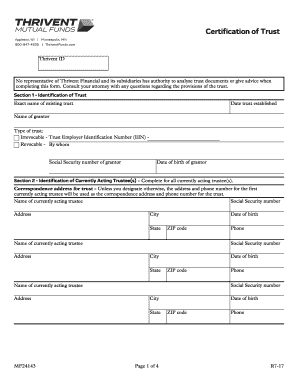
Thrivent ID 2017


What is the Thrivent ID
The Thrivent ID is a unique identifier assigned to individuals who engage with Thrivent Financial services. This ID is essential for accessing various online resources, managing accounts, and utilizing Thrivent's financial planning tools. It serves as a secure way to verify identity and streamline interactions with Thrivent's offerings.
How to obtain the Thrivent ID
To obtain a Thrivent ID, individuals need to complete a straightforward registration process. This typically involves visiting the Thrivent Financial website and providing personal information such as name, email address, and social security number. After submitting the required details, users will receive a confirmation email with instructions to activate their Thrivent ID.
Steps to complete the Thrivent ID
Completing the Thrivent ID registration involves several key steps:
- Visit the official Thrivent Financial website.
- Locate the registration section for the Thrivent ID.
- Fill out the registration form with accurate personal information.
- Submit the form and check your email for a confirmation message.
- Follow the link in the email to activate your Thrivent ID.
Legal use of the Thrivent ID
The Thrivent ID is intended for legitimate use in managing financial accounts and accessing Thrivent services. Users must ensure that their Thrivent ID is kept confidential and not shared with unauthorized individuals. Misuse of the Thrivent ID can lead to unauthorized access to personal financial information and potential legal consequences.
Key elements of the Thrivent ID
Key elements of the Thrivent ID include:
- Security: The ID is designed to protect user information through secure authentication methods.
- Accessibility: It allows users to easily access their Thrivent accounts and services online.
- Integration: The Thrivent ID integrates with various Thrivent tools and resources for financial planning.
Examples of using the Thrivent ID
Examples of using the Thrivent ID include:
- Logging into the Thrivent Financial website to view account balances.
- Accessing financial planning tools and resources tailored to individual needs.
- Managing insurance policies and investment accounts securely.
Quick guide on how to complete thrivent id
Easily Prepare Thrivent ID on Any Device
Managing documents online has gained traction among both companies and individuals. It offers an excellent environmentally friendly substitute for conventional printed and signed documents, as you can easily locate the correct form and securely save it online. airSlate SignNow equips you with all the tools necessary to create, edit, and eSign your documents swiftly without delays. Handle Thrivent ID on any device with the airSlate SignNow Android or iOS applications and simplify any document-related process today.
The Simplest Way to Edit and eSign Thrivent ID Effortlessly
- Locate Thrivent ID and click Get Form to begin.
- Utilize the tools we provide to fill out your form.
- Emphasize relevant sections of your documents or conceal sensitive information with tools specifically offered by airSlate SignNow for that purpose.
- Generate your signature using the Sign tool, which takes only seconds and carries the same legal validity as a standard handwritten signature.
- Verify the information and click the Done button to save your changes.
- Select your preferred delivery method for the form, whether by email, SMS, invitation link, or download it to your computer.
Forget about lost or misplaced documents, tedious form searches, or mistakes that require printing new copies. airSlate SignNow meets your document management needs in just a few clicks from any device you choose. Edit and eSign Thrivent ID and ensure exceptional communication throughout every step of the form preparation process with airSlate SignNow.
Create this form in 5 minutes or less
Find and fill out the correct thrivent id
Create this form in 5 minutes!
How to create an eSignature for the thrivent id
How to create an electronic signature for a PDF online
How to create an electronic signature for a PDF in Google Chrome
How to create an e-signature for signing PDFs in Gmail
How to create an e-signature right from your smartphone
How to create an e-signature for a PDF on iOS
How to create an e-signature for a PDF on Android
People also ask
-
What is Thrivent ID and how does it work with airSlate SignNow?
Thrivent ID is a unique identifier that allows users to access Thrivent services securely. When integrated with airSlate SignNow, it streamlines the process of sending and signing documents, ensuring that only authorized users can access sensitive information.
-
How can I create a Thrivent ID for airSlate SignNow?
To create a Thrivent ID for airSlate SignNow, visit the Thrivent website and follow the registration process. Once you have your Thrivent ID, you can easily link it to your airSlate SignNow account for seamless document management.
-
Is there a cost associated with using Thrivent ID on airSlate SignNow?
Using Thrivent ID with airSlate SignNow is free of charge. However, airSlate SignNow offers various pricing plans for its eSignature services, which can enhance your document workflow and management capabilities.
-
What features does airSlate SignNow offer when using Thrivent ID?
When using Thrivent ID with airSlate SignNow, you gain access to features such as secure eSigning, document tracking, and customizable templates. These features help streamline your workflow and improve efficiency in document handling.
-
What are the benefits of using Thrivent ID with airSlate SignNow?
The primary benefit of using Thrivent ID with airSlate SignNow is enhanced security for your documents. It ensures that only authorized users can access and sign documents, providing peace of mind for businesses handling sensitive information.
-
Can Thrivent ID be integrated with other applications in airSlate SignNow?
Yes, Thrivent ID can be integrated with various applications within the airSlate SignNow ecosystem. This integration allows for a more cohesive workflow, enabling users to manage documents across different platforms efficiently.
-
How does Thrivent ID enhance the user experience on airSlate SignNow?
Thrivent ID enhances the user experience on airSlate SignNow by simplifying the login process and ensuring secure access to documents. This streamlined access allows users to focus on completing their tasks without worrying about security issues.
Get more for Thrivent ID
Find out other Thrivent ID
- Can I eSignature Oregon Direct Deposit Enrollment Form
- Electronic signature Colorado Attorney Approval Later
- How To Electronic signature Alabama Unlimited Power of Attorney
- Electronic signature Arizona Unlimited Power of Attorney Easy
- Can I Electronic signature California Retainer Agreement Template
- How Can I Electronic signature Missouri Unlimited Power of Attorney
- Electronic signature Montana Unlimited Power of Attorney Secure
- Electronic signature Missouri Unlimited Power of Attorney Fast
- Electronic signature Ohio Unlimited Power of Attorney Easy
- How Can I Electronic signature Oklahoma Unlimited Power of Attorney
- How Do I Electronic signature South Carolina Unlimited Power of Attorney
- How Can I Electronic signature Alaska Limited Power of Attorney
- How To Electronic signature Massachusetts Retainer Agreement Template
- Electronic signature California Limited Power of Attorney Now
- Electronic signature Colorado Limited Power of Attorney Now
- Electronic signature Georgia Limited Power of Attorney Simple
- Electronic signature Nevada Retainer Agreement Template Myself
- Electronic signature Alabama Limited Partnership Agreement Online
- Can I Electronic signature Wisconsin Retainer Agreement Template
- Can I Electronic signature Michigan Trademark License Agreement