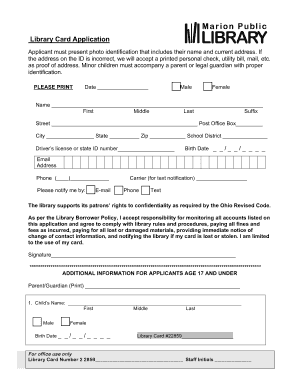
Library Card Application Marion Public Library Form


Understanding the Ohio Library Card Application
The Ohio library card application is a vital document for residents seeking access to public library services. This application allows individuals to obtain a library card, which grants them borrowing privileges, access to digital resources, and participation in community programs. Each public library in Ohio may have its own specific application process, but the fundamental purpose remains consistent across the state.
Steps to Complete the Ohio Library Card Application
Completing the Ohio library card application typically involves several straightforward steps. First, gather necessary information, which may include personal identification and proof of residency. Next, fill out the application form, ensuring all required fields are completed accurately. After completing the form, submit it according to the library's guidelines, which may include options for online submission, mailing, or in-person delivery. Finally, await confirmation of your application status, which may take a few days to process.
Eligibility Criteria for the Ohio Library Card Application
Eligibility for an Ohio public library card generally includes being a resident of the state or having a valid address within the library's service area. Some libraries may also extend eligibility to non-residents for a fee. Specific age requirements may apply, especially for minors, who may need a parent or guardian to sign the application. It is essential to check with your local library for any additional criteria that may be in place.
Required Documents for the Ohio Library Card Application
When applying for a library card in Ohio, certain documents are typically required. These may include:
- A valid photo ID, such as a driver's license or state ID.
- Proof of residency, which can be demonstrated through utility bills, lease agreements, or bank statements.
- For minors, a signature from a parent or guardian may be necessary.
Always verify the specific documentation requirements with your local library, as they can vary by location.
Submission Methods for the Ohio Library Card Application
Ohio public libraries often provide multiple submission methods for the library card application. Common options include:
- Online Submission: Many libraries offer an online application form on their website, allowing for quick and convenient processing.
- Mail: Applicants can print the completed form and send it via postal service to the library's address.
- In-Person: Visiting the library to submit the application directly is also a common method, allowing for immediate assistance if needed.
Check with your local library for the preferred submission method and any specific instructions.
Key Elements of the Ohio Library Card Application
The Ohio library card application typically includes several key elements that need to be addressed. These elements often consist of:
- Personal Information: Name, address, phone number, and email address.
- Identification: Details of the provided ID and proof of residency.
- Library Preferences: Options for preferred communication methods and types of materials you wish to borrow.
Completing these elements accurately ensures a smoother application process and helps libraries serve you better.
Quick guide on how to complete library card application marion public library
Effortlessly Prepare Library Card Application Marion Public Library on Any Device
Managing documents online has gained popularity among businesses and individuals alike. It offers an ideal environmentally friendly alternative to traditional printed and signed documents, as you can easily access the necessary form and securely store it online. airSlate SignNow equips you with all the resources required to create, modify, and electronically sign your documents quickly and efficiently. Handle Library Card Application Marion Public Library on any platform using airSlate SignNow's Android or iOS applications and streamline any document-related process today.
How to Modify and eSign Library Card Application Marion Public Library with Ease
- Obtain Library Card Application Marion Public Library and click on Get Form to begin.
- Utilize the features we provide to fill out your document.
- Emphasize key sections of your documents or conceal sensitive information with tools that airSlate SignNow specifically offers for this purpose.
- Generate your signature using the Sign tool, which takes mere seconds and holds the same legal validity as a conventional wet ink signature.
- Review the details and click on the Done button to save your changes.
- Choose your preferred method to send your form, whether by email, SMS, invitation link, or download it to your computer.
Eliminate the hassle of lost or misplaced documents, tedious form searches, or errors that require the printing of new copies. airSlate SignNow meets all your document management needs in just a few clicks from any device you select. Modify and eSign Library Card Application Marion Public Library to ensure outstanding communication at every stage of your form preparation process with airSlate SignNow.
Create this form in 5 minutes or less
Create this form in 5 minutes!
How to create an eSignature for the library card application marion public library
How to create an electronic signature for a PDF online
How to create an electronic signature for a PDF in Google Chrome
How to create an e-signature for signing PDFs in Gmail
How to create an e-signature right from your smartphone
How to create an e-signature for a PDF on iOS
How to create an e-signature for a PDF on Android
People also ask
-
What is the process for completing an Ohio library card application?
To complete an Ohio library card application, you typically need to provide proof of residency and identification. Most libraries offer online applications, which can be filled out easily. Once submitted, you will receive confirmation and further instructions on how to access library services.
-
Are there any fees associated with the Ohio library card application?
Generally, applying for an Ohio library card is free of charge. However, some libraries may have specific fees for certain services or materials. It's best to check with your local library for any potential costs related to the Ohio library card application.
-
What benefits do I get with an Ohio library card?
An Ohio library card provides access to a vast array of resources, including books, eBooks, audiobooks, and online databases. Additionally, cardholders can participate in community programs and events. The Ohio library card application opens the door to a wealth of knowledge and entertainment.
-
Can I apply for an Ohio library card online?
Yes, many libraries in Ohio allow you to apply for a library card online through their websites. The online Ohio library card application is designed to be user-friendly and efficient. After completing the application, you will receive instructions on how to finalize your registration.
-
What documents do I need for the Ohio library card application?
To successfully complete the Ohio library card application, you will need to provide proof of residency, such as a utility bill or lease agreement, and a valid photo ID. Some libraries may have additional requirements, so it's advisable to check their specific guidelines before applying.
-
How long does it take to receive my Ohio library card after applying?
After submitting your Ohio library card application, you can typically expect to receive your card within a few days to a week. Processing times may vary depending on the library's workload. If you apply online, you may receive a temporary card number for immediate access to digital resources.
-
Can I use my Ohio library card at other libraries?
Yes, many libraries in Ohio participate in reciprocal borrowing agreements, allowing you to use your Ohio library card at other participating libraries. This expands your access to resources and services beyond your local library. Always check with the specific library for their policies regarding the Ohio library card application.
Get more for Library Card Application Marion Public Library
- Enduring power of attorney west australia form
- Il annual report pdf form
- Easypay form
- National board nb136 form
- Hrc1 form
- Ccip participant dossier form 2016docx unlv
- Pinelands retriever club of new jersey membership application and insurance waiver form
- Application for breast prosthesis grant application for breast prosthesis grant form
Find out other Library Card Application Marion Public Library
- Sign Louisiana Banking Separation Agreement Now
- Sign Maryland Banking Quitclaim Deed Mobile
- Sign Massachusetts Banking Purchase Order Template Myself
- Sign Maine Banking Operating Agreement Computer
- Sign Banking PPT Minnesota Computer
- How To Sign Michigan Banking Living Will
- Sign Michigan Banking Moving Checklist Mobile
- Sign Maine Banking Limited Power Of Attorney Simple
- Sign Michigan Banking Moving Checklist Free
- Sign Montana Banking RFP Easy
- Sign Missouri Banking Last Will And Testament Online
- Sign Montana Banking Quitclaim Deed Secure
- Sign Montana Banking Quitclaim Deed Safe
- Sign Missouri Banking Rental Lease Agreement Now
- Sign Nebraska Banking Last Will And Testament Online
- Sign Nebraska Banking LLC Operating Agreement Easy
- Sign Missouri Banking Lease Agreement Form Simple
- Sign Nebraska Banking Lease Termination Letter Myself
- Sign Nevada Banking Promissory Note Template Easy
- Sign Nevada Banking Limited Power Of Attorney Secure