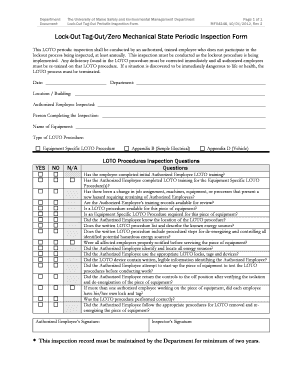
MF04248 Lockout Tagout Self Audit Form Sem Umaine


What is the MF04248 Lockout Tagout Self Audit Form Sem Umaine
The MF04248 Lockout Tagout Self Audit Form Sem Umaine is a critical document designed to ensure compliance with safety regulations regarding lockout/tagout procedures in workplaces. This form serves as a self-assessment tool, allowing organizations to evaluate their adherence to safety protocols that prevent accidental machinery start-up during maintenance and servicing. It is essential for organizations to maintain a safe working environment, and this form aids in identifying potential gaps in their lockout/tagout practices.
How to use the MF04248 Lockout Tagout Self Audit Form Sem Umaine
Using the MF04248 Lockout Tagout Self Audit Form Sem Umaine involves several straightforward steps. First, gather all necessary information about your facility's lockout/tagout procedures. Complete the form by answering each question honestly and thoroughly. This may include assessing the effectiveness of existing lockout devices, training of personnel, and the clarity of lockout procedures. Once completed, review the findings to identify areas for improvement and develop an action plan to address any deficiencies.
Key elements of the MF04248 Lockout Tagout Self Audit Form Sem Umaine
The MF04248 Lockout Tagout Self Audit Form Sem Umaine includes several key elements that are vital for effective audits. These elements typically cover:
- Identification of equipment and machinery subject to lockout/tagout procedures.
- Evaluation of current lockout devices and their effectiveness.
- Assessment of employee training and understanding of lockout/tagout protocols.
- Documentation of any incidents or near misses related to lockout/tagout practices.
- Recommendations for improvements based on audit findings.
Steps to complete the MF04248 Lockout Tagout Self Audit Form Sem Umaine
Completing the MF04248 Lockout Tagout Self Audit Form Sem Umaine involves a systematic approach:
- Gather all relevant documentation regarding lockout/tagout procedures.
- Review each section of the form carefully, ensuring all questions are understood.
- Provide accurate responses based on observations and data from the workplace.
- Identify any areas where compliance may be lacking or improvements are needed.
- Compile the results and share them with relevant stakeholders for further action.
Legal use of the MF04248 Lockout Tagout Self Audit Form Sem Umaine
The legal use of the MF04248 Lockout Tagout Self Audit Form Sem Umaine is grounded in compliance with Occupational Safety and Health Administration (OSHA) regulations. Employers are required to implement lockout/tagout procedures to protect employees from hazardous energy during servicing and maintenance. Utilizing this form not only helps organizations adhere to these regulations but also serves as documentation that can be reviewed during safety inspections or audits.
Examples of using the MF04248 Lockout Tagout Self Audit Form Sem Umaine
Examples of using the MF04248 Lockout Tagout Self Audit Form Sem Umaine include conducting regular audits in manufacturing facilities, where machinery poses significant risks. Organizations may use the form to assess compliance after training sessions or following incidents that highlight weaknesses in lockout/tagout practices. Additionally, the form can be used during safety meetings to foster discussions about best practices and continuous improvement in safety protocols.
Quick guide on how to complete mf04248 lockout tagout self audit form sem umaine
Easily Create MF04248 Lockout Tagout Self Audit Form Sem Umaine on Any Device
Managing documents online has become increasingly popular among businesses and individuals. It serves as an ideal eco-friendly alternative to conventional printed and signed documents, as you can access the correct form and securely archive it online. airSlate SignNow provides you with all the tools necessary to create, edit, and electronically sign your documents quickly and without any delays. Handle MF04248 Lockout Tagout Self Audit Form Sem Umaine on any device with airSlate SignNow's Android or iOS applications and enhance any document-centric processes today.
Effortlessly Edit and Electronically Sign MF04248 Lockout Tagout Self Audit Form Sem Umaine
- Obtain MF04248 Lockout Tagout Self Audit Form Sem Umaine and click Get Form to begin.
- Use the tools we provide to complete your document.
- Emphasize important sections of the documents or redact sensitive information using tools specifically designed for that purpose by airSlate SignNow.
- Create your electronic signature with the Sign tool, which takes seconds and carries the same legal validity as a traditional wet ink signature.
- Review the details and click the Done button to apply your changes.
- Select your preferred method for sharing your form, whether via email, text message (SMS), or an invitation link, or download it to your computer.
Say goodbye to lost or misplaced documents, the hassle of searching for forms, or the errors that require printing new document copies. airSlate SignNow addresses all your document management needs in just a few clicks from any device you choose. Edit and electronically sign MF04248 Lockout Tagout Self Audit Form Sem Umaine to ensure effective communication at every stage of your form preparation process with airSlate SignNow.
Create this form in 5 minutes or less
Create this form in 5 minutes!
How to create an eSignature for the mf04248 lockout tagout self audit form sem umaine
How to create an electronic signature for a PDF online
How to create an electronic signature for a PDF in Google Chrome
How to create an e-signature for signing PDFs in Gmail
How to create an e-signature right from your smartphone
How to create an e-signature for a PDF on iOS
How to create an e-signature for a PDF on Android
People also ask
-
What is the MF04248 Lockout Tagout Self Audit Form Sem Umaine?
The MF04248 Lockout Tagout Self Audit Form Sem Umaine is a comprehensive document designed to help organizations conduct self-audits for lockout/tagout procedures. This form ensures compliance with safety regulations and promotes a safer workplace by identifying potential hazards.
-
How can the MF04248 Lockout Tagout Self Audit Form Sem Umaine benefit my business?
Utilizing the MF04248 Lockout Tagout Self Audit Form Sem Umaine can signNowly enhance workplace safety by ensuring that all lockout/tagout procedures are properly followed. This not only helps in compliance with OSHA regulations but also reduces the risk of accidents, ultimately saving costs related to workplace injuries.
-
Is the MF04248 Lockout Tagout Self Audit Form Sem Umaine customizable?
Yes, the MF04248 Lockout Tagout Self Audit Form Sem Umaine can be easily customized to fit the specific needs of your organization. You can modify sections to include your company's unique procedures and safety protocols, ensuring that the form is relevant and effective.
-
What features does the MF04248 Lockout Tagout Self Audit Form Sem Umaine offer?
The MF04248 Lockout Tagout Self Audit Form Sem Umaine includes features such as checklist items for compliance, space for notes and observations, and a clear structure for documenting findings. These features make it easier for users to conduct thorough audits and maintain safety standards.
-
How much does the MF04248 Lockout Tagout Self Audit Form Sem Umaine cost?
The pricing for the MF04248 Lockout Tagout Self Audit Form Sem Umaine is competitive and designed to be cost-effective for businesses of all sizes. For specific pricing details, you can visit our website or contact our sales team for a personalized quote.
-
Can the MF04248 Lockout Tagout Self Audit Form Sem Umaine be integrated with other tools?
Absolutely! The MF04248 Lockout Tagout Self Audit Form Sem Umaine can be integrated with various document management and safety compliance tools. This integration allows for seamless data sharing and enhances the overall efficiency of your safety management processes.
-
How do I access the MF04248 Lockout Tagout Self Audit Form Sem Umaine?
You can easily access the MF04248 Lockout Tagout Self Audit Form Sem Umaine through our airSlate SignNow platform. Once you sign up, you can download the form and start using it immediately to improve your lockout/tagout procedures.
Get more for MF04248 Lockout Tagout Self Audit Form Sem Umaine
- Non custodial parent information waiver request zucker
- Declaration of finance isp form
- Property use agreement for programs with children or minors form
- Phd qualifying exam and admission to candidacy uf form
- Visit undcampus touruniversity of north dakota form
- Applicanttobecompletedbytheindividualapplyingforadmission form
- Education services student agreement form
- Assumption of risk indemnification agreement form
Find out other MF04248 Lockout Tagout Self Audit Form Sem Umaine
- Electronic signature California Medical Services Proposal Mobile
- How To Electronic signature West Virginia Pharmacy Services Agreement
- How Can I eSignature Kentucky Co-Branding Agreement
- How Can I Electronic signature Alabama Declaration of Trust Template
- How Do I Electronic signature Illinois Declaration of Trust Template
- Electronic signature Maryland Declaration of Trust Template Later
- How Can I Electronic signature Oklahoma Declaration of Trust Template
- Electronic signature Nevada Shareholder Agreement Template Easy
- Electronic signature Texas Shareholder Agreement Template Free
- Electronic signature Mississippi Redemption Agreement Online
- eSignature West Virginia Distribution Agreement Safe
- Electronic signature Nevada Equipment Rental Agreement Template Myself
- Can I Electronic signature Louisiana Construction Contract Template
- Can I eSignature Washington Engineering Proposal Template
- eSignature California Proforma Invoice Template Simple
- eSignature Georgia Proforma Invoice Template Myself
- eSignature Mississippi Proforma Invoice Template Safe
- eSignature Missouri Proforma Invoice Template Free
- Can I eSignature Mississippi Proforma Invoice Template
- eSignature Missouri Proforma Invoice Template Simple