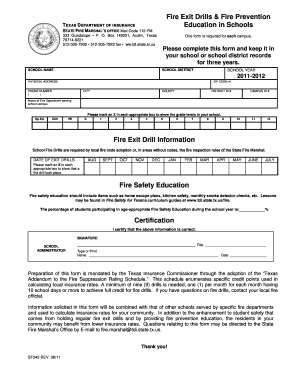
Fire Exit Drills Fire Prevention 2011


What is the Fire Exit Drills Fire Prevention
The fire exit drills fire prevention form is a crucial document designed to ensure safety in workplaces and public buildings. It outlines the procedures for conducting fire exit drills, which are essential for preparing employees and occupants in the event of a fire emergency. This form typically includes details about the drill schedule, participant roles, and the assessment of the drill's effectiveness. By documenting these drills, organizations can demonstrate compliance with safety regulations and enhance their fire prevention strategies.
How to Use the Fire Exit Drills Fire Prevention
Using the fire exit drills fire prevention form involves several steps to ensure that the drills are conducted effectively and documented properly. First, organizations should customize the form to reflect their specific procedures and requirements. Next, schedule regular drills, ensuring all employees are informed in advance. During the drill, participants should follow the outlined escape routes and procedures. After the drill, it is important to complete the form by noting any issues encountered and areas for improvement. This documentation not only helps in refining future drills but also serves as a record for compliance purposes.
Key Elements of the Fire Exit Drills Fire Prevention
Several key elements should be included in the fire exit drills fire prevention form to ensure its effectiveness. These elements typically encompass:
- Drill Date and Time: Document when the drill will take place.
- Participants: List all individuals involved in the drill, including employees and safety personnel.
- Escape Routes: Clearly outline the designated escape paths and exits.
- Assessment Criteria: Define how the drill's success will be measured, such as time taken to evacuate.
- Feedback Section: Include space for comments and suggestions for improvement.
Steps to Complete the Fire Exit Drills Fire Prevention
Completing the fire exit drills fire prevention form involves a systematic approach. Here are the steps to follow:
- Customize the form to fit your organization’s specific needs.
- Schedule the fire drill and notify all participants.
- Conduct the drill, ensuring everyone follows the established procedures.
- Gather feedback from participants immediately after the drill.
- Fill out the form, detailing the outcomes and any challenges faced during the drill.
- Review the completed form with safety personnel to identify areas for improvement.
Legal Use of the Fire Exit Drills Fire Prevention
The legal use of the fire exit drills fire prevention form is essential for compliance with safety regulations. In the United States, various federal and state laws mandate that employers conduct regular fire drills and maintain documentation of these activities. By properly utilizing this form, organizations can demonstrate their commitment to safety and compliance, which may be critical during inspections or in the event of an incident. It is advisable to consult with legal or safety professionals to ensure that the form meets all applicable regulations.
State-Specific Rules for the Fire Exit Drills Fire Prevention
State-specific rules regarding fire exit drills can vary significantly across the United States. Each state may have its own requirements for the frequency of drills, the types of buildings that must conduct them, and the documentation needed. For instance, some states may require monthly drills in high-occupancy buildings, while others may have different standards for smaller facilities. Organizations should familiarize themselves with their state's regulations to ensure compliance and enhance safety measures effectively.
Quick guide on how to complete fire exit drills fire prevention
Complete Fire Exit Drills Fire Prevention effortlessly on any device
Online document management has become popular among businesses and individuals. It offers a perfect eco-friendly option to traditional printed and signed paperwork, as you can find the appropriate form and securely store it in the cloud. airSlate SignNow provides all the tools necessary to create, modify, and eSign your documents swiftly without delays. Manage Fire Exit Drills Fire Prevention on any platform using airSlate SignNow's Android or iOS applications and streamline any document-related operation today.
How to modify and eSign Fire Exit Drills Fire Prevention with ease
- Locate Fire Exit Drills Fire Prevention and click Get Form to begin.
- Utilize the tools we offer to complete your document.
- Highlight important sections of your documents or redact sensitive information with tools that airSlate SignNow offers specifically for that purpose.
- Create your eSignature using the Sign tool, which takes seconds and holds the same legal authority as a traditional ink signature.
- Verify all the details and then click on the Done button to save your changes.
- Choose how you wish to send your form, via email, SMS, or invitation link, or download it to your computer.
Eliminate the hassle of lost or misplaced documents, laborious form searching, or errors that necessitate printing new document copies. airSlate SignNow meets your document management needs in just a few clicks from any device you prefer. Modify and eSign Fire Exit Drills Fire Prevention and ensure excellent communication at every stage of your form preparation process with airSlate SignNow.
Create this form in 5 minutes or less
Find and fill out the correct fire exit drills fire prevention
Create this form in 5 minutes!
How to create an eSignature for the fire exit drills fire prevention
The way to generate an electronic signature for your PDF document online
The way to generate an electronic signature for your PDF document in Google Chrome
The way to make an electronic signature for signing PDFs in Gmail
The best way to create an electronic signature straight from your smart phone
The best way to make an electronic signature for a PDF document on iOS
The best way to create an electronic signature for a PDF document on Android OS
People also ask
-
What are fire exit drills, and how do they relate to fire prevention?
Fire exit drills are practice sessions designed to prepare employees for a quick and orderly evacuation in case of a fire. They play a critical role in fire prevention by ensuring that everyone is familiar with exit routes and emergency procedures. Regular drills help reduce panic and increase safety awareness, making your workplace better prepared for potential emergencies.
-
How often should fire exit drills be conducted for effective fire prevention?
It is generally recommended to conduct fire exit drills at least twice a year. However, depending on the size of your organization and its specific needs, more frequent drills may be beneficial. Regular practice is essential for reinforcing the importance of fire prevention and ensuring that all employees know their roles during an emergency.
-
What features does airSlate SignNow offer for documenting fire exit drills?
airSlate SignNow provides user-friendly features that allow you to easily document fire exit drills. You can create, send, and eSign drill reports and attendance sheets, ensuring compliance and accountability. This efficient documentation process supports your overall fire prevention strategy by keeping accurate records of training sessions.
-
How does airSlate SignNow assist in compliance with fire prevention regulations?
Using airSlate SignNow helps businesses stay compliant with fire prevention regulations by ensuring that all necessary documentation is completed and signed. Our platform enables you to maintain clear records of safety training and fire exit drills, which are essential for meeting legal requirements. This streamlined approach reduces the risk of oversight in your fire prevention procedures.
-
Can airSlate SignNow integrate with other safety management tools for fire prevention?
Yes, airSlate SignNow easily integrates with various safety management tools to enhance your fire prevention efforts. By connecting our platform with existing software, you can create a comprehensive safety management system. This integration simplifies the coordination of fire exit drills and ensures all aspects of fire prevention are efficiently managed.
-
What are the benefits of using airSlate SignNow for fire exit drills?
By using airSlate SignNow for fire exit drills, businesses can enjoy a more organized and streamlined process. The platform facilitates easy scheduling, documentation, and compliance monitoring for drills, promoting a culture of safety. Moreover, our cost-effective solution allows you to allocate resources to other areas of fire prevention while ensuring that your team is well-prepared.
-
Is airSlate SignNow suitable for small businesses when planning fire exit drills?
Absolutely! airSlate SignNow is designed to cater to businesses of all sizes, including small enterprises. Our intuitive interface and affordable pricing make it easy for small businesses to manage fire exit drills effectively as part of their fire prevention strategies. This empowers teams to conduct thorough drills without overwhelming resources.
Get more for Fire Exit Drills Fire Prevention
- Petition for authority to close sale mississippi form
- Order authorizing to close sale mississippi form
- Petition sell real estate 497314790 form
- Order granting authority to sell real estate and automobile mississippi form
- Petition to probate will in solemn form and appoint executrix mississippi
- Mississippi probate will 497314793 form
- Temporary letters form
- Cancel deed form
Find out other Fire Exit Drills Fire Prevention
- Help Me With eSign Alabama Healthcare / Medical PDF
- How To eSign Hawaii Government Word
- Can I eSign Hawaii Government Word
- How To eSign Hawaii Government Document
- How To eSign Hawaii Government Document
- How Can I eSign Hawaii Government Document
- Can I eSign Hawaii Government Document
- How Can I eSign Hawaii Government Document
- How To eSign Hawaii Government Document
- How To eSign Hawaii Government Form
- How Can I eSign Hawaii Government Form
- Help Me With eSign Hawaii Healthcare / Medical PDF
- How To eSign Arizona High Tech Document
- How Can I eSign Illinois Healthcare / Medical Presentation
- Can I eSign Hawaii High Tech Document
- How Can I eSign Hawaii High Tech Document
- How Do I eSign Hawaii High Tech Document
- Can I eSign Hawaii High Tech Word
- How Can I eSign Hawaii High Tech Form
- How Do I eSign New Mexico Healthcare / Medical Word