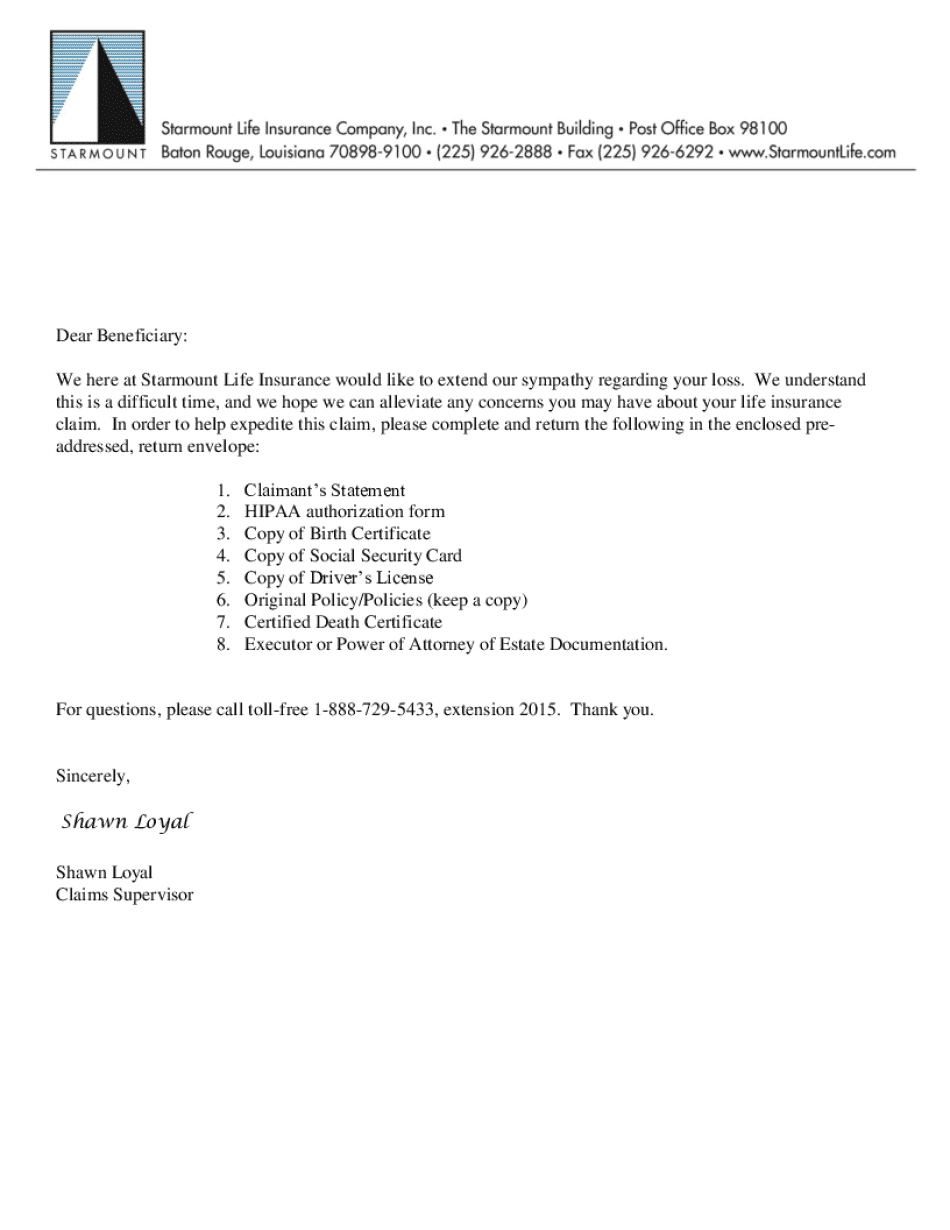
Life Insurance Claim Form Starmount Life 2015-2026


Understanding the Sinumpaang Salaysay
The sinumpaang salaysay is a sworn statement often used in legal and administrative contexts in the Philippines. It serves as a formal declaration of facts, typically required in situations such as insurance claims or legal proceedings. This document is crucial for establishing the authenticity of the information provided and is usually notarized to ensure its validity.
Key Elements of a Sinumpaang Salaysay
A well-structured sinumpaang salaysay includes several essential components:
- Title: Clearly labeled as "Sinumpaang Salaysay."
- Declarant Information: Full name, address, and contact details of the individual making the statement.
- Statement of Facts: A detailed account of the events or circumstances being reported.
- Affirmation: A declaration that the information is true and correct to the best of the declarant's knowledge.
- Signature: The declarant's signature, along with the date of signing.
- Notary Public: Signature and seal of a notary public to validate the document.
Steps to Complete a Sinumpaang Salaysay
Completing a sinumpaang salaysay involves several steps to ensure accuracy and compliance:
- Gather Information: Collect all relevant facts and documents needed to support your statement.
- Draft the Statement: Write the sinumpaang salaysay, ensuring clarity and detail in your account.
- Review for Accuracy: Check the document for any errors or omissions before finalizing.
- Sign in Presence of a Notary: Schedule a meeting with a notary public to sign the document.
- Distribute Copies: Keep copies for your records and provide necessary copies to relevant parties.
Legal Use of the Sinumpaang Salaysay
The sinumpaang salaysay has significant legal implications. It is often required in various legal processes, such as:
- Filing insurance claims, particularly in cases of death or property loss.
- Submitting evidence in court cases to support claims or defenses.
- Documenting transactions or agreements that require formal acknowledgment.
Examples of Sinumpaang Salaysay
Providing examples can help clarify the structure and content of a sinumpaang salaysay. Common scenarios include:
- Insurance Claims: A sinumpaang salaysay detailing the circumstances surrounding a claim for a deceased family member.
- Legal Proceedings: A statement made by a witness to confirm their account of an incident relevant to a case.
- Affidavit of Support: A declaration by an individual affirming their financial support for another person.
Required Documents for Submission
When preparing a sinumpaang salaysay for submission, certain documents may be required to support the claims made. These can include:
- Identification documents of the declarant.
- Relevant contracts or agreements.
- Supporting evidence such as photographs or witness statements.
Quick guide on how to complete life insurance claim form starmount life
Prepare Life Insurance Claim Form Starmount Life effortlessly on any device
Digital document management has surged in popularity among businesses and individuals alike. It serves as an ideal eco-friendly alternative to traditional printed and signed papers, allowing you to find the correct form and securely store it online. airSlate SignNow provides all the tools necessary to create, modify, and electronically sign your documents rapidly without any hold-ups. Manage Life Insurance Claim Form Starmount Life on any device with the airSlate SignNow apps for Android or iOS and streamline any document-related tasks today.
The easiest method to modify and electronically sign Life Insurance Claim Form Starmount Life with ease
- Find Life Insurance Claim Form Starmount Life and click on Get Form to begin.
- Make use of the tools we offer to complete your form.
- Emphasize pertinent sections of the documents or obscure sensitive information with the tools that airSlate SignNow provides specifically for this purpose.
- Generate your electronic signature using the Sign tool, which only takes a moment and holds the same legal standing as a conventional wet ink signature.
- Review all the details and click on the Done button to save your modifications.
- Select how you wish to send your form, whether by email, SMS, or invitation link, or download it to your computer.
Say goodbye to lost or misplaced files, tedious form searches, or mistakes that require printing new document copies. airSlate SignNow meets your document management needs in just a few clicks from any device you prefer. Adjust and electronically sign Life Insurance Claim Form Starmount Life and ensure outstanding communication at every step of the form preparation process with airSlate SignNow.
Create this form in 5 minutes or less
Find and fill out the correct life insurance claim form starmount life
Create this form in 5 minutes!
How to create an eSignature for the life insurance claim form starmount life
How to create an electronic signature for a PDF online
How to create an electronic signature for a PDF in Google Chrome
How to create an e-signature for signing PDFs in Gmail
How to create an e-signature right from your smartphone
How to create an e-signature for a PDF on iOS
How to create an e-signature for a PDF on Android
People also ask
-
What is a sinumpaang salaysay and how can airSlate SignNow help?
A sinumpaang salaysay is a sworn statement used in legal contexts to affirm the truth of the information provided. airSlate SignNow simplifies the process of creating and signing sinumpaang salaysay documents, ensuring they are legally binding and securely stored.
-
How much does it cost to use airSlate SignNow for sinumpaang salaysay?
airSlate SignNow offers various pricing plans to accommodate different business needs. You can choose a plan that fits your budget while ensuring you can efficiently manage your sinumpaang salaysay and other documents.
-
What features does airSlate SignNow offer for sinumpaang salaysay?
airSlate SignNow provides features such as customizable templates, secure eSigning, and document tracking. These features make it easy to create, send, and manage your sinumpaang salaysay efficiently.
-
Can I integrate airSlate SignNow with other applications for sinumpaang salaysay?
Yes, airSlate SignNow integrates seamlessly with various applications, enhancing your workflow. This allows you to manage your sinumpaang salaysay alongside other business processes without any hassle.
-
Is airSlate SignNow secure for handling sinumpaang salaysay?
Absolutely! airSlate SignNow employs advanced security measures, including encryption and secure cloud storage, to protect your sinumpaang salaysay and other sensitive documents from unauthorized access.
-
How does airSlate SignNow improve the efficiency of processing sinumpaang salaysay?
By automating the signing process and providing real-time updates, airSlate SignNow signNowly reduces the time spent on processing sinumpaang salaysay. This efficiency allows businesses to focus on their core activities while ensuring compliance.
-
Can I access my sinumpaang salaysay documents from anywhere?
Yes, airSlate SignNow is cloud-based, allowing you to access your sinumpaang salaysay documents from any device with an internet connection. This flexibility ensures you can manage your documents on the go.
Get more for Life Insurance Claim Form Starmount Life
- Patient intake form santa cruz med spa
- Drop off form nadovetcom
- Simply spay and neuter of oc form
- General financial policy cc authorization consent to form
- Duarte ca 91010 3000 form
- 5250 form
- Acute concussion evaluation ace child and adolescent form
- Exhibit 1027 loan pledge and security agreement secgov form
Find out other Life Insurance Claim Form Starmount Life
- eSign West Virginia Education Resignation Letter Secure
- eSign Education PDF Wyoming Mobile
- Can I eSign Nebraska Finance & Tax Accounting Business Plan Template
- eSign Nebraska Finance & Tax Accounting Business Letter Template Online
- eSign Nevada Finance & Tax Accounting Resignation Letter Simple
- eSign Arkansas Government Affidavit Of Heirship Easy
- eSign California Government LLC Operating Agreement Computer
- eSign Oklahoma Finance & Tax Accounting Executive Summary Template Computer
- eSign Tennessee Finance & Tax Accounting Cease And Desist Letter Myself
- eSign Finance & Tax Accounting Form Texas Now
- eSign Vermont Finance & Tax Accounting Emergency Contact Form Simple
- eSign Delaware Government Stock Certificate Secure
- Can I eSign Vermont Finance & Tax Accounting Emergency Contact Form
- eSign Washington Finance & Tax Accounting Emergency Contact Form Safe
- How To eSign Georgia Government Claim
- How Do I eSign Hawaii Government Contract
- eSign Hawaii Government Contract Now
- Help Me With eSign Hawaii Government Contract
- eSign Hawaii Government Contract Later
- Help Me With eSign California Healthcare / Medical Lease Agreement